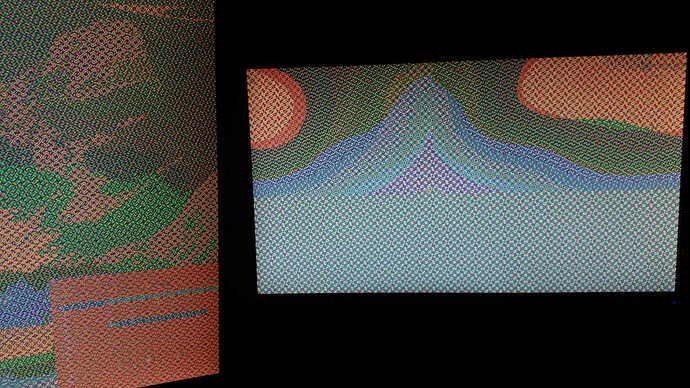I’m experiencing a system freeze followed by artifacting on my desktop machine with an RX Vega 56. This began shortly after I started using 4k monitors with this system. I think I also upgraded to the latest LTS kernel version, 5.15.28-1, at this time. I have had no previous problems with the card.
I am able to move my mouse cursor over the areas smoothly, ie the cursor appears completely normal, and glides over the artifacted background. I cannot do anything other than that, however.
At first, I thought it was a one-off. Then it started happening every time I turned on my machine, although reboot it seemed to fix it for the few hours I would have it on after that. In an attempt to solve this problem, I tried reinstalling my Manjaro KDE. I thought that worked, and I was able to play Portal in 4k for half an hour with no problem. However, the next day, the problem became persistent, and I was unable to use the system at all.
I took the weekend wiping my drive and reinstalling from a USB (manjaro-kde-21.2.5-220314-linux515.iso). During the installation process, I faced a freeze followed by artifacting. I had to hard reset and was able to restart and successfully finish the installation process - using an old sub-1080p monitor as a precaution.
Following the advice of one commenter facing a similar issue, I installed kernel 5.4.184-1 on this fresh install, rebooted, then removed the 5.15 kernel, rebooted. For a week everything seemed fine.
Then, it started happening again. It’s not as frequent as before, but it occurs every other day (using my computer for a few hours a day). I will boot up, use for <10 mins, then it will freeze, I will reset with power button, boot up, and everything works fine from then on. Yes, I know this is bad, that’s why I’ve turned to this forum. (I have tried waiting 30 mins before, but everything remained frozen.)
Here is an extract from my journalctl (unsure if it’s necessary to post the several thousand lines of the 5 mins the system was on - please advise).
Apr 08 21:59:55 dexter-desktop kernel: [drm:gfx_v9_0_priv_reg_irq [amdgpu]] *ERROR* Illegal register access in command stream
Apr 08 21:59:55 dexter-desktop kernel: [drm:amdgpu_job_timedout [amdgpu]] *ERROR* ring gfx timeout, signaled seq=14523, emitted seq=14526
Apr 08 21:59:55 dexter-desktop kernel: [drm:amdgpu_job_timedout [amdgpu]] *ERROR* Process information: process firefox pid 1190 thread firefox:cs0 pid 1239
Apr 08 21:59:55 dexter-desktop kernel: amdgpu 0000:03:00.0: GPU reset begin!
Apr 08 21:59:59 dexter-desktop kernel: amdgpu 0000:03:00.0: GPU BACO reset
Apr 08 21:59:59 dexter-desktop kernel: amdgpu 0000:03:00.0: GPU reset succeeded, trying to resume
Apr 08 21:59:59 dexter-desktop kernel: [drm] PCIE GART of 512M enabled (table at 0x000000F400900000).
Apr 08 21:59:59 dexter-desktop kernel: [drm] VRAM is lost due to GPU reset!
Apr 08 21:59:59 dexter-desktop kernel: [drm] PSP is resuming...
Apr 08 21:59:59 dexter-desktop kernel: [drm] reserve 0x400000 from 0xf5fe800000 for PSP TMR
Apr 08 22:00:00 dexter-desktop kernel: [drm] UVD and UVD ENC initialized successfully.
Apr 08 22:00:00 dexter-desktop kernel: [drm] VCE initialized successfully.
Apr 08 22:00:00 dexter-desktop kernel: amdgpu 0000:03:00.0: ring gfx uses VM inv eng 0 on hub 0
Apr 08 22:00:00 dexter-desktop kernel: amdgpu 0000:03:00.0: ring comp_1.0.0 uses VM inv eng 1 on hub 0
Apr 08 22:00:00 dexter-desktop kernel: amdgpu 0000:03:00.0: ring comp_1.1.0 uses VM inv eng 4 on hub 0
Apr 08 22:00:00 dexter-desktop kernel: amdgpu 0000:03:00.0: ring comp_1.2.0 uses VM inv eng 5 on hub 0
Apr 08 22:00:00 dexter-desktop kernel: amdgpu 0000:03:00.0: ring comp_1.3.0 uses VM inv eng 6 on hub 0
Apr 08 22:00:00 dexter-desktop kernel: amdgpu 0000:03:00.0: ring comp_1.0.1 uses VM inv eng 7 on hub 0
Apr 08 22:00:00 dexter-desktop kernel: amdgpu 0000:03:00.0: ring comp_1.1.1 uses VM inv eng 8 on hub 0
Apr 08 22:00:00 dexter-desktop kernel: amdgpu 0000:03:00.0: ring comp_1.2.1 uses VM inv eng 9 on hub 0
Apr 08 22:00:00 dexter-desktop kernel: amdgpu 0000:03:00.0: ring comp_1.3.1 uses VM inv eng 10 on hub 0
Apr 08 22:00:00 dexter-desktop kernel: amdgpu 0000:03:00.0: ring kiq_2.1.0 uses VM inv eng 11 on hub 0
Apr 08 22:00:00 dexter-desktop kernel: amdgpu 0000:03:00.0: ring sdma0 uses VM inv eng 0 on hub 1
Apr 08 22:00:00 dexter-desktop kernel: amdgpu 0000:03:00.0: ring page0 uses VM inv eng 1 on hub 1
Apr 08 22:00:00 dexter-desktop kernel: amdgpu 0000:03:00.0: ring sdma1 uses VM inv eng 4 on hub 1
Apr 08 22:00:00 dexter-desktop kernel: amdgpu 0000:03:00.0: ring page1 uses VM inv eng 5 on hub 1
Apr 08 22:00:00 dexter-desktop kernel: amdgpu 0000:03:00.0: ring uvd_0 uses VM inv eng 6 on hub 1
Apr 08 22:00:00 dexter-desktop kernel: amdgpu 0000:03:00.0: ring uvd_enc_0.0 uses VM inv eng 7 on hub 1
Apr 08 22:00:00 dexter-desktop kernel: amdgpu 0000:03:00.0: ring uvd_enc_0.1 uses VM inv eng 8 on hub 1
Apr 08 22:00:00 dexter-desktop kernel: amdgpu 0000:03:00.0: ring vce0 uses VM inv eng 9 on hub 1
Apr 08 22:00:00 dexter-desktop kernel: amdgpu 0000:03:00.0: ring vce1 uses VM inv eng 10 on hub 1
Apr 08 22:00:00 dexter-desktop kernel: amdgpu 0000:03:00.0: ring vce2 uses VM inv eng 11 on hub 1
Apr 08 22:00:00 dexter-desktop kernel: [drm] ECC is not present.
Apr 08 22:00:00 dexter-desktop kernel: [drm] SRAM ECC is not present.
Apr 08 22:00:00 dexter-desktop kernel: [drm] recover vram bo from shadow start
Apr 08 22:00:00 dexter-desktop kernel: [drm] recover vram bo from shadow done
Apr 08 22:00:00 dexter-desktop kernel: [drm] Skip scheduling IBs!
Apr 08 22:00:00 dexter-desktop kernel: [drm] Skip scheduling IBs!
Apr 08 22:00:00 dexter-desktop kernel: [drm] Skip scheduling IBs!
Apr 08 22:00:00 dexter-desktop kernel: [drm] Skip scheduling IBs!
Apr 08 22:00:00 dexter-desktop kernel: [drm] Skip scheduling IBs!
Apr 08 22:00:00 dexter-desktop kernel: [drm] Skip scheduling IBs!
Apr 08 22:00:00 dexter-desktop kernel: [drm] Skip scheduling IBs!
Apr 08 22:00:00 dexter-desktop kernel: [drm] Skip scheduling IBs!
Apr 08 22:00:00 dexter-desktop kernel: [drm] Skip scheduling IBs!
Apr 08 22:00:00 dexter-desktop kernel: [drm] Skip scheduling IBs!
Apr 08 22:00:00 dexter-desktop kernel: [drm] Skip scheduling IBs!
Apr 08 22:00:00 dexter-desktop kernel: [drm] Skip scheduling IBs!
Apr 08 22:00:00 dexter-desktop kernel: [drm] Skip scheduling IBs!
Apr 08 22:00:00 dexter-desktop kernel: [drm] Skip scheduling IBs!
Apr 08 22:00:00 dexter-desktop kernel: [drm] Skip scheduling IBs!
Apr 08 22:00:00 dexter-desktop kernel: [drm] Skip scheduling IBs!
Apr 08 22:00:00 dexter-desktop kernel: [drm] Skip scheduling IBs!
Apr 08 22:00:00 dexter-desktop kernel: [drm] Skip scheduling IBs!
Apr 08 22:00:00 dexter-desktop kernel: [drm] Skip scheduling IBs!
Apr 08 22:00:00 dexter-desktop kernel: [drm] Skip scheduling IBs!
Apr 08 22:00:00 dexter-desktop kernel: [drm] Skip scheduling IBs!
Apr 08 22:00:00 dexter-desktop kernel: [drm] Skip scheduling IBs!
Apr 08 22:00:00 dexter-desktop kernel: [drm] Skip scheduling IBs!
Apr 08 22:00:00 dexter-desktop kernel: [drm] Skip scheduling IBs!
Apr 08 22:00:00 dexter-desktop kernel: [drm] Skip scheduling IBs!
Apr 08 22:00:00 dexter-desktop kernel: amdgpu 0000:03:00.0: GPU reset(2) succeeded!
Apr 08 22:00:00 dexter-desktop kernel: [drm] Skip scheduling IBs!
Apr 08 22:00:00 dexter-desktop kernel: [drm] Skip scheduling IBs!
Apr 08 22:00:00 dexter-desktop kernel: [drm] Skip scheduling IBs!
Apr 08 22:00:00 dexter-desktop kernel: [drm] Skip scheduling IBs!
Apr 08 22:00:00 dexter-desktop kernel: [drm] Skip scheduling IBs!
Apr 08 22:00:00 dexter-desktop kernel: [drm] Skip scheduling IBs!
Apr 08 22:00:00 dexter-desktop kernel: [drm] Skip scheduling IBs!
Apr 08 22:00:00 dexter-desktop kernel: [drm] Skip scheduling IBs!
Apr 08 22:00:00 dexter-desktop kernel: [drm] Skip scheduling IBs!
Apr 08 22:00:00 dexter-desktop kernel: [drm] Skip scheduling IBs!
Apr 08 22:00:00 dexter-desktop kernel: [drm] Skip scheduling IBs!
Apr 08 22:00:00 dexter-desktop kernel: [drm] Skip scheduling IBs!
Apr 08 22:00:00 dexter-desktop kernel: [drm] Skip scheduling IBs!
Apr 08 22:00:00 dexter-desktop kernel: [drm] Skip scheduling IBs!
Apr 08 22:00:00 dexter-desktop kernel: [drm] Skip scheduling IBs!
Apr 08 22:00:00 dexter-desktop kernel: [drm] Skip scheduling IBs!
Apr 08 22:00:00 dexter-desktop kernel: [drm] Skip scheduling IBs!
Apr 08 22:00:00 dexter-desktop kernel: [drm] Skip scheduling IBs!
Apr 08 22:00:00 dexter-desktop kernel: [drm] Skip scheduling IBs!
Apr 08 22:00:00 dexter-desktop kernel: [drm] Skip scheduling IBs!
Apr 08 22:00:00 dexter-desktop kernel: [drm] Skip scheduling IBs!
Apr 08 22:00:00 dexter-desktop kernel: [drm] Skip scheduling IBs!
Apr 08 22:00:00 dexter-desktop kernel: [drm] Skip scheduling IBs!
Apr 08 22:00:00 dexter-desktop kernel: [drm] Skip scheduling IBs!
Apr 08 22:00:00 dexter-desktop kernel: [drm] Skip scheduling IBs!
Apr 08 22:00:00 dexter-desktop kernel: [drm] Skip scheduling IBs!
Apr 08 22:00:00 dexter-desktop kernel: [drm] Skip scheduling IBs!
Apr 08 22:00:00 dexter-desktop kernel: [drm] Skip scheduling IBs!
Apr 08 22:00:00 dexter-desktop kernel: [drm] Skip scheduling IBs!
Apr 08 22:00:00 dexter-desktop kernel: [drm] Skip scheduling IBs!
Apr 08 22:00:00 dexter-desktop kernel: [drm] Skip scheduling IBs!
Apr 08 22:00:00 dexter-desktop kernel: [drm] Skip scheduling IBs!
Apr 08 22:00:00 dexter-desktop kernel: [drm] Skip scheduling IBs!
Apr 08 22:00:00 dexter-desktop kernel: [drm] Skip scheduling IBs!
Apr 08 22:00:00 dexter-desktop kernel: [drm] Skip scheduling IBs!
Apr 08 22:00:00 dexter-desktop kernel: [drm] Skip scheduling IBs!
Apr 08 22:00:00 dexter-desktop kernel: [drm] Skip scheduling IBs!
Apr 08 22:00:00 dexter-desktop kernel: [drm] Skip scheduling IBs!
Apr 08 22:00:00 dexter-desktop kernel: [drm] Skip scheduling IBs!
Apr 08 22:00:00 dexter-desktop kernel: [drm] Skip scheduling IBs!
Apr 08 22:00:00 dexter-desktop kernel: [drm] Skip scheduling IBs!
Apr 08 22:00:00 dexter-desktop kernel: [drm] Skip scheduling IBs!
Apr 08 22:00:00 dexter-desktop kernel: [drm] Skip scheduling IBs!
Apr 08 22:00:00 dexter-desktop kernel: [drm] Skip scheduling IBs!
Apr 08 22:00:00 dexter-desktop kernel: [drm:amdgpu_cs_ioctl [amdgpu]] *ERROR* Failed to initialize parser -125!
Apr 08 22:00:00 dexter-desktop kernel: [drm:amdgpu_cs_ioctl [amdgpu]] *ERROR* Failed to initialize parser -125!
Apr 08 22:00:00 dexter-desktop kernel: [drm:amdgpu_cs_ioctl [amdgpu]] *ERROR* Failed to initialize parser -125!
Apr 08 22:00:00 dexter-desktop kernel: [drm:amdgpu_cs_ioctl [amdgpu]] *ERROR* Failed to initialize parser -125!
Apr 08 22:00:00 dexter-desktop kernel: [drm:amdgpu_cs_ioctl [amdgpu]] *ERROR* Failed to initialize parser -125!
Apr 08 22:00:00 dexter-desktop kernel: [drm:amdgpu_cs_ioctl [amdgpu]] *ERROR* Failed to initialize parser -125!
Apr 08 22:00:00 dexter-desktop kernel: [drm:amdgpu_cs_ioctl [amdgpu]] *ERROR* Failed to initialize parser -125!
Apr 08 22:00:00 dexter-desktop kernel: [drm:amdgpu_cs_ioctl [amdgpu]] *ERROR* Failed to initialize parser -125!
Apr 08 22:00:00 dexter-desktop kernel: [drm:amdgpu_cs_ioctl [amdgpu]] *ERROR* Failed to initialize parser -125!
Apr 08 22:00:00 dexter-desktop kernel: [drm:amdgpu_cs_ioctl [amdgpu]] *ERROR* Failed to initialize parser -125!
Just got a new one, but a bit different. Everything froze, then black screen, then flashing up and down the screen revealing what I was previously looking at, then black screen with my cursor on top which I could move freely. Unfortunately I didn’t get my camera out in time to record it.
Info upon request:
$ inxi --admin --verbosity=7 --filter --no-host --width ✔
System:
Kernel: 5.4.184-1-MANJARO arch: x86_64 bits: 64 compiler: gcc v: 11.2.0
parameters: BOOT_IMAGE=/boot/vmlinuz-5.4-x86_64
root=UUID=67da956f-cfd2-4c00-b166-583e101b2c0b rw quiet
cryptdevice=UUID=8477d2bb-6a72-4f3b-a23a-52fb1df4e8b1:luks-8477d2bb-6a72-4f3b-a23a-52fb1df4e8b1
root=/dev/mapper/luks-8477d2bb-6a72-4f3b-a23a-52fb1df4e8b1 apparmor=1
security=apparmor udev.log_priority=3
Desktop: KDE Plasma v: 5.24.3 tk: Qt v: 5.15.3 wm: kwin_x11 vt: 1 dm: SDDM
Distro: Manjaro Linux base: Arch Linux
Machine:
Type: Desktop Mobo: ASRock model: H110M-ITX serial: <superuser required>
UEFI-[Legacy]: American Megatrends v: P7.20 date: 03/01/2018
Battery:
Message: No system battery data found. Is one present?
Memory:
RAM: total: 15.59 GiB used: 2.64 GiB (16.9%)
RAM Report:
permissions: Unable to run dmidecode. Root privileges required.
CPU:
Info: model: Intel Core i5-6400 bits: 64 type: MCP arch: Skylake-S family: 6
model-id: 0x5E (94) stepping: 3 microcode: 0xEC
Topology: cpus: 1x cores: 4 smt: <unsupported> cache: L1: 256 KiB
desc: d-4x32 KiB; i-4x32 KiB L2: 1024 KiB desc: 4x256 KiB L3: 6 MiB
desc: 1x6 MiB
Speed (MHz): avg: 800 min/max: 800/3300 scaling: driver: intel_pstate
governor: powersave cores: 1: 800 2: 800 3: 800 4: 800 bogomips: 21607
Flags: 3dnowprefetch abm acpi adx aes aperfmperf apic arat
arch_capabilities arch_perfmon art avx avx2 bmi1 bmi2 bts clflush clflushopt
cmov constant_tsc cpuid cpuid_fault cx16 cx8 de ds_cpl dtes64 dtherm dts
epb ept ept_ad erms est f16c flexpriority flush_l1d fma fpu fsgsbase fxsr
ht hwp hwp_act_window hwp_epp hwp_notify ibpb ibrs ida intel_pt invpcid
invpcid_single lahf_lm lm mca mce md_clear mmx monitor movbe mpx msr mtrr
nonstop_tsc nopl nx pae pat pbe pcid pclmulqdq pdcm pdpe1gb pebs pge pln
pni popcnt pse pse36 pti pts rdrand rdseed rdtscp rep_good sdbg sep smap
smep ss ssbd sse sse2 sse4_1 sse4_2 ssse3 stibp syscall tm tm2 tpr_shadow
tsc tsc_adjust tsc_deadline_timer vme vmx vnmi vpid x2apic xgetbv1 xsave
xsavec xsaveopt xsaves xtopology xtpr
Vulnerabilities:
Type: itlb_multihit status: KVM: Split huge pages
Type: l1tf
mitigation: PTE Inversion; VMX: conditional cache flushes, SMT disabled
Type: mds mitigation: Clear CPU buffers; SMT disabled
Type: meltdown mitigation: PTI
Type: spec_store_bypass
mitigation: Speculative Store Bypass disabled via prctl and seccomp
Type: spectre_v1
mitigation: usercopy/swapgs barriers and __user pointer sanitization
Type: spectre_v2 mitigation: Retpolines, IBPB: conditional, IBRS_FW,
STIBP: disabled, RSB filling
Type: srbds mitigation: Microcode
Type: tsx_async_abort status: Not affected
Graphics:
Device-1: AMD Vega 10 XL/XT [Radeon RX 56/64] vendor: Micro-Star MSI
driver: amdgpu v: kernel pcie: gen: 3 speed: 8 GT/s lanes: 16 ports:
active: DP-2,DP-3 empty: DP-1,HDMI-A-1 bus-ID: 03:00.0 chip-ID: 1002:687f
class-ID: 0300
Display: x11 server: X.Org v: 1.21.1.3 with: Xwayland v: 22.1.0
compositor: kwin_x11 driver: X: loaded: amdgpu unloaded: modesetting
alternate: fbdev,vesa gpu: amdgpu display-ID: :0 screens: 1
Screen-1: 0 s-res: 6000x3840 s-dpi: 96 s-size: 1586x1015mm (62.44x39.96")
s-diag: 1883mm (74.13")
Monitor-1: DP-2 mapped: DisplayPort-1 pos: primary,bottom-r
model: Samsung U28E590 serial: <filter> built: 2020 res: 3840x2160 hz: 60
dpi: 161 gamma: 1.2 size: 607x345mm (23.9x13.58") diag: 698mm (27.5")
ratio: 16:9 modes: max: 3840x2160 min: 720x400
Monitor-2: DP-3 mapped: DisplayPort-2 pos: primary,top-left
model: BenQ EL2870U serial: <filter> built: 2018 res: 2160x3840 hz: 60
dpi: 161 gamma: 1.2 size: 341x621mm (13.43x24.45") diag: 708mm (27.9")
ratio: 16:9 modes: max: 3840x2160 min: 720x400
OpenGL: renderer: AMD Radeon RX Vega (VEGA10 DRM 3.35.0 5.4.184-1-MANJARO
LLVM 13.0.1)
v: 4.6 Mesa 21.3.7 direct render: Yes
Audio:
Device-1: Intel 100 Series/C230 Series Family HD Audio vendor: ASRock
driver: snd_hda_intel v: kernel bus-ID: 00:1f.3 chip-ID: 8086:a170
class-ID: 0403
Device-2: AMD Vega 10 HDMI Audio [Radeon 56/64] driver: snd_hda_intel
v: kernel pcie: gen: 3 speed: 8 GT/s lanes: 16 bus-ID: 03:00.1
chip-ID: 1002:aaf8 class-ID: 0403
Device-3: Focusrite-Novation Scarlett 2i4 type: USB driver: snd-usb-audio
bus-ID: 1-5:4 chip-ID: 1235:800a class-ID: fe01
Sound Server-1: ALSA v: k5.4.184-1-MANJARO running: yes
Sound Server-2: JACK v: 1.9.20 running: no
Sound Server-3: PulseAudio v: 15.0 running: yes
Sound Server-4: PipeWire v: 0.3.48 running: yes
Network:
Device-1: Intel Ethernet I219-V vendor: ASRock driver: e1000e v: 3.2.6-k
port: N/A bus-ID: 00:1f.6 chip-ID: 8086:15b8 class-ID: 0200
IF: enp0s31f6 state: up speed: 100 Mbps duplex: full mac: <filter>
IP v4: <filter> type: dynamic noprefixroute scope: global
broadcast: <filter>
IP v6: <filter> type: noprefixroute scope: link
IF-ID-1: tun0 state: unknown speed: 10 Mbps duplex: full mac: N/A
IP v4: <filter> type: noprefixroute scope: global broadcast: <filter>
IP v6: <filter> virtual: stable-privacy scope: link
WAN IP: <filter>
Bluetooth:
Message: No bluetooth data found.
Logical:
Message: No logical block device data found.
Device-1: luks-8477d2bb-6a72-4f3b-a23a-52fb1df4e8b1 maj-min: 254:0
type: LUKS dm: dm-0 size: 465.76 GiB
Components:
p-1: sda1 maj-min: 8:1 size: 465.76 GiB
RAID:
Message: No RAID data found.
Drives:
Local Storage: total: 2.27 TiB used: 1.18 TiB (52.0%)
SMART Message: Unable to run smartctl. Root privileges required.
ID-1: /dev/sda maj-min: 8:0 vendor: Samsung model: SSD 860 EVO 500GB
size: 465.76 GiB block-size: physical: 512 B logical: 512 B speed: 6.0 Gb/s
type: SSD serial: <filter> rev: 3B6Q scheme: MBR
ID-2: /dev/sdb maj-min: 8:16 vendor: Seagate model: ST2000LM015-2E8174
size: 1.82 TiB block-size: physical: 4096 B logical: 512 B speed: 6.0 Gb/s
type: HDD rpm: 5400 serial: <filter> rev: 0001 scheme: MBR
Message: No optical or floppy data found.
Partition:
ID-1: / raw-size: 465.76 GiB size: 457.37 GiB (98.20%)
used: 85.7 GiB (18.7%) fs: ext4 dev: /dev/dm-0 maj-min: 254:0
mapped: luks-8477d2bb-6a72-4f3b-a23a-52fb1df4e8b1 label: N/A
uuid: 67da956f-cfd2-4c00-b166-583e101b2c0b
ID-2: /run/media/dexter/Media raw-size: 1.8 TiB size: 1.68 TiB (93.40%)
used: 1.1 TiB (65.4%) fs: ext4 dev: /dev/sdb1 maj-min: 8:17 label: Media
uuid: 37cac1c9-25a5-499d-a25a-c771eef99c08
Swap:
Alert: No swap data was found.
Unmounted:
ID-1: /dev/sdb2 maj-min: 8:18 size: 19 GiB fs: vfat label: ISO_boot
uuid: EAA3-8BCE
USB:
Hub-1: 1-0:1 info: Hi-speed hub with single TT ports: 10 rev: 2.0
speed: 480 Mb/s chip-ID: 1d6b:0002 class-ID: 0900
Device-1: 1-3:2 info: China Resource Semico Keyboard type: Keyboard,HID
driver: hid-generic,usbhid interfaces: 2 rev: 1.1 speed: 1.5 Mb/s
power: 98mA chip-ID: 1a2c:2124 class-ID: 0300
Device-2: 1-4:3 info: Razer USA Abyssus 2014 type: Mouse
driver: hid-generic,usbhid interfaces: 1 rev: 2.0 speed: 12 Mb/s
power: 500mA chip-ID: 1532:0042 class-ID: 0301
Device-3: 1-5:4 info: Focusrite-Novation Scarlett 2i4 type: Audio
driver: snd-usb-audio interfaces: 6 rev: 2.0 speed: 480 Mb/s power: 500mA
chip-ID: 1235:800a class-ID: fe01
Hub-2: 2-0:1 info: Super-speed hub ports: 4 rev: 3.0 speed: 5 Gb/s
chip-ID: 1d6b:0003 class-ID: 0900
Sensors:
System Temperatures: cpu: 23.0 C pch: 32.5 C mobo: N/A gpu: amdgpu
temp: 44.0 C mem: 44.0 C
Fan Speeds (RPM): N/A gpu: amdgpu fan: 67
Info:
Processes: 234 Uptime: 2m wakeups: 0 Init: systemd v: 250 tool: systemctl
Compilers: gcc: 11.2.0 clang: 13.0.1 Packages: pacman: 1626 lib: 380
flatpak: 0 Shell: Zsh v: 5.8.1 default: Bash v: 5.1.16 running-in: konsole
inxi: 3.3.15