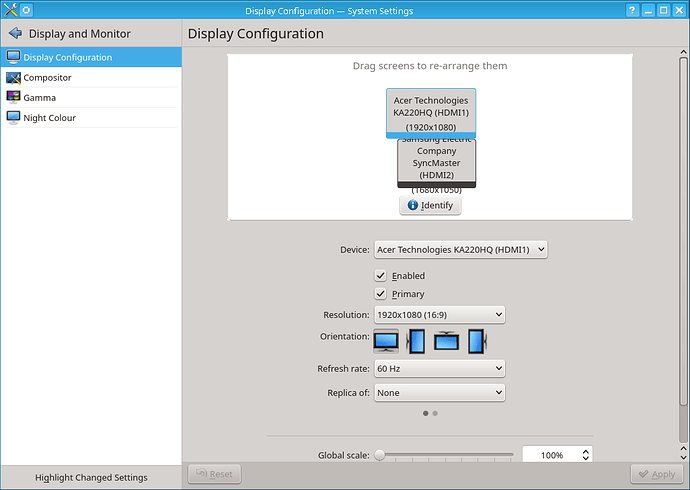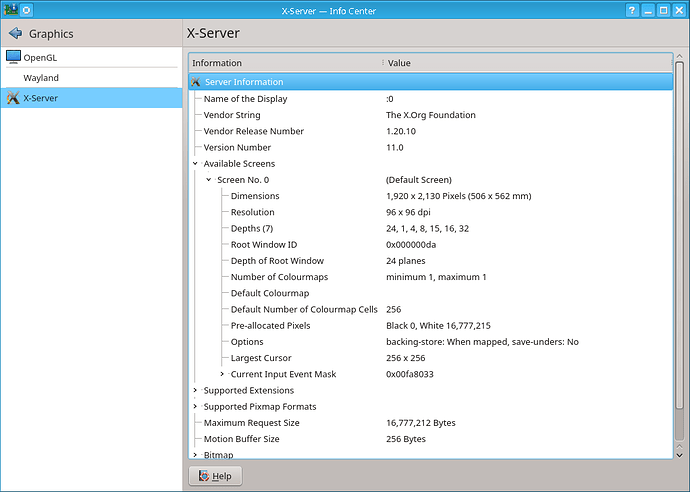Since the latest upgrade, I’ve had some nasty flickering on one monitor of my 2-monitor system.
Basic system info:
Operating System: Manjaro Linux
KDE Plasma Version: 5.21.1
KDE Frameworks Version: 5.79.0
Qt Version: 5.15.2
Kernel Version: 5.11.1-1-MANJARO
OS Type: 64-bit
Graphics Platform: X11
Processors: 4 × Intel® Core™ i3 CPU 540 @ 3.07GHz
Memory: 3.6 GiB of RAM
Graphics Processor: Mesa DRI Intel® HD Graphics
The system is arranged with the monitors mapped one above the other:
The upper monitor is a 1920x1080 monitor, connected to the HDMI port and the lower is a 1680x1050 device, connected via the DVI port.
The X-server config in the system info shows as:
While the lower monitor is fine, the upper one has started showing some very nasty flickering especially along the edges of windows (the last time I saw similar flickering was back in the CRT/VGA port era when the cable was too long).
Does anybody have any suggestions of settings that might help?
N.B. The layout and connection options are limited as the upper monitor will not physically fit in the lower space and the lower monitor does not have an HDMI input, while the PC has just 1-DVI and 1-HDMI output.