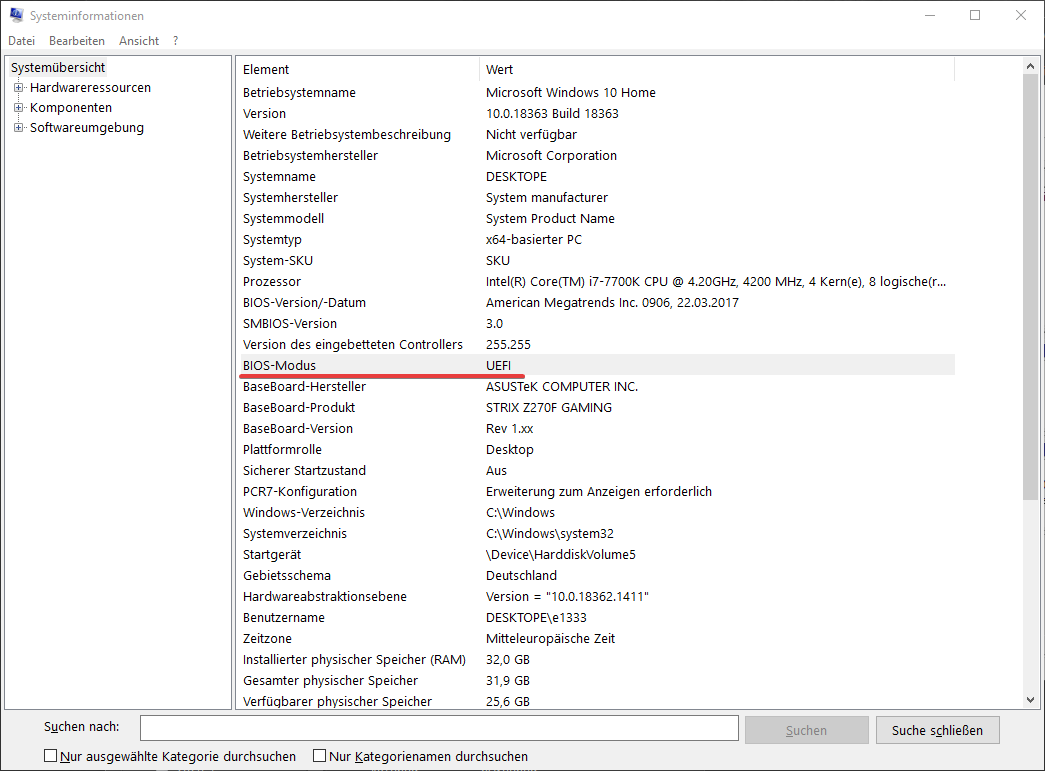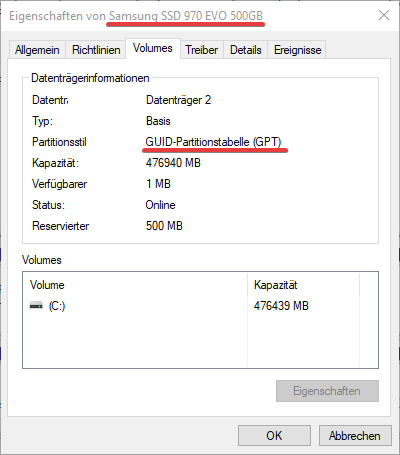Dear Forum,
these are my very first steps with Linux in general and i am looking for help to fix my bootloader.
win10 is installed on drive1 (ID-1: /dev/nvme0n1 vendor: Samsung model: SSD 970 EVO 500GB )
i created a bootable usb-stick with manjaro and installed on drive2 (ID-2: /dev/sda vendor: Crucial model: CT275MX300SSD1)
in the installation process, i had the option to install the bootloader on drive1, but i wasn’t sure about that and selected drive2 instead. (i wanted to switch system with my bios boot menu)
now, whatever i select in my bios boot menu, manjaro will startup, and i have no option to boot windows.
please correct me if i am wrong:
from my beginner level, i understood for now, that my windows had no bootloader installed and the drive was selected from the bios. after my manjaro installation the ‘real’ bootloader now kicks in and boots up manjaro (of course).
i tried
sudo update-grub
Generating grub configuration file ...
Found theme: /usr/share/grub/themes/manjaro/theme.txt
Found linux image: /boot/vmlinuz-5.9-x86_64
Found initrd image: /boot/intel-ucode.img /boot/initramfs-5.9-x86_64.img
Found initrd fallback image: /boot/initramfs-5.9-x86_64-fallback.img
Found memtest86+ image: /boot/memtest86+/memtest.bin
done
But windows was not added.
–
i want to learn more about the ‘bootloader’ system, to understand it more and i want to learn the linux utillities how to tackle the problem.
thanks in advance.
i appreciate your help with command lines and would love it, when you could comment on them for my understanding. ![]()
System:
Kernel: 5.9.16-1-MANJARO x86_64 bits: 64 compiler: gcc v: 10.2.0
parameters: BOOT_IMAGE=/boot/vmlinuz-5.9-x86_64
root=UUID=c9f4eef2-b12c-46c3-903d-81e9e8bf19de ro quiet splash apparmor=1
security=apparmor resume=UUID=290985d3-85ac-4f77-aeeb-b9da7055bc49
udev.log_priority=3
Desktop: GNOME 3.38.4 tk: GTK 3.24.27 wm: gnome-shell dm: GDM 3.38.2.1
Distro: Manjaro Linux base: Arch Linux
Machine:
Type: Desktop Mobo: ASUSTeK model: STRIX Z270F GAMING v: Rev 1.xx
serial: <filter> UEFI-[Legacy]: American Megatrends v: 0906 date: 03/22/2017
Battery:
Device-1: hidpp_battery_0 model: Logitech MX Keys Wireless Keyboard
serial: <filter> charge: 55% (should be ignored) rechargeable: yes
status: Discharging
Memory:
RAM: total: 31.3 GiB used: 5.54 GiB (17.7%)
Array-1: capacity: 64 GiB slots: 4 EC: None max-module-size: 16 GiB
note: est.
Device-1: ChannelA-DIMM1 size: No Module Installed
Device-2: ChannelA-DIMM2 size: 8 GiB speed: 2133 MT/s type: DDR4
detail: synchronous bus-width: 64 bits total: 64 bits manufacturer: CRUCIAL
part-no: BLS8G4D240FSB.16FBD serial: <filter>
Device-3: ChannelB-DIMM1 size: 16 GiB speed: 2133 MT/s type: DDR4
detail: synchronous bus-width: 64 bits total: 64 bits manufacturer: G-Skill
part-no: F4-2400C15-16GIS serial: N/A
Device-4: ChannelB-DIMM2 size: 8 GiB speed: 2133 MT/s type: DDR4
detail: synchronous bus-width: 64 bits total: 64 bits manufacturer: CRUCIAL
part-no: BLS8G4D240FSB.16FBD serial: <filter>
CPU:
Info: Quad Core model: Intel Core i7-7700K socket: LGA1151 bits: 64
type: MT MCP arch: Kaby Lake family: 6 model-id: 9E (158) stepping: 9
microcode: DE cache: L1: 256 KiB L2: 8 MiB L3: 8 MiB bogomips: 67224
Speed: 800 MHz min/max: 800/4600 MHz base/boost: 4200/8300 volts: 1.1 V
ext-clock: 100 MHz Core speeds (MHz): 1: 800 2: 800 3: 800 4: 800 5: 800
6: 800 7: 800 8: 800
Flags: 3dnowprefetch abm acpi adx aes aperfmperf apic arat arch_perfmon art
avx avx2 bmi1 bmi2 bts clflush clflushopt cmov constant_tsc cpuid
cpuid_fault cx16 cx8 de ds_cpl dtes64 dtherm dts epb ept ept_ad erms est
f16c flexpriority flush_l1d fma fpu fsgsbase fxsr hle ht hwp hwp_act_window
hwp_epp hwp_notify ibpb ibrs ida intel_pt invpcid invpcid_single lahf_lm lm
mca mce md_clear mmx monitor movbe mpx msr mtrr nonstop_tsc nopl nx pae pat
pbe pcid pclmulqdq pdcm pdpe1gb pebs pge pln pni popcnt pse pse36 pti pts
rdrand rdseed rdtscp rep_good rtm sdbg sep smap smep ss ssbd sse sse2 sse4_1
sse4_2 ssse3 stibp syscall tm tm2 tpr_shadow tsc tsc_adjust
tsc_deadline_timer vme vmx vnmi vpid x2apic xgetbv1 xsave xsavec xsaveopt
xsaves xtopology xtpr
Vulnerabilities: Type: itlb_multihit status: KVM: VMX disabled
Type: l1tf
mitigation: PTE Inversion; VMX: conditional cache flushes, SMT vulnerable
Type: mds mitigation: Clear CPU buffers; SMT vulnerable
Type: meltdown mitigation: PTI
Type: spec_store_bypass
mitigation: Speculative Store Bypass disabled via prctl and seccomp
Type: spectre_v1
mitigation: usercopy/swapgs barriers and __user pointer sanitization
Type: spectre_v2 mitigation: Full generic retpoline, IBPB: conditional,
IBRS_FW, STIBP: conditional, RSB filling
Type: srbds mitigation: Microcode
Type: tsx_async_abort mitigation: Clear CPU buffers; SMT vulnerable
Graphics:
Device-1: NVIDIA GP104 [GeForce GTX 1080] vendor: ASUSTeK driver: nvidia
v: 460.56 alternate: nouveau,nvidia_drm bus-ID: 01:00.0 chip-ID: 10de:1b80
class-ID: 0300
Display: server: X.org 1.20.10 compositor: gnome-shell driver:
loaded: nvidia resolution: <missing: xdpyinfo>
OpenGL: renderer: GeForce GTX 1080/PCIe/SSE2 v: 4.6.0 NVIDIA 460.56
direct render: Yes
Audio:
Device-1: Intel 200 Series PCH HD Audio vendor: ASUSTeK
driver: snd_hda_intel v: kernel bus-ID: 00:1f.3 chip-ID: 8086:a2f0
class-ID: 0403
Device-2: NVIDIA GP104 High Definition Audio vendor: ASUSTeK
driver: snd_hda_intel v: kernel bus-ID: 01:00.1 chip-ID: 10de:10f0
class-ID: 0403
Device-3: Razer USA Gaming Webcam [Kiyo] type: USB
driver: snd-usb-audio,uvcvideo bus-ID: 1-5:5 chip-ID: 1532:0e03
class-ID: 0102
Sound Server-1: ALSA v: k5.9.16-1-MANJARO running: yes
Sound Server-2: JACK v: 0.125.0 running: no
Sound Server-3: PulseAudio v: 14.2 running: yes
Sound Server-4: PipeWire v: 0.3.23 running: yes
Network:
Device-1: Intel Ethernet I219-V vendor: ASUSTeK driver: e1000e v: kernel
port: f000 bus-ID: 00:1f.6 chip-ID: 8086:15b8 class-ID: 0200
IF: enp0s31f6 state: up speed: 1000 Mbps duplex: full mac: <filter>
IP v4: <filter> type: dynamic noprefixroute scope: global
broadcast: <filter>
IP v6: <filter> type: dynamic noprefixroute scope: global
IP v6: <filter> type: dynamic noprefixroute scope: global
IP v6: <filter> type: noprefixroute scope: link
WAN IP: <filter>
Bluetooth:
Device-1: Cambridge Silicon Radio Bluetooth Dongle (HCI mode) type: USB
driver: btusb v: 0.8 bus-ID: 1-4:4 chip-ID: 0a12:0001 class-ID: e001
Report: This feature requires one of these tools: hciconfig/bt-adapter
Logical:
Message: No LVM data was found.
RAID:
Message: No RAID data was found.
Drives:
Local Storage: total: 3.43 TiB used: 408.15 GiB (11.6%)
ID-1: /dev/nvme0n1 maj-min: 259:0 vendor: Samsung model: SSD 970 EVO 500GB
size: 465.76 GiB block-size: physical: 512 B logical: 512 B speed: 31.6 Gb/s
lanes: 4 rotation: SSD serial: <filter> rev: 2B2QEXE7 temp: 32.9 C
scheme: GPT
SMART: yes health: PASSED on: 52d 10h cycles: 417
read-units: 5,397,289 [2.76 TB] written-units: 7,925,276 [4.05 TB]
ID-2: /dev/sda maj-min: 8:0 vendor: Crucial model: CT275MX300SSD1
family: Micron Client SSDs size: 256.17 GiB block-size: physical: 512 B
logical: 512 B sata: 3.2 speed: 6.0 Gb/s rotation: SSD serial: <filter>
rev: R040 temp: 32 C scheme: MBR
SMART: yes state: enabled health: PASSED on: 213d 15h cycles: 926
written: 22.46 TiB
ID-3: /dev/sdb maj-min: 8:16 vendor: Toshiba model: DT01ACA300
family: 3.5" DT01ACA... Desktop HDD size: 2.73 TiB block-size:
physical: 4096 B logical: 512 B sata: 3.0 speed: 6.0 Gb/s rotation: 7200 rpm
serial: <filter> rev: ABB0 temp: 38 C scheme: GPT
SMART: yes state: enabled health: PASSED on: 1y 73d 2h cycles: 482
Optical-1: /dev/sr0 vendor: HL-DT-ST model: DVDRAM GH24NSD1 rev: LG00
dev-links: cdrom
Features: speed: 12 multisession: yes audio: yes dvd: yes
rw: cd-r,cd-rw,dvd-r,dvd-ram state: running
Partition:
ID-1: / raw-size: 221.74 GiB size: 217.26 GiB (97.98%)
used: 21.92 GiB (10.1%) fs: ext4 block-size: 4096 B dev: /dev/sda1
maj-min: 8:1 label: N/A uuid: c9f4eef2-b12c-46c3-903d-81e9e8bf19de
ID-2: /run/media/marcmantei/3648560A4855C8EF raw-size: 465.76 GiB
size: 465.76 GiB (100.00%) used: 386.23 GiB (82.9%) fs: ntfs
block-size: 4096 B dev: /dev/nvme0n1p1 maj-min: 259:1 label: N/A
uuid: 3648560A4855C8EF
Swap:
Kernel: swappiness: 60 (default) cache-pressure: 100 (default)
ID-1: swap-1 type: partition size: 34.43 GiB used: 0 KiB (0.0%) priority: -2
dev: /dev/sda2 maj-min: 8:2 label: N/A
uuid: 290985d3-85ac-4f77-aeeb-b9da7055bc49
Unmounted:
ID-1: /dev/sdb1 maj-min: 8:17 size: 16 MiB fs: N/A label: N/A uuid: N/A
ID-2: /dev/sdb2 maj-min: 8:18 size: 2.73 TiB fs: ntfs label: 3TB
uuid: 449A36CA9A36B86E
USB:
Hub-1: 1-0:1 info: Full speed (or root) Hub ports: 16 rev: 2.0
speed: 480 Mb/s chip-ID: 1d6b:0002 class-ID: 0900
Device-1: 1-1:2 info: Microsoft IntelliMouse Explorer 3.0 type: Mouse
driver: hid-generic,usbhid interfaces: 1 rev: 1.1 speed: 1.5 Mb/s
power: 100mA chip-ID: 045e:0047 class-ID: 0301
Device-2: 1-3:3 info: Logitech Unifying Receiver type: Keyboard,Mouse,HID
driver: logitech-djreceiver,usbhid interfaces: 3 rev: 2.0 speed: 12 Mb/s
power: 98mA chip-ID: 046d:c52b class-ID: 0300
Device-3: 1-4:4 info: Cambridge Silicon Radio Bluetooth Dongle (HCI mode)
type: Bluetooth driver: btusb interfaces: 2 rev: 2.0 speed: 12 Mb/s
power: 100mA chip-ID: 0a12:0001 class-ID: e001
Device-4: 1-5:5 info: Razer USA Gaming Webcam [Kiyo] type: Video,Audio
driver: snd-usb-audio,uvcvideo interfaces: 4 rev: 2.0 speed: 480 Mb/s
power: 500mA chip-ID: 1532:0e03 class-ID: 0102
Hub-2: 2-0:1 info: Full speed (or root) Hub ports: 10 rev: 3.0 speed: 5 Gb/s
chip-ID: 1d6b:0003 class-ID: 0900
Hub-3: 3-0:1 info: Full speed (or root) Hub ports: 2 rev: 2.0
speed: 480 Mb/s chip-ID: 1d6b:0002 class-ID: 0900
Hub-4: 4-0:1 info: Full speed (or root) Hub ports: 2 rev: 3.1 speed: 10 Gb/s
chip-ID: 1d6b:0003 class-ID: 0900
Sensors:
System Temperatures: cpu: 35.0 C mobo: N/A gpu: nvidia temp: 37 C
Fan Speeds (RPM): N/A gpu: nvidia fan: 0%
Info:
Processes: 330 Uptime: 3h 10m wakeups: 22 Init: systemd v: 247
tool: systemctl Compilers: gcc: 10.2.0 Packages: 1449 pacman: 1431 lib: 395
flatpak: 8 snap: 10 Shell: Zsh (sudo) v: 5.8 default: Bash v: 5.1.0
running-in: gnome-terminal inxi: 3.3.03
edit: maybe this helps more in detail:
sudo parted -l ✔ 8s
[sudo] password for marcmantei:
Model: ATA Crucial_CT275MX3 (scsi)
Disk /dev/sda: 275GB
Sector size (logical/physical): 512B/512B
Partition Table: msdos
Disk Flags:
Number Start End Size Type File system Flags
1 1049kB 238GB 238GB primary ext4 boot
2 238GB 275GB 37,0GB primary linux-swap(v1)
Model: ATA TOSHIBA DT01ACA3 (scsi)
Disk /dev/sdb: 3001GB
Sector size (logical/physical): 512B/4096B
Partition Table: gpt
Disk Flags:
Number Start End Size File system Name Flags
1 17,4kB 16,8MB 16,8MB Microsoft reserved partition msftres
2 16,8MB 3001GB 3001GB ntfs Basic data partition msftdata
Model: Samsung SSD 970 EVO 500GB (nvme)
Disk /dev/nvme0n1: 500GB
Sector size (logical/physical): 512B/512B
Partition Table: gpt
Disk Flags:
Number Start End Size File system Name Flags
1 1049kB 500GB 500GB ntfs Basic data partition msftdata
What should I do now?
How should I proceed?