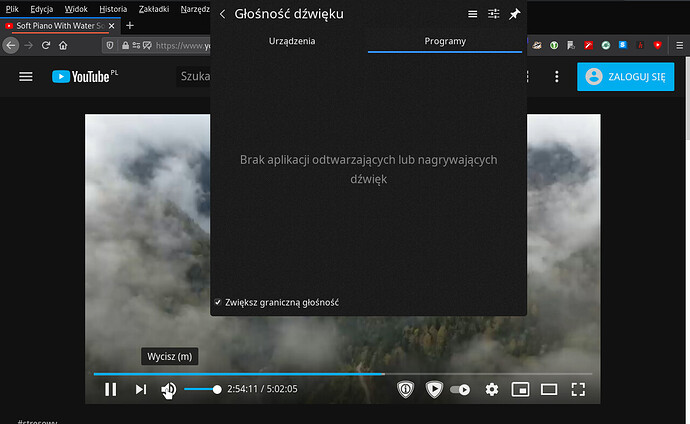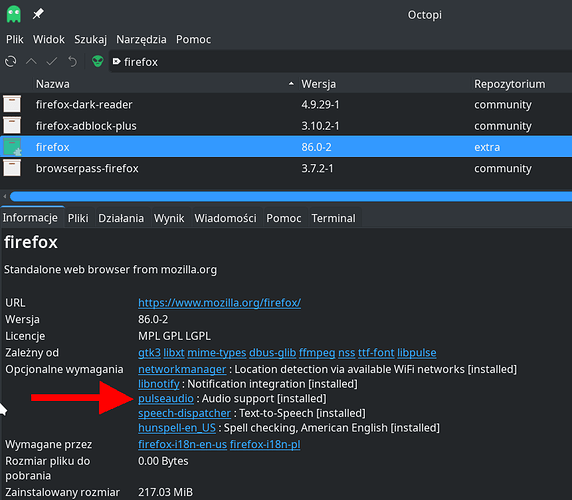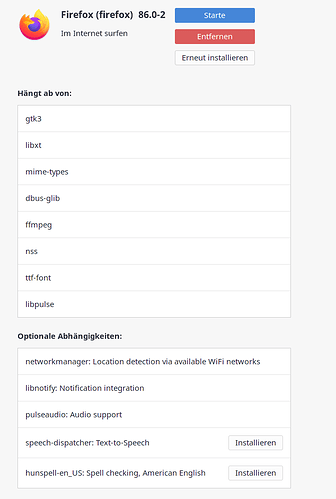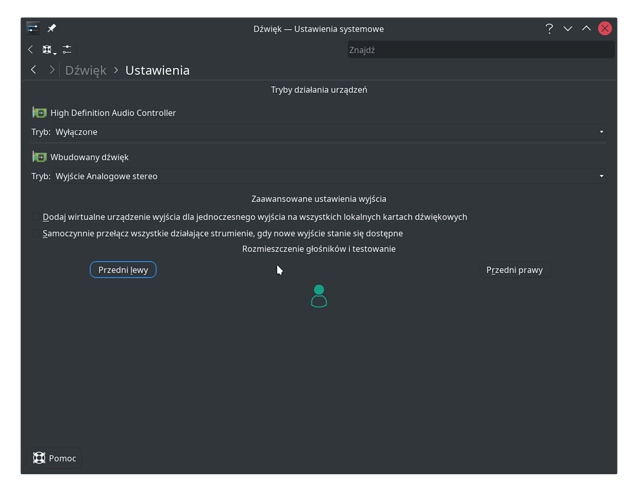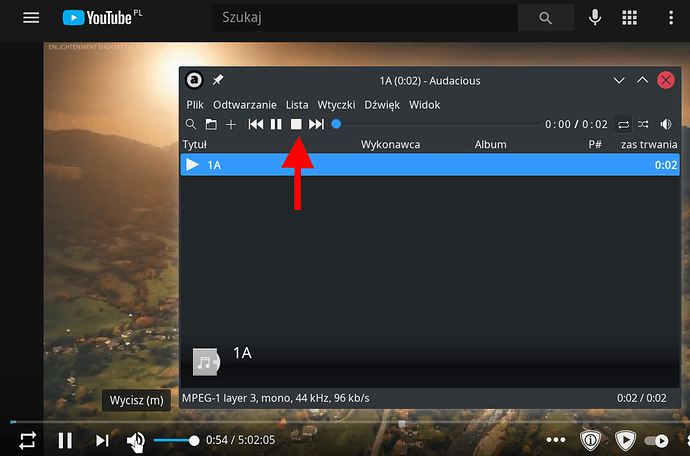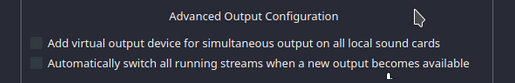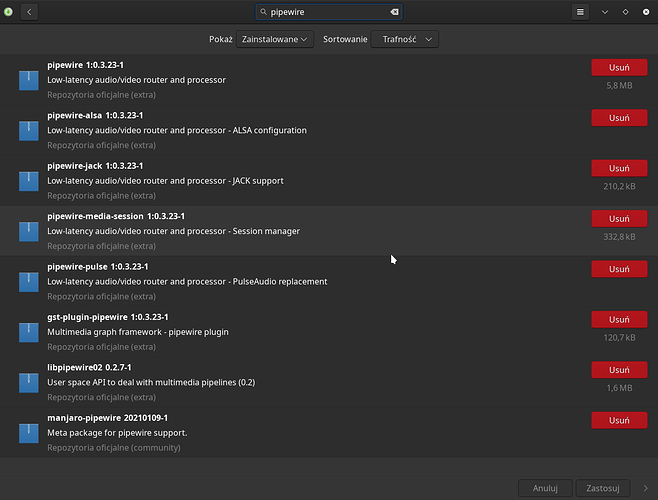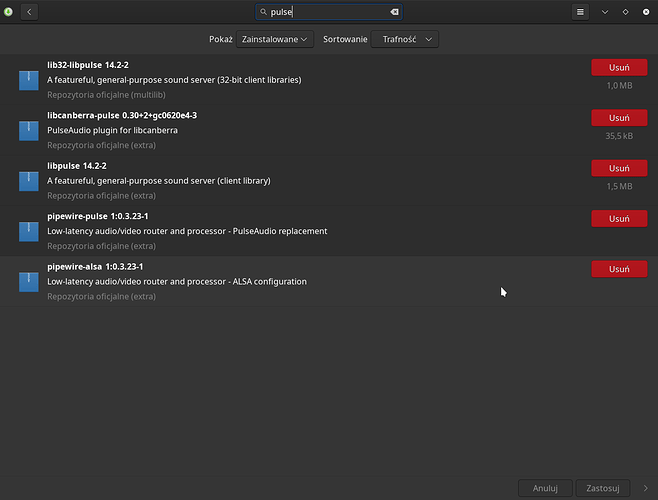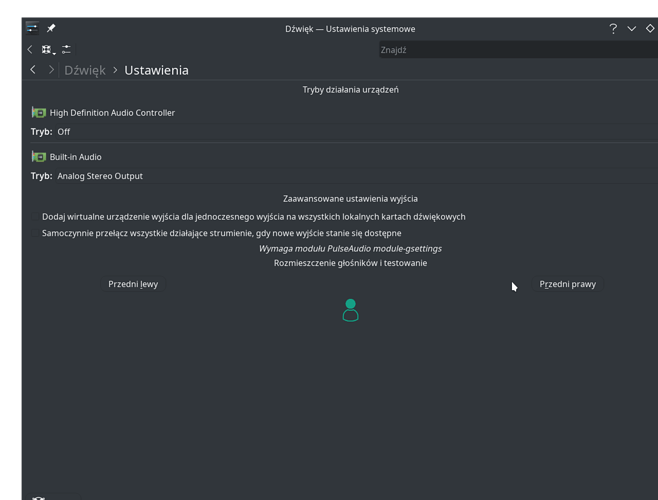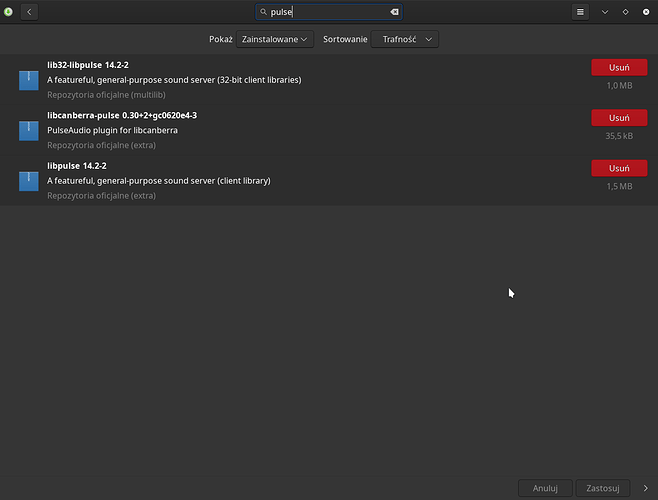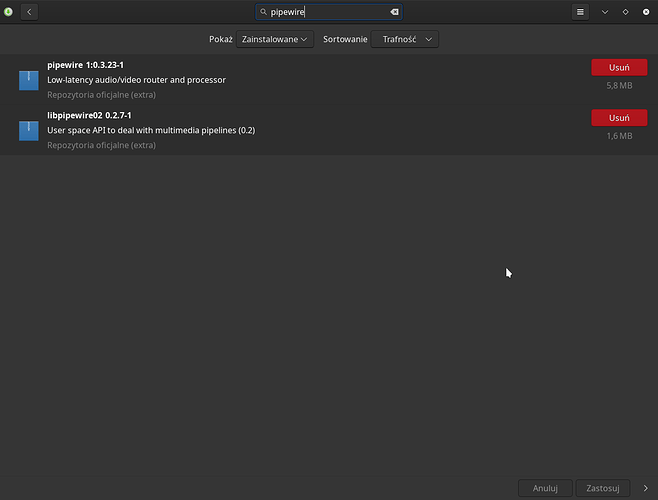I installed pipewire and removed pulse audio. So the situation is as on screenshot.
systemctl --user list-unit-files | grep -E 'pulseaudio|pipewire'
pipewire-media-session.service enabled enabled
pipewire-pulse.service enabled enabled
pipewire.service enabled enabled
pipewire-pulse.socket enabled enabled
pipewire.socket enabled enabled
But I have no sound in Firefox nor Chromium at all. How can I remove all audio and soundcard configuration files without removing Plasma?
Advanced options in plasma-pa are unavailable. They require Pulseaudio module-gsettings
Strange thing is that on other disk (the same machine, but fresh Manjaro install) I have the same files installed and everything works. So I conclude there are some configuration files involved here.
Reinstalling all these files doesn’t help.
Are there any differences between user session and system session? How to check it?
Edition:
With only these installed I have sound both in Firefox and Audacious simultaneously but I can’t install plasma-pa because it has as a dependency pulseaudio.
Edition2
I installed pipewire-media-session and after that I was able to install plasma-pa.
but I get errors
systemctl --user status pipewire*
● pipewire.service - Multimedia Service
Loaded: loaded (/usr/lib/systemd/user/pipewire.service; enabled; vendor preset: enabled)
Active: active (running) since Sat 2021-03-20 19:52:59 CET; 9min ago
TriggeredBy: ● pipewire.socket
Main PID: 1189 (pipewire)
CGroup: /user.slice/user-1000.slice/user@1000.service/session.slice/pipewire.service
└─1189 /usr/bin/pipewire
mar 20 20:00:30 pixel-pc pipewire[1189]: params Spa:Enum:ParamId:EnumFormat: 0:0 (follower format) Device or resource busy
mar 20 20:00:30 pixel-pc pipewire[1189]: (alsa_output.pci-0000_00_1b.0.analog-stereo-38) start node error -16: Device or resource busy
mar 20 20:00:30 pixel-pc pipewire[1189]: ‘front:0’: playback open failed: Device or resource busy
mar 20 20:00:30 pixel-pc pipewire[1189]: ‘front:0’: playback open failed: Device or resource busy
mar 20 20:00:30 pixel-pc pipewire[1189]: params Spa:Enum:ParamId:EnumFormat: 0:0 (follower format) Device or resource busy
mar 20 20:00:30 pixel-pc pipewire[1189]: (alsa_output.pci-0000_00_1b.0.analog-stereo-38) start node error -16: Device or resource busy
mar 20 20:00:30 pixel-pc pipewire[1189]: ‘front:0’: playback open failed: Device or resource busy
mar 20 20:00:30 pixel-pc pipewire[1189]: ‘front:0’: playback open failed: Device or resource busy
mar 20 20:00:30 pixel-pc pipewire[1189]: params Spa:Enum:ParamId:EnumFormat: 0:0 (follower format) Device or resource busy
mar 20 20:00:30 pixel-pc pipewire[1189]: (alsa_output.pci-0000_00_1b.0.analog-stereo-38) start node error -16: Device or resource busy
● pipewire-pulse.service - PipeWire PulseAudio
Loaded: loaded (/usr/lib/systemd/user/pipewire-pulse.service; enabled; vendor preset: enabled)
Active: active (running) since Sat 2021-03-20 19:54:38 CET; 8min ago
TriggeredBy: ● pipewire-pulse.socket
Main PID: 1324 (pipewire-pulse)
CGroup: /user.slice/user-1000.slice/user@1000.service/session.slice/pipewire-pulse.service
└─1324 /usr/bin/pipewire-pulse
mar 20 19:54:38 pixel-pc systemd[416]: Started PipeWire PulseAudio.
● pipewire-media-session.service - Multimedia Service Session Manager
Loaded: loaded (/usr/lib/systemd/user/pipewire-media-session.service; enabled; vendor preset: enabled)
Active: active (running) since Sat 2021-03-20 19:52:59 CET; 9min ago
Main PID: 1190 (pipewire-media-)
CGroup: /user.slice/user-1000.slice/user@1000.service/session.slice/pipewire-media-session.service
└─1190 /usr/bin/pipewire-media-session
mar 20 19:52:59 pixel-pc systemd[416]: Started Multimedia Service Session Manager.
mar 20 19:52:59 pixel-pc pipewire-media-session[1190]: oFono: Registering Profile /Profile/ofono failed
mar 20 19:52:59 pixel-pc pipewire-media-session[1190]: GetManagedObjects() failed: org.freedesktop.systemd1.NoSuchUnit
● pipewire.socket - Multimedia System
Loaded: loaded (/usr/lib/systemd/user/pipewire.socket; enabled; vendor preset: enabled)
Active: active (running) since Sat 2021-03-20 19:46:44 CET; 15min ago
Triggers: ● pipewire.service
Listen: /run/user/1000/pipewire-0 (Stream)
CGroup: /user.slice/user-1000.slice/user@1000.service/app.slice/pipewire.socket
mar 20 19:46:44 pixel-pc systemd[416]: Listening on Multimedia System.
● pipewire-pulse.socket - PipeWire PulseAudio
Loaded: loaded (/usr/lib/systemd/user/pipewire-pulse.socket; enabled; vendor preset: enabled)
Active: active (running) since Sat 2021-03-20 19:46:44 CET; 15min ago
Triggers: ● pipewire-pulse.service
Listen: /run/user/1000/pulse/native (Stream)
CGroup: /user.slice/user-1000.slice/user@1000.service/app.slice/pipewire-pulse.socket
mar 20 19:46:44 pixel-pc systemd[416]: Listening on PipeWire PulseAudio.
Looks like the problem is related to some bad configurations or bugs in pipewire-media-session because I found this:
https://bugs.archlinux.org/task/69228
but workaround doesn’t fix my problem.
There are some files in
/home/user/.config/pipewire/media-session.d/
with default profiles but I don’t know what to do about it.
When I install pipewire-alsa or manjaro-pipewire I loose sound in Firefox.
Edition:
I discovered the source of the problem. I checked another Manjaro Plasma installation and it appeared that I have different Firefox media backend pulse-rust. https://i.imgur.com/CN61s2b.png
So I got back to my system where problem occurred and started Firefox from terminal and everything was fine, also pulse-rust. So the real problem was that normally I start Firefox in Firejail with custom /home directory and it has different profile. So far I didn’t have problem with sound. Only after recent Manjaro switch from pulseaudio to pipewire problem occurred and that is why I forgot about Firejail and didn’t expect that Firefox in Firejail may have diffrent audio backend from default.
I also installed pipewire-alsa and everything is fine now with default Firefox profile.