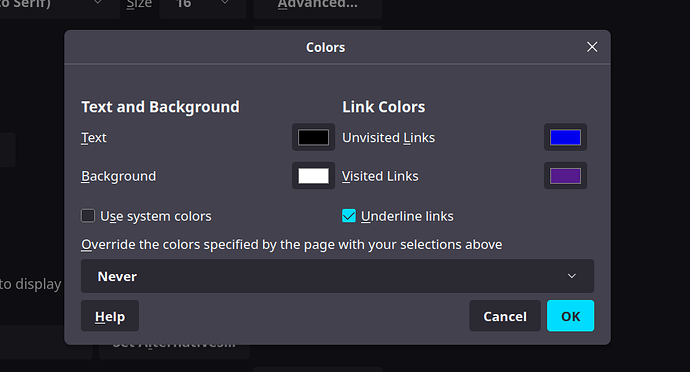Not possible unless you are using some extension. Launch firefox in safe mode (firefox -safe-mode ) to temporarily disable all the extensions and see if the problem persists.
One another thing you can check is if you are unintentionally overriding the default color of websites. Go to Settings > General > Language and Appearance > Color and set it to Never:
Also if this happenning only after update then maybe this could help: