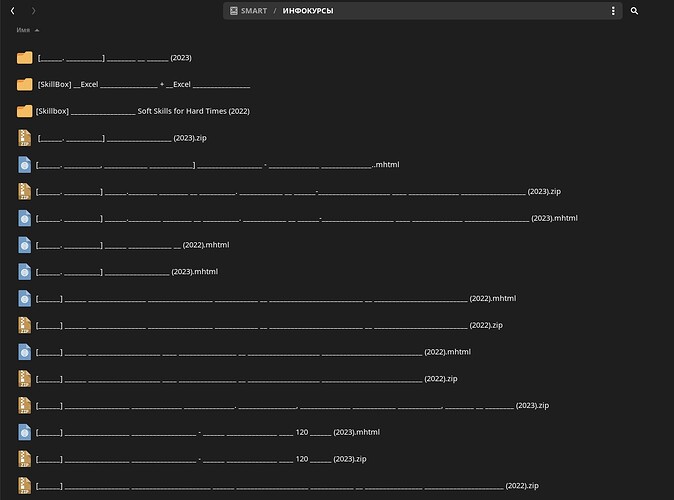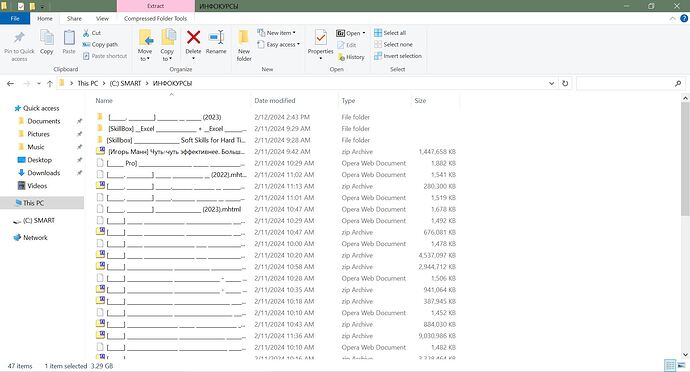Hey, everybody. ![]()
I connected the external HDD NTFS, and the file names in Cyrillic are not displayed (folder names in Cyrillic works).
How can I fix this?
Welcome to the forum! ![]()
You probably need to (re)mount the filesystem with utf8 support. Please read through the following tutorial — I know it’s a long read ![]() — and you will find out how to mount the filesystem with consistent mount options.
— and you will find out how to mount the filesystem with consistent mount options. ![]()
![]()
Thanks for the reply. ![]()
UTF 8 is supported, but it turned out to be a lot simpler. I copied all these files when I was using Fedora 39. Checked in more detail, and many of the files have the correct Cyrillic names.
Most likely there was some failure in the NTFS driver while copying the files ![]()
HDD is checked in Win PE
Any dummy file to test it?
NTFS proves more and more to be an outright PIA on Linux.
One could think the reason for Paragon to opensource the driver to the kernel is to attract more clients for their paid version.
If their paid version was equally bad they would go out of business - yet they have been here for a very long time.
What did you expect, it’s already a PITA even in its native operating system. ![]()