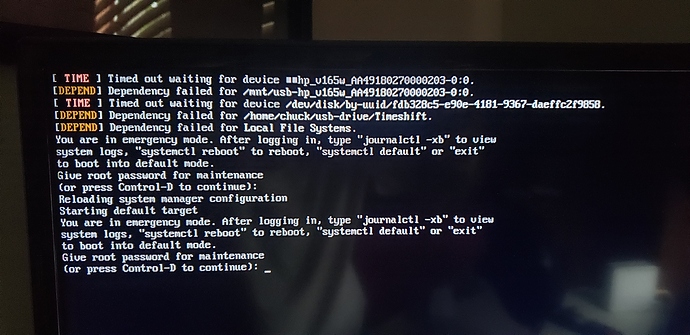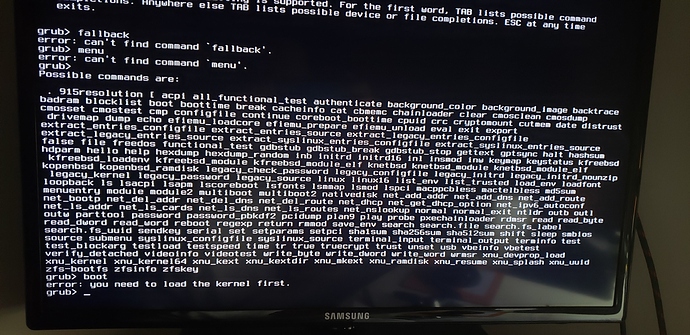Normally, this fixes all update related issues!
Normally, this fixes all update related issues!
Do I assume Y on all?
Yes, of course!
Already doing!
Does it matter that it’s downloading an EFI boot mgr? I have a BIOS.
It should not matter, this is mostly a essential component for GRUB…
Does it load alphabetically? It’s zipping along.
Sort of, it loads in dependency order – which means it loads everything that another package might need before !
Looks like I got to the end. Should I reboot without the live USB?
==> WARNING: Possibly missing firmware for module: xhci_pci
-> Running build hook: [keyboard]
-> Running build hook: [keymap]
-> Running build hook: [filesystems]
==> Generating module dependencies
==> Creating gzip-compressed initcpio image: /boot/initramfs-5.8-x86_64-fallback.img
==> Image generation successful
bash: grup-mkconfig: command not found
[manjaro /]#
bash: grup-mkconfig: command not found
Execute update-grub
If successful, you may indeed try and reboot without the live USB!
[manjaro /]# update-grub
Generating grub configuration file …
Found theme: /usr/share/grub/themes/manjaro/theme.txt
Found linux image: /boot/vmlinuz-5.8-x86_64
Found initrd image: /boot/intel-ucode.img /boot/initramfs-5.8-x86_64.img
Found initrd fallback image: /boot/initramfs-5.8-x86_64-fallback.img
Found linux image: /boot/vmlinuz-5.7-x86_64
Found initrd image: /boot/intel-ucode.img /boot/initramfs-5.7-x86_64.img
Found initrd fallback image: /boot/initramfs-5.7-x86_64-fallback.img
grub-probe: error: cannot find a GRUB drive for /dev/sdf1. Check your device.map.
grub-probe: error: cannot find a GRUB drive for /dev/sdf1. Check your device.map.
Found memtest86+ image: /boot/memtest86+/memtest.bin
done
[manjaro /]#
Marvelous!
You may indeed exit , then make sure to umount -l /dev/sda1 , to finally reboot and hope for the best! 
The good news is that if I click shift and it takes me to grub I can see a grub menu that was not there before.
Unfortunately I select Manjaro from the menu and end up again in emergency mode and can’t seem to get beyond that. It’s extremely slow to boot and I tried multiple times. The items shown as dependencies are not installed and I don’t understand why it’s looking for them and why it seems to cause emergency mode.
I feel that you have installed it but I can’t get to to it.
I thank you for doing Quantum Alpha level work but it appears this is going to be a show stopper, at least for today. 
I am on my other desktop.
Hmm, try to select the “fallback” option from the grub menu! 
I didn’t see a “fallback” option in the graphical grub menu. I am now in a minimal bash grub terminal.
Is there a “more option” option, may I ask?
Let us know if it is working, thank you!
Sorry for going quiet on you. Also flag and bookmark symbols enabled in error.
The graphical grub menu DID have a “fallback” option. I stumbled around ending up in live USB where I was able to get into my hda1 and copy my important files to an external SSD.
I restored with Timeshift and was able to reboot without live usb.
Login screen shows me as the user but my password does not work. Tried to login using root as user and my p/w failed.
Control Alt F2 gets me into a terminal (TTY2) but my p/w still does not work. It’s 4:00AM will continue tomorrow.
If unable to get past this I will reinstall from live usb.