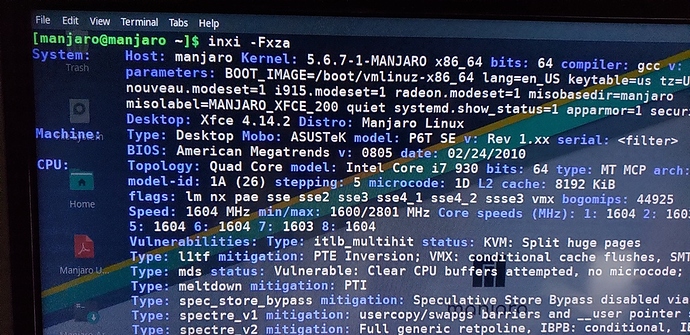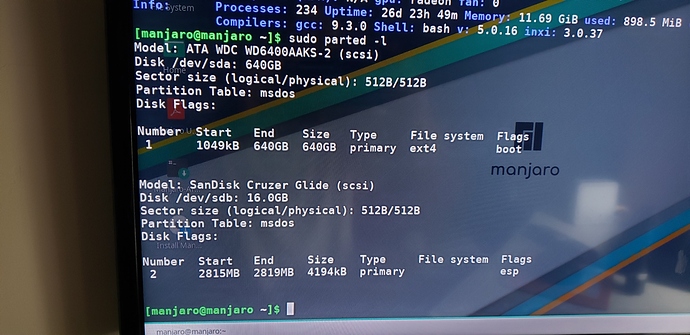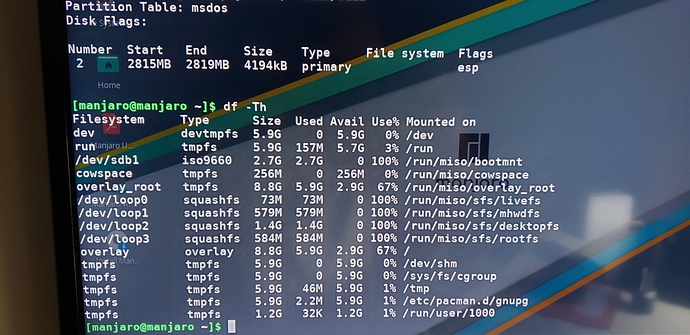Total newbie who was happy with Manjaro until update caused boot fail. Looks like I’m not the only one struggling with a grub problem after the last Manjaro update. I see solutions involving chroot. Before I go that route some questions:
I have BIOS (no UEFI) is this an issue?
Unrelated (I think) boot looks for a USB drive that was removed because it was too small for timeshift.
What if I try a workaround by restoring with my Timeshift external SSD? I have done this once and was able to recover my original install.
Is the boot fail caused by kernel upgrade?
If I use Timeshift back to previous version then update with sudo pacman -Syu or sudo pacman -Syyu? This got me back to grub fail but would it work because of new update version?
What if I Timeshift back and don’t do version updates? Answers to any of those questions would be helpful as would suggestion that I keep digging through topics.
can you reports
inxi -Fxza
sudo parted -l
df -Th
2 Likes
This is my first time working a problem here. The inxi is long, is this enough or do you need it all?
i think your motherboard cant boot in UEFI
boot on USB iso manjaro ( live )
sudo manjaro-chroot -a ( type 1 if only 0 line appears )
pacman-mirrors -c all
pacman -Syy
mhwd-kernel -i linux54
mhwd-kernel -i linux419
pacman -S linux54-headers linux419-headers
pacman -Syyu
exit ( end-chroot )press Esc on reboot , in Grub , go in advanced section
3 Likes
Airjouster:
caused boot fail.
What was the error message or when exactly did you found the system failing? Details are important.
No. My system also runs with BIOS and msdos parted disk.
Could allow you to boot again, but you won’t know why it failed now.
Possible, but there could be hundreds of other reasons.
Please, provide all parts of the inxi output. Ideally by copying the text rather than making pictures and follow @stephane ’s advice.
1 Like
Thank you for the prompt reply and your help. Entered information carefully and got errors on everything yesterday. Tried again today after double checking my wired connection and got the same result. Not one mirror connected. The only thing I did differently was the items in parentheses.
do not copy (…) it for comment , copy command just before
Thank you! Going down the list that you kindly replied to: System failed to boot Manjaro 20.0 ‘Lysia’ with the graphical update (not terminal). I am not dual booting. Unfortunately Stephanie’s advice resulted in failure to connect to mirrors (twice).
Here’s the complete inxi text:
[manjaro@manjaro ~]$ inxi -FxzaX.Org 1.20.8 driver: ati,radeon unloaded: modesetting
Number Start End Size Type File system Flags
Model: SanDisk Cruzer Glide (scsi)
Number Start End Size Type File system Flags
[manjaro@manjaro ~]$ df -Th
Howdy!
Can always chroot into your system with a Live USB and update everything successfully!
Please provide me the result of lsblk in order for me to guide you through the steps!
Have a sweet day!
The_Quantum_Alpha:
lsblk
[manjaro@manjaro ~]$ lsblk
Thank you!
In the terminal, punch in sudo -i , then press enter and give your password.mkdir /1 && mount /dev/sda1 /1 && mount --bind /proc /1/proc && mount --bind /dev /1/dev && mount --bind /sys /1/sys && cp /etc/resolv.conf /1/etc && chroot /1
When it asks you if you want to overwrite /etc/resolv.conf , type in yes.
Once inside, try executing sudo pacman -Syyu && grup-mkconfig !
Let me know if it worked!
1 Like
No option to overwrite?
[manjaro ~]# mkdir /1 && mount /dev/sda1 /1 && mount --bind /proc /1/proc && mount --bind /dev /1/dev && mount --bind /sys /1/sys && cp /etc/resolv.conf /1/etc && chroot /1
Hm, interesting! Try the command without it, then
mkdir /1 && mount /dev/sda1 /1 && mount --bind /proc /1/proc && mount --bind /dev /1/dev && mount --bind /sys /1/sys && chroot /1
1 Like
[manjaro ~]# mkdir /1 && mount /dev/sda1 /1 && mount --bind /proc /1/proc && mount --bind /dev /1/dev && mount --bind /sys /1/sys && chroot /1
Since the mkdir command worked, I shouldn’t have made you retype it. My sincere apologize.
mount /dev/sda1 /1 && mount --bind /proc /1/proc && mount --bind /dev /1/dev && mount --bind /sys /1/sys && chroot /1
2 Likes
No apology needed. I’m delighted to get help!
mount /dev/sda1 /1 && mount --bind /proc /1/proc && mount --bind /dev /1/dev && mount --bind /sys /1/sys && chroot /1
Alright, lets reset everything.
umount -l /dev/sda1 && mount /dev/sda1 /1 && mount --bind /proc /1/proc && mount --bind /dev /1/dev && mount --bind /sys /1/sys && chroot /1
1 Like
Done. Needed six characters so this is what I entered:
manjaro ~]# umount -l /dev/sda1 && mount /dev/sda1 /1 && mount --bind /proc /1/proc && mount --bind /dev /1/dev && mount --bind /sys /1/sys && chroot /1
The command worked, may I ask?
1 Like
manjaro ~]# umount -l /dev/sda1 && mount /dev/sda1 /1 && mount --bind /proc /1/proc && mount --bind /dev /1/dev && mount --bind /sys /1/sys && chroot /1