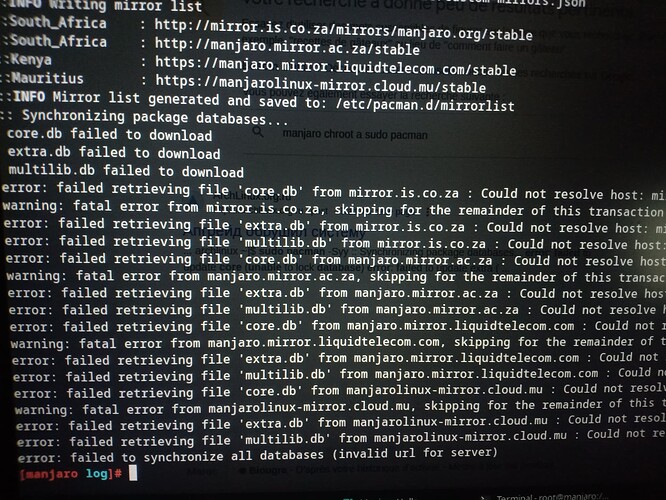Perhaps you could if your /home is on a separate partition; then the system could be reinstalled with your user folders left in tact. Naturally some applications may also need to be installed fresh. Only you can judge the merits of that resolution.
Otherwise:
Any of the following possible options can be performed from a chroot environment (as shown before):
sudo mhwd-kernel -i linux66
# Install GRUB to the default $ESP:
sudo grub-install --target=x86_64-efi --efi-directory=/boot/efi --bootloader-id=manjaro --recheck
# Generate a new GRUB configuration:
sudo grub-mkconfig -o /boot/grub/grub.cfg
sudo pacman-mirrors --continent && sudo pacman -Syu
Please note that at this point it’s unclear exactly what is causing your issue, so these options may (or may not) be useful at this time.
Good luck.
Edit:- Of course, in the chroot environment you’re already the root user, so sudo isn’t required (Adding this for passers-by).
first thank u, i follow all steps and the end get this(bellow), the internet works fine when i ping or i test in browser
Mirdarthos:
FTFY.
Apologies for not proof-reading my arm-in-cast typing.
1 Like
Manjaro has no impact how well mirrors are maintained.
You could try using the global CDN network
sudo pacman-mirrors -c global
And you should really stop posting pictures of text.
Are you able to produce logs (perhaps piped to a text file)?
marocdevelop:
i follow all steps
Well, they were not actually steps , just options you might try. Now that you appear to have used them all anyway, have you rebooted yet to see if 1 or 2 made any difference?
i fix interface networking and it make update but after restart still getting black screen
My next guess is that it might be Plymouth misbehaving.
Plymouth is the boot screen (the three dots) intended to hide text during boot. It can often be more trouble than it’s worth.
The correct procedure to uninstall Plymouth can be found in the Manjaro Wiki Plymouth article, under the heading of REMOVAL .
Follow the procedure exactly, as there is more involved than a normal uninstall. When finished, reboot and see if this has resolved the booting issue.
I (and others) typically remove Plymouth from the equation, even if it isn’t causing trouble, as it’s one less complication during startup.
That said, I’m still uncertain at which point it fails to boot, so again, this may not necessarily fix the issue.
really thank u so much and i appreciate ur time to help, and as u see we spent a lot time to fix and still not fixed so must to switch to mac until at least understand why every update get list of issues, now still broken and must to stop and this point
OK. I hope you solve it. Cheers.
back, i format & install linux from scratch using manjaro iso 24 and after update system with driver card i get the same issue (black screen) i guess the update system crash drive installation, and my current kernel is 6.9
If you posted your inxi at first, i probably could tell you whats wrong… without format your system, if you would use Timeshift to rollback.
There are so many ways to solve your problems… just maintain your system.
inxi --admin --verbosity=5 --filter --no-host --width
You can also try LTS Kernel 6.6 or switch between Wayland and X11.
System:
Kernel: 6.9.0-1-MANJARO arch: x86_64 bits: 64 compiler: gcc v: 13.2.1
clocksource: tsc avail: acpi_pm
parameters: BOOT_IMAGE=/boot/vmlinuz-6.9-x86_64
root=UUID=6d74e21d-2019-49d2-8398-fbf8f52e638b rw quiet splash apparmor=1
security=apparmor udev.log_priority=3
Desktop: Xfce v: 4.18.1 tk: Gtk v: 3.24.36 wm: xfwm4 v: 4.18.0
with: xfce4-panel tools: xfce4-screensaver vt: 7 dm: LightDM v: 1.32.0
Distro: Manjaro base: Arch Linux
Machine:
Type: Laptop System: LENOVO product: 20HJS1C700 v: ThinkPad P51
serial: <superuser required> Chassis: type: 10 serial: <superuser required>
Mobo: LENOVO model: 20HJS1C700 v: SDK0J40697 WIN
serial: <superuser required> part-nu: LENOVO_MT_20HJ_BU_Think_FM_ThinkPad P51
uuid: <superuser required> UEFI: LENOVO v: N1UET78W (1.52 )
date: 06/18/2020
Battery:
ID-1: BAT0 charge: 56.8 Wh (100.0%) condition: 56.8/66.0 Wh (86.1%)
volts: 17.0 min: 15.0 model: SMP 00NY491 type: Li-poly serial: <filter>
status: full cycles: 247
Memory:
System RAM: total: 32 GiB available: 31.07 GiB used: 2.14 GiB (6.9%)
Message: For most reliable report, use superuser + dmidecode.
Array-1: capacity: 64 GiB slots: 4 modules: 2 EC: None
max-module-size: 16 GiB note: est.
Device-1: ChannelA-DIMM0 type: DDR4 detail: synchronous unbuffered
(unregistered) size: 16 GiB speed: 2400 MT/s volts: curr: 1 width (bits):
data: 64 total: 64 manufacturer: Samsung part-no: M471A2K43CB1-CRC
serial: <filter>
Device-2: ChannelA-DIMM1 type: no module installed
Device-3: ChannelB-DIMM0 type: DDR4 detail: synchronous unbuffered
(unregistered) size: 16 GiB speed: 2400 MT/s volts: curr: 1 width (bits):
data: 64 total: 64 manufacturer: Samsung part-no: M471A2K43CB1-CRC
serial: <filter>
Device-4: ChannelB-DIMM1 type: no module installed
CPU:
Info: model: Intel Core i7-7820HQ bits: 64 type: MT MCP arch: Kaby Lake
gen: core 7 level: v3 note: check built: 2018 process: Intel 14nm family: 6
model-id: 0x9E (158) stepping: 9 microcode: 0xF8
Topology: cpus: 1x cores: 4 tpc: 2 threads: 8 smt: enabled cache:
L1: 256 KiB desc: d-4x32 KiB; i-4x32 KiB L2: 1024 KiB desc: 4x256 KiB
L3: 8 MiB desc: 1x8 MiB
Speed (MHz): avg: 800 min/max: 800/3900 scaling: driver: intel_pstate
governor: powersave cores: 1: 800 2: 800 3: 800 4: 800 5: 800 6: 800 7: 800
8: 800 bogomips: 46419
Flags: avx avx2 ht lm nx pae sse sse2 sse3 sse4_1 sse4_2 ssse3 vmx
Vulnerabilities:
Type: gather_data_sampling mitigation: Microcode
Type: itlb_multihit status: KVM: VMX disabled
Type: l1tf mitigation: PTE Inversion; VMX: conditional cache flushes, SMT
vulnerable
Type: mds mitigation: Clear CPU buffers; SMT vulnerable
Type: meltdown mitigation: PTI
Type: mmio_stale_data mitigation: Clear CPU buffers; SMT vulnerable
Type: reg_file_data_sampling status: Not affected
Type: retbleed mitigation: IBRS
Type: spec_rstack_overflow status: Not affected
Type: spec_store_bypass mitigation: Speculative Store Bypass disabled via
prctl
Type: spectre_v1 mitigation: usercopy/swapgs barriers and __user pointer
sanitization
Type: spectre_v2 mitigation: IBRS; IBPB: conditional; STIBP: conditional;
RSB filling; PBRSB-eIBRS: Not affected; BHI: Not affected
Type: srbds mitigation: Microcode
Type: tsx_async_abort mitigation: TSX disabled
Graphics:
Device-1: Intel HD Graphics 630 vendor: Lenovo driver: i915 v: kernel
arch: Gen-9.5 process: Intel 14nm built: 2016-20 ports: active: eDP-1
empty: none bus-ID: 00:02.0 chip-ID: 8086:591b class-ID: 0300
Device-2: NVIDIA GM206GLM [Quadro M2200 Mobile] vendor: Lenovo driver: N/A
alternate: nouveau non-free: 545.xx+ status: current (as of 2024-04;
EOL~2026-12-xx) arch: Maxwell code: GMxxx process: TSMC 28nm
built: 2014-2019 pcie: gen: 3 speed: 8 GT/s lanes: 16 bus-ID: 01:00.0
chip-ID: 10de:1436 class-ID: 0302
Device-3: Chicony Integrated Camera driver: uvcvideo type: USB rev: 2.0
speed: 480 Mb/s lanes: 1 mode: 2.0 bus-ID: 1-8:3 chip-ID: 04f2:b5ab
class-ID: 0e02
Display: x11 server: X.org v: 1.21.1.13 compositor: xfwm4 v: 4.18.0 driver:
X: loaded: modesetting dri: iris gpu: i915 display-ID: :0.0 screens: 1
Screen-1: 0 s-res: 1920x1080 s-size: <missing: xdpyinfo>
Monitor-1: eDP-1 model: AU Optronics 0x61ed built: 2016 res: 1920x1080
hz: 60 dpi: 142 gamma: 1.2 size: 344x193mm (13.54x7.6") diag: 394mm (15.5")
ratio: 16:9 modes: 1920x1080
API: EGL v: 1.5 hw: drv: intel iris platforms: device: 0 drv: iris
device: 1 drv: swrast surfaceless: drv: iris x11: drv: iris
inactive: gbm,wayland
API: OpenGL v: 4.6 compat-v: 4.5 vendor: intel mesa v: 24.0.6-manjaro1.1
glx-v: 1.4 direct-render: yes renderer: Mesa Intel HD Graphics 630 (KBL GT2)
device-ID: 8086:591b memory: 30.34 GiB unified: yes
Audio:
Device-1: Intel CM238 HD Audio vendor: Lenovo driver: snd_hda_intel v: kernel
alternate: snd_soc_avs bus-ID: 00:1f.3 chip-ID: 8086:a171 class-ID: 0403
Device-2: NVIDIA GM206 High Definition Audio driver: snd_hda_intel
v: kernel pcie: gen: 3 speed: 8 GT/s lanes: 16 bus-ID: 01:00.1
chip-ID: 10de:0fba class-ID: 0403
API: ALSA v: k6.9.0-1-MANJARO status: kernel-api with: aoss
type: oss-emulator tools: alsactl,alsamixer,amixer
Server-1: JACK v: 1.9.22 status: off tools: N/A
Server-2: PipeWire v: 1.0.5 status: active with: 1: pipewire-pulse
status: active 2: wireplumber status: active 3: pipewire-alsa type: plugin
tools: pactl,pw-cat,pw-cli,wpctl
Network:
Device-1: Intel Ethernet I219-LM vendor: Lenovo driver: e1000e v: kernel
port: N/A bus-ID: 00:1f.6 chip-ID: 8086:15e3 class-ID: 0200
IF: enp0s31f6 state: up speed: 1000 Mbps duplex: full mac: <filter>
Device-2: Intel Wireless 8265 / 8275 driver: iwlwifi v: kernel pcie: gen: 1
speed: 2.5 GT/s lanes: 1 bus-ID: 04:00.0 chip-ID: 8086:24fd class-ID: 0280
IF: wlp4s0 state: down mac: <filter>
Info: services: NetworkManager, systemd-timesyncd, wpa_supplicant
Bluetooth:
Device-1: Intel Bluetooth wireless interface driver: btusb v: 0.8 type: USB
rev: 2.0 speed: 12 Mb/s lanes: 1 mode: 1.1 bus-ID: 1-14:5 chip-ID: 8087:0a2b
class-ID: e001
Report: rfkill ID: hci0 rfk-id: 1 state: up address: see --recommends
RAID:
Hardware-1: Intel SATA Controller [RAID mode] driver: ahci v: 3.0 port: e060
bus-ID: 00:17.0 chip-ID: 8086:2822 rev: N/A class-ID: 0104
Drives:
Local Storage: total: 953.88 GiB used: 8.99 GiB (0.9%)
SMART Message: Required tool smartctl not installed. Check --recommends
ID-1: /dev/nvme0n1 maj-min: 259:0 vendor: Lenovo
model: LENSE20512GMSP34MEAT2TA size: 476.94 GiB block-size: physical: 512 B
logical: 512 B speed: 31.6 Gb/s lanes: 4 tech: SSD serial: <filter>
fw-rev: 2.8.8341 temp: 34.9 C scheme: GPT
ID-2: /dev/sda maj-min: 8:0 vendor: SK Hynix model: SC311 SATA 512GB
size: 476.94 GiB block-size: physical: 4096 B logical: 512 B speed: 6.0 Gb/s
tech: SSD serial: <filter> fw-rev: 0P10 scheme: GPT
Message: No optical or floppy data found.
Partition:
ID-1: / raw-size: 476.64 GiB size: 468.09 GiB (98.21%) used: 8.99 GiB (1.9%)
fs: ext4 dev: /dev/nvme0n1p2 maj-min: 259:2 label: N/A
uuid: 6d74e21d-2019-49d2-8398-fbf8f52e638b
ID-2: /boot/efi raw-size: 300 MiB size: 299.4 MiB (99.80%)
used: 296 KiB (0.1%) fs: vfat dev: /dev/nvme0n1p1 maj-min: 259:1 label: N/A
uuid: 2593-FDE6
Swap:
Alert: No swap data was found.
Sensors:
System Temperatures: cpu: 47.0 C pch: 46.5 C mobo: N/A
Fan Speeds (rpm): fan-1: 2652 fan-2: 2640
Info:
Processes: 243 Power: uptime: 58m states: freeze,mem,disk suspend: deep
avail: s2idle wakeups: 0 hibernate: platform avail: shutdown, reboot,
suspend, test_resume image: 12.4 GiB services: upowerd,xfce4-power-manager
Init: systemd v: 255 default: graphical tool: systemctl
Packages: pm: pacman pkgs: 1074 libs: 354 tools: pamac pm: flatpak pkgs: 0
Compilers: N/A Shell: Bash v: 5.2.26 running-in: xfce4-terminal inxi: 3.3.34
linub
10 June 2024 21:54
36
there are many reports of a black screen at start up with the latest update,you should check there for a possible solution.
marocdevelop:
quiet splash
Remove this from Grub, save it. After done use this command:
sudo grub-mkconfig -o /boot/grub/grub.cfg
then restart.
This maybe helps too, if you don’t want to switch to Kernel 6.6 LTS:
If you encouter a black screen with no inteface after login in, it’s probably a problem with simpledrm loading.
To solve it add nvidia_drm.fbdev=1 to /etc/default/grubGRUB_CMDLINE_LINUX=" .nvidia_drm.modeset=1 in the same line.sudo update-grub
Also, verify that you have nvidia_drm in /etc/mkinitcpio.conf in the MODULES= or HOOKS= line.
MODULES=(nvidia nvidia_modeset nvidia_uvm nvidia_drm)
If it was not present, then run sudo mkinitcpio -P after adding it.
Anyway, i think this is rather good to choose xfce to avoid problems.
i am using already kernel 6.9 and before i post ur comment i fix it using optimus-manager --switch nvidia, but the problem every time i restart system should run again the command
marocdevelop:
quiet splash
how can remove quiet splash
In /etc/default/grub → GRUB_CMDLINE_LINUX_DEFAULT delete quiet and splash if present
Then : sudo update-grub
You could also remove Plymouth completely, as it often causes issues :
In the year 2024 many Manjaro ISOs provide and enable plymouth by default.
Which is to say it is not a system-critical component.
It also has a nasty habit of breaking boot under various circumstances.
In those cases, or simply to avoid the bloat, you can temporarily disable plymouth, permanently disable it, or remove it entirely.
1 Like
Maybe as a workaround put it in Autostart or create a little shellscript on your desktop… what ever you prefer.
All informations are already there, what you don’t understand?
![]() If you have inadvertantly removed your only kernel, you can install another. For example, to install kernel 6.6 (LTS):
If you have inadvertantly removed your only kernel, you can install another. For example, to install kernel 6.6 (LTS):![]() If yours is a UEFI system, you can reinstall GRUB 2 with the following commands:
If yours is a UEFI system, you can reinstall GRUB 2 with the following commands:![]() You could also perform the update again, if needed:
You could also perform the update again, if needed: