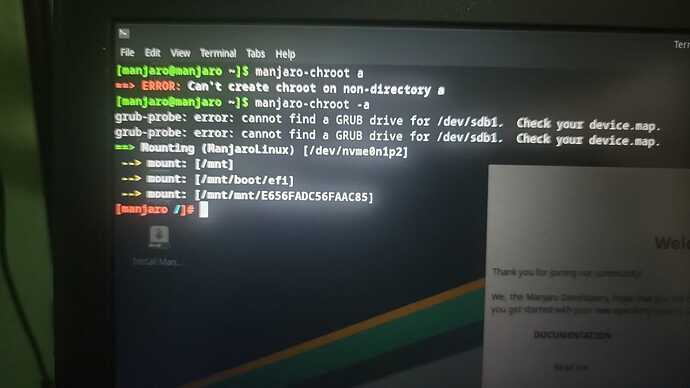again, before update all works good even some time second monitor diplay crash, but today i have more than that, after update system nothing working and cannot access to the system, i am tired with that every time, what s happen ???
Hi @marocdevelop,
Well, I’ve had Manjaro on my machine for close to 4 years, and I’ve never had something like this. So it’s obviously something about either your machine or the machine administrator. Either way, it’s local to you only.
How did you perform the update? Are you sure all mirrors synced before you updated? Do you have any .pacnew files you haven’t handled yet?
It is impossible to say.
If you skipped the last snaps - because you thought packages would stabilize - then you thought wrong.
Packages are how they are - and customization my cause your issues.
Most likely you have customization that is not compatible with the new set of packages.
Perhaps consider → [Consideration] Is Manjaro the right distribution for you?
If you are using Plasma and have old plasma 5 themes and neglected to revert to default - that could cause issues.
If you are using Gnome then shell extensions may cause you pain.
This morning the system tell there are a lot of packages, apps need to update, so i update all then ask me to reboot, i restart my laptop thinkpad the system boot and then waiting screen to put my password but just black screen, i try with ctrl+f2 not working
please don’t post screenshots - removed
Dude, i am using manjaro for many years, and i remember i start with manjaro gnom and currently to kde, and i will to inform i had not customize any thing on the system expect my terminal and ide like neovim
Don’t call me dude, please - my understanding of that phrase is not positive.
Perhaps - but you do not keep yourself up-to-date

I’m not calling you a liar, but I highly doubt this. Especially if you have issues after every update.
Sounds like the kernel became EOL and you removed it. Because it doesn’t remove itself. And you can’t perform an update if it’s blocking you and then you forgot to install a new kernel.
i am not english man but what i understand with “dude” it s look like brother any way, this my capture
please don’t post screenshots - removed
i remove any thing, it simple,
- working good all last week
- today, manjaro ask for updates, i run it and restart system
- nothing works just black screen as i share with u before
There is countless topic covering this
CtrlAltF4 - this does not collide with the display manager on Plasma
No - Manjaro does not ask for update - they are offered - if you take the offer - you are doing the update.
Please provide some system information - use TTY - then run
inxi -F | curl -F 'file=@-' https://0x0.st
Provide the url
i am using manjaro kde, the command ctrl+alt+f4 not working
Then you are required to use a live Manjaro ISO - to bring the system back
→ please see Search results for 'how to repair manjaro' - Manjaro Linux Forum
Boot into a live environment, enter a chroot environment and follow this from there:
How to chroot
-
Ensure you’ve got a relatively new ISO or at least one with a still supported LTS kernel.
-
Write/copy/
ddthe ISO to a USB thumb drive. -
When done, boot with the above mentioned USB thumb drive into the live environment.
-
Once booted, open a terminal and enter the following command to enter the
chrootenvironment:
manjaro-chroot -a
- If you have more than one Linux installation, select the correct one to use from the list provided.
When done, you should now be in the chroot environment.
But, be careful, as you’re now in an actual root environment on your computer, so any changes you make will persist after a restart.
The loading screen in your photo is Plymouth, which I don’t have, want or care for, so I won’t be able to help yuou further.
i boot sucessfully into manjaro in USB iso like, then i open a terminal to push the command manjaro-chroot -a and i get this
That looks good, so you can go on.
what do u mean i have not idea for next step?
i try with command : inxi -F | curl -F ‘file=@-’ https://0x0.st
and i get this : failed to open/read local data from file/application
or should do another step ??
This is where you follow directions in the link @Mirdarthos also gave you, to attempt repairing your system. Just how many years did you say?
i am using manjaro since 2018 as a developer web not developer system, and i tell that to mention i never touch to system configs of same related to that and then i check the link and in section manjaro-chroot but not found exactly next to fix the issue, so stop this way u post ur question, hope i answer to ur … question
Well, once you are at the link indicated, there are more links at the bottom of that page which I thought might have been useful. Now that I’ve looked; not so much.
Note that sometimes it’s easy to forget that humour doesn’t always translate well; especially on a forum with disparate languages.
Cheers.
if i tell u i stop my work all the day because blocked now and cannot fix this issue, so how can find place for humour, for the link i already check no piste found after manjaro-chroot -a
and i cannot reinstall all system from scratch