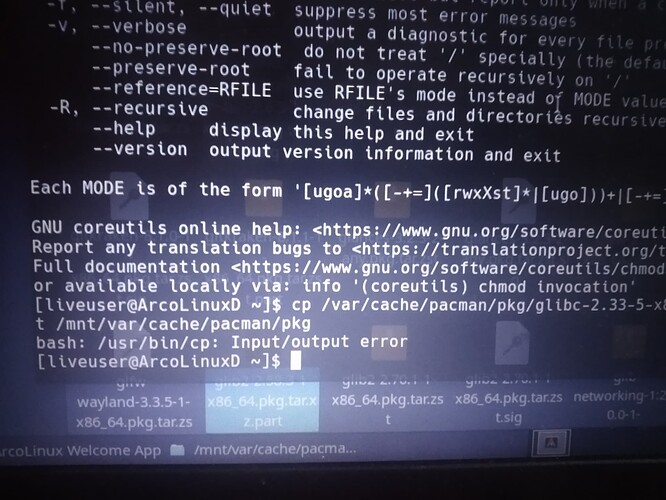got it - that’ll do just fine
cp definitely IS working there ![]()
I’m willing to guide you.
- you need to do the copying as root
- the path you chose is likely incorrect
First: install mc - on the live system (if it is not there already).
Play a bit with it - familiarize yourself with it.
I’ll be using that program - as I explained earlier.
I don’t know what that means.
Don’t bother explaining - it’s irrelevant here …
Sudo co doesn’t work I am trying by copying it to home directory
Do you want me to guide you or do you want to fumble in the dark on your own?
Install mc, (it is a keyboard driven terminal file manager - mouse works too)
in your Arcolinux live system,
(yes, it will be gone once you reboot - that doesn’t matter
we need a tool we can work with)
familiarize yourself with it,
come back when ready 
@Nachlese Can you plz explain again I can’t understand I rebooted my live usb now cp worked I cp my glibc but now how I use mc I can’t understand plz explain
baby steps:
- boot live system
- install mc
sudo pacman -S mc - in that same terminal, type:
mc
Get a feel for it, see how it works
much easier than typing commands …
Not this how I install glibc
we will get to that -
installing is not an option anymore - we simply want to copy all the files …
Then what should I do
mc (Midnight Commander file manager), not mv (move). Basically, I think @Nachlese wants you to extract the glibc-2.33-5-x86_64.pkg.tar.zst file in the Pamac cache folder, which will result in glibc-2.33-5-x86_64.pkg.tar. That tar file then needs to be extracted again, which will result in 3 folders: etc, usr & var. Those 3 folders & all their contents then need to be copied to your original installation.
Ok thanks for your help
That is kind of what I want to do - but it is even easier than that with mc.
No need for the extraction step … mc will do that for you “on the fly”.
Even easier was using thunder extracting it using gui not gui on cli
It wasn’t easier for me. 
I guess you could say that I hate graphical filemanagers …
For me, mc is always the way to go.
You should try it … 
Sorry - I didn’t mean to step on your toes. Just getting near my bedtime & I’d love to see how this turns out before I power my PC down. I haven’t used Midnight Commander before (maybe once or twice a decade ago), but I do know that it is a seriously useful program.
No worries - now it looks like he managed to do it via Thunar.
Not sure though.
Done all copying , it workess. And if you have any idea how I get libc6 for unreal Engine build plz tell
I been week I earlier created 2 post on same purpose and it goes well then comes error I now need to compile all 2000 big files 

unreal-engine 4.26.2-6
is in the AUR - did you try building that?
I am building 4.10 not even in aur last one is broken 4.11 and it uses clang 3.5.0 exact version nothing else work I managed to get it by 5 times compile