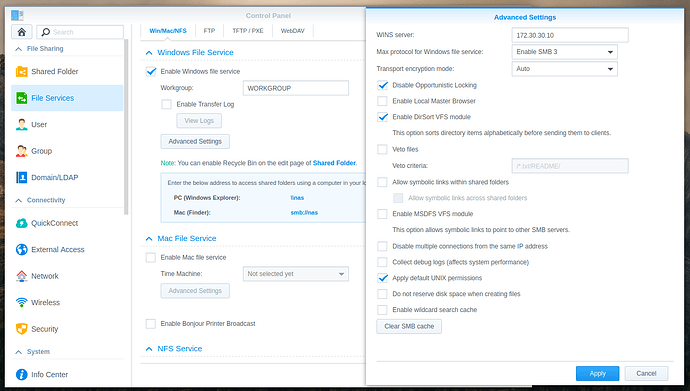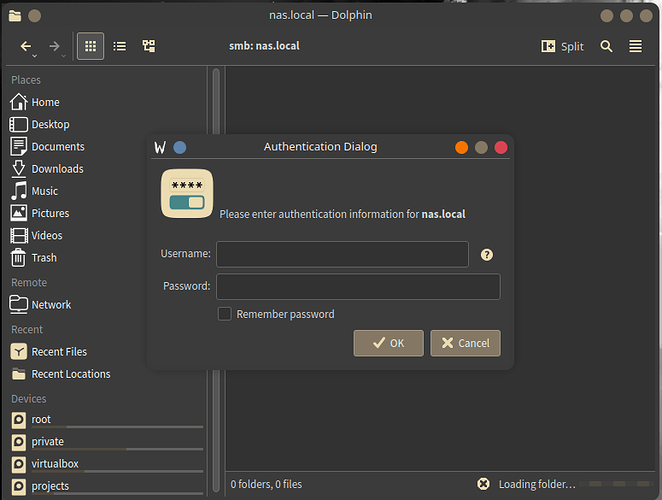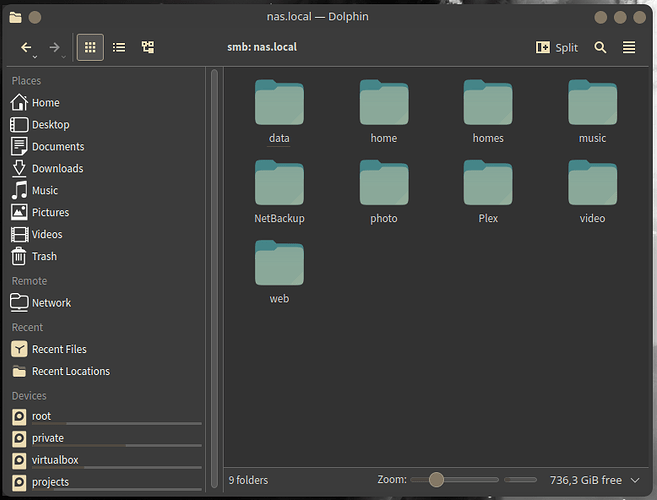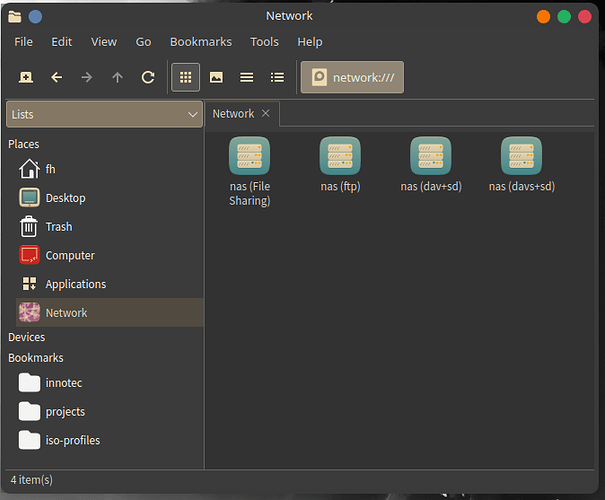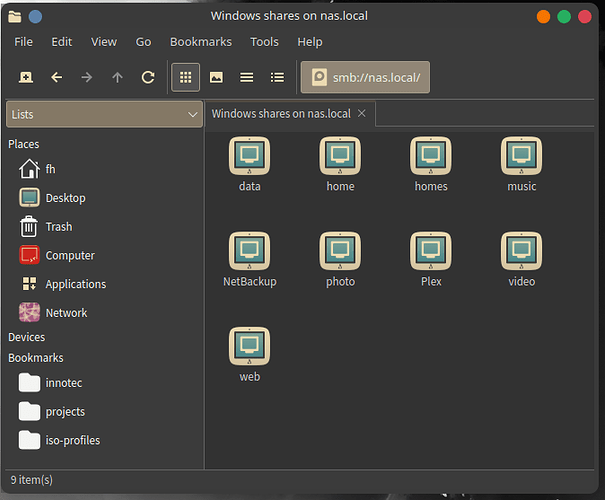I cannot know what explicitly will work for you so please read [root tip] [How To] Basic Samba Setup and Troubleshooting
I have made changes server side - but doing so requires skills - not recommended for a casual user.
The file should exist as /etc/samba/smb.conf - please not it is allowed to be empty.
Do not ever use NT1 if you can use SMB2 or better. It is exploited by ransomware.
Synology DSM5 and newer has options for specifying Samba protocol version
This is the avahi-daemon default activation
$ systemctl list-unit-files | grep avahi
avahi-daemon.service enabled disabled
avahi-dnsconfd.service disabled disabled
avahi-daemon.socket enabled disabled
Rereading your initial topic - Dolphin is the dominant Plasma file manager and Nemo is the Cinnamon equivalent.
If you are using Cinnamon then configuration which are naturally present in a Plasma enviroment may not present with the Cinnamon system.
Usually Linux apps can be added into any Linux environment but there is no guarantee the app will function as expected.