Hi,
I have just followed this HOWTO:
But my kernel does not boot with these options.
Docker is properly installed and it is working.
Is there any update to this document?
Hi,
I have just followed this HOWTO:
But my kernel does not boot with these options.
Docker is properly installed and it is working.
Is there any update to this document?
Have you tried another kernel?
Please provide some context for others wishing to help; sufficient system information is always a good start:
inxi --admin --verbosity=8 --filter --no-host --width
Cheers.
As far as I remember I followed the instruction from the arch wiki.
https://wiki.archlinux.org/title/Docker#Run_GPU_accelerated_Docker_containers_with_NVIDIA_GPUs
here you go:
System:
Kernel: 6.10.11-2-MANJARO arch: x86_64 bits: 64 compiler: gcc v: 14.2.1
clocksource: tsc avail: hpet,acpi_pm
parameters: BOOT_IMAGE=/@/boot/vmlinuz-6.10-x86_64
root=UUID=a77bd1e8-2491-40fa-9b08-cc65d629a544 rw rootflags=subvol=@ quiet
splash apparmor=1 security=apparmor udev.log_priority=3
Console: pty pts/1 DM: LightDM v: 1.32.0 Distro: Manjaro base: Arch Linux
Machine:
Type: Desktop Mobo: ASUSTeK model: TUF X299 MARK 2 v: Rev 1.xx
serial: <filter> part-nu: SKU uuid: 264810e0-d7da-11dd-9895-4cedfbcc083d
UEFI: American Megatrends v: 1503 date: 08/03/2018
Memory:
System RAM: total: 64 GiB available: 62.48 GiB used: 2.86 GiB (4.6%)
Report: arrays: 2 capacity: 3 TiB installed: 64 GiB slots: 8 active: 4
type: DDR4 eec: None
Array-1: capacity: 1.50 TiB note: check installed: 16 GiB slots: 4
modules: 1 EC: None max-module-size: 384 GiB note: est.
Device-1: DIMM_A1 type: DDR4 detail: synchronous size: 16 GiB
speed: 2666 MT/s volts: curr: 1.2 min: 1.2 max: 1.2 width (bits): data: 64
total: 72 manufacturer: Kingston part-no: 9905701-017.A00G serial: <filter>
Device-2: DIMM_A2 type: no module installed
Device-3: DIMM_B1 type: no module installed
Device-4: DIMM_B2 type: no module installed
Array-2: capacity: 1.50 TiB note: check installed: 48 GiB slots: 4
modules: 3 EC: None max-module-size: 384 GiB note: est.
Device-1: DIMM_C1 type: DDR4 detail: synchronous size: 16 GiB
speed: 2666 MT/s volts: curr: 1.2 min: 1.2 max: 1.2 width (bits): data: 64
total: 72 manufacturer: Kingston part-no: 9905701-017.A00G serial: <filter>
Device-2: DIMM_C2 type: DDR4 detail: synchronous size: 16 GiB
speed: 2666 MT/s volts: curr: 1.2 min: 1.2 max: 1.2 width (bits): data: 64
total: 72 manufacturer: Kingston part-no: 99U5734-036.A00G serial: <filter>
Device-3: DIMM_D1 type: DDR4 detail: synchronous size: 16 GiB
speed: 2666 MT/s volts: curr: 1.2 min: 1.2 max: 1.2 width (bits): data: 64
total: 72 manufacturer: Kingston part-no: 99U5734-036.A00G serial: <filter>
Device-4: DIMM_D2 type: no module installed
PCI Slots:
Slot: 0 type: PCIe status: in use length: long volts: 3.3 bus-ID: 64:00.0
children: 1: 65:00.0 class-ID: 0300 type: display 2: 65:00.1 class-ID: 0403
type: audio 3: 65:00.2 class-ID: 0c03 type: serialbus 4: 65:00.3
class-ID: 0c80 type: serialbus
Slot: 1 type: PCIe status: available length: short volts: 3.3
bus-ID: 00:1c.6
Slot: 2 type: PCIe status: available length: short volts: 3.3
bus-ID: 00:1b.2
Slot: 3 type: PCIe status: available length: long volts: 3.3
bus-ID: 16:00.0
Slot: 4 type: PCIe status: available length: short volts: 3.3
bus-ID: 00:1c.2
Slot: 5 type: PCIe status: available length: long volts: 3.3
bus-ID: b2:00.0
CPU:
Info: model: Intel Core i7-7800X socket: LGA 2066 R4 bits: 64 type: MT MCP
arch: Skylake gen: core 7 level: v4 note: check process: Intel 14nm family: 6
model-id: 0x55 (85) stepping: 4 microcode: 0x2007006
Topology: cpus: 1x dies: 1 clusters: 6 cores: 6 threads: 12 tpc: 2
smt: enabled cache: L1: 384 KiB desc: d-6x32 KiB; i-6x32 KiB L2: 6 MiB
desc: 6x1024 KiB L3: 8.2 MiB desc: 1x8.2 MiB
Speed (MHz): avg: 1200 min/max: 1200/4000 base/boost: 3500/4000 scaling:
driver: intel_pstate governor: powersave volts: 1.6 V ext-clock: 100 MHz
cores: 1: 1200 2: 1200 3: 1200 4: 1200 5: 1200 6: 1200 7: 1200 8: 1200
9: 1200 10: 1200 11: 1200 12: 1200 bogomips: 84029
Flags: 3dnowprefetch abm acpi adx aes aperfmperf apic arat
arch_capabilities arch_perfmon art avx avx2 avx512bw avx512cd avx512dq
avx512f avx512vl bmi1 bmi2 bts cat_l3 cdp_l3 clflush clflushopt clwb cmov
constant_tsc cpuid cpuid_fault cqm cqm_llc cqm_mbm_local cqm_mbm_total
cqm_occup_llc cx16 cx8 dca de ds_cpl dtes64 dtherm dts epb ept ept_ad erms
est f16c flexpriority flush_l1d fma fpu fsgsbase fxsr hle ht hwp
hwp_act_window hwp_epp hwp_pkg_req ibpb ibrs ida intel_pt invpcid lahf_lm
lm mba mca mce md_clear mmx monitor movbe mpx msr mtrr nonstop_tsc nopl nx
pae pat pbe pcid pclmulqdq pdcm pdpe1gb pebs pge pln pni popcnt pse pse36
pti pts rdrand rdseed rdt_a rdtscp rep_good rtm sdbg sep smap smep ss ssbd
sse sse2 sse4_1 sse4_2 ssse3 stibp syscall tm tm2 tpr_shadow tsc
tsc_adjust tsc_deadline_timer vme vmx vnmi vpid x2apic xgetbv1 xsave
xsavec xsaveopt xsaves xtopology xtpr
Vulnerabilities:
Type: gather_data_sampling mitigation: Microcode
Type: itlb_multihit status: KVM: VMX disabled
Type: l1tf mitigation: PTE Inversion; VMX: conditional cache flushes, SMT
vulnerable
Type: mds mitigation: Clear CPU buffers; SMT vulnerable
Type: meltdown mitigation: PTI
Type: mmio_stale_data mitigation: Clear CPU buffers; SMT vulnerable
Type: reg_file_data_sampling status: Not affected
Type: retbleed mitigation: IBRS
Type: spec_rstack_overflow status: Not affected
Type: spec_store_bypass mitigation: Speculative Store Bypass disabled via
prctl
Type: spectre_v1 mitigation: usercopy/swapgs barriers and __user pointer
sanitization
Type: spectre_v2 mitigation: IBRS; IBPB: conditional; STIBP: conditional;
RSB filling; PBRSB-eIBRS: Not affected; BHI: Not affected
Type: srbds status: Not affected
Type: tsx_async_abort mitigation: Clear CPU buffers; SMT vulnerable
Graphics:
Device-1: NVIDIA TU106 [GeForce RTX 2070] vendor: Micro-Star MSI
driver: nvidia v: 550.120 alternate: nouveau,nvidia_drm non-free: 550.xx+
status: current (as of 2024-09; EOL~2026-12-xx) arch: Turing code: TUxxx
process: TSMC 12nm FF built: 2018-2022 pcie: gen: 1 speed: 2.5 GT/s
lanes: 16 link-max: gen: 3 speed: 8 GT/s ports: active: none
off: HDMI-A-1,Unknown-2 empty: DP-1,DP-2,DP-3 bus-ID: 65:00.0
chip-ID: 10de:1f02 class-ID: 0300
Display: x11 server: X.org v: 1.21.1.13 compositor: xfwm4 driver: X:
loaded: N/A failed: nvidia gpu: nvidia,nvidia-nvswitch tty: 254x60
Monitor-1: HDMI-A-1 model: Philips PHL 272B8Q serial: <filter> built: 2018
res: 2560x1440 dpi: 109 gamma: 1.2 chroma: red: x: 0.647 y: 0.329 green:
x: 0.298 y: 0.624 blue: x: 0.149 y: 0.055 white: x: 0.314 y: 0.329
size: 597x336mm (23.5x13.23") diag: 685mm (27") ratio: 16:9
modes: 2560x1440, 1920x1080, 1280x1440, 1680x1050, 1280x1024, 1440x900,
1280x960, 1280x720, 1024x768, 800x600, 720x576, 720x480, 640x480
Monitor-2: Unknown-1 size-res: N/A in console modes: 2560x1440
Monitor-3: Unknown-2 model: Philips PHL 275E2F serial: <filter> built: 2022
res: 2560x1440 dpi: 109 gamma: 1.2 chroma: red: x: 0.675 y: 0.322 green:
x: 0.306 y: 0.627 blue: x: 0.145 y: 0.055 white: x: 0.314 y: 0.329
size: 597x336mm (23.5x13.23") diag: 685mm (27") ratio: 16:9
modes: 2560x1440, 1920x1080, 1280x1440, 1680x1050, 1280x1024, 1440x900,
1280x960, 1280x720, 1024x768, 800x600, 720x576, 720x480, 640x480
API: EGL v: 1.5 hw: drv: nvidia platforms: device: 0 drv: nvidia device: 2
drv: swrast surfaceless: drv: nvidia inactive: gbm,wayland,x11,device-1
API: OpenGL v: 4.6.0 compat-v: 4.5 vendor: mesa v: 24.2.2-arch1.1
note: console (EGL sourced) renderer: NVIDIA GeForce RTX 2070/PCIe/SSE2,
llvmpipe (LLVM 18.1.8 256 bits)
Audio:
Device-1: Intel 200 Series PCH HD Audio vendor: ASUSTeK driver: snd_hda_intel
v: kernel alternate: snd_soc_avs bus-ID: 00:1f.3 chip-ID: 8086:a2f0
class-ID: 0403
Device-2: NVIDIA TU106 High Definition Audio vendor: Micro-Star MSI
driver: snd_hda_intel v: kernel pcie: gen: 3 speed: 8 GT/s lanes: 16
bus-ID: 65:00.1 chip-ID: 10de:10f9 class-ID: 0403
Device-3: GN Netcom enc060:Buttons Volume up/down/mute + phone [Jabra]
driver: jabra,snd-usb-audio,usbhid type: USB rev: 2.0 speed: 12 Mb/s lanes: 1
mode: 1.1 bus-ID: 1-9.4.2:7 chip-ID: 0b0e:0312 class-ID: 0300
serial: <filter>
API: ALSA v: k6.10.11-2-MANJARO status: kernel-api with: aoss
type: oss-emulator tools: alsactl,alsamixer,amixer
Server-1: JACK v: 1.9.22 status: off tools: N/A
Server-2: PipeWire v: 1.2.3 status: n/a (root, process) with:
1: pipewire-pulse status: active 2: wireplumber status: active
3: pipewire-alsa type: plugin tools: pactl,pw-cat,pw-cli,wpctl
Network:
Device-1: Intel Ethernet I219-V vendor: ASUSTeK driver: e1000e v: kernel
port: N/A bus-ID: 00:1f.6 chip-ID: 8086:15b8 class-ID: 0200
IF: enp0s31f6 state: up speed: 1000 Mbps duplex: full mac: <filter>
IP v4: <filter> type: dynamic noprefixroute scope: global
broadcast: <filter>
IP v6: <filter> type: dynamic noprefixroute scope: global
IP v6: <filter> type: noprefixroute scope: global
IP v6: <filter> type: noprefixroute scope: link
IF-ID-1: br-b06f2e41602a state: down mac: <filter>
IP v4: <filter> scope: global broadcast: <filter>
IF-ID-2: docker0 state: down mac: <filter>
IP v4: <filter> scope: global broadcast: <filter>
Info: services: NetworkManager,systemd-timesyncd
WAN IP: <filter>
Bluetooth:
Message: No bluetooth data found.
Logical:
Message: No logical block device data found.
RAID:
Message: No RAID data found.
Drives:
Local Storage: total: 5.94 TiB used: 179.74 GiB (3.0%)
SMART Message: Required tool smartctl not installed. Check --recommends
ID-1: /dev/nvme0n1 maj-min: 259:0 vendor: Samsung model: SSD 970 EVO 500GB
size: 465.76 GiB block-size: physical: 512 B logical: 512 B speed: 31.6 Gb/s
lanes: 4 tech: SSD serial: <filter> fw-rev: 2B2QEXE7 temp: 38.9 C
scheme: GPT
ID-2: /dev/sda maj-min: 8:0 vendor: Western Digital model: WD20EFRX-68EUZN0
size: 1.82 TiB block-size: physical: 4096 B logical: 512 B speed: 6.0 Gb/s
tech: HDD rpm: 5400 serial: <filter> fw-rev: 0A82 scheme: GPT
ID-3: /dev/sdb maj-min: 8:16 vendor: Samsung model: SSD 870 EVO 4TB
size: 3.64 TiB block-size: physical: 512 B logical: 512 B speed: 6.0 Gb/s
tech: SSD serial: <filter> fw-rev: 3B6Q scheme: GPT
ID-4: /dev/sdc maj-min: 8:32 vendor: SanDisk model: Cruzer Blade
size: 28.65 GiB block-size: physical: 512 B logical: 512 B type: USB rev: 2.0
spd: 480 Mb/s lanes: 1 mode: 2.0 tech: N/A serial: <filter> fw-rev: 1.00
scheme: MBR
Message: No optical or floppy data found.
Partition:
ID-1: / raw-size: 155.3 GiB size: 3.79 TiB (2499.29%) used: 179.73 GiB (4.6%)
fs: btrfs block-size: 4096 B dev: /dev/nvme0n1p8 maj-min: 259:8 label: N/A
uuid: a77bd1e8-2491-40fa-9b08-cc65d629a544
ID-2: /boot/efi raw-size: 500 MiB size: 499 MiB (99.80%)
used: 592 KiB (0.1%) fs: vfat block-size: 512 B dev: /dev/nvme0n1p7
maj-min: 259:7 label: N/A uuid: 3711-4F1C
ID-3: /data raw-size: 1.24 TiB size: 1.24 TiB (100.00%)
used: 5.8 MiB (0.0%) fs: btrfs block-size: 4096 B dev: /dev/sda4 maj-min: 8:4
label: N/A uuid: 9108f576-473b-4167-b0b8-996026a7f72b
ID-4: /home raw-size: 155.3 GiB size: 3.79 TiB (2499.29%)
used: 179.73 GiB (4.6%) fs: btrfs block-size: 4096 B dev: /dev/nvme0n1p8
maj-min: 259:8 label: N/A uuid: a77bd1e8-2491-40fa-9b08-cc65d629a544
ID-5: /mnt/backup raw-size: N/A size: 3.58 TiB used: 3.14 TiB (87.6%)
fs: cifs dev: /dev/backup
ID-6: /mnt/documents raw-size: N/A size: 2.69 TiB used: 2.1 TiB (78.2%)
fs: cifs dev: /dev/documents
ID-7: /mnt/downloads raw-size: N/A size: 3.58 TiB used: 3.14 TiB (87.6%)
fs: cifs dev: /dev/downloads
ID-8: /mnt/jobs raw-size: N/A size: 2.69 TiB used: 2.1 TiB (78.2%) fs: cifs
dev: /dev/jobs
ID-9: /mnt/projects raw-size: N/A size: 2.69 TiB used: 2.1 TiB (78.2%)
fs: cifs dev: /dev/projects
ID-10: /mnt/tmp raw-size: N/A size: 3.58 TiB used: 3.14 TiB (87.6%)
fs: cifs dev: /dev/tmp
ID-11: /var/cache raw-size: 155.3 GiB size: 3.79 TiB (2499.29%)
used: 179.73 GiB (4.6%) fs: btrfs block-size: 4096 B dev: /dev/nvme0n1p8
maj-min: 259:8 label: N/A uuid: a77bd1e8-2491-40fa-9b08-cc65d629a544
ID-12: /var/log raw-size: 155.3 GiB size: 3.79 TiB (2499.29%)
used: 179.73 GiB (4.6%) fs: btrfs block-size: 4096 B dev: /dev/nvme0n1p8
maj-min: 259:8 label: N/A uuid: a77bd1e8-2491-40fa-9b08-cc65d629a544
Swap:
Alert: No swap data was found.
Unmounted:
ID-1: /dev/nvme0n1p1 maj-min: 259:1 size: 499 MiB fs: ntfs label: Recovery
uuid: BACC1A2DCC19E483
ID-2: /dev/nvme0n1p10 maj-min: 259:9 size: 16.01 GiB fs: swap label: N/A
uuid: 17009263-3993-4943-b167-3cf49008f442
ID-3: /dev/nvme0n1p2 maj-min: 259:2 size: 99 MiB fs: vfat label: N/A
uuid: 9CB2-40B2
ID-4: /dev/nvme0n1p3 maj-min: 259:3 size: 16 MiB fs: N/A label: N/A
uuid: N/A
ID-5: /dev/nvme0n1p4 maj-min: 259:4 size: 291.85 GiB fs: ntfs label: N/A
uuid: F00621DE0621A716
ID-6: /dev/nvme0n1p5 maj-min: 259:5 size: 525 MiB fs: ntfs label: N/A
uuid: F4D8F257D8F21816
ID-7: /dev/nvme0n1p6 maj-min: 259:6 size: 1024 MiB fs: xfs label: N/A
uuid: 0a34e3b1-4a4c-4ac7-8985-f815d2a37515
ID-8: /dev/sda1 maj-min: 8:1 size: 16 MiB fs: N/A label: N/A uuid: N/A
ID-9: /dev/sda2 maj-min: 8:2 size: 150.25 GiB fs: ntfs label: DATA
uuid: 5E240A7F240A5B03
ID-10: /dev/sda3 maj-min: 8:3 size: 439.45 GiB fs: ntfs label: N/A
uuid: 771B5A7B014C8FED
ID-11: /dev/sdb1 maj-min: 8:17 size: 3.64 TiB fs: btrfs label: N/A
uuid: a77bd1e8-2491-40fa-9b08-cc65d629a544
ID-12: /dev/sdc1 maj-min: 8:33 size: 3.32 GiB fs: iso9660
ID-13: /dev/sdc2 maj-min: 8:34 size: 4 MiB fs: vfat label: MISO_EFI
uuid: 3942-C162
USB:
Hub-1: 1-0:1 info: hi-speed hub with single TT ports: 16 rev: 2.0
speed: 480 Mb/s (57.2 MiB/s) lanes: 1 mode: 2.0 chip-ID: 1d6b:0002
class-ID: 0900
Hub-2: 1-9:2 info: VIA Labs VL813 Hub ports: 4 rev: 2.1
speed: 480 Mb/s (57.2 MiB/s) lanes: 1 mode: 2.0 chip-ID: 2109:2813
class-ID: 0900
Device-1: 1-9.1:4 info: Lenovo Optical Mouse type: mouse
driver: hid-generic,usbhid interfaces: 1 rev: 2.0 speed: 1.5 Mb/s (183 KiB/s)
lanes: 1 mode: 1.0 power: 100mA chip-ID: 17ef:608d class-ID: 0301
Device-2: 1-9.3:5 info: Lenovo Traditional USB Keyboard type: keyboard,HID
driver: hid-generic,usbhid interfaces: 2 rev: 2.0 speed: 1.5 Mb/s (183 KiB/s)
lanes: 1 mode: 1.0 power: 100mA chip-ID: 17ef:6099 class-ID: 0300
Hub-3: 1-9.4:6 info: VIA Labs VL813 Hub ports: 4 rev: 2.1
speed: 480 Mb/s (57.2 MiB/s) lanes: 1 mode: 2.0 chip-ID: 2109:2813
class-ID: 0900
Device-1: 1-9.4.2:7 info: GN Netcom enc060:Buttons Volume up/down/mute +
phone [Jabra] type: audio,HID driver: jabra,snd-usb-audio,usbhid
interfaces: 4 rev: 2.0 speed: 12 Mb/s (1.4 MiB/s) lanes: 1 mode: 1.1
power: 100mA chip-ID: 0b0e:0312 class-ID: 0300 serial: <filter>
Device-2: 1-13:3 info: SanDisk Cruzer Blade type: mass storage
driver: usb-storage interfaces: 1 rev: 2.0 speed: 480 Mb/s (57.2 MiB/s)
lanes: 1 mode: 2.0 power: 200mA chip-ID: 0781:5567 class-ID: 0806
serial: <filter>
Hub-4: 2-0:1 info: super-speed hub ports: 10 rev: 3.0
speed: 5 Gb/s (596.0 MiB/s) lanes: 1 mode: 3.2 gen-1x1 chip-ID: 1d6b:0003
class-ID: 0900
Hub-5: 3-0:1 info: hi-speed hub with single TT ports: 2 rev: 2.0
speed: 480 Mb/s (57.2 MiB/s) lanes: 1 mode: 2.0 chip-ID: 1d6b:0002
class-ID: 0900
Hub-6: 4-0:1 info: super-speed hub ports: 2 rev: 3.1
speed: 10 Gb/s (1.16 GiB/s) lanes: 1 mode: 3.2 gen-2x1 chip-ID: 1d6b:0003
class-ID: 0900
Hub-7: 5-0:1 info: hi-speed hub with single TT ports: 2 rev: 2.0
speed: 480 Mb/s (57.2 MiB/s) lanes: 1 mode: 2.0 chip-ID: 1d6b:0002
class-ID: 0900
Device-1: 5-2:2 info: VIA Labs USB 2.0 BILLBOARD type: billboard
driver: N/A interfaces: 1 rev: 2.0 speed: 12 Mb/s (1.4 MiB/s) lanes: 1
mode: 1.1 chip-ID: 2109:0103 class-ID: 1100 serial: <filter>
Hub-8: 6-0:1 info: super-speed hub ports: 4 rev: 3.1
speed: 10 Gb/s (1.16 GiB/s) lanes: 1 mode: 3.2 gen-2x1 chip-ID: 1d6b:0003
class-ID: 0900
Sensors:
System Temperatures: cpu: 31.0 C mobo: N/A gpu: nvidia temp: 39 C
Fan Speeds (rpm): N/A
Repos:
Packages: pm: pacman pkgs: 1258 libs: 359 tools: pamac,yay pm: flatpak
pkgs: 0
Active pacman repo servers in: /etc/pacman.d/mirrorlist
1: https://mirror.easyname.at/manjaro/stable/$repo/$arch
2: https://ask4.mm.fcix.net/manjaro/stable/$repo/$arch
3: https://fastmirror.pp.ua/manjaro/stable/$repo/$arch
4: https://forksystems.mm.fcix.net/manjaro/stable/$repo/$arch
5: https://cofractal-ewr.mm.fcix.net/manjaro/stable/$repo/$arch
6: https://nocix.mm.fcix.net/manjaro/stable/$repo/$arch
7: http://ftp.tsukuba.wide.ad.jp/Linux/manjaro/stable/$repo/$arch
Processes:
CPU top: 5 of 382
1: cpu: 200% command: ps pid: 2555 mem: 3.62 MiB (0.0%)
2: cpu: 66.5% command: firefox pid: 1759 mem: 706.3 MiB (1.1%)
3: cpu: 22.1% command: firefox pid: 2235 mem: 243.5 MiB (0.3%)
4: cpu: 12.6% command: firefox pid: 1926 mem: 195.2 MiB (0.3%)
5: cpu: 6.0% command: firefox pid: 2132 mem: 218.9 MiB (0.3%)
Memory top: 5 of 382
1: mem: 706.3 MiB (1.1%) command: firefox pid: 1759 cpu: 66.5%
2: mem: 243.5 MiB (0.3%) command: firefox pid: 2235 cpu: 22.1%
3: mem: 218.9 MiB (0.3%) command: firefox pid: 2132 cpu: 6.0%
4: mem: 207.3 MiB (0.3%) command: firefox pid: 2024 cpu: 5.1%
5: mem: 195.2 MiB (0.3%) command: firefox pid: 1926 cpu: 12.6%
Info:
Processes: 382 Power: uptime: 1m states: freeze,mem,disk suspend: deep
avail: s2idle wakeups: 0 hibernate: platform avail: shutdown, reboot,
suspend, test_resume image: 24.97 GiB services: upowerd,xfce4-power-manager
Init: systemd v: 256 default: graphical tool: systemctl
Compilers: gcc: 14.2.1 Shell: Bash (su) v: 5.2.32 running-in: pty pts/1
inxi: 3.3.36
I haven’t tried with other kernels yet.
It looks pretty much the same apart the absolute path /usr/bin/nvidia-container-runtime
Then, please do so.
Instructions can be found in my previous link.
Changing a kernel can often solve seemingly unrelated issues. Kernel 6.6.x (LTS) is where I’d probably start; LTS are the most commonly compatible kernels.
I have tried with kernel 6.6 and it has the same behavior.
It does not boot.
It is stuck in the splash screen.
I wonder if the multiple monitors might be confusing things. Have you tried only using one? Otherwise, I’m out of ideas.
I’ll chime in again if I think of anything useful.
Cheers.
Do you mean to use one monitor or configure only one graphic card?
I have just reinstalled since a couple of weeks because I added a new disk and I wanted to reformat everything. Before that I had my Manjaro Linux with 2 graphic cards, 2 monitors and docker working perfectly. So I want to have the same configuration I had before reinstalling.
One more thing is that I created the file /etc/docker/daemon.json but before creating it I had to manually create the directory /etc/docker and I don’t understand the reason.
Docker is up and running:
But without Nvidia support.
Well, you can’t generally create a file in a directory that doesn’t exist. It stands to reason that it should need yo be created first.
Glad you have it at least partly solved. Cheers.
Sorry I was not meaning that.
I was meaning that it is strange that there was not /etc/docker directory. It means there is no configuration for docker OR the configuration is in another directory?
The problem still exists. I can’t run docker images on my NVIDIA GPU.
You have that file in place now, right?
Could you paste the output of:
cat /etc/docker/daemon.json
According to that tutorial the content should be:
{
"runtimes": {
"nvidia": {
"path": "nvidia-container-runtime",
"runtimeArgs": []
}
}
}
Regarding updates to the tutorial, the best person to ask is probably the user who wrote it.
Keep in mind that the tutorial was written in 2022 and that user may not even monitor comments anymore.
It is there:
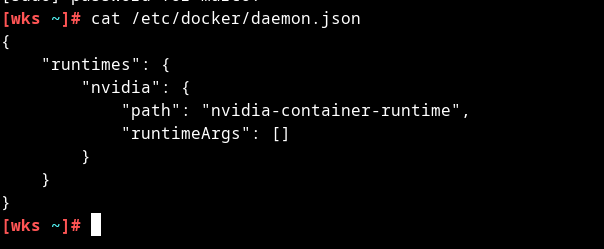
The Archlinux document is very similar and it does not mention to change kernel module loading or boot options:
But it looks like it is working:
both ways and the problems seems to be solved.
I wonder to know what the kernel boot option is needed?
I don’t see any mention of kernel boot option in the tutorial you linked to.
Ah, I see. No, I don’t understand it either.
It was necessary at some point. It’s not anymore.
Please, refrain from posting screenshot of text. Instead, to provide terminal output, copy the output and paste it here, wrapped in three (3) backticks, before AND after the pasted text. Like this:
```
pasted text
```
Or three (3) tilde signs, like this:
~~~
pasted text
~~~
This will just cause it to be rendered like this:
Sed
sollicitudin dolor
eget nisl elit id
condimentum
arcu erat varius
cursus sem quis eros.
Instead of like this:
Sed sollicitudin dolor eget nisl elit id condimentum arcu erat varius cursus sem quis eros.
Alternatively, paste the text you wish to format as terminal output, select all pasted text, and click the </> button on the taskbar. This will indent the whole pasted section with one TAB, causing it to render the same way as described above.
Thereby increasing legibility thus making it easier for those trying to provide assistance.
For more information, please see:
![]()
![]() Additionally
Additionally
If your language isn’t English, please prepend any and all terminal commands with LC_ALL=C. For example:
LC_ALL=C bluetoothctl
This will just cause the terminal output to be in English, making it easier to understand and debug.