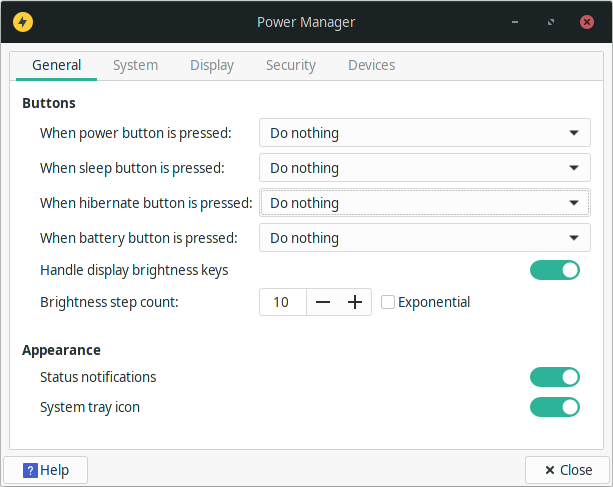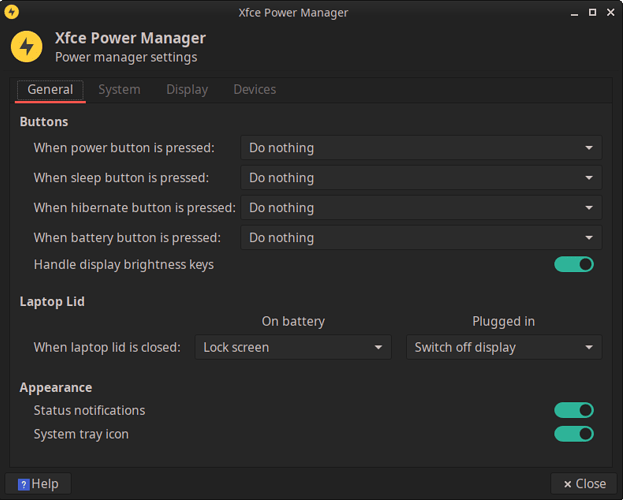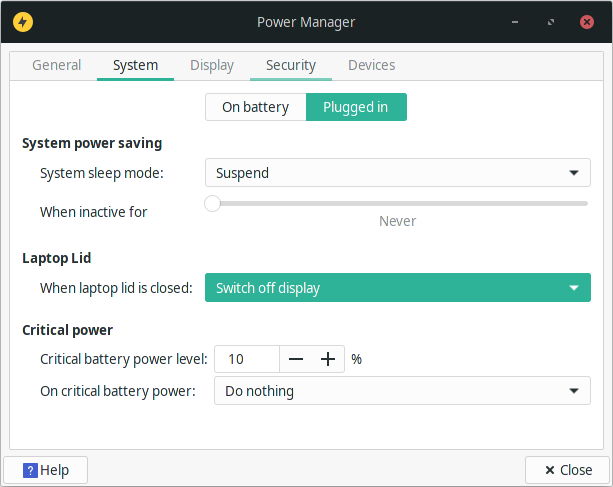Plenty to be found about this issue and I think I found a working solution here:
Manjaro XFCE Mikah 20.1
Power manager settings:
imgur com/a/jrlgncZ
I have my laptop connected to an external monitor via hdmi. In display manager, the laptop screen is already turned off. When I close the laptop lid, I expect nothing to happen thusly. However in reality the external monitor goes black because the laptop has suspended. How do I make it behave?
The problem however is that the images in this post:
Mainly this one:
Has this part about the Laptop Lid. My power settings don’t have that:
Any ideas how I can get those settings? The other thread is about a year old I think, and I installed yesterday :P. its not like I have outdated packages :).
Thanks!
I tried to capture the menu, but it closes as soon as the screenshot is made. Either way, there is no option ‘do nothing’.
See Laptop lid close "do nothing" / Laptop Issues / Arch Linux Forums
This is what I do:
/etc/systemd/logind.conf.d/custom.conf:
[Login]
HandleLidSwitchExternalPower=ignore
1 Like
Thank you.
The logind.conf by itself didn’t work, but from the Archlinux thread you linked to I found:
IgnoreLid=true
in /etc/UPower/UPower.conf to do the trick!
system
4 December 2021 05:51
6
This topic was automatically closed 2 days after the last reply. New replies are no longer allowed.