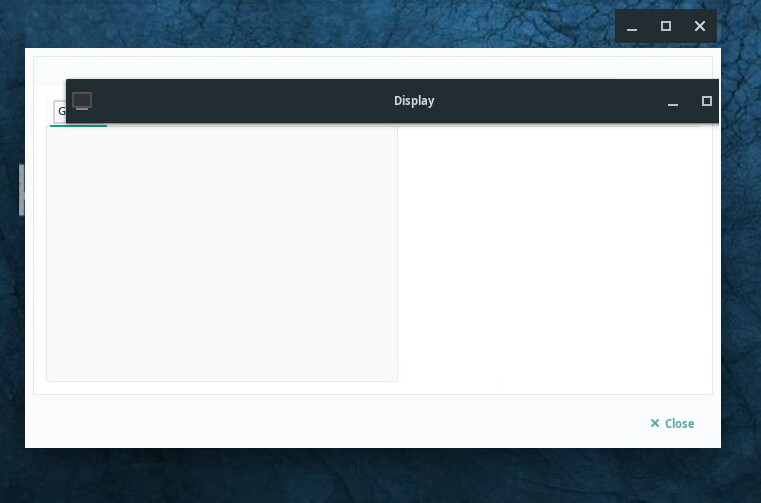Display settings are not showing, the window opens but the options aren’t there.
Hi friends!
Go to Settings - Display Settings:
I’ve tried changing and reinstalling drivers. Deleted all /etc/X11/xorg.conf files including xorg.conf.d folder.
One thing to note is that I’ve always used compiz until recent nvidia driver changes forced me to switch back to xfwm4. With compiz the settings were showing correctly.
Also note I don’t have physical access to the computer. It is physicaly plugged into an hdmi tv, but I login via nomachine. I have another computer with very similar settings (same os, updates and mostly same software) which is plugged into the same tv and display options are showing correctly on the other machine. The only difference is the other computer has intel graphics instead of nvidia and compiz is still working there. I have not tested the other machine without compiz as I do not want to break anything lol.
System repository stable with all updates installed.
██████████████████ ████████ x@x
██████████████████ ████████ OS: Manjaro 20.2.1 Nibia
██████████████████ ████████ Kernel: x86_64 Linux 4.19.173-1-MANJARO
██████████████████ ████████ Uptime: 11m
████████ ████████ Packages: 1535
████████ ████████ ████████ Shell: bash 5.1.0
████████ ████████ ████████ Resolution: 1920x1080
████████ ████████ ████████ DE: Xfce4
████████ ████████ ████████ WM: Xfwm4
████████ ████████ ████████ WM Theme: Adapta-Maia
████████ ████████ ████████ GTK Theme: Adapta-Maia [GTK2]
████████ ████████ ████████ Icon Theme: Papirus-Maia
████████ ████████ ████████ Font: Noto Sans 9
████████ ████████ ████████ Disk: 2.7T / 12T (23%)
CPU: Intel Core i7 920 @ 8x 2.668GHz
GPU: NVC3
RAM: 5936MiB / 24094MiBMachine:
Type: Desktop System: DELL product: Studio XPS 435T/9000 v: 00
serial: <superuser required>
Mobo: DELL model: 0X501H v: A02 serial: <superuser required> BIOS: DELL
v: A14 date: 10/26/2009
CPU:
Info: Quad Core model: Intel Core i7 920 bits: 64 type: MT MCP
L2 cache: 8 MiB
Speed: 1596 MHz min/max: 1600/2668 MHz Core speeds (MHz): 1: 1596 2: 1596
3: 1596 4: 1596 5: 1596 6: 1596 7: 1596 8: 1596
Graphics:
Device-1: NVIDIA GF106 [GeForce GTS 450] driver: nouveau v: kernel
Display: x11 server: X.Org 1.20.10 driver: loaded: nouveau
unloaded: modesetting s-res: 1920x1080
OpenGL: renderer: NVC3 v: 4.3 Mesa 20.3.4
Any help much appreciated!