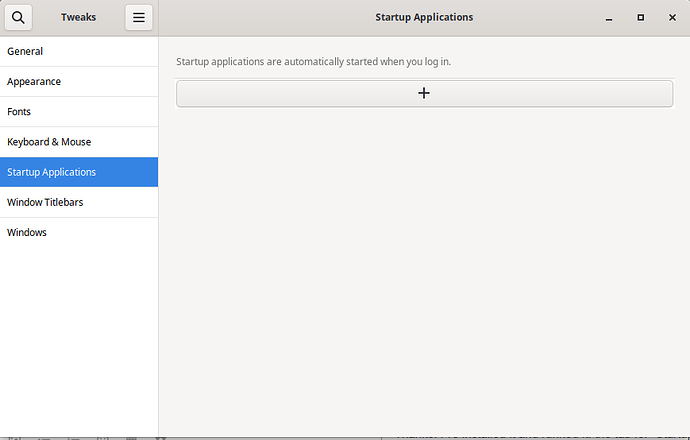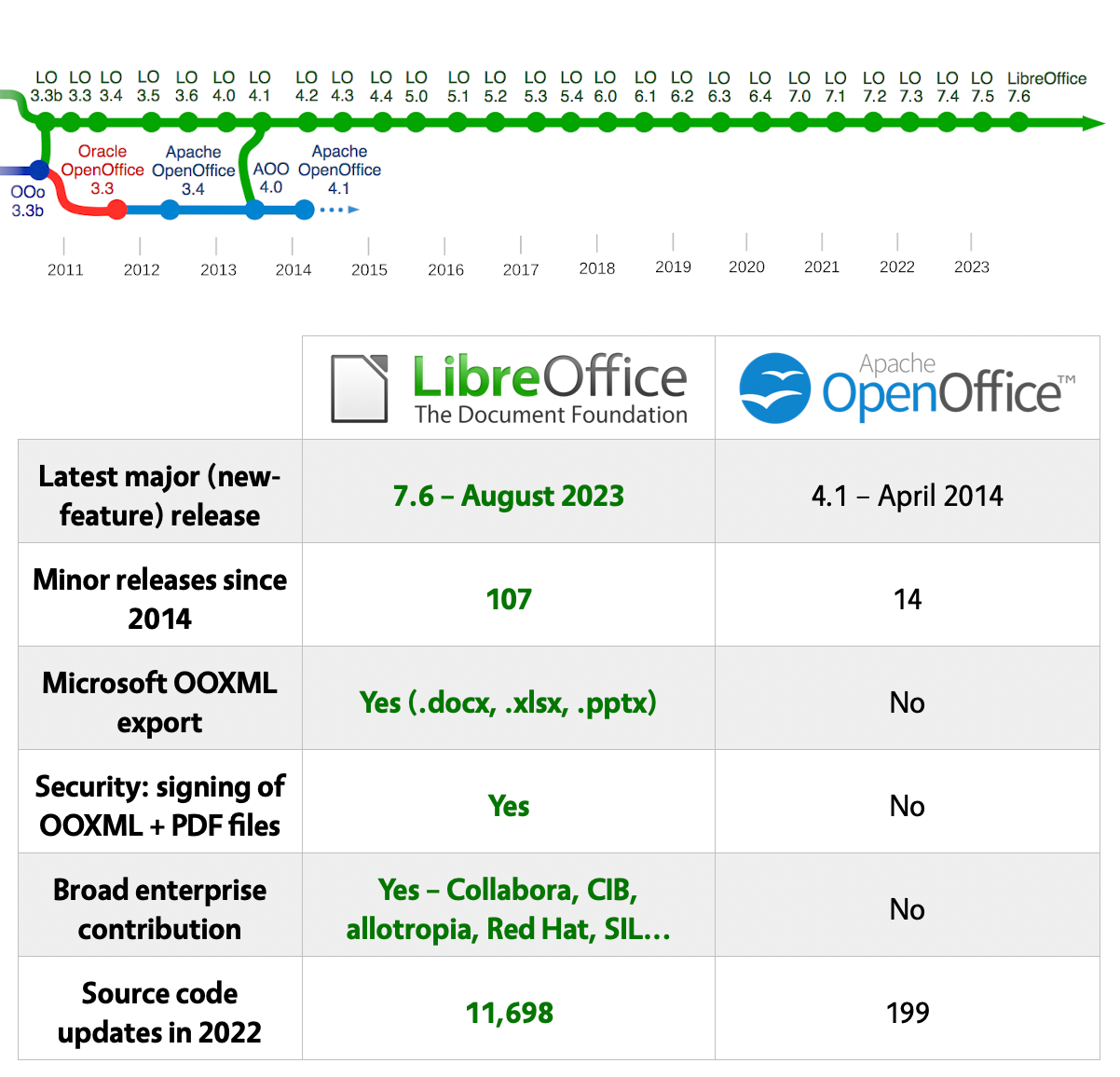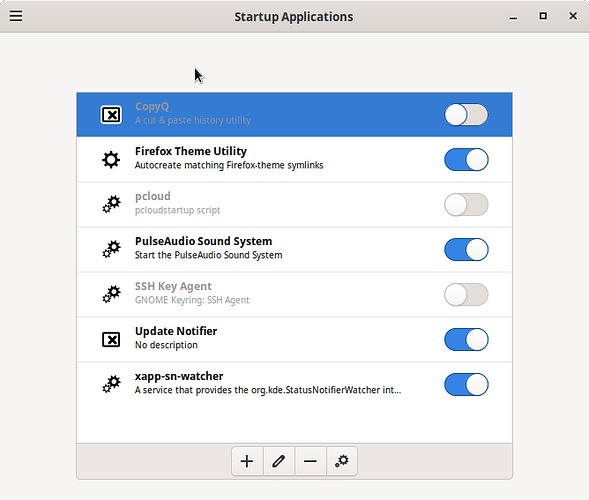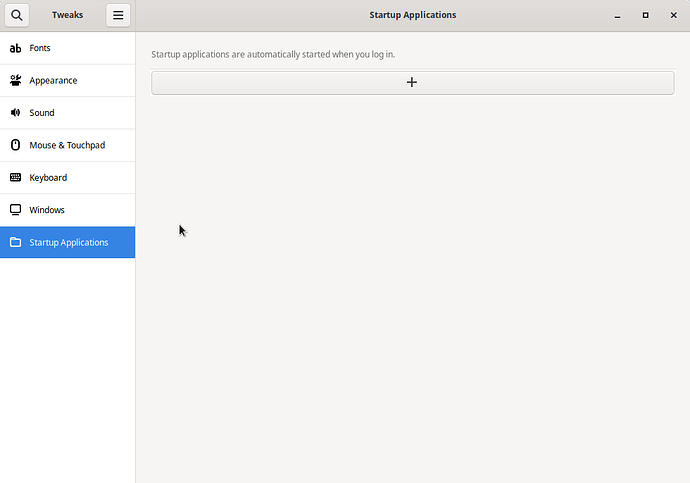gustav
31 October 2023 06:26
1
Hi!
I’ve seen a solution about using the Memory option in AOO (In AOO it’s in “Tools > Options > OO > Memory”) and a bottom check box, but I don’t see any checkbox on my AOO version 4.1.14.
I made a search for any .desktop files but the ones I found related to AOO are in /usr/share/applications/ and /opt/openoffice4/share/xdg. So they don’t seem to trigger this automatic launch (like they would if they were in ~/.config/autostart and /etc/xdg/autostart).
Thanks a lot in advance!
I’m guessing that you might be able to manage autostart entries using gnome-tweaks:
sudo pacman -S gnome-tweaks
gustav
31 October 2023 12:10
3
Thanks. I’ve installed it and runned it: the tab for “Startup Applications” is empty.
i’m not sure how it used to work anymore, but in GDM, is it capable of restoring old sessions. if so maybe it is restoring an old session where it was saved with AOO open
1 Like
From this page on their forum:
I cannot get Quick Start out of the start up list.
And I’ve read a couple of times. Apparently it’s a known bug.
An alternative would be LibreOffice , which if a fork of OpenOffice.
Unknown. ¯\_(ツ)_/¯:
And I’ve read a couple of times. Apparently it’s a known bug.
An alternative would be LibreOffice , which if a fork of OpenOffice.
Did you install OpenOffice from the AUR?
I would strongly support the suggestion by @Mirdarthos to use LibreOffice instead. Here’s why:
If OpenOffice was installed from the AUR, it is officially unsupported in Manjaro.
LibreOffice is based on OpenOffice, and being more popular, it also benefits from more regular security updates, etc. It also has a greater support system, and availability of useful plugins.
LibreOffice exists in Arch/Manjaro repositories, and is therefore easier to install and maintain in a Manjaro environment. With such a comparatively larger user-base, help is also easier to find.
LibreOffice also looks nicer than OpenOffice; in my opinion.
sudo pacman -S libreoffice
1 Like
From their own website even:
Comparison of LibreOffice and OpenOffice. LibreOffice is the evolution of OpenOffice, with extra features, better Microsoft compatibility, and regular releases.
gustav:
How can a program start itself at startup without the system being aware of it?
3 Likes
gustav
31 October 2023 14:40
9
I used LibreOffice, but it’s too heavy for my system.@Mirdarthos The link you provided is for the Windows version, so I’m not sure it’s the same bug for Linux.
bedna
31 October 2023 14:45
10
Isn’t Open Office the one that haven’t been updated for YEARS?
Not sure you want to use this software.
Edit @Mirdarthos was going for with that picture.
I am aware. It’s also from 2012. Just to show that it might have been like this for some time.
It might be. It might not. We don’t know. Again,
You can always try libreoffice-still :
pamac install libreoffice-still
1 Like
Yes, that’s the one.
Here’s another alternative:
SoftMaker Office, the GDPR-compliant alternative from Germany to Microsoft Office (Word, Excel, PowerPoint) for Windows, Mac, Linux, iOS and Android
A special offer is available for Manjaro users.
As I don’t (and won’t) have OpenOffice installed to test with, I have no solution for you.
Good luck.
Look at /etc/xdg/autostart. It probably has a .desktop file in there. And if not, check whether it has a systemd service or init script that starts it.
You also still haven’t told us how you installed it. It’s not in the repo, so either you installed it from the AUR or from their own website. Or is it a Snap/FlatPak?
gustav
1 November 2023 05:58
14
Thanks for your help:
Look at /etc/xdg/autostart.
$ ls /etc/xdg/autostart
at-spi-dbus-bus.desktop
baloo_file.desktop
caribou-autostart.desktop
cinnamon-settings-daemon-a11y-settings.desktop
cinnamon-settings-daemon-automount.desktop
cinnamon-settings-daemon-background.desktop
cinnamon-settings-daemon-clipboard.desktop
cinnamon-settings-daemon-color.desktop
cinnamon-settings-daemon-housekeeping.desktop
cinnamon-settings-daemon-keyboard.desktop
cinnamon-settings-daemon-media-keys.desktop
cinnamon-settings-daemon-power.desktop
cinnamon-settings-daemon-print-notifications.desktop
cinnamon-settings-daemon-screensaver-proxy.desktop
cinnamon-settings-daemon-smartcard.desktop
cinnamon-settings-daemon-wacom.desktop
cinnamon-settings-daemon-xsettings.desktop
geoclue-demo-agent.desktop
gnome-keyring-pkcs11.desktop
gnome-keyring-secrets.desktop
gnome-keyring-ssh.desktop
nm-applet.desktop
pamac-tray-budgie.desktop
pamac-tray.desktop
print-applet.desktop
pulseaudio.desktop
warpinator-autostart.desktop
xapp-sn-watcher.desktop
if not, check whether it has a systemd service or init script that starts it.
This is what I get:
$ systemctl list-unit-files | grep enabled
cronie.service enabled disabled
earlyoom.service enabled disabled
getty@.service enabled enabled
ModemManager.service enabled disabled
NetworkManager-dispatcher.service enabled disabled
NetworkManager.service enabled disabled
systemd-boot-update.service disabled enabled
systemd-fsck-root.service enabled-runtime disabled
systemd-homed.service disabled enabled
systemd-network-generator.service disabled enabled
systemd-networkd-wait-online.service disabled enabled
systemd-networkd.service disabled enabled
systemd-pstore.service disabled enabled
systemd-remount-fs.service enabled-runtime disabled
systemd-resolved.service disabled enabled
systemd-timesyncd.service enabled enabled
tlp.service enabled disabled
systemd-journald-audit.socket disabled enabled
systemd-userdbd.socket disabled enabled
machines.target disabled enabled
reboot.target disabled enabled
remote-cryptsetup.target disabled enabled
remote-fs.target enabled enabled
I’e done this also:
$ ls /lib/systemd/system/*.service /etc/systemd/system/*.service
/etc/systemd/system/dbus-org.bluez.service
/etc/systemd/system/dbus-org.freedesktop.ModemManager1.service
/etc/systemd/system/dbus-org.freedesktop.NetworkManager.service
/etc/systemd/system/dbus-org.freedesktop.nm-dispatcher.service
/etc/systemd/system/display-manager.service
/etc/systemd/system/rsync_shutdown.service
/lib/systemd/system/accounts-daemon.service
/lib/systemd/system/acpid.service
/lib/systemd/system/alsa-restore.service
/lib/systemd/system/alsa-state.service
/lib/systemd/system/archlinux-keyring-wkd-sync.service
/lib/systemd/system/arptables.service
/lib/systemd/system/auditd.service
/lib/systemd/system/auth-rpcgss-module.service
/lib/systemd/system/autovt@.service
/lib/systemd/system/avahi-daemon.service
/lib/systemd/system/avahi-dnsconfd.service
/lib/systemd/system/blk-availability.service
/lib/systemd/system/btrfs-scrub@.service
/lib/systemd/system/canberra-system-bootup.service
/lib/systemd/system/canberra-system-shutdown-reboot.service
/lib/systemd/system/canberra-system-shutdown.service
/lib/systemd/system/colord.service
/lib/systemd/system/configure-printer@.service
/lib/systemd/system/console-getty.service
/lib/systemd/system/container-getty@.service
/lib/systemd/system/cpupower.service
/lib/systemd/system/cronie.service
/lib/systemd/system/cups-lpd@.service
/lib/systemd/system/cups.service
/lib/systemd/system/cxl-monitor.service
/lib/systemd/system/daxdev-reconfigure@.service
/lib/systemd/system/dbus-org.freedesktop.hostname1.service
/lib/systemd/system/dbus-org.freedesktop.import1.service
/lib/systemd/system/dbus-org.freedesktop.locale1.service
/lib/systemd/system/dbus-org.freedesktop.login1.service
/lib/systemd/system/dbus-org.freedesktop.machine1.service
/lib/systemd/system/dbus-org.freedesktop.portable1.service
/lib/systemd/system/dbus-org.freedesktop.timedate1.service
/lib/systemd/system/dbus.service
/lib/systemd/system/debug-shell.service
/lib/systemd/system/dhclient@.service
/lib/systemd/system/dhcpcd.service
/lib/systemd/system/dhcpcd@.service
/lib/systemd/system/dm-event.service
/lib/systemd/system/dmraid.service
/lib/systemd/system/dnsmasq.service
/lib/systemd/system/e2scrub_all.service
/lib/systemd/system/e2scrub_fail@.service
/lib/systemd/system/e2scrub_reap.service
/lib/systemd/system/e2scrub@.service
/lib/systemd/system/earlyoom.service
/lib/systemd/system/ebtables.service
/lib/systemd/system/emergency.service
/lib/systemd/system/fancontrol.service
/lib/systemd/system/fsidd.service
/lib/systemd/system/fstrim.service
/lib/systemd/system/ftpd.service
/lib/systemd/system/geoclue.service
/lib/systemd/system/getty@.service
/lib/systemd/system/git-daemon@.service
/lib/systemd/system/gpm.service
/lib/systemd/system/gssproxy.service
/lib/systemd/system/haveged-once.service
/lib/systemd/system/haveged.service
/lib/systemd/system/healthd.service
/lib/systemd/system/hplip-printer@.service
/lib/systemd/system/httpd.service
/lib/systemd/system/initrd-cleanup.service
/lib/systemd/system/initrd-parse-etc.service
/lib/systemd/system/initrd-switch-root.service
/lib/systemd/system/initrd-udevadm-cleanup-db.service
/lib/systemd/system/ip6tables.service
/lib/systemd/system/iptables.service
/lib/systemd/system/irexec.service
/lib/systemd/system/jdownloader.service
/lib/systemd/system/kmod-static-nodes.service
/lib/systemd/system/krb5-kadmind.service
/lib/systemd/system/krb5-kdc.service
/lib/systemd/system/krb5-kpropd.service
/lib/systemd/system/krb5-kpropd@.service
/lib/systemd/system/ldconfig.service
/lib/systemd/system/lircd.service
/lib/systemd/system/lircd-setup.service
/lib/systemd/system/lircd-uinput.service
/lib/systemd/system/lircmd.service
/lib/systemd/system/lm_sensors.service
/lib/systemd/system/logrotate.service
/lib/systemd/system/lvm2-lvmpolld.service
/lib/systemd/system/lvm2-monitor.service
/lib/systemd/system/man-db.service
/lib/systemd/system/mdadm-grow-continue@.service
/lib/systemd/system/mdadm-last-resort@.service
/lib/systemd/system/mdcheck_continue.service
/lib/systemd/system/mdcheck_start.service
/lib/systemd/system/mdmonitor-oneshot.service
/lib/systemd/system/mdmonitor.service
/lib/systemd/system/mdmon@.service
/lib/systemd/system/mkinitcpio-generate-shutdown-ramfs.service
/lib/systemd/system/ModemManager.service
/lib/systemd/system/modprobe@.service
/lib/systemd/system/ndctl-monitor.service
/lib/systemd/system/netctl-auto@.service
/lib/systemd/system/netctl-ifplugd@.service
/lib/systemd/system/netctl.service
/lib/systemd/system/netctl@.service
/lib/systemd/system/netctl-sleep.service
/lib/systemd/system/netctl-wait-online.service
/lib/systemd/system/NetworkManager-dispatcher.service
/lib/systemd/system/NetworkManager.service
/lib/systemd/system/NetworkManager-wait-online.service
/lib/systemd/system/nfs-blkmap.service
/lib/systemd/system/nfsdcld.service
/lib/systemd/system/nfs-idmapd.service
/lib/systemd/system/nfs-mountd.service
/lib/systemd/system/nfs-server.service
/lib/systemd/system/nfs-utils.service
/lib/systemd/system/nfsv4-exportd.service
/lib/systemd/system/nfsv4-server.service
/lib/systemd/system/nftables.service
/lib/systemd/system/nm-priv-helper.service
/lib/systemd/system/ntpdate.service
/lib/systemd/system/ntpd.service
/lib/systemd/system/openvpn-client@.service
/lib/systemd/system/openvpn-server@.service
/lib/systemd/system/paccache.service
/lib/systemd/system/pacman-filesdb-refresh.service
/lib/systemd/system/pamac-cleancache.service
/lib/systemd/system/pamac-daemon.service
/lib/systemd/system/pamac-mirrorlist.service
/lib/systemd/system/pamac-offline-upgrade.service
/lib/systemd/system/pam_namespace.service
/lib/systemd/system/pcscd.service
/lib/systemd/system/pkgfile-update.service
/lib/systemd/system/polkit.service
/lib/systemd/system/ppp@.service
/lib/systemd/system/quotaon.service
/lib/systemd/system/rescue.service
/lib/systemd/system/rfkill-block@.service
/lib/systemd/system/rfkill-unblock@.service
/lib/systemd/system/rlogin@.service
/lib/systemd/system/rpcbind.service
/lib/systemd/system/rpc-gssd.service
/lib/systemd/system/rpc-statd-notify.service
/lib/systemd/system/rpc-statd.service
/lib/systemd/system/rsh@.service
/lib/systemd/system/rsyncd.service
/lib/systemd/system/rsyncd@.service
/lib/systemd/system/rtkit-daemon.service
/lib/systemd/system/saned@.service
/lib/systemd/system/sensord.service
/lib/systemd/system/serial-getty@.service
/lib/systemd/system/shadow.service
/lib/systemd/system/smartd.service
/lib/systemd/system/snmpd.service
/lib/systemd/system/snmptrapd.service
/lib/systemd/system/sshdgenkeys.service
/lib/systemd/system/sshd.service
/lib/systemd/system/sudo_logsrvd.service
/lib/systemd/system/svnserve.service
/lib/systemd/system/systemd-ask-password-console.service
/lib/systemd/system/systemd-ask-password-wall.service
/lib/systemd/system/systemd-backlight@.service
/lib/systemd/system/systemd-battery-check.service
/lib/systemd/system/systemd-binfmt.service
/lib/systemd/system/systemd-bless-boot.service
/lib/systemd/system/systemd-boot-check-no-failures.service
/lib/systemd/system/systemd-boot-random-seed.service
/lib/systemd/system/systemd-boot-update.service
/lib/systemd/system/systemd-confext.service
/lib/systemd/system/systemd-coredump@.service
/lib/systemd/system/systemd-exit.service
/lib/systemd/system/systemd-firstboot.service
/lib/systemd/system/systemd-fsck-root.service
/lib/systemd/system/systemd-fsck@.service
/lib/systemd/system/systemd-growfs-root.service
/lib/systemd/system/systemd-growfs@.service
/lib/systemd/system/systemd-halt.service
/lib/systemd/system/systemd-hibernate.service
/lib/systemd/system/systemd-homed-activate.service
/lib/systemd/system/systemd-homed.service
/lib/systemd/system/systemd-hostnamed.service
/lib/systemd/system/systemd-hwdb-update.service
/lib/systemd/system/systemd-hybrid-sleep.service
/lib/systemd/system/systemd-importd.service
/lib/systemd/system/systemd-journal-catalog-update.service
/lib/systemd/system/systemd-journald.service
/lib/systemd/system/systemd-journald@.service
/lib/systemd/system/systemd-journal-flush.service
/lib/systemd/system/systemd-journal-gatewayd.service
/lib/systemd/system/systemd-journal-remote.service
/lib/systemd/system/systemd-journal-upload.service
/lib/systemd/system/systemd-kexec.service
/lib/systemd/system/systemd-localed.service
/lib/systemd/system/systemd-logind.service
/lib/systemd/system/systemd-machined.service
/lib/systemd/system/systemd-machine-id-commit.service
/lib/systemd/system/systemd-modules-load.service
/lib/systemd/system/systemd-networkd.service
/lib/systemd/system/systemd-networkd-wait-online.service
/lib/systemd/system/systemd-networkd-wait-online@.service
/lib/systemd/system/systemd-network-generator.service
/lib/systemd/system/systemd-nspawn@.service
/lib/systemd/system/systemd-oomd.service
/lib/systemd/system/systemd-pcrfs-root.service
/lib/systemd/system/systemd-pcrfs@.service
/lib/systemd/system/systemd-pcrmachine.service
/lib/systemd/system/systemd-pcrphase-initrd.service
/lib/systemd/system/systemd-pcrphase.service
/lib/systemd/system/systemd-pcrphase-sysinit.service
/lib/systemd/system/systemd-portabled.service
/lib/systemd/system/systemd-poweroff.service
/lib/systemd/system/systemd-pstore.service
/lib/systemd/system/systemd-quotacheck.service
/lib/systemd/system/systemd-random-seed.service
/lib/systemd/system/systemd-reboot.service
/lib/systemd/system/systemd-remount-fs.service
/lib/systemd/system/systemd-repart.service
/lib/systemd/system/systemd-resolved.service
/lib/systemd/system/systemd-rfkill.service
/lib/systemd/system/systemd-soft-reboot.service
/lib/systemd/system/systemd-suspend.service
/lib/systemd/system/systemd-suspend-then-hibernate.service
/lib/systemd/system/systemd-sysctl.service
/lib/systemd/system/systemd-sysext.service
/lib/systemd/system/systemd-sysupdate-reboot.service
/lib/systemd/system/systemd-sysupdate.service
/lib/systemd/system/systemd-sysusers.service
/lib/systemd/system/systemd-timedated.service
/lib/systemd/system/systemd-timesyncd.service
/lib/systemd/system/systemd-time-wait-sync.service
/lib/systemd/system/systemd-tmpfiles-clean.service
/lib/systemd/system/systemd-tmpfiles-setup-dev-early.service
/lib/systemd/system/systemd-tmpfiles-setup-dev.service
/lib/systemd/system/systemd-tmpfiles-setup.service
/lib/systemd/system/systemd-udevd.service
/lib/systemd/system/systemd-udev-settle.service
/lib/systemd/system/systemd-udev-trigger.service
/lib/systemd/system/systemd-update-done.service
/lib/systemd/system/systemd-update-utmp.service
/lib/systemd/system/systemd-userdbd.service
/lib/systemd/system/systemd-user-sessions.service
/lib/systemd/system/systemd-vconsole-setup.service
/lib/systemd/system/systemd-volatile-root.service
/lib/systemd/system/system-update-cleanup.service
/lib/systemd/system/talk.service
/lib/systemd/system/teamd@.service
/lib/systemd/system/telnet@.service
/lib/systemd/system/timidity.service
/lib/systemd/system/tlp.service
/lib/systemd/system/udisks2.service
/lib/systemd/system/updatedb.service
/lib/systemd/system/upower.service
/lib/systemd/system/usb_modeswitch@.service
/lib/systemd/system/usbmuxd.service
/lib/systemd/system/user-runtime-dir@.service
/lib/systemd/system/user@.service
/lib/systemd/system/uuidd.service
/lib/systemd/system/wacom-inputattach@.service
/lib/systemd/system/wpa_supplicant-nl80211@.service
/lib/systemd/system/wpa_supplicant.service
/lib/systemd/system/wpa_supplicant@.service
/lib/systemd/system/wpa_supplicant-wired@.service
/lib/systemd/system/xfs_scrub_all.service
/lib/systemd/system/xfs_scrub_fail@.service
/lib/systemd/system/xfs_scrub@.service
It’s not in the repo, so either you installed it from the AUR or from their own website.
from AUR. As described in Apache OpenOffice - ArchWiki
Maybe you’ll be able to find it with Cinnamon Control Center:
pamac install cinnamon-control-center
Or checking with gnome-tweaks? AFAIK It works on both Gnome and Cinnamon, since Cinnamon is a fork of Gnome:
pamac install gnome-tweaks
cscs
1 November 2023 07:12
16
pacman -Ql openoffice-bin
As stated in that same ArchWiki page:
Note: Official support for Apache OpenOffice was dropped in favor of
LibreOffice , the “Document Foundation” fork of the project, which also includes enhancements and additional features.
See Dropping Oracle OpenOffice (arch-general) (2011).
This suggests the version you are using is not officially supported by ArchLinux (and certainly not by Manjaro) – LibreOffice is the replacement.
Is LibreOffice-Still (for conservative users) not an option for you?.
1 Like
Then the only thing I can still think of is that you have Cinnamon load a saved session on login, and that this saved session had OpenOffice running when you saved it. There is no other explanation.
1 Like
gustav
1 November 2023 09:01
19
What is the output of:
ls -l $XDG_CONFIG_HOME/cinnamon-session/saved-session/
1 Like
gustav
1 November 2023 09:12
21
Maybe you’ll be able to find it with Cinnamon Control Center
I have installed it. Then running cinnamon-settings, I can see different tiles like “Startup applications” but the program Openoffice is not listed among them.
Or checking with gnome-tweaks?
Gnome-tweaks doesn’t show any applications:
Cinnamon load a saved session on login,
How can I check this? I don’t have any session manager AFAIK like dconf-editor.