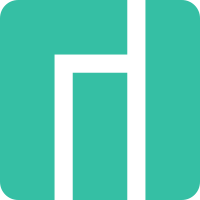Hello.
This text will be hidden
After updating and restarting the system, I got my default screen resolution
(1920x1080 what it should be) broken (1024x768 what it is now)!
I read around before posting this, so I tried to give as much information as I could!
Th reason why I did not want to do anything silly is because as I understood,
it might be a kernel related thing (upgrade & delete stuff), and I do not
fancy messing stuff up ![]()
My system:
[me@me-me ~]$ uname -a
Linux me-me 6.5.13-7-MANJARO #1 SMP PREEMPT_DYNAMIC Wed Dec 20 07:15:58 UTC 2023 x86_64 GNU/Linux
[me@me-me ~]$ uname -r
6.5.13-7-MANJARO
[me@me-me ~]$ mhwd-kernel -li
Currently running: 6.5.13-7-MANJARO (linux65)
The following kernels are installed in your system:
* linux419
* linux65
inxi -xxG
Graphics:
Device-1: NVIDIA TU104GL [Quadro RTX 4000] driver: N/A arch: Turing pcie:
speed: 2.5 GT/s lanes: 16 bus-ID: 01:00.0 chip-ID: 10de:1eb1
Display: x11 server: X.org v: 1.21.1.11 with: Xwayland v: 23.2.4
compositor: xfwm4 v: 4.18.0 driver: X: loaded: modesetting,nouveau
alternate: fbdev,nv,vesa gpu: N/A display-ID: :0.0 screens: 1
Screen-1: 0 s-res: 1024x768
Monitor-1: Unknown-1 mapped: None-1 res: 1024x768 size: N/A
API: EGL v: 1.5 platforms: device: 0 drv: swrast gbm: drv: kms_swrast
surfaceless: drv: swrast x11: drv: swrast inactive: wayland
API: OpenGL v: 4.5 vendor: mesa v: 23.3.5-manjaro1.1 glx-v: 1.4
direct-render: yes renderer: llvmpipe (LLVM 16.0.6 256 bits)
device-ID: ffffffff:ffffffff
The issue:
I tried to lookup drivers in the “start menu”, and found through
Manjaro Settings → Hardware Configuration
I then tried to apply the proprietary drivers to see if that would fix the issue,
however in a GUI box, I get the same message as the one for the
command below (I found the command in a post where someone had
a similar issue Link).
sudo mhwd -i pci video-nvidia
> Installing video-nvidia...
Sourcing /etc/mhwd-x86_64.conf
Has lib32 support: true
Sourcing /var/lib/mhwd/db/pci/graphic_drivers/nvidia/MHWDCONFIG
Processing classid: 0300
Sourcing /var/lib/mhwd/scripts/include/0300
Processing classid: 0302
:: Synchronising package databases...
core downloading...
extra downloading...
multilib downloading...
warning: nvidia-utils-545.29.06-4 is up to date -- skipping
warning: libxnvctrl-545.29.06-1 is up to date -- skipping
error: target not found: linux65-nvidia
Error: pacman failed!
Error: script failed!
mhwd -l -li
> Installed PCI configs:
--------------------------------------------------------------------------------
NAME VERSION FREEDRIVER TYPE
--------------------------------------------------------------------------------
video-linux 2018.05.04 true PCI
network-broadcom-wl 2018.10.07 false PCI
Warning: No installed USB configs!
> 0000:49:00.0 (0200:14e4:43b1) Network controller Broadcom:
--------------------------------------------------------------------------------
NAME VERSION FREEDRIVER TYPE
--------------------------------------------------------------------------------
network-broadcom-wl 2018.10.07 false PCI
> 0000:01:00.0 (0300:10de:1eb1) Display controller nVidia Corporation:
--------------------------------------------------------------------------------
NAME VERSION FREEDRIVER TYPE
--------------------------------------------------------------------------------
video-nvidia 2023.03.23 false PCI
video-nvidia-470xx 2023.03.23 false PCI
video-linux 2018.05.04 true PCI
video-modesetting 2020.01.13 true PCI
video-vesa 2017.03.12 true PCI
Checking for updates:
sudo pacman-mirrors -f && sudo pacman -Syu
[sudo] password for me:
::INFO Downloading mirrors from Manjaro
::INFO => Mirror pool: https://repo.manjaro.org/mirrors.json
::INFO => Mirror status: https://repo.manjaro.org/status.json
::INFO Using custom mirror file
::INFO Querying mirrors - This may take some time
0.150 Sweden : https://mirror.zetup.net/manjaro/
0.142 Sweden : https://ftpmirror1.infania.net/mirror/manjaro/
0.155 Sweden : https://ftp.lysator.liu.se/pub/manjaro/
::INFO Writing mirror list
::Sweden : https://ftpmirror1.infania.net/mirror/manjaro/stable/$repo/$arch
::Sweden : https://mirror.zetup.net/manjaro/stable/$repo/$arch
::Sweden : https://ftp.lysator.liu.se/pub/manjaro/stable/$repo/$arch
::INFO Mirror list generated and saved to: /etc/pacman.d/mirrorlist
:: Synchronising package databases...
core is up to date
extra is up to date
multilib is up to date
:: Starting full system upgrade...
there is nothing to do
Thanks for reading, all your tips or help is appreciated ![]()