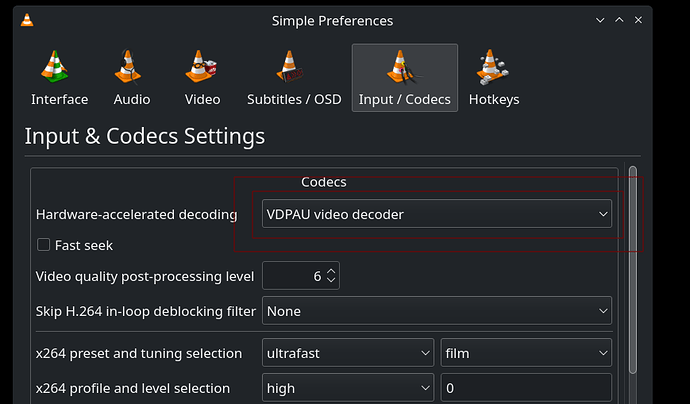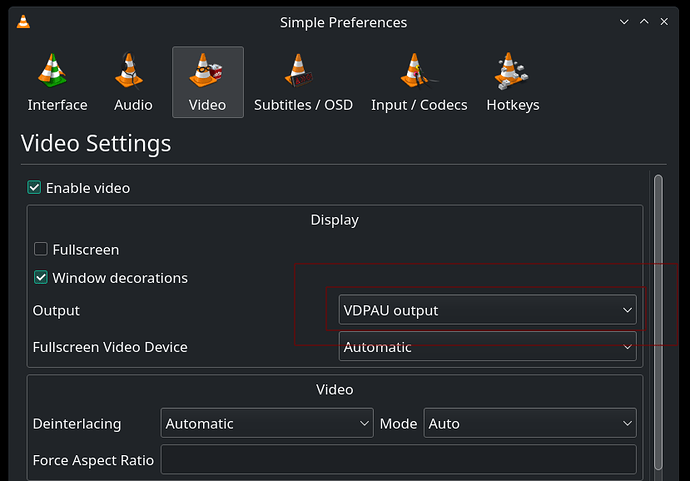But … also … like I have mentioned before …
What about, assuming you have HWAccel properly implemented in your system, setting VLC to use it, instead of relying on ‘automatic’ (which indicates a bug in vlc instead).
You have an amdgpu like me, so it can do VAAPI or VDPAU … though I consider vaapi more ‘native’.
VLC Preferences > Input/Codecs > Hardware-accelerated decoding
Selection: VDPAU
VLC Preferences > Video > Output
Selection: VDPAU
(again this is hardware/configuration dependent … many users, especially without acceleration for example, may get best results from OpenGL or X11 output)