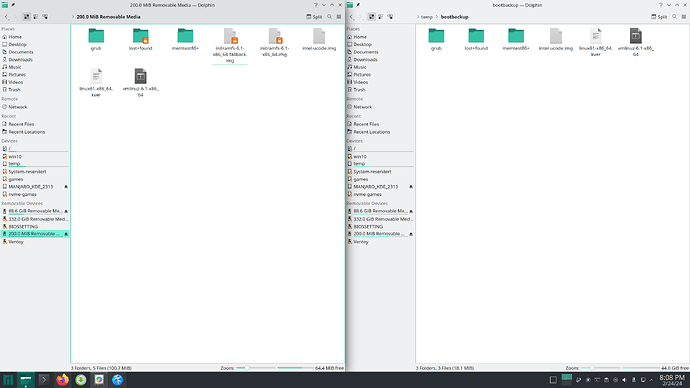Continuing the discussion from Looking for advise to extend my swap partition, while reducing Root Partition, when possible with KDE Partition Manager:
Hello,
today i wanted to increase my Boot Partition, as the screenshot in my last Topic showed some overview about the Partitions. Im in the live environment right now btw.
So my plan is, to backup my Partition SDC3 (ext3) 200MB Partition and deleting this partition.
Then i wanted to use my freespace from my old swap partition (2930MB) and creating a new boot partition in this space.
My problem is now, that i cant copy/backup all files from my current boot partition and the copy command that i had from a youtube tutorial doesnt work either for this locked files.
cp -arv /boot/. /media/temp/bootbackup/
(i copy this files in my normal install, but copy the files in life environment dont change anything.
Initramfs files are still missing.)
I have no idea, why the guy in the tutorial had no problems… are this 2 missing Initramfs bootfiles and the Lost+Found folder not needed here?
Timestamp 5:49
https://youtu.be/7NCI7DmQO28?t=349
Edit: i used the same copy command with sudo and could backup everything.
Good that i double checked the result from this copy command.
I have no idea if thats working as intended… any suggestions?
System:
Kernel: 6.1.77-2-MANJARO arch: x86_64 bits: 64 compiler: gcc v: 13.2.1
clocksource: tsc avail: hpet,acpi_pm
parameters: BOOT_IMAGE=/vmlinuz-6.1-x86_64
root=UUID=eb235aa7-d461-413d-800e-ea57385703fb rw quiet
sysrq_always_enabled=1 retbleed=off
resume=UUID=717b267e-7322-4bf9-a840-f1210d422d1a udev.log_priority=3
Desktop: KDE Plasma v: 5.27.10 tk: Qt v: 5.15.12 info: frameworks
v: 5.115.0 wm: kwin_x11 vt: 2 dm: SDDM Distro: Manjaro base: Arch Linux
Machine:
Type: Desktop System: Gigabyte product: Z170X-UD3 v: N/A
serial: <superuser required>
Mobo: Gigabyte model: Z170X-UD3-CF v: x.x serial: <superuser required>
uuid: <superuser required> UEFI-[Legacy]: American Megatrends v: F23d
date: 12/01/2017
Memory:
System RAM: total: 16 GiB available: 15.58 GiB used: 2.22 GiB (14.2%)
Message: For most reliable report, use superuser + dmidecode.
Array-1: capacity: 64 GiB slots: 4 modules: 2 EC: None
max-module-size: 16 GiB note: est.
Device-1: ChannelA-DIMM0 type: no module installed
Device-2: ChannelA-DIMM1 type: DDR4 detail: synchronous size: 8 GiB
speed: 2800 MT/s volts: note: check curr: 1 min: 1 max: 1 width (bits):
data: 64 total: 64 manufacturer: G.Skill part-no: F4-2800C16-8GRR
serial: N/A
Device-3: ChannelB-DIMM0 type: no module installed
Device-4: ChannelB-DIMM1 type: DDR4 detail: synchronous size: 8 GiB
speed: 2800 MT/s volts: note: check curr: 1 min: 1 max: 1 width (bits):
data: 64 total: 64 manufacturer: G.Skill part-no: F4-2800C16-8GRR
serial: N/A
CPU:
Info: model: Intel Core i7-6700K bits: 64 type: MT MCP arch: Skylake-S
gen: core 6 level: v3 note: check built: 2015 process: Intel 14nm family: 6
model-id: 0x5E (94) stepping: 3 microcode: 0xF0
Topology: cpus: 1x cores: 4 tpc: 2 threads: 8 smt: enabled cache:
L1: 256 KiB desc: d-4x32 KiB; i-4x32 KiB L2: 1024 KiB desc: 4x256 KiB
L3: 8 MiB desc: 1x8 MiB
Speed (MHz): avg: 4500 min/max: 800/4700 scaling: driver: intel_pstate
governor: performance cores: 1: 4500 2: 4500 3: 4500 4: 4500 5: 4500 6: 4500
7: 4500 8: 4500 bogomips: 64026
Flags: 3dnowprefetch abm acpi adx aes aperfmperf apic arat
arch_capabilities arch_perfmon art avx avx2 bmi1 bmi2 bts clflush
clflushopt cmov constant_tsc cpuid cpuid_fault cx16 cx8 de ds_cpl dtes64
dtherm dts ept ept_ad erms est f16c flexpriority flush_l1d fma fpu
fsgsbase fxsr ht hwp hwp_act_window hwp_epp hwp_notify ibpb ibrs ida
intel_pt invpcid invpcid_single lahf_lm lm mca mce md_clear mmx monitor
movbe mpx msr mtrr nonstop_tsc nopl nx pae pat pbe pcid pclmulqdq pdcm
pdpe1gb pebs pge pln pni popcnt pse pse36 pti pts rdrand rdseed rdtscp
rep_good sdbg sep smap smep ss ssbd sse sse2 sse4_1 sse4_2 ssse3 stibp
syscall tm tm2 tpr_shadow tsc tsc_adjust tsc_deadline_timer vme vmx vnmi
vpid x2apic xgetbv1 xsave xsavec xsaveopt xsaves xtopology xtpr
Vulnerabilities:
Type: gather_data_sampling status: Vulnerable: No microcode
Type: itlb_multihit status: KVM: VMX disabled
Type: l1tf mitigation: PTE Inversion; VMX: conditional cache flushes, SMT
vulnerable
Type: mds mitigation: Clear CPU buffers; SMT vulnerable
Type: meltdown mitigation: PTI
Type: mmio_stale_data mitigation: Clear CPU buffers; SMT vulnerable
Type: retbleed status: Vulnerable
Type: spec_rstack_overflow status: Not affected
Type: spec_store_bypass mitigation: Speculative Store Bypass disabled via
prctl
Type: spectre_v1 mitigation: usercopy/swapgs barriers and __user pointer
sanitization
Type: spectre_v2 mitigation: Retpolines, IBPB: conditional, IBRS_FW,
STIBP: conditional, RSB filling, PBRSB-eIBRS: Not affected
Type: srbds mitigation: Microcode
Type: tsx_async_abort mitigation: TSX disabled
Graphics:
Device-1: NVIDIA TU102 [GeForce RTX 2080 Ti Rev. A] vendor: Micro-Star MSI
driver: nvidia v: 545.29.06 alternate: nouveau,nvidia_drm non-free: 545.xx+
status: current (as of 2024-02; EOL~2026-12-xx) arch: Turing code: TUxxx
process: TSMC 12nm FF built: 2018-2022 pcie: gen: 3 speed: 8 GT/s lanes: 16
bus-ID: 01:00.0 chip-ID: 10de:1e07 class-ID: 0300
Display: x11 server: X.Org v: 21.1.11 compositor: kwin_x11 driver: X:
loaded: nvidia gpu: nvidia display-ID: :0 screens: 1
Screen-1: 0 s-res: 2560x1440 s-dpi: 122 s-size: 532x302mm (20.94x11.89")
s-diag: 612mm (24.08")
Monitor-1: DP-4 res: 2560x1440 dpi: 123 size: 527x296mm (20.75x11.65")
diag: 604mm (23.8") modes: N/A
API: EGL v: 1.5 hw: drv: nvidia platforms: device: 0 drv: nvidia device: 2
drv: swrast gbm: drv: nvidia surfaceless: drv: nvidia x11: drv: nvidia
inactive: wayland,device-1
API: OpenGL v: 4.6.0 compat-v: 4.5 vendor: nvidia mesa v: 545.29.06
glx-v: 1.4 direct-render: yes renderer: NVIDIA GeForce RTX 2080 Ti/PCIe/SSE2
memory: 10.74 GiB
API: Vulkan v: 1.3.276 layers: 5 device: 0 type: discrete-gpu name: NVIDIA
GeForce RTX 2080 Ti driver: nvidia v: 545.29.06 device-ID: 10de:1e07
surfaces: xcb,xlib
Audio:
Device-1: Intel 100 Series/C230 Series Family HD Audio vendor: Gigabyte
driver: snd_hda_intel v: kernel bus-ID: 00:1f.3 chip-ID: 8086:a170
class-ID: 0403
Device-2: NVIDIA TU102 High Definition Audio vendor: Micro-Star MSI
driver: snd_hda_intel v: kernel pcie: gen: 3 speed: 8 GT/s lanes: 16
bus-ID: 01:00.1 chip-ID: 10de:10f7 class-ID: 0403
Device-3: Creative Labs CA0132 Sound Core3D [Sound Blaster Recon3D /
Z-Series BlasterX AE-5 Plus] driver: snd_hda_intel v: kernel pcie: gen: 1
speed: 2.5 GT/s lanes: 1 bus-ID: 0b:00.0 chip-ID: 1102:0012 class-ID: 0403
API: ALSA v: k6.1.77-2-MANJARO status: kernel-api with: aoss
type: oss-emulator tools: alsactl,alsamixer,amixer
Server-1: JACK v: 1.9.22 status: off tools: N/A
Server-2: PipeWire v: 1.0.3 status: off with: pipewire-media-session
status: active tools: pw-cli
Server-3: PulseAudio v: 17.0 status: active with: 1: pulseaudio-alsa
type: plugin 2: pulseaudio-jack type: module tools: pacat,pactl
Network:
Device-1: Intel Ethernet I219-V vendor: Gigabyte driver: e1000e v: kernel
port: N/A bus-ID: 00:1f.6 chip-ID: 8086:15b8 class-ID: 0200
IF: enp0s31f6 state: up speed: 1000 Mbps duplex: full mac: <filter>
IP v4: <filter> type: dynamic noprefixroute scope: global
broadcast: <filter>
IP v6: <filter> type: noprefixroute scope: link
Info: services: NetworkManager
WAN IP: <filter>
Bluetooth:
Message: No bluetooth data found.
Logical:
Message: No logical block device data found.
RAID:
Message: No RAID data found.
Drives:
Local Storage: total: 5.93 TiB used: 334.43 GiB (5.5%)
SMART Message: Unable to run smartctl. Root privileges required.
ID-1: /dev/nvme0n1 maj-min: 259:0 vendor: Corsair model: MP600 PRO LPX
size: 1.82 TiB block-size: physical: 512 B logical: 512 B speed: 63.2 Gb/s
lanes: 4 tech: SSD serial: <filter> fw-rev: EIFM31.6 temp: 30.9 C
scheme: GPT
ID-2: /dev/sda maj-min: 8:0 vendor: Samsung model: SSD 860 PRO 1TB
size: 953.87 GiB block-size: physical: 512 B logical: 512 B speed: 6.0 Gb/s
tech: SSD serial: <filter> fw-rev: 2B6Q scheme: MBR
ID-3: /dev/sdb maj-min: 8:16 vendor: HGST (Hitachi) model: HDN724030ALE640
size: 2.73 TiB block-size: physical: 4096 B logical: 512 B speed: 6.0 Gb/s
tech: HDD rpm: 7200 serial: <filter> fw-rev: A5E0 scheme: GPT
ID-4: /dev/sdc maj-min: 8:32 vendor: Samsung model: Portable SSD T5
size: 465.76 GiB block-size: physical: 512 B logical: 512 B type: USB
rev: 3.1 spd: 5 Gb/s lanes: 1 mode: 3.2 gen-1x1 tech: SSD serial: <filter>
scheme: MBR
Message: No optical or floppy data found.
Partition:
ID-1: / raw-size: 88.61 GiB size: 86.66 GiB (97.80%) used: 19.87 GiB (22.9%)
fs: ext4 dev: /dev/sdc1 maj-min: 8:33 label: N/A
uuid: eb235aa7-d461-413d-800e-ea57385703fb
ID-2: /boot raw-size: 200 MiB size: 188.2 MiB (94.09%)
used: 113.8 MiB (60.4%) fs: ext3 dev: /dev/sdc3 maj-min: 8:35 label: N/A
uuid: 26eda82e-b403-49b8-abca-202167417020
ID-3: /home raw-size: 332.03 GiB size: 325.75 GiB (98.11%)
used: 15.41 GiB (4.7%) fs: ext4 dev: /dev/sdc4 maj-min: 8:36 label: N/A
uuid: ada4a6a2-bd0a-4652-b386-7c637bba7ee9
ID-4: /media/nvme-games raw-size: 1.82 TiB size: 1.79 TiB (98.37%)
used: 283.89 GiB (15.5%) fs: ext4 dev: /dev/nvme0n1p1 maj-min: 259:1
label: nvme-games uuid: 423e0b4c-a042-4ca4-9b01-f066f692d375
ID-5: /media/temp raw-size: 63.48 GiB size: 62.18 GiB (97.96%)
used: 15.14 GiB (24.3%) fs: ext4 dev: /dev/sdb1 maj-min: 8:17 label: temp
uuid: 1e81b7c2-3438-438a-b572-ff8a966a78e1
Swap:
Kernel: swappiness: 10 (default 60) cache-pressure: 100 (default) zswap: yes
compressor: zstd max-pool: 20%
ID-1: swap-1 type: partition size: 7.81 GiB used: 0 KiB (0.0%) priority: -2
dev: /dev/sdc2 maj-min: 8:34 label: N/A
uuid: 717b267e-7322-4bf9-a840-f1210d422d1a
Unmounted:
ID-1: /dev/sda1 maj-min: 8:1 size: 50 MiB fs: ntfs label: System-reserviert
uuid: B2286A122869D5BF
ID-2: /dev/sda2 maj-min: 8:2 size: 97.09 GiB fs: ntfs label: win10
uuid: 5E60C09860C077F3
ID-3: /dev/sda4 maj-min: 8:4 size: 782.51 GiB fs: ntfs label: games
uuid: 165692E31D7ADAF2
ID-4: /dev/sdb2 maj-min: 8:18 size: 1.57 TiB fs: <superuser required>
label: N/A uuid: N/A
ID-5: /dev/sdb3 maj-min: 8:19 size: 1.09 TiB fs: <superuser required>
label: N/A uuid: N/A
USB:
Hub-1: 1-0:1 info: hi-speed hub with single TT ports: 16 rev: 2.0
speed: 480 Mb/s (57.2 MiB/s) lanes: 1 mode: 2.0 chip-ID: 1d6b:0002
class-ID: 0900
Device-1: 1-13:2 info: A4Tech XL-730K / XL-750BK XL-755BK Mice
type: keyboard,mouse driver: hid-generic,usbhid interfaces: 2 rev: 1.1
speed: 12 Mb/s (1.4 MiB/s) lanes: 1 mode: 1.1 power: 100mA
chip-ID: 09da:9090 class-ID: 0301
Hub-2: 2-0:1 info: super-speed hub ports: 10 rev: 3.0
speed: 5 Gb/s (596.0 MiB/s) lanes: 1 mode: 3.2 gen-1x1 chip-ID: 1d6b:0003
class-ID: 0900
Device-1: 2-5:3 info: Samsung Portable SSD T5 type: mass storage
driver: uas interfaces: 1 rev: 3.1 speed: 5 Gb/s (596.0 MiB/s) lanes: 1
mode: 3.2 gen-1x1 power: 896mA chip-ID: 04e8:61f5 class-ID: 0806
serial: <filter>
Hub-3: 3-0:1 info: hi-speed hub with single TT ports: 2 rev: 2.0
speed: 480 Mb/s (57.2 MiB/s) lanes: 1 mode: 2.0 chip-ID: 1d6b:0002
class-ID: 0900
Hub-4: 4-0:1 info: super-speed hub ports: 4 rev: 3.1
speed: 10 Gb/s (1.16 GiB/s) lanes: 1 mode: 3.2 gen-2x1 chip-ID: 1d6b:0003
class-ID: 0900
Hub-5: 5-0:1 info: hi-speed hub with single TT ports: 2 rev: 2.0
speed: 480 Mb/s (57.2 MiB/s) lanes: 1 mode: 2.0 chip-ID: 1d6b:0002
class-ID: 0900
Hub-6: 6-0:1 info: super-speed hub ports: 2 rev: 3.1
speed: 10 Gb/s (1.16 GiB/s) lanes: 1 mode: 3.2 gen-2x1 chip-ID: 1d6b:0003
class-ID: 0900
Sensors:
System Temperatures: cpu: 30.0 C mobo: N/A gpu: nvidia temp: 32 C
Fan Speeds (rpm): N/A gpu: nvidia fan: 25%
Info:
Processes: 224 Power: uptime: 50m states: freeze,mem,disk suspend: deep
avail: s2idle wakeups: 0 hibernate: platform avail: shutdown, reboot,
suspend, test_resume image: 6.22 GiB services: org_kde_powerdevil,upowerd
Init: systemd v: 255 default: graphical tool: systemctl
Packages: 1539 pm: pacman pkgs: 1533 libs: 443 tools: pamac pm: flatpak
pkgs: 6 Compilers: clang: 16.0.6 gcc: 13.2.1 Shell: Bash v: 5.2.26
running-in: konsole inxi: 3.3.33