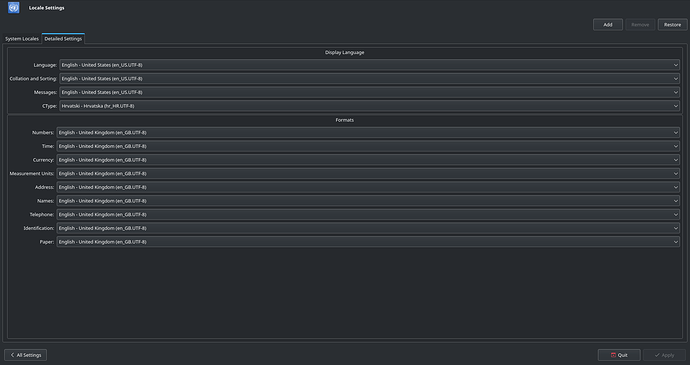With the crda and wireless-regdb I got this:
$ iw reg get
global
country US: DFS-FCC
(2400 - 2472 @ 40), (N/A, 30), (N/A)
(5150 - 5250 @ 80), (N/A, 23), (N/A), AUTO-BW
(5250 - 5350 @ 80), (N/A, 23), (0 ms), DFS, AUTO-BW
(5470 - 5730 @ 160), (N/A, 23), (0 ms), DFS
(5730 - 5850 @ 80), (N/A, 30), (N/A), AUTO-BW
(5850 - 5895 @ 40), (N/A, 27), (N/A), NO-OUTDOOR, AUTO-BW, PASSIVE-SCAN
(57240 - 71000 @ 2160), (N/A, 40), (N/A)
$ sudo dmesg | grep cfg80211
[ 7.917592] cfg80211: Loading compiled-in X.509 certificates for regulatory database
[ 7.922283] cfg80211: Loaded X.509 cert 'sforshee: 00b28ddf47aef9cea7'
$ sudo iw reg set HR
$ iw reg get
global
country 98: DFS-UNSET
(2400 - 2472 @ 40), (N/A, 20), (N/A)
(5150 - 5250 @ 100), (N/A, 23), (N/A), AUTO-BW
(5250 - 5350 @ 100), (N/A, 23), (0 ms), DFS, AUTO-BW
(5470 - 5725 @ 160), (N/A, 23), (0 ms), DFS
(5725 - 5730 @ 5), (N/A, 13), (0 ms), DFS
(5730 - 5850 @ 80), (N/A, 13), (N/A)
(5850 - 5875 @ 25), (N/A, 13), (N/A), NO-OUTDOOR, PASSIVE-SCAN
(57240 - 66000 @ 2160), (N/A, 40), (N/A)
and now I will execute these same commands when there is no crda installed and edit this post
EDIT (without crda):
$ iw reg get
global
country 00: DFS-UNSET
(2402 - 2472 @ 40), (6, 20), (N/A)
(2457 - 2482 @ 20), (6, 20), (N/A), AUTO-BW, PASSIVE-SCAN
(2474 - 2494 @ 20), (6, 20), (N/A), NO-OFDM, PASSIVE-SCAN
(5170 - 5250 @ 80), (6, 20), (N/A), AUTO-BW, PASSIVE-SCAN
(5250 - 5330 @ 80), (6, 20), (0 ms), DFS, AUTO-BW, PASSIVE-SCAN
(5490 - 5730 @ 160), (6, 20), (0 ms), DFS, PASSIVE-SCAN
(5735 - 5835 @ 80), (6, 20), (N/A), PASSIVE-SCAN
(57240 - 63720 @ 2160), (N/A, 0), (N/A)
$ sudo dmesg | grep cfg80211
[sudo] password for igor:
[ 7.978699] cfg80211: Loading compiled-in X.509 certificates for regulatory database
[ 7.981363] cfg80211: Loaded X.509 cert 'sforshee: 00b28ddf47aef9cea7'
[ 7.981495] cfg80211: failed to load regulatory.db


 I don’t know what to do
I don’t know what to do