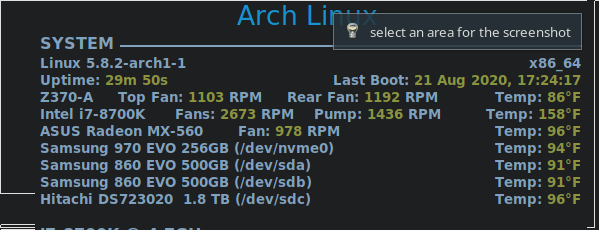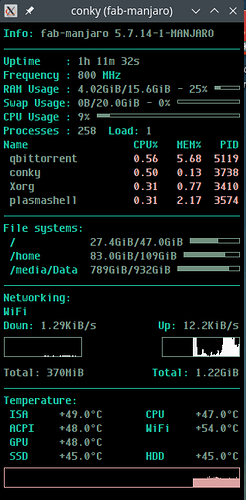So I’m writing my own conky config file from scratch and I’m doing fine, thank you!¹ 
However, I want to read the HDD temperatures to monitor (and eventually graph) them and hddtemp and smartctl need sudo rights so inxi to the recue!
inxi --disk
Drives:
Local Storage: total: 1.38 TiB used: 900.29 GiB (63.9%)
ID-1: /dev/sda vendor: Micron model: 1100 MTFDDAV256TBN size: 238.47 GiB
ID-2: /dev/sdb vendor: Micron model: 1100 MTFDDAV256TBN size: 238.47 GiB
ID-3: /dev/sdc vendor: Toshiba model: MQ01ABD100 size: 931.51 GiB
Urgh, no temperatures!
inxi --disk --verbosity=3
System:
Host: fab-manjaro Kernel: 5.7.15-1-MANJARO x86_64 bits: 64 compiler: gcc
v: 10.1.0 Console: tty 3 Distro: Manjaro Linux
Machine:
Type: Laptop System: Acer product: Predator G9-793 v: V1.13
serial: <superuser/root required>
Mobo: Acer model: Challenger2_SKS v: V1.13
serial: <superuser/root required> UEFI: Insyde v: 1.13 date: 12/04/2017
Battery:
ID-1: BAT0 charge: 32.0 Wh condition: 33.5/90.0 Wh (37%) model: AS15B3N
status: Charging
CPU:
Topology: Quad Core model: Intel Core i7-7700HQ bits: 64 type: MT MCP
arch: Kaby Lake rev: 9 L2 cache: 6144 KiB
flags: avx avx2 lm nx pae sse sse2 sse3 sse4_1 sse4_2 ssse3 vmx
bogomips: 44817
Speed: 800 MHz min/max: 800/3800 MHz Core speeds (MHz): 1: 800 2: 800
3: 800 4: 800 5: 800 6: 800 7: 800 8: 800
Graphics:
Device-1: NVIDIA GP104BM [GeForce GTX 1070 Mobile]
vendor: Acer Incorporated ALI driver: nvidia v: 440.100 bus ID: 01:00.0
Device-2: Chicony HD WebCam type: USB driver: uvcvideo bus ID: 1-9:3
Display: server: X.org 1.20.8 driver: nvidia tty: 79x27
Message: Advanced graphics data unavailable in console. Try -G --display
Network:
Device-1: Qualcomm Atheros QCA6174 802.11ac Wireless Network Adapter
vendor: Bigfoot Networks driver: ath10k_pci v: kernel port: 4000
bus ID: 02:00.0
IF: wlp2s0 state: up mac: 9c:b6:d0:1a:a5:4f
Device-2: Qualcomm Atheros Killer E2400 Gigabit Ethernet
vendor: Acer Incorporated ALI driver: alx v: kernel port: 3000
bus ID: 03:00.0
IF: enp3s0 state: down mac: 8c:0f:6f:7a:71:77
Device-3: Qualcomm Atheros QCA61x4 Bluetooth 4.0 type: USB driver: btusb
bus ID: 1-7:2
Drives:
Local Storage: total: 1.38 TiB used: 900.29 GiB (63.9%)
ID-1: /dev/sda vendor: Micron model: 1100 MTFDDAV256TBN size: 238.47 GiB
temp: 47 C
ID-2: /dev/sdb vendor: Micron model: 1100 MTFDDAV256TBN size: 238.47 GiB
temp: 47 C
ID-3: /dev/sdc vendor: Toshiba model: MQ01ABD100 size: 931.51 GiB
Info:
Processes: 267 Uptime: 11h 37m Memory: 15.58 GiB used: 4.73 GiB (30.4%)
Init: systemd Compilers: gcc: 10.1.0 Packages: 1315 Shell: Bash v: 5.0.18
inxi: 3.1.05
What the  just happened? Where is all this other crud coming from? I just want the verbosity of the disk section to be more detailed!
just happened? Where is all this other crud coming from? I just want the verbosity of the disk section to be more detailed! (I’m very narrow-minded!)
- What am I doing wrong?

- Any other ideas to read disk temperatures without
sudo???

Note 1: I’m writing this so I haven’t jumped off a building yet!
 sudo -k; and no temps
sudo -k; and no temps