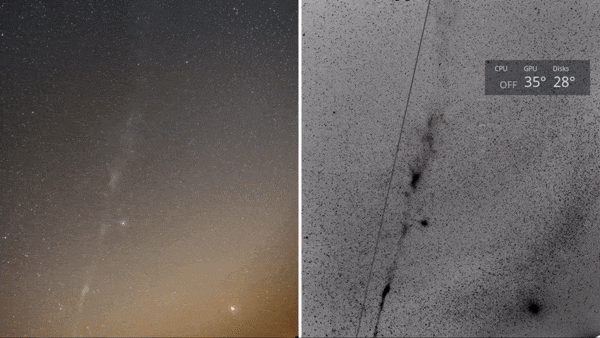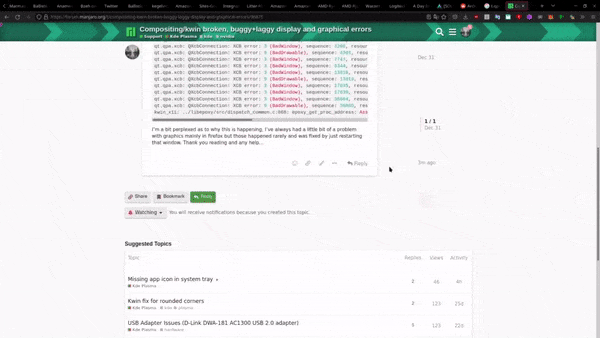For a bit now my compositing has been very broken, it got worse after an update but I did said update mainly because the compositing was broken. It will generally be a bit buggy and not render things like videos or changes on the screen properly then now when I alt+tab it completely crashes. Restarting KDE temporarily fixes the problem (for like 4 seconds) or until I alt+tab.
I took a quick video on how it looks but I can’t include links in my post. But to describe some of the visual issues it’s like when a video have terrible bitrate, big chunks of the screen won’t update unless some large change occurs which will make it refresh, also opening the taskbar it’ll usually be invisible then to see the icons I’ll have to hover over them. It’s a bit hard to explain but I hope you get the jizzt, while writing this I can only see what I write in the preview window it’s not updating in the text/editable area, again I took a screenshot but I can’t upload or embed media…
If I restart kwin in a terminal with
setsid kwin_x11 --replace &
I get this when it crashes. Sometime it’ll also set Compositing Enabled to False in kwinrc (but won’t set OpenGLIsUnsafe to true)
Application::crashHandler() called with signal 11; recent crashes: 1 ✔
KCrash: crashing... crashRecursionCounter = 2
KCrash: Application Name = kwin_x11 path = /usr/bin pid = 17040
KCrash: Arguments: /usr/bin/kwin_x11 --replace
Warning: Setting a new default format with a different version or profile after the global shared context is created may cause issues with context sharing.
Icon theme "ubuntu-mono-dark" not found.
Icon theme "Mint-X" not found.
Icon theme "elementary" not found.
qt.qpa.xcb: QXcbConnection: XCB error: 3 (BadWindow), sequence: 180, resource id: 109051914, major code: 20 (GetProperty), minor code: 0
qt.qpa.xcb: QXcbConnection: XCB error: 3 (BadWindow), sequence: 181, resource id: 109051914, major code: 20 (GetProperty), minor code: 0
kwin_xkbcommon: XKB: /usr/share/X11/locale/en_US.UTF-8/Compose:5089:46: this compose sequence is a duplicate of another; skipping line
kwin_xkbcommon: XKB: /usr/share/X11/locale/en_US.UTF-8/Compose:5091:48: this compose sequence is a duplicate of another; skipping line
kwin_xkbcommon: XKB: /usr/share/X11/locale/en_US.UTF-8/Compose:5093:48: this compose sequence is a duplicate of another; skipping line
kwin_xkbcommon: XKB: /usr/share/X11/locale/en_US.UTF-8/Compose:5097:47: this compose sequence is a duplicate of another; skipping line
kwin_xkbcommon: XKB: /usr/share/X11/locale/en_US.UTF-8/Compose:5099:46: this compose sequence is a duplicate of another; skipping line
kwin_xkbcommon: XKB: /usr/share/X11/locale/en_US.UTF-8/Compose:5107:48: this compose sequence is a duplicate of another; skipping line
kwin_xkbcommon: XKB: /usr/share/X11/locale/en_US.UTF-8/Compose:5111:46: this compose sequence is a duplicate of another; skipping line
kwin_xkbcommon: XKB: /usr/share/X11/locale/en_US.UTF-8/Compose:5113:46: this compose sequence is a duplicate of another; skipping line
kwin_xkbcommon: XKB: /usr/share/X11/locale/en_US.UTF-8/Compose:5117:45: this compose sequence is a duplicate of another; skipping line
kwin_xkbcommon: XKB: /usr/share/X11/locale/en_US.UTF-8/Compose:5120:46: this compose sequence is a duplicate of another; skipping line
OpenGL vendor string: NVIDIA Corporation
OpenGL renderer string: NVIDIA GeForce GTX 960/PCIe/SSE2
OpenGL version string: 3.1.0 NVIDIA 495.44
OpenGL shading language version string: 1.40 NVIDIA via Cg compiler
Driver: NVIDIA
Driver version: 495.44
GPU class: Unknown
OpenGL version: 3.1
GLSL version: 1.40
X server version: 1.21.1
Linux kernel version: 5.10.84
Requires strict binding: no
GLSL shaders: yes
Texture NPOT support: yes
Virtual Machine: no
kwin_core: XCB error: 10 (BadAccess), sequence: 3525, resource id: 487, major code: 142 (Composite), minor code: 2 (RedirectSubwindows)
qt.qpa.xcb: QXcbConnection: XCB error: 3 (BadWindow), sequence: 3854, resource id: 94372977, major code: 18 (ChangeProperty), minor code: 0
During usage it’ll also output these lines, I’ve found mainly when I open the taskbar it’ll throw some of these:
kwin_core: XCB error: 10 (BadAccess), sequence: 3479, resource id: 487, major code: 142 (Composite), minor code: 2 (RedirectSubwindows)
qt.qpa.xcb: QXcbConnection: XCB error: 3 (BadWindow), sequence: 4081, resource id: 94373035, major code: 18 (ChangeProperty), minor code: 0
qt.qpa.xcb: QXcbConnection: XCB error: 3 (BadWindow), sequence: 4200, resource id: 111149125, major code: 3 (GetWindowAttributes), minor code: 0
qt.qpa.xcb: QXcbConnection: XCB error: 9 (BadDrawable), sequence: 4201, resource id: 111149125, major code: 14 (GetGeometry), minor code: 0
qt.qpa.xcb: QXcbConnection: XCB error: 3 (BadWindow), sequence: 7747, resource id: 35651806, major code: 18 (ChangeProperty), minor code: 0
qt.qpa.xcb: QXcbConnection: XCB error: 3 (BadWindow), sequence: 8344, resource id: 113246214, major code: 18 (ChangeProperty), minor code: 0
qt.qpa.xcb: QXcbConnection: XCB error: 3 (BadWindow), sequence: 13818, resource id: 111149302, major code: 3 (GetWindowAttributes), minor code: 0
qt.qpa.xcb: QXcbConnection: XCB error: 9 (BadDrawable), sequence: 13819, resource id: 111149302, major code: 14 (GetGeometry), minor code: 0
qt.qpa.xcb: QXcbConnection: XCB error: 3 (BadWindow), sequence: 17635, resource id: 102760578, major code: 18 (ChangeProperty), minor code: 0
qt.qpa.xcb: QXcbConnection: XCB error: 3 (BadWindow), sequence: 17639, resource id: 35651808, major code: 18 (ChangeProperty), minor code: 0
qt.qpa.xcb: QXcbConnection: XCB error: 3 (BadWindow), sequence: 36604, resource id: 111149554, major code: 3 (GetWindowAttributes), minor code: 0
qt.qpa.xcb: QXcbConnection: XCB error: 9 (BadDrawable), sequence: 36605, resource id: 111149554, major code: 14 (GetGeometry), minor code: 0
kwin_x11: ../libepoxy/src/dispatch_common.c:868: epoxy_get_proc_address: Assertion `0 && "Couldn't find current GLX or EGL context.\n"' failed.
I’m a bit perplexed as to why this is happening, I’ve always had a little bit of a problem with graphics mainly in firefox but those happened rarely and was fixed by just restarting that window. Thank you reading and any help…
Inxi output
System:
Kernel: 5.10.84-1-MANJARO x86_64 bits: 64 compiler: gcc v: 11.1.0
parameters: BOOT_IMAGE=/boot/vmlinuz-5.10-x86_64
root=UUID=f6b7d038-e597-4a36-a6c0-531f94dbcdc8 rw quiet apparmor=1
security=apparmor resume=UUID=5718b8cc-da64-8f36-9f87-afb1c862940b
udev.log_priority=3 amd_iommu=on iommu=pt vfio-pci.ids=10de:1b80,10de:10f0
udev.log_priority=3 processor.max_cstate=5 amdgpu.runpm=0
Desktop: KDE Plasma 5.23.4 tk: Qt 5.15.2 wm: kwin_x11 vt: 1 dm: SDDM
Distro: Manjaro Linux base: Arch Linux
Machine:
Type: Desktop Mobo: Micro-Star model: MPG X570 GAMING PLUS (MS-7C37) v: 2.0
serial: <superuser required> UEFI: American Megatrends v: A.40
date: 09/10/2019
Battery:
Message: No system battery data found. Is one present?
Memory:
RAM: total: 62.76 GiB used: 6.42 GiB (10.2%)
RAM Report:
permissions: Unable to run dmidecode. Root privileges required.
CPU:
Info: model: AMD Ryzen 7 3800X bits: 64 type: MT MCP arch: Zen 2
family: 0x17 (23) model-id: 0x71 (113) stepping: 0 microcode: 0x8701013
Topology: cpus: 1x cores: 8 tpc: 2 threads: 16 smt: enabled cache:
L1: 512 KiB desc: d-8x32 KiB; i-8x32 KiB L2: 4 MiB desc: 8x512 KiB
L3: 32 MiB desc: 2x16 MiB
Speed (MHz): avg: 2199 high: 2200
min/max: 2200/5382:5244:5107:4970:4696:4559:4833 boost: enabled scaling:
driver: acpi-cpufreq governor: powersave cores: 1: 2199 2: 2200 3: 2200
4: 2200 5: 2200 6: 2200 7: 2200 8: 2200 9: 2200 10: 2199 11: 2200 12: 2199
13: 2200 14: 2200 15: 2199 16: 2200 bogomips: 124848
Flags: 3dnowprefetch abm adx aes aperfmperf apic arat avic avx avx2 bmi1
bmi2 bpext cat_l3 cdp_l3 clflush clflushopt clwb clzero cmov cmp_legacy
constant_tsc cpb cpuid cqm cqm_llc cqm_mbm_local cqm_mbm_total
cqm_occup_llc cr8_legacy cx16 cx8 de decodeassists extapic extd_apicid
f16c flushbyasid fma fpu fsgsbase fxsr fxsr_opt ht hw_pstate ibpb ibs
irperf lahf_lm lbrv lm mba mca mce misalignsse mmx mmxext monitor movbe
msr mtrr mwaitx nonstop_tsc nopl npt nrip_save nx osvw overflow_recov pae
pat pausefilter pclmulqdq pdpe1gb perfctr_core perfctr_llc perfctr_nb
pfthreshold pge pni popcnt pse pse36 rdpid rdpru rdrand rdseed rdt_a
rdtscp rep_good sep sev sev_es sha_ni skinit smap smca sme smep ssbd sse
sse2 sse4_1 sse4_2 sse4a ssse3 stibp succor svm svm_lock syscall tce
topoext tsc tsc_scale umip v_vmsave_vmload vgif vmcb_clean vme vmmcall
wbnoinvd wdt xgetbv1 xsave xsavec xsaveerptr xsaveopt xsaves
Vulnerabilities:
Type: itlb_multihit status: Not affected
Type: l1tf status: Not affected
Type: mds status: Not affected
Type: meltdown status: Not affected
Type: spec_store_bypass
mitigation: Speculative Store Bypass disabled via prctl and seccomp
Type: spectre_v1
mitigation: usercopy/swapgs barriers and __user pointer sanitization
Type: spectre_v2 mitigation: Full AMD retpoline, IBPB: conditional, STIBP:
always-on, RSB filling
Type: srbds status: Not affected
Type: tsx_async_abort status: Not affected
Graphics:
Device-1: NVIDIA GP104 [GeForce GTX 1080] vendor: Gigabyte driver: vfio-pci
v: 0.2 alternate: nouveau,nvidia_drm,nvidia bus-ID: 23:00.0
chip-ID: 10de:1b80 class-ID: 0300
Device-2: NVIDIA GM206 [GeForce GTX 960] vendor: Gigabyte driver: nvidia
v: 495.44 alternate: nouveau,nvidia_drm bus-ID: 2d:00.0 chip-ID: 10de:1401
class-ID: 0300
Display: x11 server: X.Org 1.21.1.2 compositor: kwin_x11 driver:
loaded: nvidia display-ID: :0 screens: 1
Screen-1: 0 s-res: 3840x1080 s-dpi: 92 s-size: 1060x301mm (41.7x11.9")
s-diag: 1102mm (43.4")
Monitor-1: HDMI-0 res: 1920x1080 hz: 60 dpi: 94
size: 521x293mm (20.5x11.5") diag: 598mm (23.5")
Monitor-2: DP-1 res: 1920x1080 hz: 60 dpi: 92 size: 531x299mm (20.9x11.8")
diag: 609mm (24")
Message: Unable to show advanced data. Required tool glxinfo missing.
Audio:
Device-1: NVIDIA GP104 High Definition Audio vendor: Gigabyte
driver: vfio-pci v: 0.2 alternate: snd_hda_intel bus-ID: 23:00.1
chip-ID: 10de:10f0 class-ID: 0403
Device-2: NVIDIA GM206 High Definition Audio vendor: Gigabyte
driver: snd_hda_intel v: kernel bus-ID: 2d:00.1 chip-ID: 10de:0fba
class-ID: 0403
Device-3: AMD Starship/Matisse HD Audio vendor: Micro-Star MSI
driver: snd_hda_intel v: kernel bus-ID: 2f:00.4 chip-ID: 1022:1487
class-ID: 0403
Device-4: Focusrite-Novation Focusrite Scarlett 2i2 2nd Gen type: USB
driver: snd-usb-audio bus-ID: 5-3:3 chip-ID: 1235:8202 class-ID: 0102
Device-5: Thesycon System & Consulting SGD1 type: USB
driver: snd-usb-audio bus-ID: 5-4:4 chip-ID: 152a:8827 class-ID: fe01
Sound Server-1: ALSA v: k5.10.84-1-MANJARO running: yes
Sound Server-2: JACK v: 1.9.19 running: no
Sound Server-3: PulseAudio v: 15.0 running: yes
Sound Server-4: PipeWire v: 0.3.40 running: yes
Network:
Device-1: Realtek RTL8111/8168/8411 PCI Express Gigabit Ethernet
vendor: Micro-Star MSI X570-A PRO driver: r8169 v: kernel port: c000
bus-ID: 27:00.0 chip-ID: 10ec:8168 class-ID: 0200
IF: enp39s0 state: up speed: 1000 Mbps duplex: full mac: <filter>
IF-ID-1: br0 state: up speed: 1000 Mbps duplex: unknown mac: <filter>
IP v4: <filter> type: dynamic scope: global
IP v6: <filter> type: mngtmpaddr noprefixroute scope: global
IP v6: <filter> scope: link
IF-ID-2: virbr0 state: down mac: <filter>
IP v4: <filter> scope: global broadcast: <filter>
WAN IP: <filter>
Bluetooth:
Message: No bluetooth data found.
Logical:
Message: No logical block device data found.
RAID:
Message: No RAID data found.
Drives:
Local Storage: total: 13.76 TiB used: 7.56 TiB (54.9%)
SMART Message: Unable to run smartctl. Root privileges required.
ID-1: /dev/nvme0n1 maj-min: 259:0 vendor: Kingston model: SA2000M81000G
size: 931.51 GiB block-size: physical: 512 B logical: 512 B speed: 31.6 Gb/s
lanes: 4 type: SSD serial: <filter> rev: S5Z42105 temp: 35.9 C scheme: GPT
ID-2: /dev/sda maj-min: 8:0 vendor: Western Digital
model: WD10EZEX-60ZF5A0 size: 931.51 GiB block-size: physical: 4096 B
logical: 512 B speed: 6.0 Gb/s type: HDD rpm: 7200 serial: <filter>
rev: 0A80 scheme: MBR
ID-3: /dev/sdb maj-min: 8:16 vendor: Toshiba model: HDWD130 size: 2.73 TiB
block-size: physical: 4096 B logical: 512 B speed: 6.0 Gb/s type: HDD
rpm: 7200 serial: <filter> rev: ACF0 scheme: GPT
ID-4: /dev/sdc maj-min: 8:32 vendor: Samsung model: SSD 830 Series
size: 119.24 GiB block-size: physical: 512 B logical: 512 B speed: 6.0 Gb/s
type: SSD serial: <filter> rev: 3B1Q scheme: MBR
ID-5: /dev/sdd maj-min: 8:48 type: USB vendor: Seagate
model: Expansion Desk size: 9.1 TiB block-size: physical: 4096 B
logical: 512 B type: N/A serial: <filter> rev: 0915 scheme: GPT
Message: No optical or floppy data found.
Partition:
ID-1: / raw-size: 250 GiB size: 245.02 GiB (98.01%) used: 143.1 GiB (58.4%)
fs: ext4 dev: /dev/nvme0n1p2 maj-min: 259:2 label: N/A
uuid: f6b7d038-e597-4a36-a6c0-531f94dbcdc8
ID-2: /boot/efi raw-size: 300 MiB size: 299.4 MiB (99.80%)
used: 296 KiB (0.1%) fs: vfat dev: /dev/nvme0n1p1 maj-min: 259:1 label: N/A
uuid: 07AE-D137
ID-3: /run/media/jd/3TB raw-size: 2.73 TiB size: 2.73 TiB (100.00%)
used: 1019.74 GiB (36.5%) fs: ntfs dev: /dev/sdb2 maj-min: 8:18 label: 3TB
uuid: A0F6A01BF69FF030
ID-4: /run/media/jd/HDD raw-size: 931.51 GiB size: 931.51 GiB (100.00%)
used: 332.79 GiB (35.7%) fs: ntfs dev: /dev/sda1 maj-min: 8:1 label: HDD
uuid: 305C963B5C95FBB2
ID-5: /run/media/jd/Seagate Expansion Drive raw-size: 9.1 TiB
size: 9.1 TiB (100.00%) used: 5.45 TiB (59.9%) fs: ntfs dev: /dev/sdd2
maj-min: 8:50 label: Seagate Expansion Drive uuid: CC600DA0600D927E
ID-6: /run/media/jd/Windumb raw-size: 681.22 GiB
size: 681.22 GiB (100.00%) used: 566.15 GiB (83.1%) fs: ntfs
dev: /dev/nvme0n1p3 maj-min: 259:3 label: Windumb uuid: 2A1A9A5F72D2FE9A
ID-7: /run/timeshift/backup raw-size: 119.24 GiB
size: 119.24 GiB (100.00%) used: 103.06 GiB (86.4%) fs: btrfs dev: /dev/sdc1
maj-min: 8:33 label: SysBackup uuid: fa07a9bb-2935-4a6c-8df4-cfbe19e0160e
Swap:
Alert: No swap data was found.
Unmounted:
ID-1: /dev/sdb1 maj-min: 8:17 size: 128 MiB fs: <superuser required>
label: N/A uuid: N/A
ID-2: /dev/sdd1 maj-min: 8:49 size: 128 MiB fs: <superuser required>
label: N/A uuid: N/A
USB:
Hub-1: 1-0:1 info: Hi-speed hub with single TT ports: 6 rev: 2.0
speed: 480 Mb/s chip-ID: 1d6b:0002 class-ID: 0900
Device-1: 1-5:2 info: Logitech G502 Proteus Spectrum Optical Mouse
type: Mouse,HID driver: hid-generic,usbhid interfaces: 2 rev: 2.0
speed: 12 Mb/s power: 300mA chip-ID: 046d:c332 class-ID: 0300
serial: <filter>
Hub-2: 2-0:1 info: Super-speed hub ports: 4 rev: 3.1 speed: 10 Gb/s
chip-ID: 1d6b:0003 class-ID: 0900
Hub-3: 3-0:1 info: Hi-speed hub with single TT ports: 6 rev: 2.0
speed: 480 Mb/s chip-ID: 1d6b:0002 class-ID: 0900
Device-1: 3-5:2 info: Micro Star MYSTIC LIGHT type: HID
driver: hid-generic,usbhid interfaces: 1 rev: 1.1 speed: 12 Mb/s
power: 500mA chip-ID: 1462:7c37 class-ID: 0300 serial: <filter>
Hub-4: 3-6:3 info: Genesys Logic Hub ports: 4 rev: 2.0 speed: 480 Mb/s
power: 100mA chip-ID: 05e3:0608 class-ID: 0900
Hub-5: 4-0:1 info: Super-speed hub ports: 4 rev: 3.1 speed: 10 Gb/s
chip-ID: 1d6b:0003 class-ID: 0900
Hub-6: 5-0:1 info: Hi-speed hub with single TT ports: 4 rev: 2.0
speed: 480 Mb/s chip-ID: 1d6b:0002 class-ID: 0900
Device-1: 5-2:2 info: ZSA Moonlander Mark I type: Keyboard,Mouse,HID
driver: hid-generic,usbhid interfaces: 3 rev: 2.0 speed: 12 Mb/s
power: 500mA chip-ID: 3297:1969 class-ID: 0300
Device-2: 5-3:3 info: Focusrite-Novation Focusrite Scarlett 2i2 2nd Gen
type: Audio driver: snd-usb-audio interfaces: 4 rev: 2.0 speed: 480 Mb/s
power: 500mA chip-ID: 1235:8202 class-ID: 0102
Device-3: 5-4:4 info: Thesycon System & Consulting SGD1 type: Audio
driver: snd-usb-audio interfaces: 3 rev: 2.0 speed: 480 Mb/s
chip-ID: 152a:8827 class-ID: fe01
Hub-7: 6-0:1 info: Super-speed hub ports: 4 rev: 3.1 speed: 10 Gb/s
chip-ID: 1d6b:0003 class-ID: 0900
Device-1: 6-2:2 info: Seagate RSS LLC Desktop HDD 5TB (ST5000DM000)
type: Mass Storage driver: uas interfaces: 1 rev: 3.0 speed: 5 Gb/s
power: 8mA chip-ID: 0bc2:331a class-ID: 0806 serial: <filter>
Sensors:
System Temperatures: cpu: 39.5 C mobo: N/A gpu: nvidia temp: 32 C
Fan Speeds (RPM): N/A gpu: nvidia fan: 20%
Info:
Processes: 531 Uptime: 1d 17h 17m wakeups: 3 Init: systemd v: 249
tool: systemctl Compilers: gcc: 11.1.0 clang: 13.0.0 Packages: 1476
pacman: 1438 lib: 371 flatpak: 24 snap: 14 Shell: Zsh v: 5.8 default: Bash
v: 5.1.12 running-in: konsole inxi: 3.3.11

 Still no change.
Still no change.