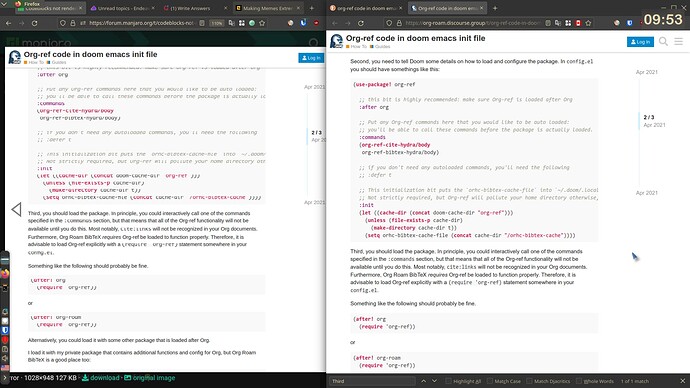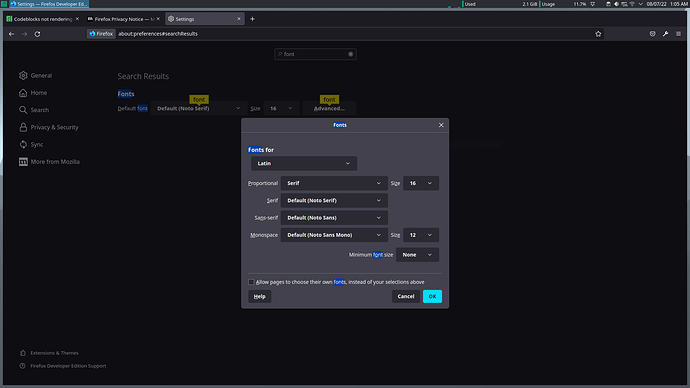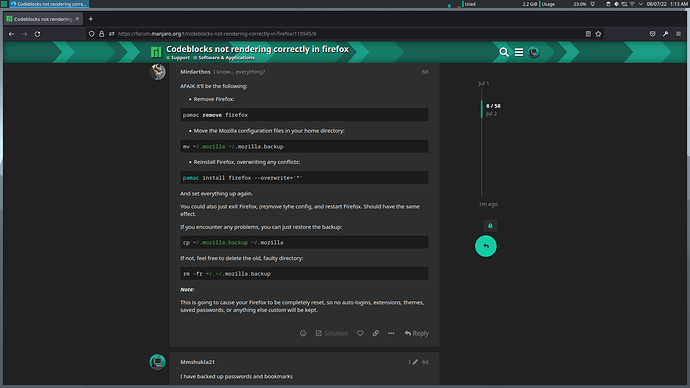Well, it seems everything else has been tested, so…
Oh, one thing more, have you tried starting Firefox from the Terminal to see it it spits out any errors?
it doesn’t spit out any errors, launches with no errors
Purchase one of these and use it on your computer. It has a near 100% success rate on solving common PC issues.
Or try @Zesko’s idea on figuring out which package update(s) triggered this problem.
yeah sure
BTW which version of firefox you’re using? I’m currently on 102.0.
Same as you. On three different systems.
I’m not the one having the issue. And also, AFAIK that has been tried already…
Sorry - actually I meant fresh login. This must be down to settings in the user directory, right?
I’m guessing so too.
a (maybe not so) Quick test would be deleting/(re)moving the ~/.config directory.
mv ~/.config ~/.config.backup
And re-login to see if it works. If it does, then the contents can be restored item-by-item until the culprit is found.
If it doesn’t work, then a new user might be a better idea than trying to find, move, restore and keep track of any individual items.
And if THAT doesn’t work, I’m out of even more ideas than previously, and I’d say NUKE IT!
![]()
Have we ruled out a compositor?
didn’t work
didn’t work, I posted the same in the firefox forums so somebody recommended me to install microsoft true type fonts but I couldn’t install that too, I searched the error in the manjaro forums but couldn’t find an answer either
rm: cannot remove '/var/tmp/pamac-build-manmohan/ttf-ms-win10-auto/src/mnt/http/19042.631.201119-0144.20h2_release_svc_refresh_CLIENTENTERPRISEEVAL_OEMRET_x86FRE_en-us.iso': Function not implemented
==> ERROR: An unknown error has occurred. Exiting...
Error: Failed to build ttf-ms-win10-auto
https://forum.manjaro.org/t/solved-installing-microsoft-fonts/45709
this didn’t work out for me, while doing this You missed to install it by makepkg -i makepkg(8) — Arch manual pages I get errors.
this is how I tried to install them
git clone https://aur.archlinux.org/ttf-ms-win10.git
cd ttf-ms-win10
makepkg -i
error :
==> ERROR: One or more files did not pass the validity check!
but I managed to install these ttf-ms-fonts
TL;DR: changing the fonts did no good :((
yes we have
Came to think about, that you initially said you didn’t have any problems with Chrome, assuming that the two use different gadgets to render their output on screen, is there settings available for both? Firefox apparently uses XUL (from what I’ve read, a markup language), but what does Chrome use? Are they anywhere related in such a way that settings for one affects the other in subtle ways?
I’m thinking Gtk settings can do (or used to be able to, I dare not touch things after I got it working) their thing whereas the settings on the system may do something else.
Application style > Appearance > [BUTTON bottom far right] Configure GNOME/GTK Application Style
I thought maybe you’ve set something to make things work in some unrelated application and it affects how Chrome works for the better, but now Firefox uses its own settings which doesn’t work well with the system.
That sort of thing.
I had some issues with those things previously, related to colors on windows and similar.
I’m running out of ideas. Tricky one. ![]()
I have tried everything. Now, thinking about reinstalling the system ![]()
Before you nuke the system, have you tried to create a new user account and check there, to exclude any current user configurations? I would also recommend to check if the flatpak package works as intended.
SO YOU KNOW WHAT, INSTALLED FIREFOX DEVELOPER ADDITION AND THEN I PLAYED WITH THE FONT SETTINGS A BIT, CHANGED EM TO THESE VALUES ![]()
Matter of fact I was STUPID AF, I should better admit that ![]()
I unchecked Allow pages to choose their own fonts, instead of your selections above and it worked just fine. MY STUPIDITY DROVE EVERYONE STARK RAVIN MAD. I’M SORRY Y’ALL!! (MOST PROFOUND AND DEEPEST APOLOGIES)
(but im glad it did ![]() )
)
… the moment you actually started with a clean profile
as was suggested
and as what you said you did
as well as moving ~/.mozilla and using a fresh one
would have taken care of that
You lead everyone to believe that you did what you then did not do.
waste of time indeed
but apologies accepted (on the part of someone only readingly participating here)
highlight any comment which suggested me to try and uncheck that box i will be glad to see that…
(the problem is with the fonts of this website on firefox actually. sorry to say that but ![]() ) that’s why that approach worked to be specific! not to say that the problem is with this website only. some others have the same but most of them worked just fine (like github and gitlab)
) that’s why that approach worked to be specific! not to say that the problem is with this website only. some others have the same but most of them worked just fine (like github and gitlab)