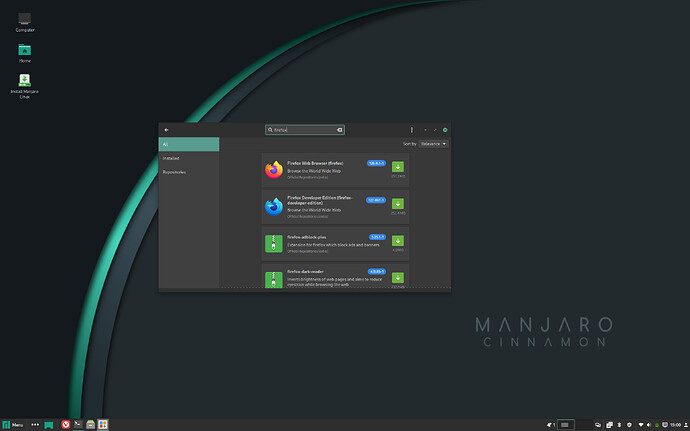I installed it and for the most part it is good . But their is no ARU support . How do I fix that ? edit: I noticed that YAY was not installed by default tied installing that but no joy
I don’t know if that is necessarily something to fix.
I find You reply puzzling and unhelpful as I do install things from AUR
Perhaps it was cynical. I try to avoid the AUR wherever possible, though I concede, it can occasionally be useful. If there is no AUR support, and you can’t enable it as you might in the Community Cinnamon release, it may well be by design. However, this is only a guess.
AUR is neither recommended, nor supported.
But it you want to continue to use it, it needs to be enabled in the Package Manager.
AUR is not enabled by default on any Manjaro distro and there’s a reason for that. You’re supposed to read the instructions before enabling it.
yes I know that , been using manjaro for Years but this unofficial edition does not let me do that . I need too fix that as pamac will not search for any AUR packages even with the slider for AUR engaged
![]()
pamac uses a database pulled from a manjaro CDN - it may be that is the cause of your woes ?
pacman won’t do it for you - but pamac will - even if not enabled in GUI
pamac search <pkg>
yay is equally capable - if not - one is left to speculate - network issues perhaps ?
Well, for whatever reason, the AUR would appear to be disabled in this custom Cinnamon release. You should still be able to build applications manually; assuming you have the prerequisites in place.
If you’re uncertain of what is needed to do that, I’m sure someone will point you in the right direction, if asked.
Cheers.
I agree with @linux-aarhus , yay is very capable. in fact I would recommend users use yay to install AUR packages and to update them. I have found that Pamac sometimes has difficulty with updating packages.
From my experience, if a user chooses to use the AUR, I recommend using yay to install and update AUR packages and let pamac install and update regular packages. Of course, yay can update and install everything.
basic commands:
running just “yay”, will update everything, simple command.
Running: “yay [package name]” will install the package, if there are multiple packages with same name, it will list them, select the number that corresponds with the package you want and off you go.
It really is a simple and intuitive command line tool.( yay is in the repos)
For those that want to know more, click here > GitHub - Jguer/yay: Yet another Yogurt - An AUR Helper written in Go
No its not.
Its the same as any other manjaro ISO.
If the AUR ‘does not work’ then my best guess is a local error. Maybe with the network.
Besides which the AUR cannot really be ‘disabled’.
Its a resource, a website, an index. The myriad ways of interacting with it - from manual to AUR helpers - have not somehow been disallowed. If pamac is somehow not functioning as expected it is not by design.
well I give up and withdraw the question but I thank all who replied . ![]()
pamac is all screwed up, cant search anything , cant do much of nothing ![]()
I am just going to try reinstalling the old official version and see if I can do a workaround the outdated 65 kernel .
IMO this unofficial version just is not very useful and I do not recommend it for the novice user
As already written.
These ISOs have not had any changes made to them.
The same profiles are used as upstream.
pamac-gtk3 is installed and has not been augmented in any way.
By my count there have been over 260 downloads total of the above 3 ISOs and this is the only report of pamac ‘not working’.
I also checked again now and it works here.
This will be the third time ‘network’ is being guessed at and mentioned.
Maybe you need to sort mirrors?
In any case - of course you are free to use the old official one.
As mentioned - it will be the same excepting the kernels and old packages.
Errors in download or in writing an ISO to USB can also be the cause of many apparent issues.
Are the respective hashes published for these ISOs? Perhaps they could also be linked in post #1 for convenience.
The host provides sha1 from the upload management so I have included those in the original post.
well I fixed the issue in this fashion…
downloaded the ISO from the official Manjaro download and erased my drive .
Then I installed that with out the nvidia drivers . as soon as that was done and before running Any updates I installed the LTS Kernel and ran this command
sudo grub-mkconfig -o /boot/grub/grub.cfg
rebooted and switched into that LTS Kernel then Uninstalled the unsuported kernal , and again updated grub and rebooted .
Ran the updates , reboot and installed the latest LTS kernel , updated grub again, reboot then i installed my nvidia driver thru the manjaro settings manager , Success!
![]()
![]()
![]()
everything works ! AUR is back ! Pamac works well
Wish i knew how to build manjaro , but frankly I am just not that good m but it seems to me i that if someone with the skills could just replace the old kernel in the official ISO would that not do the trick ? Just asking ![]()
But hey what do I know I am just a novice at linux
Thats exactly what these are.
Baseless comments like this frequently rate high in my personal list of annoyances; so, here are my results in an attempt to dispel that pamac (in essence) does not work with AUR with this ISO release.
I have now downloaded and installed this Manjaro Cinnamon unofficial release, partly to address the suggestion that the release is at fault, and partly because I had been meaning to install this to a VM, in any case.
- I used
manjaro-cinnamon-24.0.1-240602-linux66.iso.
Following the requirements noted in the Arch User Repository article previously indicated, I have followed the instructions to access the AUR:
Firstly, I installed the prerequisites:
pamac install base-devel git
Additionally, I performed the following steps:
- Activated AUR support within
pamac-manager(Add/Remove Software). - Chose refresh databases from within
pamac-manager. - Though it was entirely unnecessary, I also rebooted the OS.
Attempts to search, install or build packages from the AUR seem to have worked as expected using both pamac-manager and the commandline pamac. This release seems more than consistent with the official Manjaro Cinnamon release; only current.
That is all. Cheers.
Off topic: I haven’t laid eyes on Cinnamon for a long time (KDE user here); however, it does seem at least more visually appealing than I remember.
It’s unfortunate it [the Community ISO] hasn’t been maintained for the sake of those who use it as their main OS. However, these ISOs go a long way toward keeping Manjaro Cinnamon Installer ISOs available for the benefit of new installations.
A thank you should be provided when a member goes to the length of actually testing the validity of a statement such as @soundofthunder has done.
I too have done so - only confirming what is already written.
The ISO is created using the community profile and work as expected - AUR access included.
The availability of cinnamon and i3 profiles imply they are actively maintained as opposed to the now removed profiles (awesome, lxqt, lxde, openbox et.al.) which were no longer actively maintained.
Cinnamon is the Linux Mint flagship desktop.
The cinnamon packages are built partly by the team and partly by upstream Arch Linux - and as the profile is still available they continue to be built.
So the packages are there - the ISO however is a bit aged - from ultimo september 2023.
No new ISO has been released since 23.1 not withstanding this community ISO.
As can be seen from the comments the ISO is actually downloaded and in use - only one has apparently issues with it - that is not the ISO.
pamac only searches in AUR if you specifiy this on the CLI - only then will the AUR metadata downloaded …
[fox@nix-cinnamon ~]$ pamac search sublime-text --aur
** Message: 06:06:47.846: aur_plugin.vala:332: downloading AUR data
sublime-text-dev 4.4175-1 AUR
Sophisticated text editor for code, html and prose - dev build
sublime-text-4 4.4169-2 AUR
Sophisticated text editor for code, html and prose - stable build
sublime-text-3 3.3211-5 AUR
Sophisticated text editor for code, html and prose (legacy version)
sublime-text-2 2.0.2-2 AUR
Sophisticated text editor for code, html and prose (legacy version)
It should be obvious - you cannot expect a result before the metadata is fully downloaded.
You can check if the data is present
[fox@nix-cinnamon ~]$ ls /var/tmp/pamac/dbs/sync
core.db extra.db mhwd.db multilib.files
core.files extra.files multilib.db packages-meta-ext-v1.json.gz
You can experiment with this - simply remove the file
rm /var/tmp/pamac/dbs/sync/packages-meta-ext-v1.json.gz
See if /etc/pamac.conf.pacnew file is created?
If so, compare the original pamac.conf file
with its content.
In the pamac.conf.pacnew file, there may be more options commented (#) - which are not in the original pacman.conf file.
Remove the # from them → save and refresh.
(on 24.0.1 Cinnamon live system, AUR → OK!