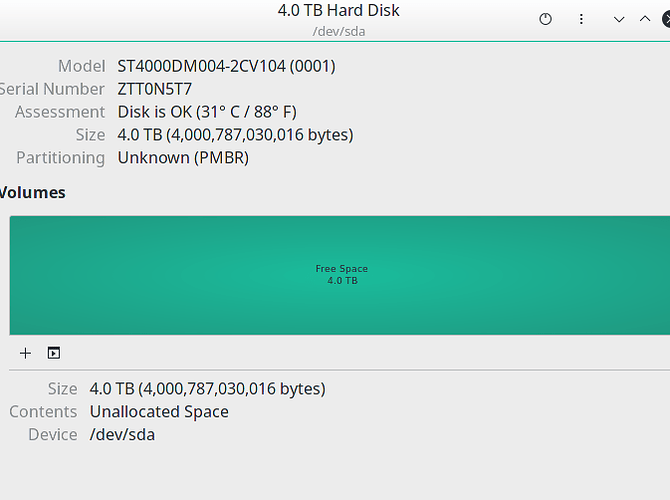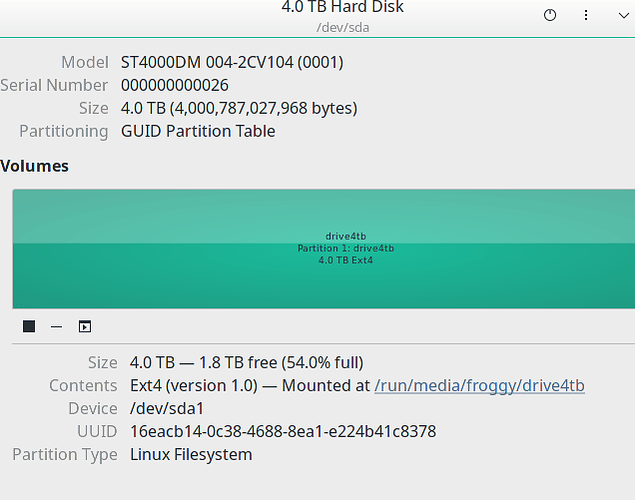I had a failing 3tb hard drive on a BlackX thermaltake (usb3). I bought a new 4tb hard drive and copied the data to it with a mediasonic (usb2). It took a long, long time…
Now when I try to use the 4tb and place in the blackx thermaltake (usb3) manjaro doesn’t mount the drive.
mediasonic (usb2) it mounts properly
$ lsblk
NAME MAJ:MIN RM SIZE RO TYPE MOUNTPOINTS
sda 8:0 0 3.6T 0 disk
└─sda1 8:1 0 3.6T 0 part
nvme0n1 259:0 0 476.9G 0 disk
├─nvme0n1p1 259:1 0 300M 0 part /boot/efi
├─nvme0n1p2 259:2 0 460.1G 0 part /
└─nvme0n1p3 259:3 0 16.6G 0 part [SWAP]
$ sudo fdisk /dev/sda -l
Disk /dev/sda: 3.64 TiB, 4000787027968 bytes, 7814037164 sectors
Disk model: 004-2CV104
Units: sectors of 1 * 512 = 512 bytes
Sector size (logical/physical): 512 bytes / 512 bytes
I/O size (minimum/optimal): 512 bytes / 33553920 bytes
Disklabel type: gpt
Disk identifier: 91314E68-6E9E-472A-BA4E-153AC23E3A87
Device Start End Sectors Size Type
/dev/sda1 2048 7814035455 7814033408 3.6T Linux filesystem
udisksctl mount -b /dev/sda1
$ sudo parted -l
Model: ST4000DM 004-2CV104 (scsi)
Disk /dev/sda: 4001GB
Sector size (logical/physical): 512B/512B
Partition Table: gpt
Disk Flags:
Number Start End Size File system Name Flags
1 1049kB 4001GB 4001GB ext4 drive4tbthe blacx thermaltake (usb3)
$ lsblk
NAME MAJ:MIN RM SIZE RO TYPE MOUNTPOINTS
sdb 8:16 0 3.6T 0 disk
nvme0n1 259:0 0 476.9G 0 disk
├─nvme0n1p1 259:1 0 300M 0 part /boot/efi
├─nvme0n1p2 259:2 0 460.1G 0 part /
└─nvme0n1p3 259:3 0 16.6G 0 part [SWAP]journal
Aug 14 08:07:00 el-tadpole kernel: scsi 1:0:0:0: Direct-Access ASMT 2105 0 PQ: 0 ANSI: 6
Aug 14 08:07:00 el-tadpole kernel: sd 1:0:0:0: Attached scsi generic sg1 type 0
Aug 14 08:07:03 el-tadpole kernel: sd 1:0:0:0: [sdb] 976754646 4096-byte logical blocks: (4.00 TB/3.64 TiB)
Aug 14 08:07:03 el-tadpole kernel: sd 1:0:0:0: [sdb] Write Protect is off
Aug 14 08:07:03 el-tadpole kernel: sd 1:0:0:0: [sdb] Mode Sense: 43 00 00 00
Aug 14 08:07:03 el-tadpole kernel: sd 1:0:0:0: [sdb] Write cache: enabled, read cache: enabled, doesn't support DPO or FUA
Aug 14 08:07:03 el-tadpole kernel: sd 1:0:0:0: [sdb] Attached SCSI diskThe partition table is there, just not used
$ sudo fdisk /dev/sdb -l
Disk /dev/sdb: 3.64 TiB, 4000787030016 bytes, 976754646 sectors
Disk model: 2105
Units: sectors of 1 * 4096 = 4096 bytes
Sector size (logical/physical): 4096 bytes / 4096 bytes
I/O size (minimum/optimal): 4096 bytes / 4096 bytes
Disklabel type: dos
Disk identifier: 0x00000000
Device Boot Start End Sectors Size Id Type
/dev/sdb1 1 4294967295 4294967295 16T ee GPTand here’s the inxis
$ inxi -F
System: Host: el-tadpole Kernel: 5.10.56-1-MANJARO x86_64 bits: 64 Desktop: KDE Plasma 5.22.4
Distro: Manjaro Linux
Machine: Type: Convertible System: LENOVO product: 81X2 v: IdeaPad Flex 5 14ARE05
serial: <superuser required>
Mobo: LENOVO model: LNVNB161216 v: SDK0J40709 WIN serial: <superuser required> UEFI: LENOVO
v: EECN36WW date: 05/17/2021
Battery: ID-1: BAT0 charge: 31.4 Wh (59.8%) condition: 52.5/52.5 Wh (100.0%) volts: 11.4 min: 11.5
CPU: Info: 8-Core model: AMD Ryzen 7 4700U with Radeon Graphics bits: 64 type: MCP cache: L2: 4 MiB
Speed: 2350 MHz min/max: 1400/2000 MHz Core speeds (MHz): 1: 2350 2: 3501 3: 2652 4: 1758
5: 3744 6: 2502 7: 2081 8: 3778
Graphics: Device-1: AMD Renoir driver: amdgpu v: kernel
Device-2: Syntek Integrated Camera type: USB driver: uvcvideo
Display: x11 server: X.Org 1.20.13 driver: loaded: amdgpu resolution: 2560x1080~60Hz
OpenGL: renderer: AMD RENOIR (DRM 3.40.0 5.10.56-1-MANJARO LLVM 12.0.1) v: 4.6 Mesa 21.1.6
Audio: Device-1: AMD driver: snd_hda_intel
Device-2: AMD Raven/Raven2/FireFlight/Renoir Audio Processor driver: N/A
Device-3: AMD Family 17h HD Audio driver: snd_hda_intel
Sound Server-1: ALSA v: k5.10.56-1-MANJARO running: yes
Sound Server-2: PulseAudio v: 15.0 running: yes
Network: Device-1: Realtek RTL8822CE 802.11ac PCIe Wireless Network Adapter driver: rtw_8822ce
IF: wlp2s0 state: up mac: dc:e9:94:8b:d2:cf
Device-2: Realtek RTL8153 Gigabit Ethernet Adapter type: USB driver: N/A
Bluetooth: Device-1: Realtek Bluetooth Radio type: USB driver: btusb
Report: rfkill ID: hci0 rfk-id: 3 state: down bt-service: disabled rfk-block: hardware: no
software: yes address: see --recommends
Drives: Local Storage: total: 4.1 TiB used: 74.27 GiB (1.8%)
ID-1: /dev/nvme0n1 vendor: Samsung model: MZVLB512HBJQ-000L2 size: 476.94 GiB
ID-2: /dev/sdb type: USB vendor: Seagate model: ST4000DM004-2CV104 size: 3.64 TiB
Partition: ID-1: / size: 451.77 GiB used: 74.26 GiB (16.4%) fs: ext4 dev: /dev/nvme0n1p2
ID-2: /boot/efi size: 299.4 MiB used: 17.2 MiB (5.8%) fs: vfat dev: /dev/nvme0n1p1
Swap: ID-1: swap-1 type: partition size: 16.58 GiB used: 0 KiB (0.0%) dev: /dev/nvme0n1p3
Sensors: System Temperatures: cpu: 51.8 C mobo: 40.0 C gpu: amdgpu temp: 43.0 C
Fan Speeds (RPM): N/A
Info: Processes: 224 Uptime: 45m Memory: 15.07 GiB used: 2.34 GiB (15.5%) Shell: Bash inxi: 3.3.06 inxi -PDxxx
Drives: Local Storage: total: 4.1 TiB used: 74.27 GiB (1.8%)
ID-1: /dev/nvme0n1 vendor: Samsung model: MZVLB512HBJQ-000L2 size: 476.94 GiB speed: 31.6 Gb/s
lanes: 4 type: SSD serial: S4DYNX0NC97066 rev: 3L1QEXF7 temp: 39.9 C scheme: GPT
ID-2: /dev/sdb type: USB vendor: Seagate model: ST4000DM004-2CV104 size: 3.64 TiB type: HDD
rpm: 5425 serial: ZTT0N5T7 scheme: PMBR
Partition: ID-1: / size: 451.77 GiB used: 74.26 GiB (16.4%) fs: ext4 dev: /dev/nvme0n1p2
ID-2: /boot/efi size: 299.4 MiB used: 17.2 MiB (5.8%) fs: vfat dev: /dev/nvme0n1p1
ID-3: swap-1 size: 16.58 GiB used: 0 KiB (0.0%) fs: swap priority: -2 dev: /dev/nvme0n1p3