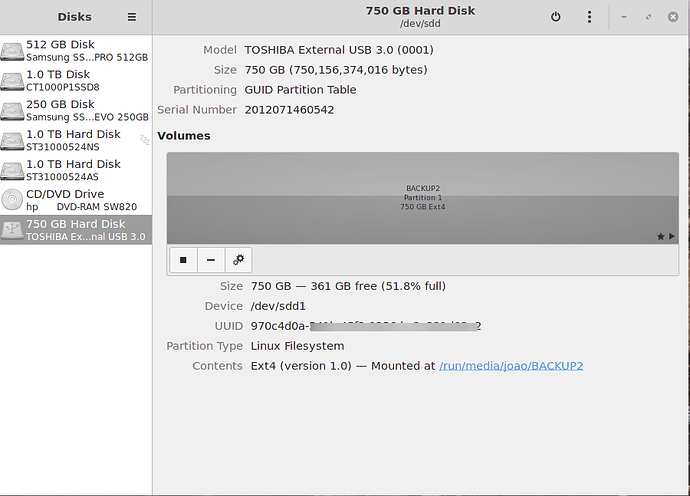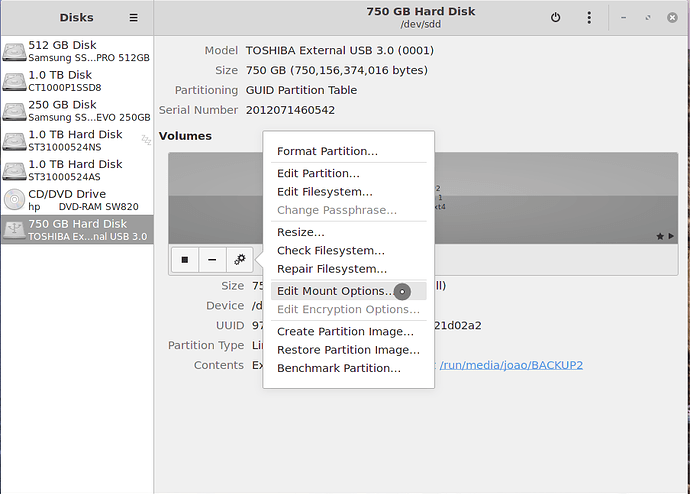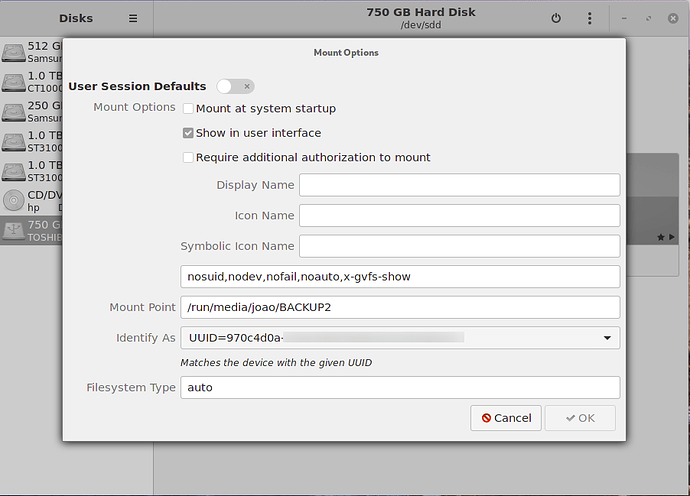OK, First thing is to use Gnome-Disks to make sure it mounts correctly, then change user permissions. You are going to be setting the drive identity to UUID, just to make sure that no matter what USB port it is plugged in, it will not matter.
First step, Select the drive on the left pane and then edit the mount options.
Then edit the settings so that it looks like the image below. Set Identity to UUID first, then Mount Point to "/run/media/your user name/mount directory"
Note: The directory name is the name that will show up in the File Manager.
If you wish to have the drive mount at startup, besure to tick the Check Box at the top.
Final step, restart to make sure there are no errors, if none, after booting, make sure the drive is mounted, if not, mount it.
Open a terminal and run the following command:
sudo chown -R $USER:$USER /run/media/user/directory
(replace user & directory with your user name and the mount directory you added to the Options screen, this will change all permissions of everything in the drive to your current user.
PS. You can use Gnome Disks to set any spinning drives parameters, like spin down and enabling caching etc. Select the drive on the left tab, pull down the 3dot menu from the top right and select Drive Settings…