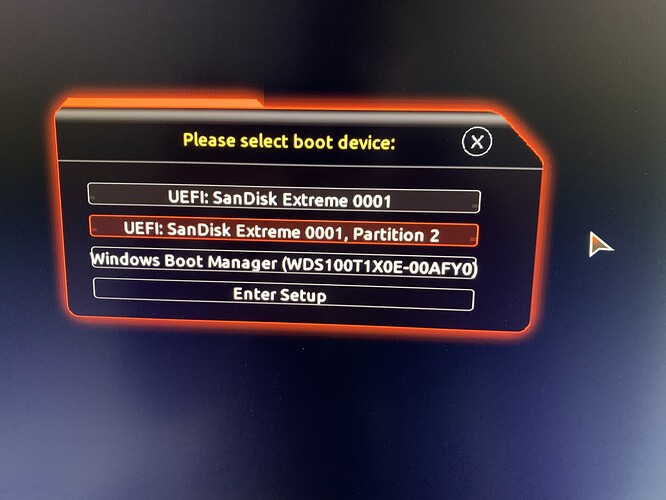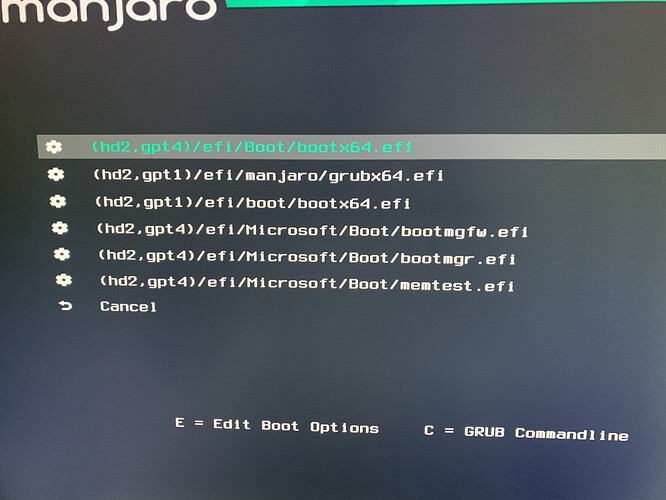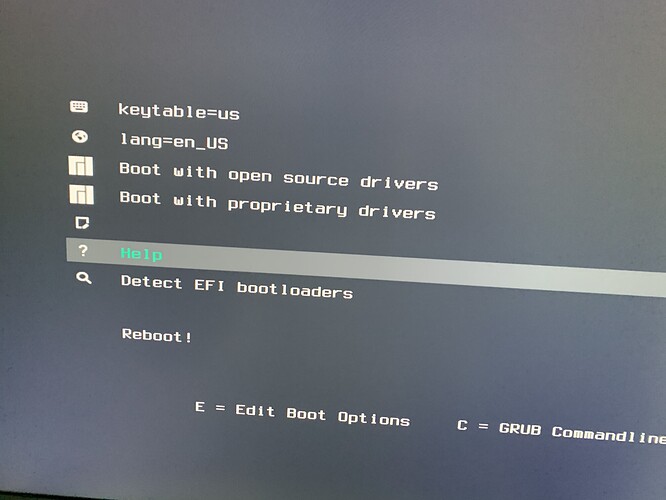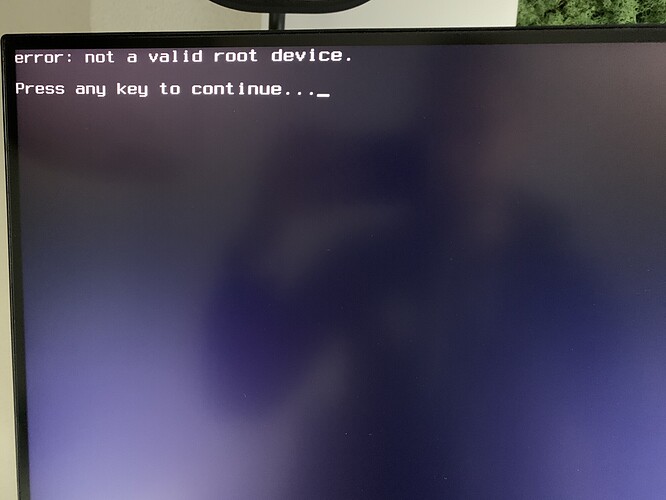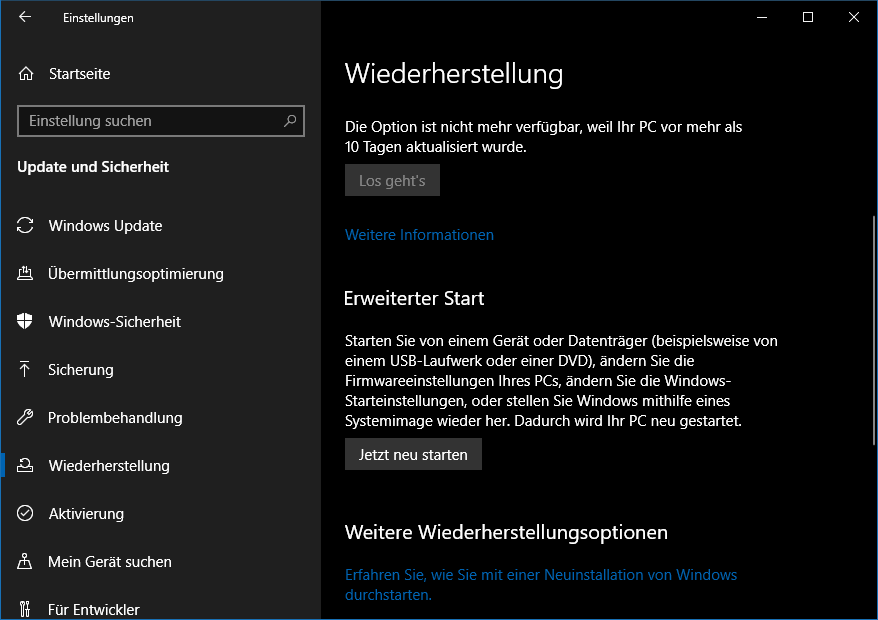I there,
I run a dual boot system with EFI dual booting Windows 10 & Manjaro. After a windows update I can’t boot into Manjaro anymore. I’ve read a lot of the topics on this but can’t figure out what’s wrong with my installation. Any help would be greatly appreciated. Based on the previous topics I read this is the info you need to help me:
inxi -Fza
System: Kernel: 5.9.16-1-MANJARO x86_64 bits: 64 compiler: gcc v: 10.2.0
parameters: BOOT_IMAGE=/boot/vmlinuz-x86_64 lang=en_US keytable=us tz=UTC misobasedir=manjaro
misolabel=MANJARO_KDE_2021 quiet systemd.show_status=1 apparmor=1 security=apparmor driver=free nouveau.modeset=1
i915.modeset=1 radeon.modeset=1
Desktop: KDE Plasma 5.20.4 tk: Qt 5.15.2 wm: kwin_x11 dm: SDDM Distro: Manjaro Linux
Machine: Type: Desktop System: Gigabyte product: X570 I AORUS PRO WIFI v: -CF serial: <filter>
Mobo: Gigabyte model: X570 I AORUS PRO WIFI serial: <filter> UEFI: American Megatrends v: F31o date: 12/03/2020
CPU: Info: 12-Core model: AMD Ryzen 9 5900X bits: 64 type: MT MCP arch: Zen 3 family: 19 (25) model-id: 21 (33)
stepping: N/A microcode: A201009 L2 cache: 6 MiB
flags: avx avx2 lm nx pae sse sse2 sse3 sse4_1 sse4_2 sse4a ssse3 svm bogomips: 177342
Speed: 2192 MHz min/max: 2200/3700 MHz boost: enabled Core speeds (MHz): 1: 2192 2: 2193 3: 2194 4: 2192 5: 2187
6: 2196 7: 2198 8: 2193 9: 2191 10: 2189 11: 2193 12: 2191 13: 2195 14: 2195 15: 2192 16: 2195 17: 2193 18: 2196
19: 2194 20: 2189 21: 2195 22: 2194 23: 2193 24: 2198
Vulnerabilities: Type: itlb_multihit status: Not affected
Type: l1tf status: Not affected
Type: mds status: Not affected
Type: meltdown status: Not affected
Type: spec_store_bypass mitigation: Speculative Store Bypass disabled via prctl and seccomp
Type: spectre_v1 mitigation: usercopy/swapgs barriers and __user pointer sanitization
Type: spectre_v2 mitigation: Full AMD retpoline, IBPB: conditional, IBRS_FW, STIBP: always-on, RSB filling
Type: srbds status: Not affected
Type: tsx_async_abort status: Not affected
Graphics: Device-1: Advanced Micro Devices [AMD/ATI] driver: amdgpu v: kernel bus ID: 0c:00.0 chip ID: 1002:73bf
Display: x11 server: X.Org 1.20.10 compositor: kwin_x11 driver: amdgpu,ati unloaded: modesetting,radeon
alternate: fbdev,vesa display ID: :0 screens: 1
Screen-1: 0 s-res: 3840x2160 s-dpi: 96 s-size: 1016x571mm (40.0x22.5") s-diag: 1165mm (45.9")
Monitor-1: HDMI-A-0 res: 3840x2160 hz: 60 dpi: 163 size: 600x340mm (23.6x13.4") diag: 690mm (27.2")
OpenGL: renderer: AMD SIENNA_CICHLID (DRM 3.39.0 5.9.16-1-MANJARO LLVM 11.0.0) v: 4.6 Mesa 20.3.1
direct render: Yes
Audio: Device-1: Advanced Micro Devices [AMD/ATI] driver: snd_hda_intel v: kernel bus ID: 0c:00.1 chip ID: 1002:ab28
Device-2: Advanced Micro Devices [AMD] Starship/Matisse HD Audio vendor: Gigabyte driver: snd_hda_intel v: kernel
bus ID: 0e:00.4 chip ID: 1022:1487
Device-3: SteelSeries ApS Arctis Pro Wireless type: USB driver: hid-generic,snd-usb-audio,usbhid bus ID: 7-2.3:6
chip ID: 1038:1294
Sound Server: ALSA v: k5.9.16-1-MANJARO
Network: Device-1: Intel I211 Gigabit Network vendor: Gigabyte driver: igb v: kernel port: f000 bus ID: 05:00.0
chip ID: 8086:1539
IF: enp5s0 state: up speed: 1000 Mbps duplex: full mac: <filter>
Device-2: Intel Wi-Fi 6 AX200 driver: iwlwifi v: kernel port: f000 bus ID: 06:00.0 chip ID: 8086:2723
IF: wlp6s0 state: down mac: <filter>
Drives: Local Storage: total: 3.67 TiB used: 173 MiB (0.0%)
SMART Message: Unable to run smartctl. Root privileges required.
ID-1: /dev/nvme0n1 maj-min: 259:1 vendor: Western Digital model: WDS100T1X0E-00AFY0 size: 931.51 GiB block size:
physical: 512 B logical: 512 B speed: 63.2 Gb/s lanes: 4 serial: <filter> rev: 611100WD temp: 51.9 C
ID-2: /dev/nvme1n1 maj-min: 259:0 vendor: Western Digital model: WDS100T3X0C-00SJG0 size: 931.51 GiB block size:
physical: 512 B logical: 512 B speed: 31.6 Gb/s lanes: 4 serial: <filter> rev: 111110WD temp: 57.9 C
ID-3: /dev/sda maj-min: 8:0 vendor: Samsung model: SSD 860 EVO 2TB size: 1.82 TiB block size: physical: 512 B
logical: 512 B speed: 6.0 Gb/s serial: <filter> rev: 4B6Q
ID-4: /dev/sdb maj-min: 8:16 type: USB vendor: SanDisk model: Extreme size: 29.82 GiB block size: physical: 512 B
logical: 512 B serial: <filter> rev: 0001
Partition: ID-1: / raw size: N/A size: 23.52 GiB used: 173 MiB (0.7%) fs: overlay source: ERR-102
Swap: Alert: No Swap data was found.
Sensors: System Temperatures: cpu: 16.8 C mobo: 16.8 C gpu: amdgpu temp: 56.0 C mem: 54.0 C
Fan Speeds (RPM): N/A gpu: amdgpu fan: 0
Info: Processes: 426 Uptime: 16m wakeups: 0 Memory: 31.36 GiB used: 3.61 GiB (11.5%) Init: systemd v: 247 Compilers:
gcc: N/A Packages: pacman: 1264 lib: 375 flatpak: 0 Shell: Bash v: 5.1.0 running in: konsole inxi: 3.2.01
sudo parted -l
Model: ATA Samsung SSD 860 (scsi)
Disk /dev/sda: 2000GB
Sector size (logical/physical): 512B/512B
Partition Table: gpt
Disk Flags:
Number Start End Size File system Name Flags
1 1049kB 2000GB 2000GB legacy_boot, msftdata
Model: SanDisk Extreme (scsi)
Disk /dev/sdb: 32.0GB
Sector size (logical/physical): 512B/512B
Partition Table: msdos
Disk Flags:
Number Start End Size Type File system Flags
2 3226MB 3230MB 4194kB primary esp
Model: WDS100T1X0E-00AFY0 (nvme)
Disk /dev/nvme0n1: 1000GB
Sector size (logical/physical): 512B/512B
Partition Table: gpt
Disk Flags:
Number Start End Size File system Name Flags
1 1049kB 317MB 316MB fat32 bios_grub, legacy_boot
2 317MB 630GB 630GB ext4
3 630GB 630GB 16.8MB Microsoft reserved partition msftres
4 630GB 991GB 360GB ntfs Basic data partition msftdata
5 991GB 1000GB 9449MB linux-swap(v1) swap
Model: WDS100T3X0C-00SJG0 (nvme)
Disk /dev/nvme1n1: 1000GB
Sector size (logical/physical): 512B/512B
Partition Table: gpt
Disk Flags:
Number Start End Size File system Name Flags
1 1049kB 1000GB 1000GB linux-swap(v1) legacy_boot, msftdata
Sandisk Extreme is the USB Live CD from Manjaro. Main system was installed on /dev/nvme0n1
sudo efibootmgr -v
BootCurrent: 000A
Timeout: 1 seconds
BootOrder: 000A,000B,000D
Boot000A* UEFI: SanDisk Extreme 0001 PciRoot(0x0)/Pci(0x8,0x1)/Pci(0x0,0x3)/USB(4,0)/CDROM(1,0x60247c,0x8000)..BO
Boot000B* UEFI: SanDisk Extreme 0001, Partition 2 PciRoot(0x0)/Pci(0x8,0x1)/Pci(0x0,0x3)/USB(4,0)/HD(2,MBR,0x0,0x60247c,0x2000)..BO
Boot000D* Windows Boot Manager HD(4,GPT,ecb0ef81-418d-44f4-a49d-01a5f6d13d4f,0x49594000,0x29f6e000)/File(\EFI\MICROSOFT\BOOT\BOOTMGFW.EFI)..BO
Juding by this it’s missing the entry for Manjaro. But bare with me, I’ve followed steps from previous help topics and ended up with Manjaro in there, but still not being able to boot. More on this later.
test -d /sys/firmware/efi && echo efi || echo bios
efi
So what I have tried:
- Some of the help topics here with the various commands with various degrees of different output (sorry I lost track)
- Start Manjaro Architect from the live CD and went into “prepare installation” to mount the drives.
I mounted my Manjaro partition (the 500gb one), my windows partition, my swap partition and afterwards let Arthictect fix my efi partition under prepare installation. Afterwards I went to “system rescue” and selected “install bootloader”, where I picked “grub” and set it as default. Afterwards I selected “chroot into installation” and ran “efibootgmr -v” again with this result:
Output:
BootCurrent: 000A
Timeout: 1 seconds
BootOrder: 0000,000A,000B,000D
Boot0000* manjaro HD(1,GPT,cc5f53eb-e612-ac42-a08f-eb5d45e314fc,0x800,0x96800)/File(\EFI\manjaro\grubx64.efi)
Boot000A* UEFI: SanDisk Extreme 0001 PciRoot(0x0)/Pci(0x8,0x1)/Pci(0x0,0x3)/USB(4,0)/CDROM(1,0x60247c,0x8000)..BO
Boot000B* UEFI: SanDisk Extreme 0001, Partition 2 PciRoot(0x0)/Pci(0x8,0x1)/Pci(0x0,0x3)/USB(4,0)/HD(2,MBR,0x0,0x60247c,0x2000)..BO
Boot000D* Windows Boot Manager HD(4,GPT,ecb0ef81-418d-44f4-a49d-01a5f6d13d4f,0x49594000,0x29f6e000)/File(\EFI\MICROSOFT\BOOT\BOOTMGFW.EFI)..BO
Only after rebooting I wouldn’t end up in Manajro (eventhough it’s the first listed) but would end up in the Live CD. When from the LIve CD menu selected “detect EFI bootloaders” it would find manjaro, but I’m not able to boot into it. When rebooting after that, and going to the live CD I can repeat all steps because efibootmgr -v wouldn’t list manjaro anymore.
Any help would be greatly appreciated.