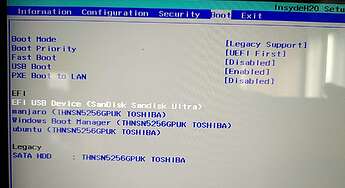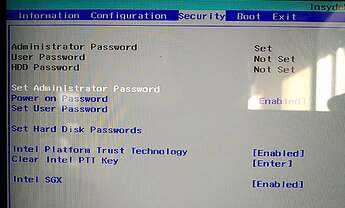I’ve been using Manjaro for a while now and have often updated the kernel and changed it in order to fix things.
Because of this post I now wanted to switch to 5.10 (currently 4.19), however, I cannot switch to any kernel at the moment, which is new. I previously used 5.4, but had system-freeze issues, so I kept using 4.19. I prefer using LTS kernels because I’m not very experienced with Linux, especially not on kernel level.
Upon selecting a different kernel than 4.19 (tried 5.10, which I newly installed, and 5.4, which previously worked) in grub, two errors are issued:
error: out of memory
error: you need to load the kernel first
I could not find anything about the combination of these errors on the internet and on this forum – I hope I did not overlook something! Please excuse if I did …
My system info:
System:
Host: fredder-pc Kernel: 4.19.183-1-MANJARO x86_64 bits: 64
Desktop: Xfce 4.16.0 Distro: Manjaro Linux
Machine:
Type: Convertible System: LENOVO product: 80X6 v: Lenovo YOGA 720-13IKB
serial: <superuser required>
Mobo: LENOVO model: LNVNB161216 v: SDK0J40709 WIN
serial: <superuser required> UEFI: LENOVO v: 1YCN36WW(V2.03)
date: 09/11/2017
Battery:
ID-1: BAT1 charge: 38.5 Wh (99.7%) condition: 38.6/48.0 Wh (80.4%)
CPU:
Info: Dual Core model: Intel Core i7-7500U bits: 64 type: MT MCP cache:
L2: 4 MiB
Speed: 2208 MHz min/max: 400/3500 MHz Core speeds (MHz): 1: 2208 2: 3299
3: 2455 4: 2278
Graphics:
Device-1: Intel HD Graphics 620 driver: i915 v: kernel
Device-2: IMC Networks EasyCamera type: USB driver: uvcvideo
Display: x11 server: X.Org 1.20.10 driver: loaded: intel
unloaded: modesetting resolution: 1920x1080~60Hz
OpenGL: renderer: Mesa Intel HD Graphics 620 (KBL GT2) v: 4.6 Mesa 21.0.1
Audio:
Device-1: Intel Sunrise Point-LP HD Audio driver: snd_hda_intel
Sound Server-1: ALSA v: k4.19.183-1-MANJARO running: yes
Sound Server-2: PulseAudio v: 14.2 running: yes
Network:
Device-1: Intel Wireless 8265 / 8275 driver: iwlwifi
IF: wlp63s0 state: up mac: f8:59:71:2a:a9:ae
Bluetooth:
Device-1: Intel Bluetooth wireless interface type: USB driver: btusb
Report: This feature requires one of these tools: hciconfig/bt-adapter
Drives:
Local Storage: total: 238.47 GiB used: 121.46 GiB (50.9%)
ID-1: /dev/nvme0n1 vendor: Toshiba model: N/A size: 238.47 GiB
Partition:
ID-1: / size: 146.87 GiB used: 121.43 GiB (82.7%) fs: ext4
dev: /dev/nvme0n1p6
ID-2: /boot/efi size: 256 MiB used: 30.9 MiB (12.1%) fs: vfat
dev: /dev/nvme0n1p1
Swap:
ID-1: swap-1 type: partition size: 15.71 GiB used: 0 KiB (0.0%)
dev: /dev/nvme0n1p7
Sensors:
System Temperatures: cpu: 45.0 C mobo: N/A
Fan Speeds (RPM): N/A
Info:
Processes: 211 Uptime: 30m Memory: 7.52 GiB used: 3.23 GiB (43.0%)
Shell: Bash inxi: 3.3.03
/etc/default/grub:
GRUB_DEFAULT=saved
GRUB_TIMEOUT=1
GRUB_TIMEOUT_STYLE=hidden
GRUB_DISTRIBUTOR='Manjaro'
GRUB_CMDLINE_LINUX_DEFAULT="quiet apparmor=1 security=apparmor resume=UUID=207af92b-a410-4529-a76b-490aaa74df72 udev.log_priority=3"
GRUB_CMDLINE_LINUX=""
# If you want to enable the save default function, uncomment the following
# line, and set GRUB_DEFAULT to saved.
GRUB_SAVEDEFAULT=true
# Preload both GPT and MBR modules so that they are not missed
GRUB_PRELOAD_MODULES="part_gpt part_msdos"
# Uncomment to enable booting from LUKS encrypted devices
#GRUB_ENABLE_CRYPTODISK=y
# Uncomment to use basic console
GRUB_TERMINAL_INPUT=console
# Uncomment to disable graphical terminal
#GRUB_TERMINAL_OUTPUT=console
# The resolution used on graphical terminal
# note that you can use only modes which your graphic card supports via VBE
# you can see them in real GRUB with the command 'videoinfo'
GRUB_GFXMODE=auto
# Uncomment to allow the kernel use the same resolution used by grub
GRUB_GFXPAYLOAD_LINUX=keep
# Uncomment if you want GRUB to pass to the Linux kernel the old parameter
# format "root=/dev/xxx" instead of "root=/dev/disk/by-uuid/xxx"
#GRUB_DISABLE_LINUX_UUID=true
# Uncomment to disable generation of recovery mode menu entries
GRUB_DISABLE_RECOVERY=true
# Uncomment and set to the desired menu colors. Used by normal and wallpaper
# modes only. Entries specified as foreground/background.
GRUB_COLOR_NORMAL="light-gray/black"
GRUB_COLOR_HIGHLIGHT="green/black"
# Uncomment one of them for the gfx desired, a image background or a gfxtheme
#GRUB_BACKGROUND="/usr/share/grub/background.png"
GRUB_THEME="/usr/share/grub/themes/manjaro/theme.txt"
# Uncomment to get a beep at GRUB start
#GRUB_INIT_TUNE="480 440 1"
# Set to false because grub was gone for some reason
GRUB_DISABLE_OS_PROBER=false
mhwd-kernel -li:
Currently running: 4.19.183-1-MANJARO (linux419)
The following kernels are installed in your system:
* linux419
* linux510
sudo update-grub:
Generating grub configuration file ...
Found theme: /usr/share/grub/themes/manjaro/theme.txt
Found linux image: /boot/vmlinuz-5.10-x86_64
Found initrd image: /boot/intel-ucode.img /boot/initramfs-5.10-x86_64.img
Found initrd fallback image: /boot/initramfs-5.10-x86_64-fallback.img
Found linux image: /boot/vmlinuz-4.19-x86_64
Found initrd image: /boot/intel-ucode.img /boot/initramfs-4.19-x86_64.img
Found initrd fallback image: /boot/initramfs-4.19-x86_64-fallback.img
Warning: os-prober will be executed to detect other bootable partitions.
It's output will be used to detect bootable binaries on them and create new boot entries.
Found Windows Boot Manager on /dev/nvme0n1p1@/EFI/Microsoft/Boot/bootmgfw.efi
Found Manjaro Linux (21.0.1) on /dev/nvme0n1p6
Adding boot menu entry for UEFI Firmware Settings ...
Found memtest86+ image: /boot/memtest86+/memtest.bin
/usr/bin/grub-probe: warning: unknown device type nvme0n1.
done
lsblk -f:
NAME FSTYPE FSVER LABEL UUID FSAVAIL FSUSE% MOUNTPOINT
loop0 squashfs 4.0 0 100% /var/lib/snapd/snap/snapd/11588
loop1 squashfs 4.0 0 100% /var/lib/snapd/snap/core18/1988
loop2 squashfs 4.0 0 100% /var/lib/snapd/snap/gtk-common-themes/1513
loop3 squashfs 4.0 0 100% /var/lib/snapd/snap/core18/1997
loop4 squashfs 4.0 0 100% /var/lib/snapd/snap/snapd/11402
loop5 squashfs 4.0 0 100% /var/lib/snapd/snap/gnome-3-28-1804/145
loop6 squashfs 4.0 0 100% /var/lib/snapd/snap/gtk-common-themes/1514
nvme0n1
├─nvme0n1p1 vfat FAT32 SYSTEM_DRV B8EC-990F 225.1M 12% /boot/efi
├─nvme0n1p2
├─nvme0n1p3 ntfs Windows 1ADAED6EDAED469B
├─nvme0n1p4 ntfs LENOVO CA8E07C68E07AA51
├─nvme0n1p5 ntfs WINRE_DRV D2F2EF30F2EF180D
├─nvme0n1p6 ext4 1.0 72ff51c6-0fc0-406c-9422-c09c3892d71d 17.9G 83% /run/timeshift/backup
└─nvme0n1p7 swap 1 207af92b-a410-4529-a76b-490aaa74df72 [SWAP]
Any more info to provide?
What does “out of memory” refer to? I don’t see where this lack of free space is supposed to be.
As mentioned above, I want to switch to 5.10 because snaps currently don’t work on 4.19. This is because I want to use a specific snap package; I previously didn’t have any installed. Could the failed snap package install have to do with this? In the lsblk output above, the loopX entries are new to me, I guess they are connected to the (failed) snap package install?
Thank you in advance!
 Damn!
Damn!