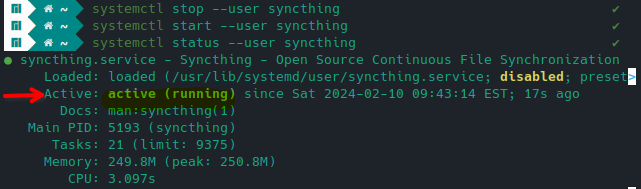I have syncthing running here, quite perfectly;
$ systemctl status --user syncthing.service
● syncthing.service - Syncthing - Open Source Continuous File Synchronization
Loaded: loaded (/home/mirdarthos/.config/systemd/user/syncthing.service; enabled; preset: enabled)
Active: active (running) since Wed 2024-02-07 17:12:39 SAST; 2 days ago
Docs: man:syncthing(1)
Main PID: 853 (syncthing)
Tasks: 26 (limit: 19075)
Memory: 75.5M (peak: 96.0M zswap: 740.2K)
CPU: 35.917s
CGroup: /user.slice/user-1000.slice/user@1000.service/app.slice/syncthing.service
├─853 /usr/bin/syncthing serve --no-browser --no-restart --logflags=0
└─872 /usr/bin/syncthing serve --no-browser --no-restart --logflags=0
Feb 10 09:19:09 Mirdarthos-PC syncthing[853]: [VVBCU] INFO: Connection from <XXXXX-XXXXX*XXXXX-XXXXX-XXXXX-XXXXX-XXXXX> at 10.0.0.206:22000 (tcp-server) rejected: already connected to this device
Feb 10 09:20:09 Mirdarthos-PC syncthing[853]: [VVBCU] INFO: Connection from <XXXXX-XXXXX*XXXXX-XXXXX-XXXXX-XXXXX-XXXXX> at 10.0.0.206:22000 (tcp-server) rejected: already connected to this device
Feb 10 09:21:09 Mirdarthos-PC syncthing[853]: [VVBCU] INFO: Connection from <XXXXX-XXXXX*XXXXX-XXXXX-XXXXX-XXXXX-XXXXX> at 10.0.0.206:22000 (tcp-server) rejected: already connected to this device
Feb 10 09:21:23 Mirdarthos-PC syncthing[853]: [VVBCU] INFO: Lost primary connection to ZHCDBOI at 10.0.0.20:22000-10.0.0.100:22000/tcp-client/TLS1.3-TLS_AES_128_GCM_SHA256/LAN-P10-5TIDRTF07MNGUJFI4070MN2R6S: read timeout (0 remain)
Feb 10 09:21:23 Mirdarthos-PC syncthing[853]: [VVBCU] INFO: Connection to ZHCDBOI at 10.0.0.20:22000-10.0.0.100:22000/tcp-client/TLS1.3-TLS_AES_128_GCM_SHA256/LAN-P10-5TIDRTF07MNGUJFI4070MN2R6S closed: read timeout
Feb 10 09:21:24 Mirdarthos-PC syncthing[853]: [VVBCU] INFO: Established secure connection to ZHCDBOI at 10.0.0.20:22000-10.0.0.206:22000/tcp-client/TLS1.3-TLS_AES_128_GCM_SHA256/LAN-P10-5TIDTI23BN8QMAH7NI4S4HTE2O
Feb 10 09:21:24 Mirdarthos-PC syncthing[853]: [VVBCU] INFO: Device ZHCDBOI client is "syncthing v1.27.3" named "Mirdarthos Tablet" at 10.0.0.20:22000-10.0.0.206:22000/tcp-client/TLS1.3-TLS_AES_128_GCM_SHA256/LAN-P10-5TIDTI23BN8QMAH7NI4S4HTE2O
Feb 10 09:21:25 Mirdarthos-PC syncthing[853]: [VVBCU] INFO: Ignoring folder "Blaffe Pictures" (49dsa-6u3ug) from device <XXXXX-XXXXX*XXXXX-XXXXX-XXXXX-XXXXX-XXXXX> since we are configured to
Feb 10 09:21:25 Mirdarthos-PC syncthing[853]: [VVBCU] INFO: Ignoring folder "Parrakie" (8hwsm-z37c6) from device <XXXXX-XXXXX*XXXXX-XXXXX-XXXXX-XXXXX-XXXXX> since we are configured to
Please provide the output of:
systemctl status --user syncthing.service
And
journalctl --no-pager --unit=syncthing.service
Where:
--no-pager formats the output nicely for use here, on the forum; and--unit=syncthing.service limits the messages to be only from the syncthing unit.
 Tip:
Tip: 
When posting terminal output, copy the output and paste it here, wrapped in three (3) backticks, before AND after the pasted text. Like this:
```
pasted text
```
Or three (3) tilde signs, like this:
~~~
pasted text
~~~
This will just cause it to be rendered like this:
Sed
sollicitudin dolor
eget nisl elit id
condimentum
arcu erat varius
cursus sem quis eros.
Instead of like this:
Sed sollicitudin dolor eget nisl elit id condimentum arcu erat varius cursus sem quis eros.
Alternatively, paste the text you wish to format as terminal output, select all pasted text, and click the </> button on the taskbar. This will indent the whole pasted section with one TAB, causing it to render the same way as described above.
Thereby increasing legibility thus making it easier for those trying to provide assistance.
For more information, please see:

 Additionally
Additionally
If your language isn’t English, please prepend any and all terminal commands with LC_ALL=C. For example:
LC_ALL=C bluetoothctl
This will just cause the terminal output to be in English, making it easier to understand and debug.
Edit:
In case someone finds this thread and finds this useful:
I use it to monitor both my PC’s syncthing instance, as well as my Rasberry Pi’s. I no longer have to open a browser-window specifically for it, there is now a nice icon in my Notification area:
https://i.imgur.com/1aYUSZk.png