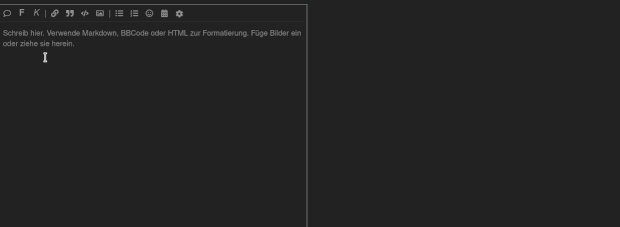Hello, having some problems here and could really use help!
I ran a sudo pacman -Syu cifs-utils. This upgraded the system packages normally and installed cifs-utils. I saw the message that warned me that system hadn’t been rebooted in some time and would need a reboot to use new kernal, so I restarted. Since then I cannot boot up, just get a blank screen.
At first I thought this was a an EFI issue so tried to follow the guide for GRUB recovery. however while I was using chroot I changed the default target to rescue and then multi-user.target. These both were able to boot up successfully, so I’m not sure if its an EFI problem anymore. Here’s some output for you guys:-
[manjaro /]# parted -l
Model: ATA HGST HTS721010A9 (scsi)
Disk /dev/sda: 1000GB
Sector size (logical/physical): 512B/4096B
Partition Table: gpt
Disk Flags:
Number Start End Size File system Name Flags
1 1049kB 1000GB 1000GB ext4 Basic data partition
Model: Kingston DataTraveler 3.0 (scsi)
Disk /dev/sdb: 15.5GB
Sector size (logical/physical): 512B/512B
Partition Table: msdos
Disk Flags:
Number Start End Size Type File system Flags
2 3120MB 3124MB 4194kB primary esp
Model: SAMSUNG MZVPV512HDGL-00000 (nvme)
Disk /dev/nvme0n1: 512GB
Sector size (logical/physical): 512B/512B
Partition Table: gpt
Disk Flags:
Number Start End Size File system Name Flags
1 2097kB 317MB 315MB fat32 boot, esp
2 317MB 503GB 502GB ext4
3 503GB 512GB 9449MB linux-swap(v1) swap
[manjaro /]# efibootmgr -v
BootCurrent: 0008
Timeout: 1 seconds
BootOrder: 0005,0004,0003,0007,0008,0002,0000,0001
Boot0000* Windows Boot Manager VenHw(99e275e7-75a0-4b37-a2e6-c5385e6c00cb)WINDOWS.........x...B.C.D.O.B.J.E.C.T.=.{.9.d.e.a.8.6.2.c.-.5.c.d.d.-.4.e.7.0.-.a.c.c.1.-.f.3.2.b.3.4.4.d.4.7.9.5.}...3................
Boot0001* ubuntu VenHw(99e275e7-75a0-4b37-a2e6-c5385e6c00cb)
Boot0002* debian VenHw(99e275e7-75a0-4b37-a2e6-c5385e6c00cb)
Boot0003* CD/DVD Drive BBS(CDROM,,0x0)..GO..NO........o.M.A.T.S.H.I.T.A.B.D.-.C.M.B. .U.J.1.7.2. .S....................A...........................>..Gd-.;.A..MQ..L.Q.W.6.9. . .0.2.4.3.3.8. . . . . . . . ........BO
Boot0004* Hard Drive BBS(HD,,0x0)..GO..NO..........S.A.M.S.U.N.G. .M.Z.V.P.V.5.1.2.H.D.G.L.-.0.0.0.0.0....................A.......................................J..Gd-.;.A..MQ..L.S.A.M.S.U.N.G. .M.Z.V.P.V.5.1.2.H.D.G.L.-.0.0.0.0.0........BO..NO........o.H.G.S.T. .H.T.S.7.2.1.0.1.0.A.9.E.6.3.0....................A...........................>..Gd-.;.A..MQ..L. . . . . . .R.J.0.1.4.0.M.4.U.0.4.R.N.N........BO..NO........s.K.i.n.g.s.t.o.n.D.a.t.a.T.r.a.v.e.l.e.r. .3...0....................A.......................F..Gd-.;.A..MQ..L.6.0.A.4.4.C.4.1.3.8.C.C.F.3.6.1.A.9.4.A.1.0.9.D........BO
Boot0005* manjaro HD(1,GPT,e1b714db-c479-774e-a26c-c0b62d944ed4,0x1000,0x96000)/File(\EFI\manjaro\grubx64.efi)
Boot0007* UEFI OS HD(1,GPT,e1b714db-c479-774e-a26c-c0b62d944ed4,0x1000,0x96000)/File(\EFI\BOOT\BOOTX64.EFI)..BO
Boot0008* UEFI: KingstonDataTraveler 3.0, Partition 1 PciRoot(0x0)/Pci(0x14,0x0)/USB(17,0)/HD(1,MBR,0x0,0x5cf8f0,0x2000)..BO
[manjaro /]# lsblk -f
NAME FSTYPE FSVER LABEL UUID FSAVAIL FSUSE% MOUNTPOINT
loop0
loop1
loop2
loop3
sda
`-sda1
sdb
|-sdb1
`-sdb2
sr0
nvme0n1
|-nvme0n1p1 299.2M 0% /boot/efi
|-nvme0n1p2 416.3G 4% /
System: Kernel: 5.8.6-1-MANJARO x86_64 bits: 64 compiler: N/A
parameters: BOOT_IMAGE=/boot/vmlinuz-5.8-x86_64 root=UUID=a91893a0-d664-4cda-abed-da2a5fc20194 rw quiet
apparmor=1 security=apparmor resume=UUID=1765fb8d-4ec9-4484-b80f-b9eb5654e7f3 udev.log_priority=3
Console: tty 1 Distro: Manjaro Linux
Machine: Type: Laptop System: ASUSTeK product: G752VY v: 1.0 serial: <filter>
Mobo: ASUSTeK model: G752VY v: 1.0 serial: <filter> UEFI: American Megatrends v: G752VY.307 date: 04/25/2019
Battery: ID-1: BAT0 charge: 64.7 Wh condition: 64.7/90.0 Wh (72%) volts: 15.0/15.0 model: ASUSTeK ASUS Battery
type: Li-ion serial: N/A status: Not charging cycles: 54
Memory: RAM: total: 31.30 GiB used: 276.3 MiB (0.9%)
RAM Report: permissions: Unable to run dmidecode. Root privileges required.
CPU: Topology: Quad Core model: Intel Core i7-6820HK bits: 64 type: MT MCP arch: Skylake-S family: 6 model-id: 5E (94)
stepping: 3 microcode: D6 L2 cache: 8192 KiB bogomips: 43214
Speed: 900 MHz min/max: 800/3600 MHz Core speeds (MHz): 1: 900 2: 900 3: 900 4: 900 5: 900 6: 900 7: 900 8: 901
Flags: 3dnowprefetch abm acpi adx aes aperfmperf apic arat arch_perfmon art avx avx2 bmi1 bmi2 bts clflush
clflushopt cmov constant_tsc cpuid cpuid_fault cx16 cx8 de ds_cpl dtes64 dtherm dts ept ept_ad erms est f16c
flexpriority flush_l1d fma fpu fsgsbase fxsr hle ht hwp hwp_act_window hwp_epp hwp_notify ibpb ibrs ida intel_pt
invpcid invpcid_single lahf_lm lm mca mce md_clear mmx monitor movbe mpx msr mtrr nonstop_tsc nopl nx pae pat pbe
pcid pclmulqdq pdcm pdpe1gb pebs pge pln pni popcnt pse pse36 pti pts rdrand rdseed rdtscp rep_good rtm sdbg sep
smap smep ss ssbd sse sse2 sse4_1 sse4_2 ssse3 stibp syscall tm tm2 tpr_shadow tsc tsc_adjust tsc_deadline_timer
vme vmx vnmi vpid x2apic xgetbv1 xsave xsavec xsaveopt xsaves xtopology xtpr
Vulnerabilities: Type: itlb_multihit status: KVM: VMX disabled
Type: l1tf mitigation: PTE Inversion; VMX: conditional cache flushes, SMT vulnerable
Type: mds mitigation: Clear CPU buffers; SMT vulnerable
Type: meltdown mitigation: PTI
Type: spec_store_bypass mitigation: Speculative Store Bypass disabled via prctl and seccomp
Type: spectre_v1 mitigation: usercopy/swapgs barriers and __user pointer sanitization
Type: spectre_v2 mitigation: Full generic retpoline, IBPB: conditional, IBRS_FW, STIBP: conditional, RSB filling
Type: srbds status: Vulnerable: No microcode
Type: tsx_async_abort mitigation: Clear CPU buffers; SMT vulnerable
Graphics: Device-1: NVIDIA GM204M [GeForce GTX 980M] vendor: ASUSTeK driver: N/A alternate: nouveau bus ID: 01:00.0
chip ID: 10de:1617
Device-2: Realtek USB2.0 HD UVC WebCam type: USB driver: uvcvideo bus ID: 1-4:3 chip ID: 0bda:57fa
serial: <filter>
Display: server: Xorg 1.20.8 driver: nvidia tty: 128x48
Message: Advanced graphics data unavailable in console. Try -G --display
Audio: Device-1: Intel 100 Series/C230 Series Family HD Audio vendor: ASUSTeK driver: snd_hda_intel v: kernel
bus ID: 00:1f.3 chip ID: 8086:a170
Device-2: NVIDIA GM204 High Definition Audio vendor: ASUSTeK driver: snd_hda_intel v: kernel bus ID: 01:00.1
chip ID: 10de:0fbb
Sound Server: ALSA v: k5.8.6-1-MANJARO
Network: Device-1: Intel Wireless 8260 driver: iwlwifi v: kernel port: e000 bus ID: 02:00.0 chip ID: 8086:24f3
IF: wlp2s0 state: down mac: <filter>
Device-2: Realtek RTL8111/8168/8411 PCI Express Gigabit Ethernet vendor: ASUSTeK driver: r8169 v: kernel
port: d000 bus ID: 03:00.0 chip ID: 10ec:8168
IF: enp3s0 state: up speed: 1000 Mbps duplex: full mac: <filter>
IP v4: <filter> type: noprefixroute scope: global broadcast: <filter>
IP v6: <filter> scope: link
WAN IP: <filter>
Drives: Local Storage: total: 1.40 TiB used: 19.79 GiB (1.4%)
SMART Message: Unable to run smartctl. Root privileges required.
ID-1: /dev/nvme0n1 vendor: Samsung model: MZVPV512HDGL-00000 size: 476.94 GiB block size: physical: 512 B
logical: 512 B speed: 31.6 Gb/s lanes: 4 serial: <filter> rev: BXW7300Q scheme: GPT
ID-2: /dev/sda vendor: HGST (Hitachi) model: HTS721010A9E630 size: 931.51 GiB block size: physical: 4096 B
logical: 512 B speed: 6.0 Gb/s rotation: 7200 rpm serial: <filter> rev: A3J0 scheme: GPT
ID-3: /dev/sdb type: USB vendor: Kingston model: DT 101 G2 size: 14.42 GiB block size: physical: 512 B
logical: 512 B serial: <filter> rev: 1.00 scheme: MBR
SMART Message: Unknown USB bridge. Flash drive/Unsupported enclosure?
ID-4: /dev/sdc type: USB vendor: Kingston model: DataTraveler 3.0 size: 14.41 GiB block size: physical: 512 B
logical: 512 B serial: <filter> scheme: MBR
SMART Message: Unknown USB bridge. Flash drive/Unsupported enclosure?
Optical-1: /dev/sr0 vendor: ■■■■■■■■ model: BD-CMB UJ172 S rev: 1.00 dev-links: cdrom
Features: speed: 24 multisession: yes audio: yes dvd: yes rw: cd-r,cd-rw,dvd-r,dvd-ram state: running
RAID: Message: No RAID data was found.
Partition: ID-1: / raw size: 467.84 GiB size: 459.50 GiB (98.22%) used: 19.79 GiB (4.3%) fs: ext4 dev: /dev/nvme0n1p2
label: N/A uuid: a91893a0-d664-4cda-abed-da2a5fc20194
ID-2: /boot/efi raw size: 300.0 MiB size: 299.4 MiB (99.80%) used: 160 KiB (0.1%) fs: vfat dev: /dev/nvme0n1p1
label: N/A uuid: 6AF6-D44D
Swap: Kernel: swappiness: 60 (default) cache pressure: 100 (default)
ID-1: swap-1 type: partition size: 8.80 GiB used: 0 KiB (0.0%) priority: -2 dev: /dev/nvme0n1p3 label: N/A
uuid: 1765fb8d-4ec9-4484-b80f-b9eb5654e7f3
Unmounted: ID-1: /dev/sda1 size: 931.51 GiB fs: ext4 label: data-disk uuid: 6304d3ac-3748-42b0-bd8d-36bda03fb718
ID-2: /dev/sdb1 size: 14.42 GiB fs: vfat label: KINGSTON uuid: 5541-2747
ID-3: /dev/sdc1 size: 2.91 GiB fs: iso9660 label: MANJARO_KDE_2003 uuid: 2020-06-06-08-14-33-00
ID-4: /dev/sdc2 size: 4.0 MiB fs: vfat label: MISO_EFI uuid: F327-8F27
USB: Hub: 1-0:1 info: Full speed (or root) Hub ports: 16 rev: 2.0 speed: 480 Mb/s chip ID: 1d6b:0002
Device-1: 1-1:2 info: Kingston DT101 G2 type: Mass Storage driver: usb-storage interfaces: 1 rev: 2.0
speed: 480 Mb/s chip ID: 0951:1642 serial: <filter>
Device-2: 1-4:3 info: Realtek USB2.0 HD UVC WebCam type: Video driver: uvcvideo interfaces: 2 rev: 2.0
speed: 480 Mb/s chip ID: 0bda:57fa serial: <filter>
Device-3: 1-8:4 info: ASUSTek ASUS HID Device type: Keyboard,Mouse driver: hid-generic,usbhid interfaces: 2
rev: 2.0 speed: 12 Mb/s chip ID: 0b05:1819
Device-4: 1-9:5 info: Intel Bluetooth wireless interface type: Bluetooth driver: btusb interfaces: 2 rev: 2.0
speed: 12 Mb/s chip ID: 8087:0a2b
Device-5: 1-10:6 info: ASUSTek Ghost Key Elimiantion Keyboard type: Keyboard,HID driver: asus,usbhid
interfaces: 2 rev: 1.1 speed: 12 Mb/s chip ID: 0b05:1822
Hub: 2-0:1 info: Full speed (or root) Hub ports: 10 rev: 3.0 speed: 5 Gb/s chip ID: 1d6b:0003
Device-1: 2-2:2 info: Kingston DataTraveler 100 G3/G4/SE9 G2/50 type: Mass Storage driver: usb-storage
interfaces: 1 rev: 3.2 speed: 5 Gb/s chip ID: 0951:1666 serial: <filter>
Sensors: System Temperatures: cpu: 52.5 C mobo: N/A
Fan Speeds (RPM): cpu: 1900
Info: Processes: 181 Uptime: 2m Init: systemd v: 246 target: multi-user.target Compilers: gcc: 10.2.0 Packages:
pacman: 1300 lib: 352 flatpak: 0 Shell: Zsh v: 5.8 running in: tty 1 inxi: 3.1.05
Apologies if there is an obvious smoking gun here. I’m still learning linux and this issue is above my head. If you need any other outputs let me know!