You can try uninstalling r8168 to force it to use r8169.
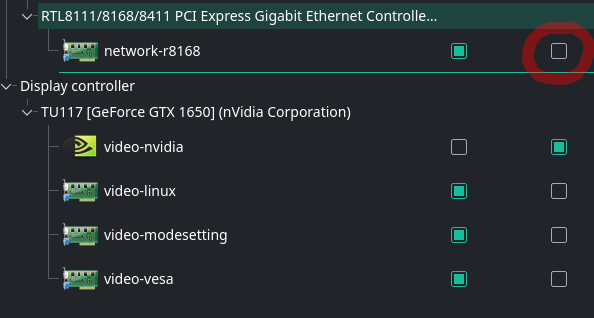
You can try uninstalling r8168 to force it to use r8169.
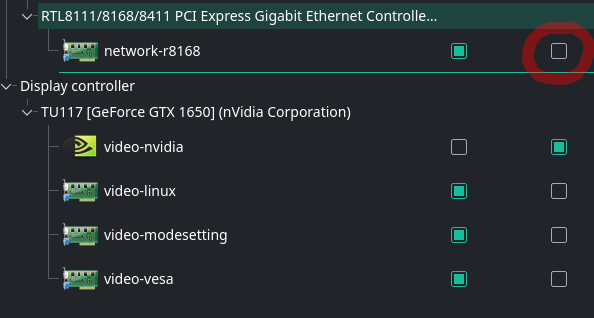
Going to try this now
removed
Removed the driver and i still have the same problem.
Obvious question, but did you reboot after applying it?
After a reboot cycle, what do you now see from each of the following:
inxi -N
lsmod | grep r8169
lsmod | grep r8168
Ye just re booted still running r8169.
I gotta go now. If you put any suggestions they will be appreciated.
If your desktop PC is the only device connecting through the Netgear extender, you can try factory resetting it and re-configuring it; or even upgrade the firmware from within its web GUI admin page.
To reach the admin page in a web browser, you visit https://www.mywifiext.com from your desktop, while connecting through the extender.
Running out of ideas, personally. Flushing your DNS cache can’t hurt, but I find it strange you cannot even ping IP addresses directly (bypassing DNS).
It’s not the only device im running my phone of the wireless. But even the admin panel is un reachable even the routers admin panel is as well.
If it’s up to me to comment, your extender could be broken. In these cases, the best for you would be test it with another pc, or , if you can, borrow/buy a new extender.
I don’t see any other chance to find out what’s wrong.
At most, if you can test the exentender with Win10 again (even by creating a Win10 Live - you would need to WinPE), or trying with another Distro Live, you would sure if your extender works well or not. 
Ye i will try my best to do this with my limited access but it was working fine with windows before the os swap.
Ok, but you can’t be sure the extender didn’t go bad right after moving to Manjaro. It really takes bad luck, but it can happen.
Perhaps but other device’s such as my phone arn’t having these problems its only my pc even when i connect wirelessly.
Precisely for this reason I advised you to also try another distro, for example, Ubuntu. If it works, then you can try to fix the error in Manjaro (with the help of many ‘expert’ guys here), knowing that your extender is working.
Ok im going to get to work on flashing an iso now.
Just tested Ubuntu same problem.
Here’s what I’m gathering, based on what you’ve shared:
Could be a (non-Distro specific) Linux-related issue with that nework card (highly doubt it, since I have that same card and driver, r8169, on two different PCs. You would have to test this on Windows 10)
Could be a hardware issue in general (depending on the age and usage of that PC, one way to rule this out is to test it with Windows 10)
Could be an issue with the Netgear extender, whether firmware or hardware related (to rule out firmware, you need to upgrade the firmware and factory reset the extender)
Could be an issue with the Netgear extender not playing nicely with your PC when it runs Linux (I’ve had similar issues when I previously used Netgear PowerLine series extenders; have since sold them on eBay)
If cost isn’t too much of a concern, you can skip some of the above trouble-shooting steps, in regards to the Netgear extender, and purchase a decent quality extender of another brand, such as Linksys.)
Just came of Win 10. So i don’t think it would have broken in such a short amount of time.
Cant access the online control panel but i have used the factory rest button still no change.
I will have to shop around to see the next best alternative is.
You said your phone works fine when connecting to the extender? From your phone you can visit mywifiext.com to access the extender’s control panel. From there you should be able to upgrade to the latest firmware.
“unable to connect” might have been my extender all along not sure. However i can still connect to websites i cant on my pc.
I don’t quite understand what you mean? The phone has no issues when connecting to the extender (not the router), yet it’s unable to access the dashboard via mywifiext.com?
If you factory reset your extender (by using the reset button), how were you able to configure it to connect to your router’s WiFi with the SSID and passphrase without accessing the dashboard? (Or is it you used the WPS button?)
Nope i used the hole in the bottom labeled factory rest.
What about unplugging the ethernet from the laptop, and using it’s built-in WiFi to connect to your extender’s SSID? Did you ever rule that out?