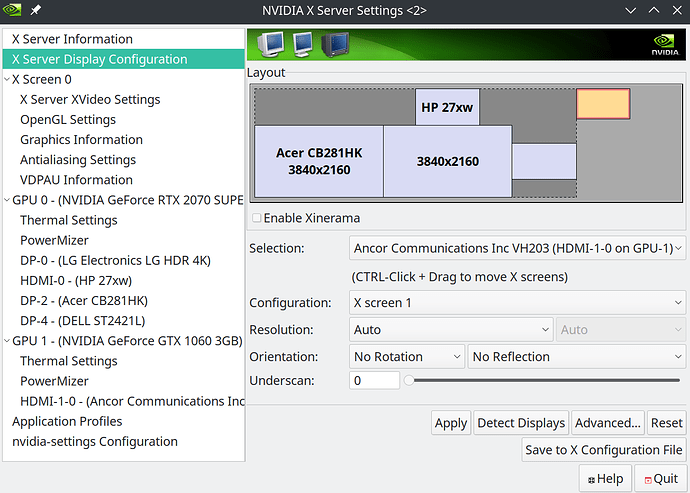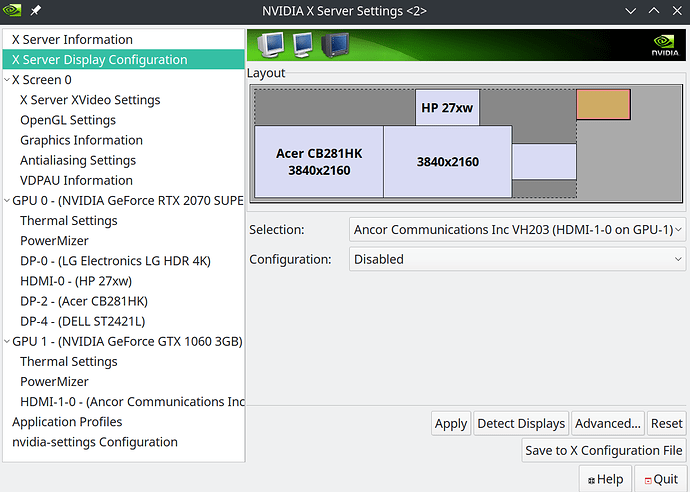Ok heres more system information I got from that post:
System:
Kernel: 5.15.32-1-MANJARO arch: x86_64 bits: 64 compiler: gcc v: 11.2.0
parameters: BOOT_IMAGE=/boot/vmlinuz-5.15-x86_64
root=UUID=39ec9f28-5406-461b-9efe-67ea5b287989 rw quiet apparmor=1
security=apparmor udev.log_priority=3
Desktop: KDE Plasma v: 5.24.4 tk: Qt v: 5.15.3 wm: kwin_x11 vt: 1 dm: SDDM
Distro: Manjaro Linux base: Arch Linux
Machine:
Type: Desktop System: Gigabyte product: B450 AORUS PRO WIFI v: N/A
serial: <superuser required>
Mobo: Gigabyte model: B450 AORUS PRO WIFI-CF v: x.x
serial: <superuser required> UEFI: American Megatrends LLC. v: F62b
date: 09/06/2021
Battery:
Message: No system battery data found. Is one present?
Memory:
RAM: total: 31.35 GiB used: 2.79 GiB (8.9%)
RAM Report:
permissions: Unable to run dmidecode. Root privileges required.
CPU:
Info: model: AMD Ryzen 5 5600X bits: 64 type: MT MCP arch: Zen 3
family: 0x19 (25) model-id: 0x21 (33) stepping: 0 microcode: 0xA201016
Topology: cpus: 1x cores: 6 tpc: 2 threads: 12 smt: enabled cache:
L1: 384 KiB desc: d-6x32 KiB; i-6x32 KiB L2: 3 MiB desc: 6x512 KiB
L3: 32 MiB desc: 1x32 MiB
Speed (MHz): avg: 3109 high: 3599 min/max: 2200/4650 boost: enabled
scaling: driver: acpi-cpufreq governor: schedutil cores: 1: 3512 2: 2875
3: 2875 4: 3595 5: 3593 6: 2873 7: 3599 8: 2874 9: 2878 10: 2900 11: 2867
12: 2878 bogomips: 88844
Flags: 3dnowprefetch abm adx aes aperfmperf apic arat avic avx avx2 bmi1
bmi2 bpext cat_l3 cdp_l3 clflush clflushopt clwb clzero cmov cmp_legacy
constant_tsc cpb cpuid cqm cqm_llc cqm_mbm_local cqm_mbm_total
cqm_occup_llc cr8_legacy cx16 cx8 de decodeassists erms extapic
extd_apicid f16c flushbyasid fma fpu fsgsbase fsrm fxsr fxsr_opt ht
hw_pstate ibpb ibrs ibs invpcid irperf lahf_lm lbrv lm mba mca mce
misalignsse mmx mmxext monitor movbe msr mtrr mwaitx nonstop_tsc nopl npt
nrip_save nx ospke osvw overflow_recov pae pat pausefilter pclmulqdq
pdpe1gb perfctr_core perfctr_llc perfctr_nb pfthreshold pge pku pni popcnt
pse pse36 rapl rdpid rdpru rdrand rdseed rdt_a rdtscp rep_good sep sha_ni
skinit smap smca smep ssbd sse sse2 sse4_1 sse4_2 sse4a ssse3 stibp succor
svm svm_lock syscall tce topoext tsc tsc_scale umip v_spec_ctrl
v_vmsave_vmload vaes vgif vmcb_clean vme vmmcall vpclmulqdq wbnoinvd wdt
xgetbv1 xsave xsavec xsaveerptr xsaveopt xsaves
Vulnerabilities:
Type: itlb_multihit status: Not affected
Type: l1tf status: Not affected
Type: mds status: Not affected
Type: meltdown status: Not affected
Type: spec_store_bypass
mitigation: Speculative Store Bypass disabled via prctl and seccomp
Type: spectre_v1
mitigation: usercopy/swapgs barriers and __user pointer sanitization
Type: spectre_v2 mitigation: Retpolines, IBPB: conditional, IBRS_FW,
STIBP: always-on, RSB filling
Type: srbds status: Not affected
Type: tsx_async_abort status: Not affected
Use of uninitialized value in numeric eq (==) at /usr/bin/inxi line 15503.
Use of uninitialized value in numeric eq (==) at /usr/bin/inxi line 15511.
Graphics:
Device-1: NVIDIA GP106 [GeForce GTX 1060 3GB] vendor: PNY driver: nvidia
v: 470.103.01 alternate: nouveau,nvidia_drm pcie: gen: 1 speed: 2.5 GT/s
lanes: 4 link-max: gen: 2 speed: 5 GT/s lanes: 16 bus-ID: 06:00.0
chip-ID: 10de:1c02 class-ID: 0300
Device-2: NVIDIA TU104 [GeForce RTX 2070 SUPER] vendor: Gigabyte
driver: nvidia v: 470.103.01 alternate: nouveau,nvidia_drm pcie: gen: 3
speed: 8 GT/s lanes: 16 bus-ID: 08:00.0 chip-ID: 10de:1e84 class-ID: 0300
Display: x11 server: X.Org v: 1.21.1.3 with: Xwayland v: 22.1.1
compositor: kwin_x11 driver: X: loaded: nvidia gpu: nvidia,nvidia
display-ID: :0 screens: 1
Screen-1: 0 s-res: 9600x3240 s-dpi: 162 s-size: 1505x511mm (59.25x20.12")
s-diag: 1589mm (62.57")
Monitor-1: DP-0 pos: primary,2-2 res: 3840x2160 hz: 60 dpi: 163
size: 600x340mm (23.62x13.39") diag: 690mm (27.15") modes: N/A
Monitor-2: DP-2 pos: 2-1 res: 3840x2160 hz: 60 dpi: 157
size: 621x341mm (24.45x13.43") diag: 708mm (27.89") modes: N/A
Monitor-3: DP-4 pos: 3-4 res: 1920x1080 hz: 60 dpi: 92
size: 531x299mm (20.91x11.77") diag: 609mm (23.99") modes: N/A
Monitor-4: HDMI-0 pos: 1-3 res: 1920x1080 hz: 60 dpi: 82
size: 598x336mm (23.54x13.23") diag: 686mm (27.01") modes: N/A
Monitor-5: HDMI-1-0 pos: 1-1 size-res: N/A modes: N/A
OpenGL: renderer: NVIDIA GeForce RTX 2070 SUPER/PCIe/SSE2
v: 4.6.0 NVIDIA 470.103.01 direct render: Yes
Audio:
Device-1: NVIDIA GP106 High Definition Audio vendor: PNY
driver: snd_hda_intel v: kernel pcie: gen: 1 speed: 2.5 GT/s lanes: 4
link-max: gen: 2 speed: 5 GT/s lanes: 16 bus-ID: 06:00.1
chip-ID: 10de:10f1 class-ID: 0403
Device-2: NVIDIA TU104 HD Audio vendor: Gigabyte driver: snd_hda_intel
v: kernel pcie: gen: 3 speed: 8 GT/s lanes: 16 bus-ID: 08:00.1
chip-ID: 10de:10f8 class-ID: 0403
Device-3: AMD Starship/Matisse HD Audio vendor: Gigabyte
driver: snd_hda_intel v: kernel pcie: gen: 4 speed: 16 GT/s lanes: 16
bus-ID: 0a:00.4 chip-ID: 1022:1487 class-ID: 0403
Device-4: Focusrite-Novation Focusrite Scarlett 2i2 type: USB
driver: snd-usb-audio bus-ID: 1-7:4 chip-ID: 1235:8006 class-ID: fe01
Sound Server-1: ALSA v: k5.15.32-1-MANJARO running: yes
Sound Server-2: JACK v: 1.9.20 running: no
Sound Server-3: PulseAudio v: 15.0 running: yes
Sound Server-4: PipeWire v: 0.3.49 running: yes
Network:
Device-1: Intel I211 Gigabit Network vendor: Gigabyte driver: igb v: kernel
pcie: gen: 1 speed: 2.5 GT/s lanes: 1 port: e000 bus-ID: 04:00.0
chip-ID: 8086:1539 class-ID: 0200
IF: eno1 state: up speed: 1000 Mbps duplex: full mac: <filter>
IP v4: <filter> type: dynamic noprefixroute scope: global
broadcast: <filter>
IP v6: <filter> type: dynamic noprefixroute scope: global
IP v6: <filter> type: dynamic noprefixroute scope: global
IP v6: <filter> type: noprefixroute scope: link
Device-2: Intel Dual Band Wireless-AC 3168NGW [Stone Peak] driver: iwlwifi
v: kernel pcie: gen: 1 speed: 2.5 GT/s lanes: 1 bus-ID: 05:00.0
chip-ID: 8086:24fb class-ID: 0280
IF: wlp5s0 state: down mac: <filter>
WAN IP: <filter>
Bluetooth:
Device-1: Intel Wireless-AC 3168 Bluetooth type: USB driver: btusb v: 0.8
bus-ID: 1-5:3 chip-ID: 8087:0aa7 class-ID: e001
Report: rfkill ID: hci0 rfk-id: 1 state: up address: see --recommends
Logical:
Message: No logical block device data found.
RAID:
Message: No RAID data found.
Drives:
Local Storage: total: 4.12 TiB used: 2.98 TiB (72.4%)
SMART Message: Unable to run smartctl. Root privileges required.
ID-1: /dev/nvme0n1 maj-min: 259:3 vendor: Samsung
model: SSD 970 EVO Plus 500GB size: 465.76 GiB block-size: physical: 512 B
logical: 512 B speed: 31.6 Gb/s lanes: 4 type: SSD serial: <filter>
rev: 2B2QEXM7 temp: 37.9 C scheme: GPT
ID-2: /dev/nvme1n1 maj-min: 259:0 vendor: HP model: SSD EX920 1TB
size: 953.87 GiB block-size: physical: 512 B logical: 512 B speed: 31.6 Gb/s
lanes: 4 type: SSD serial: <filter> rev: 42A0S63C temp: 30.9 C scheme: GPT
ID-3: /dev/sda maj-min: 8:0 vendor: Western Digital
model: WD10EZEX-60M2NA0 size: 931.51 GiB block-size: physical: 4096 B
logical: 512 B speed: 6.0 Gb/s type: HDD rpm: 7200 serial: <filter>
rev: 1A01 scheme: GPT
ID-4: /dev/sdb maj-min: 8:16 vendor: Samsung model: SSD 860 EVO 2TB
size: 1.82 TiB block-size: physical: 512 B logical: 512 B speed: 6.0 Gb/s
type: SSD serial: <filter> rev: 4B6Q scheme: GPT
Message: No optical or floppy data found.
Partition:
ID-1: / raw-size: 953.57 GiB size: 937.53 GiB (98.32%)
used: 47.92 GiB (5.1%) fs: ext4 dev: /dev/nvme1n1p2 maj-min: 259:2
label: N/A uuid: 39ec9f28-5406-461b-9efe-67ea5b287989
ID-2: /boot/efi raw-size: 300 MiB size: 299.4 MiB (99.80%)
used: 288 KiB (0.1%) fs: vfat dev: /dev/nvme1n1p1 maj-min: 259:1
label: NO_LABEL uuid: 4980-6A20
ID-3: /media/gamedisk raw-size: 1.82 TiB size: 1.82 TiB (100.00%)
used: 1.75 TiB (96.0%) fs: ntfs dev: /dev/sdb2 maj-min: 8:18 label: SSD2
uuid: 448644D88644CC5C
ID-4: /run/media/joeyr/Disk 1 raw-size: 931.39 GiB
size: 931.39 GiB (100.00%) used: 844.72 GiB (90.7%) fs: ntfs dev: /dev/sda2
maj-min: 8:2 label: Disk 1 uuid: 007838D57838CAE4
ID-5: /run/media/joeyr/SSD raw-size: 465.13 GiB size: 465.13 GiB (100.00%)
used: 371.11 GiB (79.8%) fs: ntfs dev: /dev/nvme0n1p4 maj-min: 259:7
label: SSD uuid: FCF4CDC3F4CD7FFE
Swap:
Alert: No swap data was found.
Unmounted:
ID-1: /dev/nvme0n1p1 maj-min: 259:4 size: 529 MiB fs: ntfs label: Recovery
uuid: 02CCCCA0CCCC8F7B
ID-2: /dev/nvme0n1p2 maj-min: 259:5 size: 99 MiB fs: vfat label: N/A
uuid: 48CC-E1B4
ID-3: /dev/nvme0n1p3 maj-min: 259:6 size: 16 MiB fs: <superuser required>
label: N/A uuid: N/A
ID-4: /dev/sda1 maj-min: 8:1 size: 128 MiB fs: <superuser required>
label: N/A uuid: N/A
ID-5: /dev/sdb1 maj-min: 8:17 size: 16 MiB fs: <superuser required>
label: N/A uuid: N/A
USB:
Hub-1: 1-0:1 info: Hi-speed hub with single TT ports: 10 rev: 2.0
speed: 480 Mb/s chip-ID: 1d6b:0002 class-ID: 0900
Device-1: 1-3:2 info: Valve Wireless Steam Controller type: Keyboard,HID
driver: hid-steam,usbhid interfaces: 5 rev: 2.0 speed: 12 Mb/s power: 100mA
chip-ID: 28de:1142 class-ID: 0300
Device-2: 1-5:3 info: Intel Wireless-AC 3168 Bluetooth type: Bluetooth
driver: btusb interfaces: 2 rev: 2.0 speed: 12 Mb/s power: 100mA
chip-ID: 8087:0aa7 class-ID: e001
Device-3: 1-7:4 info: Focusrite-Novation Focusrite Scarlett 2i2
type: Audio driver: snd-usb-audio interfaces: 4 rev: 2.0 speed: 480 Mb/s
power: 500mA chip-ID: 1235:8006 class-ID: fe01
Hub-2: 2-0:1 info: Super-speed hub ports: 4 rev: 3.1 speed: 10 Gb/s
chip-ID: 1d6b:0003 class-ID: 0900
Hub-3: 3-0:1 info: Hi-speed hub with single TT ports: 2 rev: 2.0
speed: 480 Mb/s chip-ID: 1d6b:0002 class-ID: 0900
Hub-4: 4-0:1 info: Super-speed hub ports: 4 rev: 3.1 speed: 10 Gb/s
chip-ID: 1d6b:0003 class-ID: 0900
Hub-5: 5-0:1 info: Hi-speed hub with single TT ports: 4 rev: 2.0
speed: 480 Mb/s chip-ID: 1d6b:0002 class-ID: 0900
Device-1: 5-2:2 info: Corsair K95 RGB Platinum Keyboard [RGP0056]
type: Keyboard,HID driver: usbfs interfaces: 2 rev: 2.0 speed: 12 Mb/s
power: 500mA chip-ID: 1b1c:1b2d class-ID: 0300 serial: <filter>
Device-2: 5-4:3 info: Corsair SCIMITAR RGB ELITE Gaming Mouse
type: Mouse,HID driver: usbfs interfaces: 2 rev: 2.0 speed: 12 Mb/s
power: 300mA chip-ID: 1b1c:1b8b class-ID: 0300 serial: <filter>
Hub-6: 6-0:1 info: Super-speed hub ports: 4 rev: 3.1 speed: 10 Gb/s
chip-ID: 1d6b:0003 class-ID: 0900
Sensors:
System Temperatures: cpu: N/A mobo: N/A gpu: nvidia temp: 57 C
Fan Speeds (RPM): N/A gpu: nvidia fan: 33%
Info:
Processes: 329 Uptime: 27m wakeups: 0 Init: systemd v: 250 tool: systemctl
Compilers: gcc: 11.2.0 clang: 13.0.1 Packages: 1308 pacman: 1290 lib: 384
flatpak: 14 snap: 4 Shell: Zsh v: 5.8.1 default: Bash v: 5.1.16
running-in: konsole inxi: 3.3.15
And heres the nvidia.conf file:
# nvidia-settings: X configuration file generated by nvidia-settings
# nvidia-settings: version 470.103.01
# nvidia-xconfig: X configuration file generated by nvidia-xconfig
# nvidia-xconfig: version 470.103.01
Section "ServerLayout"
Identifier "Layout0"
Screen 0 "Screen0" 0 0
Screen 1 "Screen1" RightOf "Screen0"
InputDevice "Keyboard0" "CoreKeyboard"
InputDevice "Mouse0" "CorePointer"
Option "Xinerama" "0"
EndSection
Section "Files"
EndSection
Section "InputDevice"
# generated from default
Identifier "Mouse0"
Driver "mouse"
Option "Protocol" "auto"
Option "Device" "/dev/psaux"
Option "Emulate3Buttons" "no"
Option "ZAxisMapping" "4 5"
EndSection
Section "InputDevice"
# generated from default
Identifier "Keyboard0"
Driver "kbd"
EndSection
Section "InputClass"
Identifier "Keyboard Defaults"
MatchIsKeyboard "yes"
Option "XkbOptions" "terminate:ctrl_alt_bksp"
EndSection
Section "Monitor"
# HorizSync source: edid, VertRefresh source: edid
Identifier "Monitor0"
VendorName "Unknown"
ModelName "LG Electronics LG HDR 4K"
HorizSync 135.0 - 135.0
VertRefresh 40.0 - 61.0
Option "DPMS"
EndSection
Section "Monitor"
# HorizSync source: edid, VertRefresh source: edid
Identifier "Monitor1"
VendorName "Unknown"
ModelName "Ancor Communications Inc VH203"
HorizSync 29.0 - 83.0
VertRefresh 56.0 - 76.0
Option "DPMS"
EndSection
Section "Device"
Identifier "Device0"
Driver "nvidia"
VendorName "NVIDIA Corporation"
BoardName "NVIDIA GeForce RTX 2070 SUPER"
Option "NoLogo" "1"
BusID "PCI:8:0:0"
EndSection
Section "Device"
Identifier "Device1"
Driver "nvidia"
VendorName "NVIDIA Corporation"
BoardName "NVIDIA GeForce GTX 1060 3GB"
Option "NoLogo" "1"
BusID "PCI:6:0:0"
EndSection
Section "Screen"
# Removed Option "metamodes" "DP-0: nvidia-auto-select +3840+1080, HDMI-0: nvidia-auto-select +4925+0, DP-2: nvidia-auto-select +0+1080, DP-4: nvidia-auto-select +7680+1620"
# Removed Option "metamodes" "DP-0: nvidia-auto-select @5760x2160 +3840+1080, HDMI-0: nvidia-auto-select +4792+0, DP-2: nvidia-auto-select +0+1080, DP-4: nvidia-auto-select +7680+1620"
Identifier "Screen0"
Device "Device0"
Monitor "Monitor0"
DefaultDepth 24
Option "Stereo" "0"
Option "nvidiaXineramaInfoOrder" "DFP-0"
Option "metamodes" "DP-0: nvidia-auto-select +3840+1080, HDMI-0: nvidia-auto-select +4792+0, DP-2: nvidia-auto-select +0+1080, DP-4: nvidia-auto-select +7680+1620"
Option "SLI" "Off"
Option "MultiGPU" "Off"
Option "BaseMosaic" "off"
SubSection "Display"
Depth 24
EndSubSection
EndSection
Section "Screen"
Identifier "Screen1"
Device "Device1"
Monitor "Monitor1"
DefaultDepth 24
Option "Stereo" "0"
Option "metamodes" "nvidia-auto-select +0+0 {AllowGSYNC=Off}"
Option "SLI" "Off"
Option "MultiGPU" "Off"
Option "BaseMosaic" "off"
SubSection "Display"
Depth 24
EndSubSection
EndSection
Section "Extensions"
Option "COMPOSITE" "Enable"
EndSection
All im doing is setting a new X screen in nvidia-settings, as shown here:
But then when I restart, it just goes back to disabled:
are you saying i should delete xorg.conf entirely? Like it said it seems to be kind of working, as the monitor turns on at the login screen, but nothing shows up, then turns back off when I log in.
also, as a side note, it would also be great if i can have separate dpi scaling per monitor, as I have 2 2160p’s and 2 1080p’s. I know it may be possible using a bunch of xrandr commands and whatnot, but is this possible in the gui?