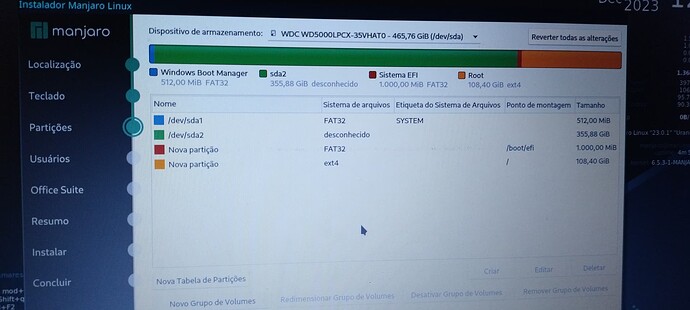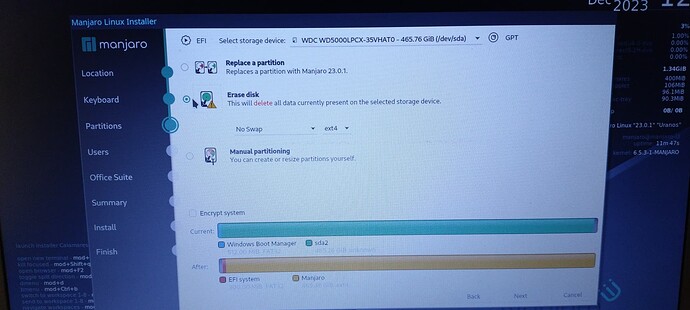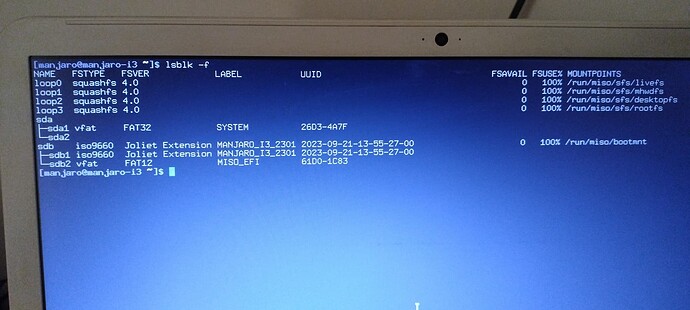That would likely be the ‘E’ in E20 Notebook.
Otherwise, I can find very little information that’s not in Portuguese.
Problem is, when i try to erase my disk and install manjaro on it using the installer it gives me this error: (The installer couldnt create a new partition on disk “my disk name”) (Create a new partition (300,00MiB, fat32) on /dev/sda
Job: Create new partition on device /dev/sda
Command: sfdisk --force --append/dev/sda
Failed to add partition ‘New Partition’ to device /dev/sda
Failed to add partition ‘New Partition’ to device /dev/sda
This is why I gave the procedure above.
But, apart from that, this command looks wrong:
sfdisk --force --append/dev/sda
Is this what you’re trying for?:
sudo sfdisk --force --append /dev/sda
Gparted gives me the error (input/output error during read on/dev/sda) is it safe to proceed?
Those are not the same
I think this is what he owns.
That is a sign of something not configured correctly.
I read the manual (there was an English version) and it’s pretty much a joke. Not much information: https://downloadcenter.samsung.com/content/UM/201811/20181105101941608/Win10_Manual_ENG.pdf
Sure, you might be able to do this by partitioning manually.
But when reading the manual there is mention about “samsung recovery”. This is probably a partition that you can use in the bios to restor your win10 or something, and THAT might confilct with the installations somehow.
Be careful moving forward if you don’t want to loose the restore function!
with the complete lack of any useful information - it is without doubt a very hard to provide any useful suggestions.
If the device is using some kind of Intel RST or VMD you may be trying to wipe your USB stick.
Yes, as I said, there isn’t a lot of information, and mostly it’s Portuguese.
I’m not focusing on the machine, but the disk. Some issues here; possibly ACPI related (wild guess), or maybe a badly written partition table. There’s no useful feedback coming from any direction, really.
If a new partition table can be successfully written, then that’s the battle won. Something is preventing that. Faulty disk? udisks regression (from a few weeks ago)? I really don’t know at this point.
You probably should, because to me the issue seems to be bios related.
That was something I was thinking too, another thing in bios to configure.
I suspect the “Samsung Restore” thing might be at play here, and that is why I again warn:
Be careful before starting to manually partition things unless you are ok with loosing that functionality
We also have no idea how the bios will react if you just swipe the drive completely, maybe the bios DEMANDS something related to this.
Samsung… ![]()
Is that really “install on whole disk” and not “manually”?
What does “desconhecido” mean?
Do this before doing anything further. Open a terminal and type lsblk -f. Copy the response and press the </> button here in the text window and paste the result.
This hardly matters if the OP is to replace the disk content.
On that theme, here is the download site for Gparted Live. You could try booting with that instead and try creating a new partition table on the disk.
Means “unknown”
I can configure the installer in english so its easier
More than likely it was a Windows/Samsung/OEM recovery partition; nothing to do with the BIOS, and more to do with Windows.
If a partition table can be written, that and every other partition on the disk will be history. That’s the goal. Does the OP understand the difference between a partition and a partition table?
Please.
Please remove the picture and paste the output in TEXT like described in my earlier post. (the lsblk command). Use the </> button.
You only have one drive.
Use the “erase disk” installation method. There is only old windows leftovers on it as far as I can see.
/dev/sda is selected.
erase disk is checked.
change no swap to allow a swap partition
(size: at least as much as your RAM)
click next.
If there is an error, show it to us.
man jaro@manjaro-13 ]s lsblk -f* *NAME FSTYPE FSVER* *loop0 squashfs 4.0* *loop1 squashfs 4.0* *loop2 squashfs 4.0* *loop3 squashfs 4.0* *sda* *Isdal vfat* *Lsda2* *FAT32* *LABEL* *SYSTEM* *UUID* *26D3-4A7F* *sdb iso9660 Joliet Extension MANJARO_13_2301 2023-09-21-13-55-27-00* *sdb1 iso9660 Joliet Extension MANJARO_13_2301 2023-09-21-13-55-27-00* *-sdb2 vfat FAT12* *MISO_EFI* *[man jaro@man jaro-13"]s* *61D0-1C83* *I* *FSAVAIL FSUSEX MOUNTPOINTS* *0 100% /run/niso/sfs/livefs* *100% /run/misa/sfs/nhudf's* *0* *0* *100% /run/miso/sfs/desktopfs* *100% /run/misa/sfs/rootfs* *0* **0 100% /run/misa/bootant
Does this help? I cant paste directly because the Manjaro forum doesnt support Palemoon and i cant install other browser there, so im using a mobile phone right now.
Almost. Edit your post, press the </> button and paste between the ```:s.
Do what is suggested here: Can I remove all partitions? - #38 by soundofthunder