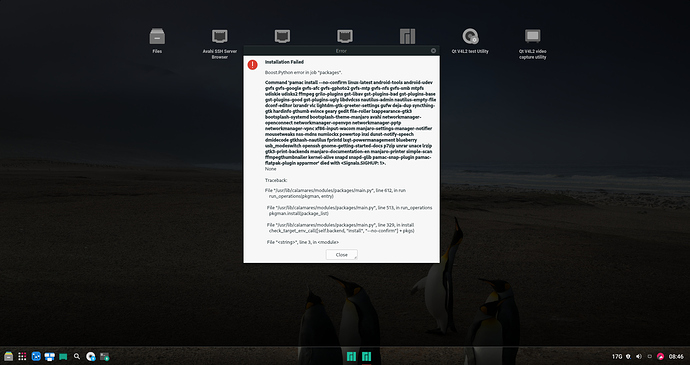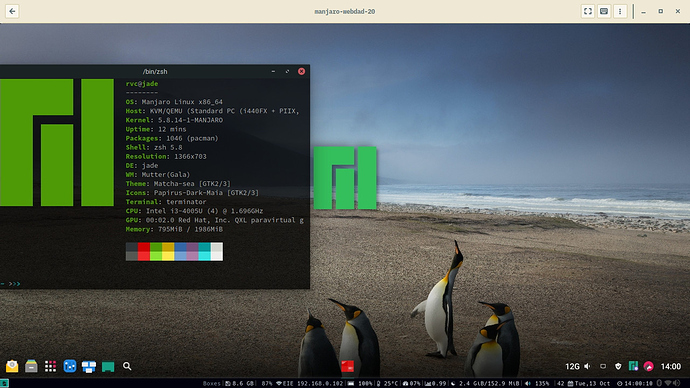@codesardine
i once again tried the webdad install on a different VM with 4 gb mem allocation. still the installer [after zipping up to 95%] it just halts as the same shot i shared earlier.
alternatively if i choose architect install, its a breeze but i cant find JADE ! i wish to test drive jade on vm first
I have exactly the same issue.
Welcome to the forum.
Will wait for @codesardine s feedback. Maybe an issue with calamares facing problem in build and install?
Jade is not in the repos. If Yes we could have installed from architect
Run ( sudo -E calamares -d ) the installer needs a internet connection.
Let me know what the output is.
will do ![]() desktop is at home and my laptop has to adjust with max 2gb RAM i can allocate ! will update once i am done
desktop is at home and my laptop has to adjust with max 2gb RAM i can allocate ! will update once i am done
EDIT: After almost an hour… the situation is the same. calamares seems to be frozen at 95% with bottom left saying “Install Packages”
but the top screen seems alive with rotational display as defined on the manjaro system. this is on my laptop running virt-manager on manjaro host, with 2g ram dedicated to vm
Calamares downloads the packages and upgrades the installation, could be that only 2gb or a slow internet speed makes the download process very slow.
cant say on 2gb ram but i have downloaded a 5gb iso in less than 6 minutes ! will test out with 4gb ra on vm !
further, i had always opted for “Erase disk” to use the total vdisk and auto partition. i was unable to choose the manual [the vdisk was not listed in manual mode]
@codesardine
yesterday night i downloaded fresh iso, tried again to install and i left the desktop as it is presuming the install will be over with sunrise !
here is the error i got !
There is a new build available.
this build just works… [only glitch, i deselected chromium and selected firefox during install, which didnt happen… nonetheless, i installed firefox via pacman ![]() ]
]
installed via gnome-boxes, host is manjaro-i3. i allocated 2gb ram to the vm…
suggested requests…
- clicking search icon opens search window, it has to be re-clicked below on the icon to make it close. would be nice if it closes by either clicking else where OR Esc button.
more doubts…
-
unable to find the power button [how do i logout/reboot or poweroff]. i am testing as VM so i usetheVM menu to do this.
-
display resolution once set from monitor is not saved. i need to run xrandr after every boot and the wallpaper doesnt re-adjust to the new resolution
-
how do i add launchers [bottom left icons]
Settings/panel manager/launcher
For logout right click icon on systray.
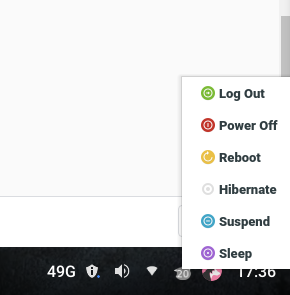
You should have lxranr in settings, if not install it from repos.
suggestion for ease of use, can you add a “power” icon that indicates and operates on-click ?
Is only visible if you have a battery VM does not have one.
aha ! got it ! the power-manager fails to load in vm ~? just curious, desktops too dont have battery ?!
It uses lxqt battery app.
Hi everyone another major release is here with:
-
Drag and Drop
-
UI Rework
-
Bug Fixes
-
Desktop Tour on first run
-
Auto start pre defined applications per workspace
https://osdn.net/projects/manjaro-community/storage/webdad/0.4.0/
Desktop tour is impressive, I don’t think any UI have that.
Great work.
Not that I know off, something like this would be hard to implement on current toolkits.
I just installed it and it is running smoothly fine so far. I will leave my laptop features so it can help you and others. I will be testing and posting how it goes once a week if I notice any changes.
Resumen
System: Host: webdad-inspiron5459 Kernel: 5.4.75-1-MANJARO x86_64 bits: 64 compiler: gcc v: 10.2.0
parameters: BOOT_IMAGE=/boot/vmlinuz-5.4-x86_64 root=UUID=dbf2ee11-3a3b-4e66-9a87-7da5a59f7f16 rw quiet apparmor=1
security=apparmor bootsplash.bootfile=bootsplash-themes/manjaro/bootsplash
Desktop: N/A wm: gala dm: LightDM 1.30.0 Distro: Manjaro Linux
Machine: Type: Laptop System: Dell product: Inspiron 5459 v: N/A serial: <superuser/root required> Chassis: type: 10
serial: <superuser/root required>
Mobo: Dell model: 0TNRDT v: A00 serial: <superuser/root required> UEFI [Legacy]: Dell v: 1.7.0 date: 05/10/2019
Battery: ID-1: BAT0 charge: 28.8 Wh condition: 29.7/41.4 Wh (72%) volts: 17.1/14.8 model: Panasonic DELL 78V9D6A
type: Li-ion serial: 3572 status: Charging
CPU: Info: Dual Core model: Intel Core i5-6200U bits: 64 type: MT MCP arch: Skylake family: 6 model-id: 4E (78)
stepping: 3 microcode: D6 L2 cache: 3072 KiB
flags: avx avx2 lm nx pae sse sse2 sse3 sse4_1 sse4_2 ssse3 vmx bogomips: 19204
Speed: 1214 MHz min/max: 400/2800 MHz Core speeds (MHz): 1: 1747 2: 1682 3: 1772 4: 1799
Vulnerabilities: Type: itlb_multihit status: KVM: Split huge pages
Type: l1tf mitigation: PTE Inversion; VMX: conditional cache flushes, SMT vulnerable
Type: mds mitigation: Clear CPU buffers; SMT vulnerable
Type: meltdown mitigation: PTI
Type: spec_store_bypass mitigation: Speculative Store Bypass disabled via prctl and seccomp
Type: spectre_v1 mitigation: usercopy/swapgs barriers and __user pointer sanitization
Type: spectre_v2 mitigation: Full generic retpoline, IBPB: conditional, IBRS_FW, STIBP: conditional, RSB filling
Type: srbds status: Vulnerable: No microcode
Type: tsx_async_abort status: Not affected
Graphics: Device-1: Intel Skylake GT2 [HD Graphics 520] vendor: Dell driver: i915 v: kernel bus ID: 00:02.0
chip ID: 8086:1916
Device-2: Microdia Integrated Webcam HD type: USB driver: uvcvideo bus ID: 1-5:3 chip ID: 0c45:6712
Display: x11 server: X.org 1.20.9 driver: intel unloaded: modesetting alternate: fbdev,vesa
resolution:
Message: Unable to show advanced data. Required tool glxinfo missing.
Audio: Device-1: Intel Sunrise Point-LP HD Audio vendor: Dell driver: snd_hda_intel v: kernel alternate: snd_soc_skl
bus ID: 00:1f.3 chip ID: 8086:9d70
Sound Server: ALSA v: k5.4.75-1-MANJARO
Network: Device-1: Intel Wireless 3160 driver: iwlwifi v: kernel port: f040 bus ID: 01:00.0 chip ID: 8086:08b3
IF: wlp1s0 state: down mac: ce:ab:c6:9b:5c:0a
Device-2: Realtek RTL810xE PCI Express Fast Ethernet vendor: Dell driver: r8169 v: kernel port: e000
bus ID: 02:00.0 chip ID: 10ec:8136
IF: enp2s0 state: down mac: 18:db:f2:4f:b3:b5
Device-3: Qualcomm Atheros AR9271 802.11n type: USB driver: ath9k_htc bus ID: 1-3:2 chip ID: 0cf3:9271
serial: 12345
IF: wlp0s20f0u3 state: up mac: f8:d1:11:1b:95:68
Drives: Local Storage: total: 448.99 GiB used: 6.45 GiB (1.4%)
SMART Message: Required tool smartctl not installed. Check --recommends
ID-1: /dev/sda vendor: SanDisk model: Ultra II 480GB size: 447.13 GiB block size: physical: 512 B logical: 512 B
speed: 6.0 Gb/s serial: 173040421585 rev: 20RL scheme: MBR
ID-2: /dev/sdb type: USB vendor: Kingston model: DataTraveler 2.0 size: 1.86 GiB block size: physical: 512 B
logical: 512 B serial: 000FEAFEF8D4F911251100E9 rev: 1.00 scheme: MBR
Partition: ID-1: / raw size: 28.15 GiB size: 27.58 GiB (97.98%) used: 6.45 GiB (23.4%) fs: ext4 dev: /dev/sda4
Swap: Alert: No Swap data was found.
Sensors: System Temperatures: cpu: 45.0 C mobo: 37.0 C sodimm: 33.0 C
Fan Speeds (RPM): cpu: 0
Info: Processes: 187 Uptime: 46m Memory: 3.55 GiB used: 1.17 GiB (33.0%) Init: systemd v: 246 Compilers: gcc: N/A
Packages: pacman: 1067 lib: 313 flatpak: 0 Shell: Zsh v: 5.8 running in: guake inxi: 3.1.08