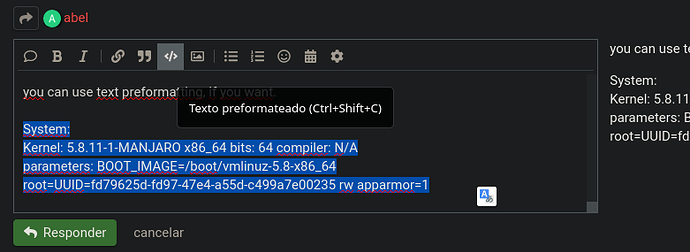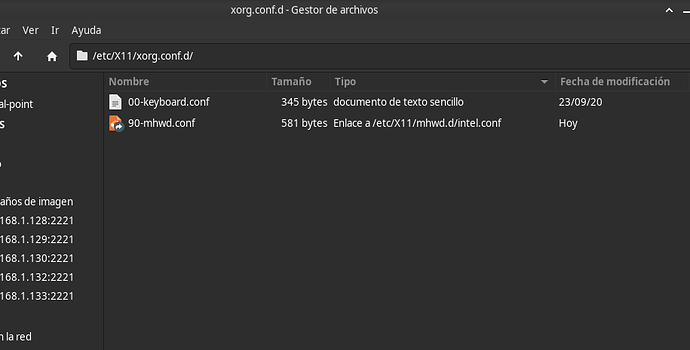abel
8 October 2020 18:58
1
hello guys!
[25388.430673] [ERROR]Cannot access secondary GPU - error: [XORG] (EE) No devices detected.
im using manjaro kde (Manjaro 20.1.1 Mikah)
The same thing just happened to me.
I already tried reinstalling bumblebee, no changes.
also change from kernel 5.4 to 4.19 without changes.
I also added my username back to the bumblebee group, unchanged.
I use: MANJARO XFCE 64 bit stable.
ddns
8 October 2020 20:13
3
Put ’ BusID “PCI:01:00:0” ’ in device section in /etc/bumblebee/xorg.conf.nvidia file
1 Like
I personally can not think of a reason why you would want to run a bumblebee config instead of a prime config.
pobrn
8 October 2020 20:21
5
Please post the output of inxi -Fazy.
1 Like
ddns:
xorg.conf.nvidia
I was about to comment that I try that too.
But I think I’m doing something wrong
##
## Generated by mhwd - Manjaro Hardware Detection
##
Section "ServerLayout"
Identifier "Layout0"
Option "AutoAddDevices" "false"
EndSection
Section "Device"
Identifier "Device1"
Driver "nvidia"
VendorName "NVIDIA Corporation"
Option "NoLogo" "true"
Option "UseEDID" "false"
Option "ConnectedMonitor" "DFP"
EndSection
and lspci returns this:
03:00.0 3D controller: NVIDIA Corporation GF117M [GeForce 610M / 710M / 810M / 820M / GT 620M / 625M / 630M / 720M] (rev a1)
how should i edit the text? or what am I doing wrong?
obviously try to make the changes with root permissions, just for clarification.
System:
Kernel: 4.19.147-1-MANJARO x86_64 bits: 64 compiler: gcc v: 10.2.0
parameters: BOOT_IMAGE=/boot/vmlinuz-4.19-x86_64
root=UUID=98e372b1-5d9d-46d0-ba9f-30e83e908240 rw quiet apparmor=1
resume=UUID=88880955-c857-4dbe-a706-04129f19f865 security=apparmor
udev.log_priority=3
Desktop: Xfce 4.14.2 tk: Gtk 3.24.20 info: xfce4-panel wm: xfwm4
dm: LightDM 1.30.0 Distro: Manjaro Linux
Machine:
Type: Laptop System: Dell product: Latitude E5540 v: 00 serial: <filter>
Chassis: type: 9 serial: <filter>
Mobo: Dell model: 0RMFTC v: A00 serial: <filter> UEFI: Dell v: A24
date: 06/13/2019
CPU:
Topology: Dual Core model: Intel Core i5-4310U bits: 64 type: MT MCP
arch: Haswell family: 6 model-id: 45 (69) stepping: 1 microcode: 26
L2 cache: 3072 KiB
flags: avx avx2 lm nx pae sse sse2 sse3 sse4_1 sse4_2 ssse3 vmx
bogomips: 20751
Speed: 798 MHz min/max: 800/3000 MHz Core speeds (MHz): 1: 798 2: 798 3: 798
4: 798
Vulnerabilities: Type: itlb_multihit status: KVM: Split huge pages
Type: l1tf
mitigation: PTE Inversion; VMX: conditional cache flushes, SMT vulnerable
Type: mds mitigation: Clear CPU buffers; SMT vulnerable
Type: meltdown mitigation: PTI
Type: spec_store_bypass
mitigation: Speculative Store Bypass disabled via prctl and seccomp
Type: spectre_v1
mitigation: usercopy/swapgs barriers and __user pointer sanitization
Type: spectre_v2 mitigation: Full generic retpoline, IBPB: conditional,
IBRS_FW, STIBP: conditional, RSB filling
Type: srbds mitigation: Microcode
Type: tsx_async_abort status: Not affected
Graphics:
Device-1: Intel Haswell-ULT Integrated Graphics vendor: Dell driver: i915
v: kernel bus ID: 00:02.0 chip ID: 8086:0a16
Device-2: NVIDIA GF117M [GeForce 610M/710M/810M/820M / GT
620M/625M/630M/720M]
vendor: Dell driver: nvidia v: 390.132 bus ID: 03:00.0 chip ID: 10de:1140
Device-3: Microdia Integrated Webcam type: USB driver: uvcvideo
bus ID: 1-1.6:3 chip ID: 0c45:64d0
Display: x11 server: X.Org 1.20.9 driver: nvidia display ID: :0.0 screens: 1
Screen-1: 0 s-res: 1366x768 s-dpi: 96 s-size: 361x203mm (14.2x8.0")
s-diag: 414mm (16.3")
Monitor-1: eDP1 res: 1366x768 hz: 60 dpi: 102 size: 340x190mm (13.4x7.5")
diag: 389mm (15.3")
OpenGL: renderer: Mesa DRI Intel HD Graphics 4400 (HSW GT2)
v: 4.5 Mesa 20.1.8 compat-v: 3.0 direct render: Yes
Audio:
Device-1: Intel Haswell-ULT HD Audio vendor: Dell driver: snd_hda_intel
v: kernel bus ID: 00:03.0 chip ID: 8086:0a0c
Device-2: Intel 8 Series HD Audio vendor: Dell driver: snd_hda_intel
v: kernel bus ID: 00:1b.0 chip ID: 8086:9c20
Sound Server: ALSA v: k4.19.147-1-MANJARO
Network:
Device-1: Intel Ethernet I218-LM vendor: Dell driver: e1000e v: 3.2.6-k
port: f080 bus ID: 00:19.0 chip ID: 8086:155a
IF: eno1 state: down mac: <filter>
Device-2: Intel Wireless 7260 driver: iwlwifi v: kernel port: f040
bus ID: 02:00.0 chip ID: 8086:08b1
IF: wlp2s0 state: up mac: <filter>
Drives:
Local Storage: total: 465.76 GiB used: 131.52 GiB (28.2%)
SMART Message: Required tool smartctl not installed. Check --recommends
ID-1: /dev/sda vendor: Seagate model: ST500LT012-1DG142 size: 465.76 GiB
block size: physical: 4096 B logical: 512 B speed: 6.0 Gb/s
rotation: 5400 rpm serial: <filter> rev: SDM1 scheme: GPT
Partition:
ID-1: / raw size: 100.00 GiB size: 97.93 GiB (97.93%)
used: 49.93 GiB (51.0%) fs: ext4 dev: /dev/sda5
Swap:
Kernel: swappiness: 60 (default) cache pressure: 100 (default)
ID-1: swap-1 type: partition size: 16.00 GiB used: 0 KiB (0.0%) priority: -2
dev: /dev/sda6
Sensors:
System Temperatures: cpu: 45.0 C mobo: 44.0 C sodimm: 37.0 C
Fan Speeds (RPM): cpu: 3202
Info:
Processes: 174 Uptime: 26m Memory: 7.70 GiB used: 1.41 GiB (18.3%)
Init: systemd v: 246 Compilers: gcc: 10.2.0 alt: 8/9 clang: 10.0.1 Packages:
pacman: 1527 lib: 434 flatpak: 0 Shell: Bash v: 5.0.18
running in: xfce4-terminal inxi: 3.1.05
pobrn
8 October 2020 20:40
8
The Xorg server is running on the nvidia gpu, what do you want to do with bumblebee? Run something on the intel one?
What’s the output of xrandr -q and what happens if you want to use optirun?
abel
8 October 2020 20:42
9
pobrn:
inxi -Fazy .
System:
Kernel: 5.8.11-1-MANJARO x86_64 bits: 64 compiler: N/A
parameters: BOOT_IMAGE=/boot/vmlinuz-5.8-x86_64
root=UUID=fd79625d-fd97-47e4-a55d-c499a7e00235 rw apparmor=1
security=apparmor udev.log_priority=3
Desktop: KDE Plasma 5.19.5 tk: Qt 5.15.1 wm: kwin_x11 dm: SDDM
Distro: Manjaro Linux
Machine:
Type: Laptop System: HP product: HP Pavilion Notebook
v: Type1ProductConfigId serial: <filter> Chassis: type: 10 serial: <filter>
Mobo: HP model: 8216 v: 83.14 serial: <filter> UEFI: Insyde v: F.25
date: 12/12/2016
Battery:
ID-1: BAT0 charge: 20.2 Wh condition: 36.7/36.7 Wh (100%) volts: 7.9/7.7
model: Hewlett-Packard Primary type: Li-ion serial: N/A status: Charging
CPU:
Topology: Dual Core model: Intel Core i5-7200U bits: 64 type: MT MCP
arch: Amber Lake family: 6 model-id: 8E (142) stepping: 9 microcode: D6
L2 cache: 3072 KiB
flags: avx avx2 lm nx pae sse sse2 sse3 sse4_1 sse4_2 ssse3 vmx
bogomips: 21607
Speed: 700 MHz min/max: 400/3100 MHz Core speeds (MHz): 1: 700 2: 700 3: 700
4: 700
Vulnerabilities: Type: itlb_multihit status: KVM: VMX disabled
Type: l1tf
mitigation: PTE Inversion; VMX: conditional cache flushes, SMT vulnerable
Type: mds mitigation: Clear CPU buffers; SMT vulnerable
Type: meltdown mitigation: PTI
Type: spec_store_bypass
mitigation: Speculative Store Bypass disabled via prctl and seccomp
Type: spectre_v1
mitigation: usercopy/swapgs barriers and __user pointer sanitization
Type: spectre_v2 mitigation: Full generic retpoline, IBPB: conditional,
IBRS_FW, STIBP: conditional, RSB filling
Type: srbds mitigation: Microcode
Type: tsx_async_abort status: Not affected
Graphics:
Device-1: Intel HD Graphics 620 vendor: Hewlett-Packard driver: i915
v: kernel bus ID: 00:02.0 chip ID: 8086:5916
Device-2: NVIDIA GM108M [GeForce 940MX] vendor: Hewlett-Packard
driver: nvidia v: 430.64 alternate: nouveau,nvidia_drm bus ID: 01:00.0
chip ID: 10de:134d
Device-3: Quanta HP Wide version HD type: USB driver: uvcvideo bus ID: 1-3:2
chip ID: 0408:5090 serial: <filter>
Display: x11 server: X.Org 1.20.9 compositor: kwin_x11 driver: nvidia
note: display driver n/a display ID: :0 screens: 1
Screen-1: 0 s-res: 1366x768 s-dpi: 96 s-size: 361x203mm (14.2x8.0")
s-diag: 414mm (16.3")
Monitor-1: eDP1 res: 1366x768 hz: 60 dpi: 102 size: 340x190mm (13.4x7.5")
diag: 389mm (15.3")
OpenGL: renderer: Mesa Intel HD Graphics 620 (KBL GT2) v: 4.6 Mesa 20.1.8
direct render: Yes
Audio:
Device-1: Intel Sunrise Point-LP HD Audio vendor: Hewlett-Packard
driver: snd_hda_intel v: kernel alternate: snd_soc_skl bus ID: 00:1f.3
chip ID: 8086:9d71
Sound Server: ALSA v: k5.8.11-1-MANJARO
Network:
Device-1: Realtek RTL810xE PCI Express Fast Ethernet vendor: Hewlett-Packard
driver: r8169 v: kernel port: 3000 bus ID: 03:00.0 chip ID: 10ec:8136
IF: eno1 state: down mac: <filter>
Device-2: Intel Dual Band Wireless-AC 3168NGW [Stone Peak] driver: iwlwifi
v: kernel port: 3000 bus ID: 05:00.0 chip ID: 8086:24fb
IF: wlo1 state: up mac: <filter>
Drives:
Local Storage: total: 931.51 GiB used: 111.87 GiB (12.0%)
SMART Message: Unable to run smartctl. Root privileges required.
ID-1: /dev/sda vendor: Western Digital model: WD10JPVX-60JC3T0
size: 931.51 GiB block size: physical: 4096 B logical: 512 B speed: 6.0 Gb/s
rotation: 5400 rpm serial: <filter> rev: 1A01 scheme: GPT
Partition:
ID-1: / raw size: 36.22 GiB size: 35.40 GiB (97.74%) used: 13.79 GiB (39.0%)
fs: ext4 dev: /dev/sda3
ID-2: /home raw size: 115.00 GiB size: 112.70 GiB (98.00%)
used: 98.08 GiB (87.0%) fs: ext4 dev: /dev/sda2
Swap:
Alert: No Swap data was found.
Sensors:
System Temperatures: cpu: 47.0 C mobo: N/A
Fan Speeds (RPM): N/A
Info:
Processes: 195 Uptime: 24m Memory: 7.66 GiB used: 1.34 GiB (17.6%)
Init: systemd v: 246 Compilers: gcc: 10.2.0 Packages: pacman: 1295 lib: 325
flatpak: 0 Shell: Zsh v: 5.8 running in: konsole inxi: 3.1.05
JohnCa
8 October 2020 20:49
11
xrandr -q
Screen 0: minimum 8 x 8, current 1366 x 768, maximum 32767 x 32767
eDP1 connected primary 1366x768+0+0 (normal left inverted right x axis y axis) 340mm x 190mm
1366x768 60.11*+ 40.07
1280x720 59.74
1024x768 60.00
1024x576 60.00 59.90 59.82
960x540 60.00 59.63 59.82
800x600 60.32 56.25
864x486 60.00 59.92 59.57
640x480 59.94
720x405 59.51 60.00 58.99
680x384 60.00
640x360 59.84 59.32 60.00
DP1 disconnected (normal left inverted right x axis y axis)
HDMI1 disconnected (normal left inverted right x axis y axis)
HDMI2 disconnected (normal left inverted right x axis y axis)
VIRTUAL1 disconnected (normal left inverted right x axis y axis)
optirun blender
[ 2880.587794] [ERROR]Cannot access secondary GPU - error: [XORG] (EE) No devices detected.
[ 2880.587837] [ERROR]Aborting because fallback start is disabled.
optirun glxgears -info
[ 3010.216832] [ERROR]Cannot access secondary GPU - error: [XORG] (EE) No devices detected.
[ 3010.216896] [ERROR]Aborting because fallback start is disabled.
About a couple of hours ago I was doing a rendering with Openshot and curiously I was able to use VA-API rendering and if I’m not mistaken it uses NVIDIA.
abel
8 October 2020 20:56
13
yeah, but not working for me, maybe will it be problem with the kernel
JohnCa
8 October 2020 20:57
14
you can use text preformatting, if you want.
System:
Kernel: 5.8.11-1-MANJARO x86_64 bits: 64 compiler: N/A
parameters: BOOT_IMAGE=/boot/vmlinuz-5.8-x86_64
root=UUID=fd79625d-fd97-47e4-a55d-c499a7e00235 rw apparmor=1
abel
8 October 2020 21:00
15
yeah sure,
so what should i do know, change my kernel ?
JohnCa
8 October 2020 21:04
16
in this directory: /etc/X11/xorg.conf.d/20-intel.conf I only have these files.
and the second option is to identify the bus ID I tried but I think I’m doing it wrong, that’s why I asked for help in the posts above, if you read them again you will notice.
JohnCa
8 October 2020 21:06
17
changing the kernel did not help me.
had the 5.4 pass to 4.19
But you don’t lose anything by trying
Pretty sure his gpu isn’t supported by anything later than 430 drivers so prime isn’t an option
JohnCa
8 October 2020 21:09
19
in fact I can’t change to another than 390xx this is the only one that works for me … it’s sad XD hahaha i laughed for not crying.
abel
8 October 2020 21:09
20
actually i can use prime but i was having issue with battery drain so i swiched to bumbleebee and that was fixed, but now i can’t use bumblebee
1 Like
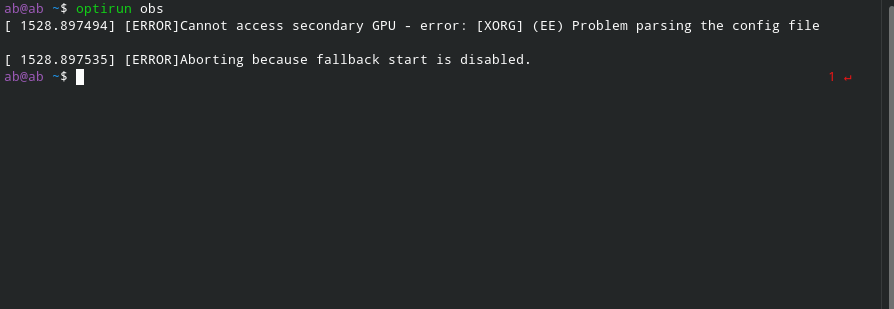
 ?
?