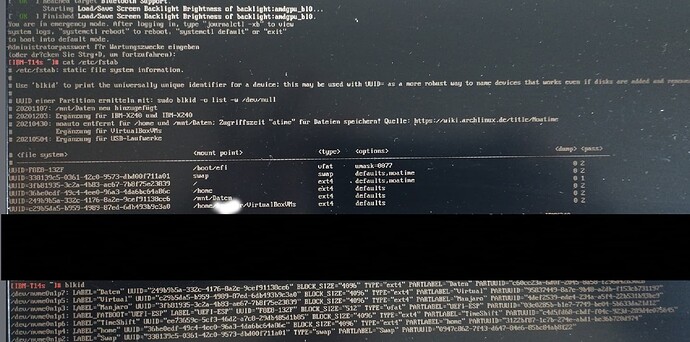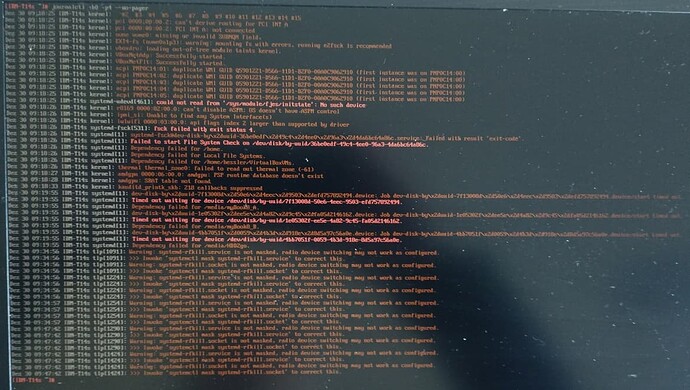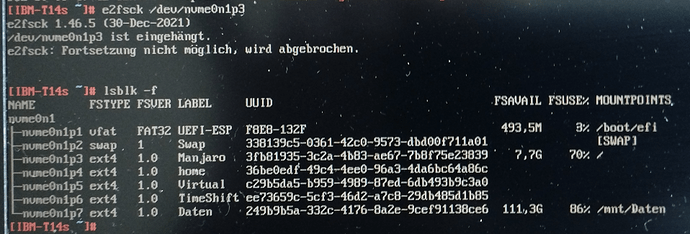thats good if they match… you can take a picture of them and post it here…
and was your system working previously?
what did you do prior to this issue? updating/uninstalling/modifying something?
System was working fine after this issue.
Yesterday there were two updates (xnviewmap and zsh-shell…) which I installed via pamac, also no issue.
I was working on the machine, left for few hours shutting it down. After that, I started it and found the issue.
did you boot with the 515 kernel?
run this:
journalctl -b0 -p4 --no-pager
and take a pic of it…
UUID 36b… is /home. The myBook- and HDD2go-entries are defined in fstab for manual mounting (noauto).
you have there some errors on your filesystem, so that could be the reason… check the 5 line of the logs and run the e2fsck command manually:
e2fsck /dev/xxxx
where xxxx is the nvmp… that you have in the logs
Sorry, which nvmp? Tried nvme0n1p3 from line 5: "Is mounted, can’t continue …
the nvmp in the logs in the 5 line from top ends with p3
check with:
lsblk -f
is it the home partition, thats mentioned in the logs with uuid36be?
so its your root/manjaro partition thats p3…
run the e2fsck on the home partition 1p4 anyway and see if there are any errors…
then boot into manjaro usb, and run the e2fck on the 1p3 when its unmounted…
home has a corrupted file system …i_faddr for Inode 1325489 …: clean up YES / NO?
yes to all…
and when you are in the manjaro usb, run the e2fsck command with sudo
sudo e2fsck /dev/nvme0n1p3
# e2fsck /dev/nnvme0n1p4
home is clean
Finding an USB may take a while, sorry.-
# reboot
System is back! Looks fine so far …
Still need to check anything?
thats ok… also run the check on the 1p7 - daten partition, just to be sure…
you still have corrupted the 1p3 partition, so you should still check it from the usb, together with the 1p7-daten partition, just to be sure…
Thank you so much!
[quote=“brahma, post:34, topic:130424”]
you still have corrupted the …[/quote]
Now i did from MANJARO-USB (P4, P3 AND P7):
[manjaro@manjaro ~]$ sudo e2fsck /dev/nvme0n1p4
e2fsck 1.46.4 (18-Aug-2021)
home: clean, 145670/2097152 files, 4071741/8388608 blocks (old stuff)
[manjaro@manjaro ~]$ sudo e2fsck /dev/nvme0n1p3
>>> lots of errors corrected, now
[manjaro@manjaro ~]$ sudo e2fsck /dev/nvme0n1p3
e2fsck 1.46.4 (18-Aug-2021)
Manjaro: clean, 511309/2097152 files, 5852583/8388608 blocks
$ sudo e2fsck /dev/nvme0n1p7
e2fsck 1.46.4 (18-Aug-2021)
Daten: clean, 471285/80912384 files, 278266198/323620864 blocks
Did I miss anything?
everything looks ok, so thats it
thank you very much, perfect support!
This topic was automatically closed 2 days after the last reply. New replies are no longer allowed.