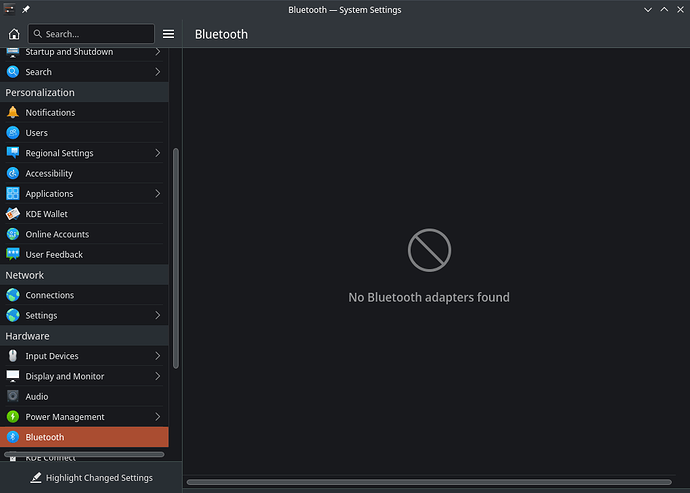Hello,
I bought a new computer and installed the latest version of Manjaro KDE. The Wifi and Bluetooth adapter is an ASUS PCE-AX3000 802.11ax Dual-Band Wireless-AX3000 PCIe Adapter with Bluetooth.
Wifi worked out of the box, but the system does not recognise any Bluetooth adapters. I’ve downloaded the ‘linux’ drivers from ASUS, but I can’t find anything in there that is not an ‘.exe’ file.
I’ve found this old topic in the archived forum, but a solution was not posted.
Can you please help me enable my Bluetooth adapter?
Here is output from different commands:
0: phy0: Wireless LAN
Soft blocked: no
Hard blocked: no
sudo lsmod | grep -i bluetooth
bluetooth 876544 12 btrtl,btmtk,btintel,btbcm,bnep,btusb
ecdh_generic 16384 1 bluetooth
rfkill 32768 10 iwlmvm,bluetooth,cfg80211
crc16 16384 2 bluetooth,ext4
systemctl status bluetooth
○ bluetooth.service - Bluetooth service
Loaded: loaded (/usr/lib/systemd/system/bluetooth.service; enabled; preset: disabled)
Active: inactive (dead)
Docs: man:bluetoothd(8)
Oct 03 12:29:31 desktop systemd[1]: Bluetooth service was skipped because of a failed condition check (ConditionPathIsDirectory=/sys/class/bluetooth).
lsusb
Bus 004 Device 001: ID 1d6b:0003 Linux Foundation 3.0 root hub
Bus 003 Device 003: ID 413c:301a Dell Computer Corp. Dell MS116 Optical Mouse
Bus 003 Device 002: ID 05ac:024f Apple, Inc. Aluminium Keyboard (ANSI)
Bus 003 Device 001: ID 1d6b:0002 Linux Foundation 2.0 root hub
Bus 002 Device 001: ID 1d6b:0003 Linux Foundation 3.0 root hub
Bus 001 Device 002: ID 048d:5702 Integrated Technology Express, Inc. ITE Device
Bus 001 Device 001: ID 1d6b:0002 Linux Foundation 2.0 root hub
inxi -Fxxx
System:
Host: desktop Kernel: 5.19.7-1-MANJARO arch: x86_64 bits: 64 compiler: gcc
v: 12.2.0 Desktop: KDE Plasma v: 5.25.5 tk: Qt v: 5.15.5 wm: kwin_x11 vt: 1
dm: SDDM Distro: Manjaro Linux base: Arch Linux
Machine:
Type: Desktop Mobo: Gigabyte model: B550M GAMING
serial: <superuser required> UEFI: American Megatrends LLC. v: F15c
date: 05/12/2022
CPU:
Info: 12-core model: AMD Ryzen 9 5900X bits: 64 type: MT MCP smt: enabled
arch: Zen 3 level: v3 rev: 2 cache: L1: 768 KiB L2: 6 MiB L3: 64 MiB
Speed (MHz): avg: 2199 high: 2200 min/max: 2200/4950 boost: enabled
cores: 1: 2200 2: 2200 3: 2200 4: 2200 5: 2200 6: 2200 7: 2200 8: 2200
9: 2200 10: 2200 11: 2195 12: 2200 13: 2200 14: 2200 15: 2200 16: 2200
17: 2200 18: 2200 19: 2200 20: 2200 21: 2200 22: 2196 23: 2200 24: 2200
bogomips: 177319
Flags: avx avx2 ht lm nx pae sse sse2 sse3 sse4_1 sse4_2 sse4a ssse3 svm
Graphics:
Device-1: AMD Navi 23 [Radeon RX 6650 XT] vendor: XFX driver: amdgpu
v: kernel arch: RDNA-2 pcie: speed: 16 GT/s lanes: 16 ports:
active: DP-1,HDMI-A-1 empty: DP-2,DP-3 bus-ID: 08:00.0 chip-ID: 1002:73ef
class-ID: 0300
Display: x11 server: X.Org v: 21.1.4 compositor: kwin_x11 driver: X:
loaded: amdgpu unloaded: modesetting,radeon alternate: fbdev,vesa
gpu: amdgpu display-ID: :0 screens: 1
Screen-1: 0 s-res: 3000x2059 s-dpi: 96 s-size: 791x543mm (31.14x21.38")
s-diag: 959mm (37.77")
Monitor-1: DP-1 mapped: DisplayPort-0 pos: primary,bottom-r
model: Lenovo D27-30 serial: U9HD37CL ���� res: 1920x1080 hz: 60 dpi: 82
size: 597x336mm (23.5x13.23") diag: 685mm (27") modes: max: 1920x1080
min: 720x400
Monitor-2: HDMI-A-1 mapped: HDMI-A-0 pos: primary,top-left
model: Asus VP228 serial: G4LMTF140101 res: 1080x1920 hz: 60 dpi: 102
size: 268x476mm (10.55x18.74") diag: 546mm (21.5") modes: max: 1920x1080
min: 720x400
OpenGL: renderer: AMD Radeon RX 6650 XT (dimgrey_cavefish LLVM 14.0.6 DRM
3.47 5.19.7-1-MANJARO) v: 4.6 Mesa 22.1.7 direct render: Yes
Audio:
Device-1: AMD Navi 21/23 HDMI/DP Audio driver: snd_hda_intel v: kernel
pcie: speed: 16 GT/s lanes: 16 bus-ID: 08:00.1 chip-ID: 1002:ab28
class-ID: 0403
Device-2: AMD Starship/Matisse HD Audio vendor: Gigabyte
driver: snd_hda_intel v: kernel pcie: speed: 16 GT/s lanes: 16
bus-ID: 0a:00.4 chip-ID: 1022:1487 class-ID: 0403
Sound Server-1: ALSA v: k5.19.7-1-MANJARO running: yes
Sound Server-2: JACK v: 1.9.21 running: no
Sound Server-3: PulseAudio v: 16.1 running: yes
Sound Server-4: PipeWire v: 0.3.57 running: yes
Network:
Device-1: Intel Wi-Fi 6 AX200 driver: iwlwifi v: kernel pcie: speed: 5 GT/s
lanes: 1 bus-ID: 04:00.0 chip-ID: 8086:2723 class-ID: 0280
IF: wlp4s0 state: up mac: 48:68:4a:4c:6c:c4
Device-2: Realtek RTL8111/8168/8411 PCI Express Gigabit Ethernet
vendor: Gigabyte driver: r8169 v: kernel pcie: speed: 2.5 GT/s lanes: 1
port: f000 bus-ID: 05:00.0 chip-ID: 10ec:8168 class-ID: 0200
IF: enp5s0 state: down mac: d8:5e:d3:32:cd:96
Drives:
Local Storage: total: 4.55 TiB used: 782 GiB (16.8%)
ID-1: /dev/nvme0n1 vendor: Crucial model: CT1000P2SSD8 size: 931.51 GiB
speed: 31.6 Gb/s lanes: 4 type: SSD serial: 2225E63DF9BA rev: P2CR048
temp: 34.9 C scheme: GPT
ID-2: /dev/sda vendor: Seagate model: ST4000DM004-2U9104 size: 3.64 TiB
speed: 6.0 Gb/s type: HDD rpm: 5400 serial: WW60G8YF rev: 0001 scheme: GPT
Partition:
ID-1: / size: 915.53 GiB used: 124.33 GiB (13.6%) fs: ext4
dev: /dev/nvme0n1p2
ID-2: /boot/efi size: 299.4 MiB used: 312 KiB (0.1%) fs: vfat
dev: /dev/nvme0n1p1
Swap:
ID-1: swap-1 type: file size: 512 MiB used: 41.5 MiB (8.1%) priority: -2
file: /swapfile
Sensors:
System Temperatures: cpu: 34.8 C mobo: N/A gpu: amdgpu temp: 32.0 C
mem: 30.0 C
Fan Speeds (RPM): N/A gpu: amdgpu fan: 0
Info:
Processes: 436 Uptime: 13h 57m wakeups: 0 Memory: 31.25 GiB used: 10.22 GiB
(32.7%) Init: systemd v: 251 default: graphical Compilers: gcc: 12.2.0
clang: 14.0.6 Packages: pm: pacman pkgs: 1368 Shell: Bash v: 5.1.16
running-in: konsole inxi: 3.3.21