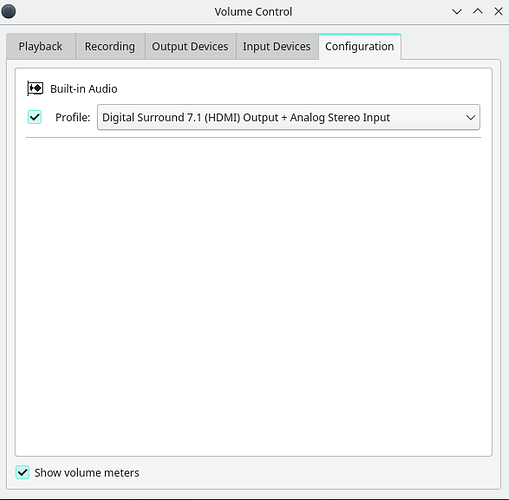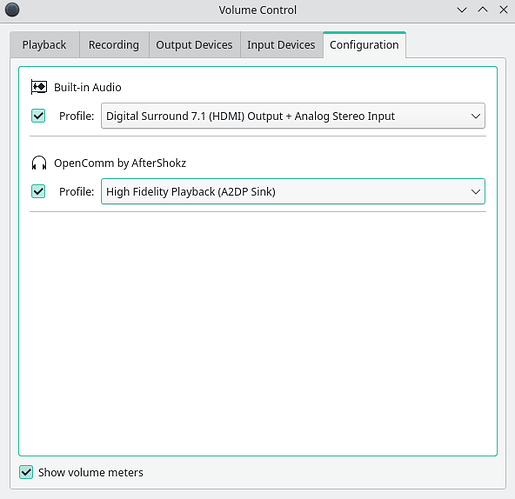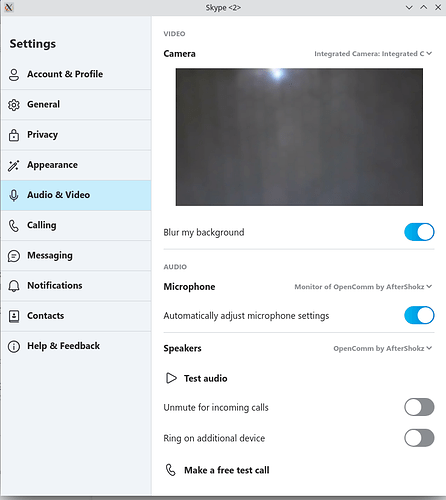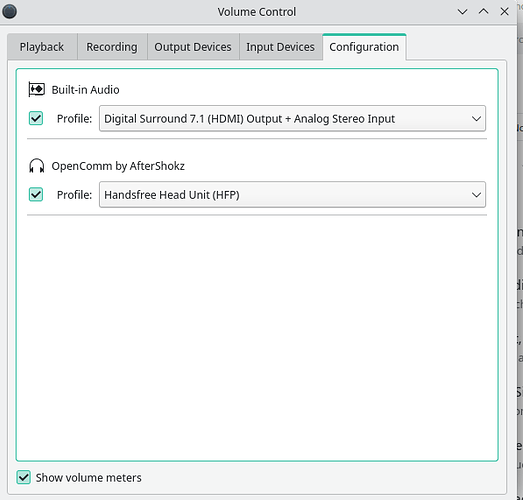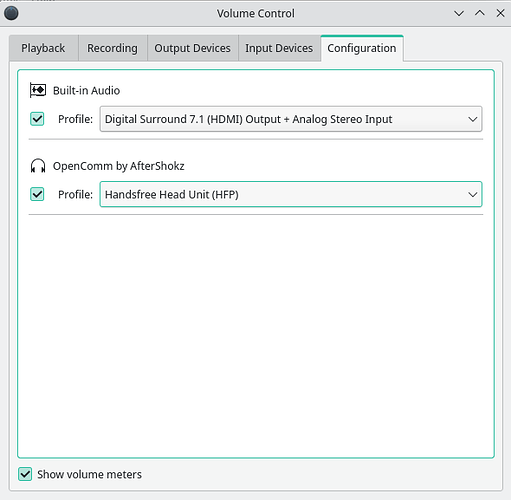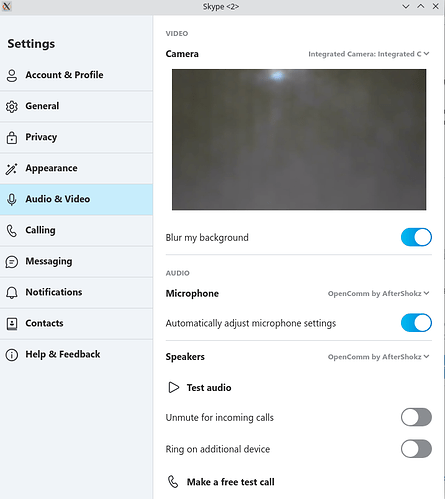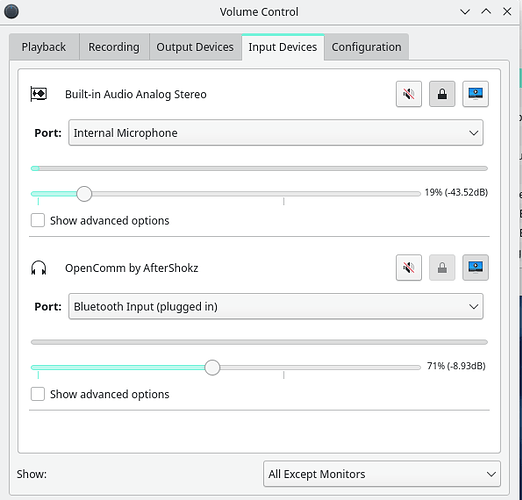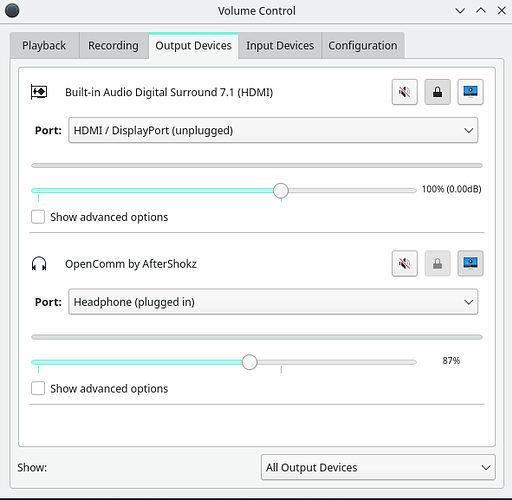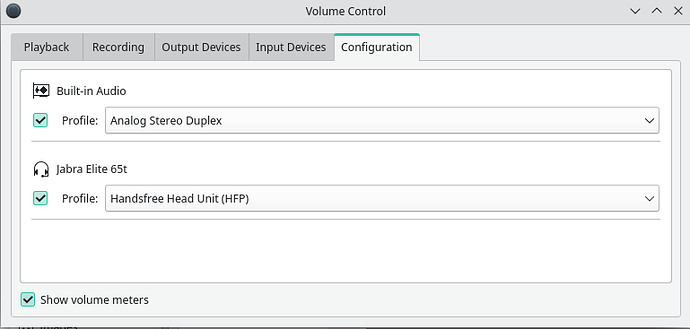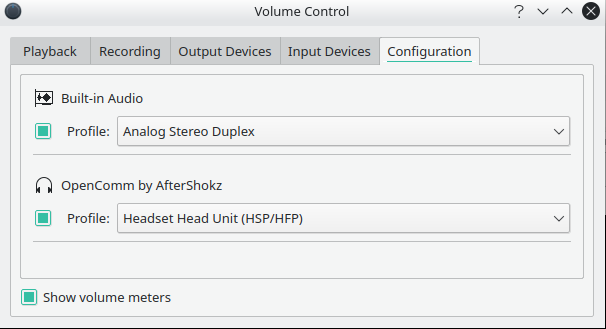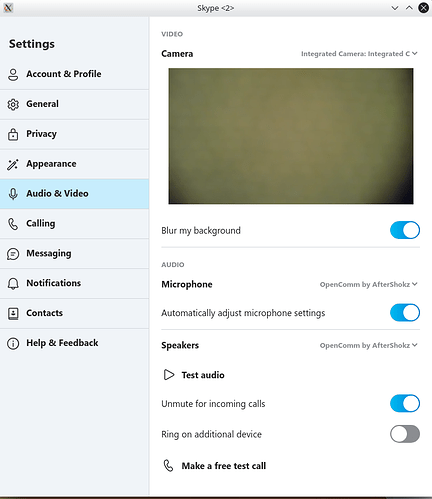Back to Manjaro on the X230T, I’ll provide the settinga as described at Diagnosing a Bluetooth headset HSP/HFP issue with PipeWire - Ubunt
With pavucontrol reading "Handsfree head Unit (HFP), here’s the pactl list cards:
pactl list cards ✔
Card #0
Name: alsa_card.pci-0000_00_1b.0
Driver: module-alsa-card.c
Owner Module: 6
Properties:
alsa.card = "0"
alsa.card_name = "HDA Intel PCH"
alsa.long_card_name = "HDA Intel PCH at 0xf2530000 irq 32"
alsa.driver_name = "snd_hda_intel"
device.bus_path = "pci-0000:00:1b.0"
sysfs.path = "/devices/pci0000:00/0000:00:1b.0/sound/card0"
device.bus = "pci"
device.vendor.id = "8086"
device.vendor.name = "Intel Corporation"
device.product.id = "1e20"
device.product.name = "7 Series/C216 Chipset Family High Definition Audio Controller"
device.form_factor = "internal"
device.string = "0"
device.description = "Built-in Audio"
module-udev-detect.discovered = "1"
device.icon_name = "audio-card-pci"
Profiles:
input:analog-stereo: Analog Stereo Input (sinks: 0, sources: 1, priority: 32833, available: yes)
output:analog-stereo: Analog Stereo Output (sinks: 1, sources: 0, priority: 39268, available: yes)
output:analog-stereo+input:analog-stereo: Analog Stereo Duplex (sinks: 1, sources: 1, priority: 39333, available: yes)
output:analog-surround-40: Analog Surround 4.0 Output (sinks: 1, sources: 0, priority: 33968, available: yes)
output:analog-surround-40+input:analog-stereo: Analog Surround 4.0 Output + Analog Stereo Input (sinks: 1, sources: 1, priority: 34033, available: yes)
output:hdmi-stereo: Digital Stereo (HDMI) Output (sinks: 1, sources: 0, priority: 5900, available: no)
output:hdmi-stereo+input:analog-stereo: Digital Stereo (HDMI) Output + Analog Stereo Input (sinks: 1, sources: 1, priority: 5965, available: yes)
output:hdmi-surround: Digital Surround 5.1 (HDMI) Output (sinks: 1, sources: 0, priority: 800, available: no)
output:hdmi-surround+input:analog-stereo: Digital Surround 5.1 (HDMI) Output + Analog Stereo Input (sinks: 1, sources: 1, priority: 865, available: yes)
output:hdmi-surround71: Digital Surround 7.1 (HDMI) Output (sinks: 1, sources: 0, priority: 800, available: no)
output:hdmi-surround71+input:analog-stereo: Digital Surround 7.1 (HDMI) Output + Analog Stereo Input (sinks: 1, sources: 1, priority: 865, available: yes)
output:hdmi-stereo-extra1: Digital Stereo (HDMI 2) Output (sinks: 1, sources: 0, priority: 5700, available: no)
output:hdmi-stereo-extra1+input:analog-stereo: Digital Stereo (HDMI 2) Output + Analog Stereo Input (sinks: 1, sources: 1, priority: 5765, available: yes)
output:hdmi-surround-extra1: Digital Surround 5.1 (HDMI 2) Output (sinks: 1, sources: 0, priority: 600, available: no)
output:hdmi-surround-extra1+input:analog-stereo: Digital Surround 5.1 (HDMI 2) Output + Analog Stereo Input (sinks: 1, sources: 1, priority: 665, available: yes)
output:hdmi-surround71-extra1: Digital Surround 7.1 (HDMI 2) Output (sinks: 1, sources: 0, priority: 600, available: no)
output:hdmi-surround71-extra1+input:analog-stereo: Digital Surround 7.1 (HDMI 2) Output + Analog Stereo Input (sinks: 1, sources: 1, priority: 665, available: yes)
off: Off (sinks: 0, sources: 0, priority: 0, available: yes)
Active Profile: output:analog-stereo+input:analog-stereo
Ports:
analog-input-internal-mic: Internal Microphone (type: Mic, priority: 8900, latency offset: 0 usec, availability unknown)
Properties:
device.icon_name = "audio-input-microphone"
Part of profile(s): input:analog-stereo, output:analog-stereo+input:analog-stereo, output:analog-surround-40+input:analog-stereo, output:hdmi-stereo+input:analog-stereo, output:hdmi-surround+input:analog-stereo, output:hdmi-surround71+input:analog-stereo, output:hdmi-stereo-extra1+input:analog-stereo, output:hdmi-surround-extra1+input:analog-stereo, output:hdmi-surround71-extra1+input:analog-stereo
analog-input-dock-mic: Dock Microphone (type: Mic, priority: 7800, latency offset: 0 usec, not available)
Properties:
device.icon_name = "audio-input-microphone"
Part of profile(s): input:analog-stereo, output:analog-stereo+input:analog-stereo, output:analog-surround-40+input:analog-stereo, output:hdmi-stereo+input:analog-stereo, output:hdmi-surround+input:analog-stereo, output:hdmi-surround71+input:analog-stereo, output:hdmi-stereo-extra1+input:analog-stereo, output:hdmi-surround-extra1+input:analog-stereo, output:hdmi-surround71-extra1+input:analog-stereo
analog-input-mic: Microphone (type: Mic, priority: 8700, latency offset: 0 usec, not available)
Properties:
device.icon_name = "audio-input-microphone"
Part of profile(s): input:analog-stereo, output:analog-stereo+input:analog-stereo, output:analog-surround-40+input:analog-stereo, output:hdmi-stereo+input:analog-stereo, output:hdmi-surround+input:analog-stereo, output:hdmi-surround71+input:analog-stereo, output:hdmi-stereo-extra1+input:analog-stereo, output:hdmi-surround-extra1+input:analog-stereo, output:hdmi-surround71-extra1+input:analog-stereo
analog-output-speaker: Speakers (type: Speaker, priority: 10000, latency offset: 0 usec, availability unknown)
Properties:
device.icon_name = "audio-speakers"
Part of profile(s): output:analog-stereo, output:analog-stereo+input:analog-stereo, output:analog-surround-40, output:analog-surround-40+input:analog-stereo
analog-output-headphones: Headphones (type: Headphones, priority: 9900, latency offset: 0 usec, not available)
Properties:
device.icon_name = "audio-headphones"
Part of profile(s): output:analog-stereo, output:analog-stereo+input:analog-stereo
hdmi-output-0: HDMI / DisplayPort (type: HDMI, priority: 5900, latency offset: 0 usec, not available)
Properties:
device.icon_name = "video-display"
Part of profile(s): output:hdmi-stereo, output:hdmi-stereo+input:analog-stereo, output:hdmi-surround, output:hdmi-surround+input:analog-stereo, output:hdmi-surround71, output:hdmi-surround71+input:analog-stereo
hdmi-output-1: HDMI / DisplayPort 2 (type: HDMI, priority: 5800, latency offset: 0 usec, not available)
Properties:
device.icon_name = "video-display"
Part of profile(s): output:hdmi-stereo-extra1, output:hdmi-stereo-extra1+input:analog-stereo, output:hdmi-surround-extra1, output:hdmi-surround-extra1+input:analog-stereo, output:hdmi-surround71-extra1, output:hdmi-surround71-extra1+input:analog-stereo
Card #1
Name: bluez_card.20_74_CF_5B_7E_B2
Driver: module-bluez5-device.c
Owner Module: 25
Properties:
device.description = "OpenComm by AfterShokz"
device.string = "20:74:CF:5B:7E:B2"
device.api = "bluez"
device.class = "sound"
device.bus = "bluetooth"
device.form_factor = "headphone"
bluez.path = "/org/bluez/hci0/dev_20_74_CF_5B_7E_B2"
bluez.class = "0x240418"
bluez.alias = "OpenComm by AfterShokz"
device.icon_name = "audio-headphones-bluetooth"
bluetooth.battery = "80%"
bluetooth.codec = "mSBC"
Profiles:
a2dp_sink: High Fidelity Playback (A2DP Sink) (sinks: 1, sources: 0, priority: 40, available: yes)
handsfree_head_unit: Handsfree Head Unit (HFP) (sinks: 1, sources: 1, priority: 30, available: yes)
off: Off (sinks: 0, sources: 0, priority: 0, available: yes)
Active Profile: handsfree_head_unit
Ports:
headphone-output: Headphone (type: Headphones, priority: 0, latency offset: 0 usec, available)
Part of profile(s): a2dp_sink, handsfree_head_unit
headphone-input: Bluetooth Input (type: Bluetooth, priority: 0, latency offset: 0 usec, available)
Part of profile(s): handsfree_head_unit
Here’s the pactl info .
pactl info INT ✘
Server String: /run/user/1000/pulse/native
Library Protocol Version: 35
Server Protocol Version: 35
Is Local: yes
Client Index: 12
Tile Size: 65472
User Name: daviding
Host Name: di-3434cto
Server Name: pulseaudio
Server Version: 16.0
Default Sample Specification: s16le 2ch 44100Hz
Default Channel Map: front-left,front-right
Default Sink: bluez_sink.20_74_CF_5B_7E_B2.handsfree_head_unit
Default Source: bluez_source.20_74_CF_5B_7E_B2.handsfree_head_unit
Cookie: 1922:f020
Now, I’m way out of my depth!