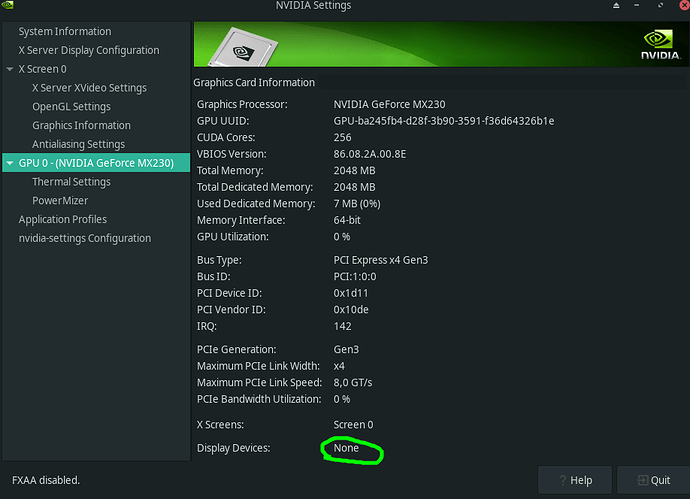Hello,
I’m currently facing a black screen issue with only the mouse cursor visible when trying to use my Nvidia graphics card, while launching games through Steam.The issue is specific to gaming on Steam, other applications seem to work fine.
Any suggestions, tips, or additional steps I could take to resolve this issue would be incredibly helpful.
Thank you in advance for your time and assistance!
inxi -zav7
Graphics:
Device-1: Intel WhiskeyLake-U GT2 [UHD Graphics 620] vendor: Lenovo
driver: i915 v: kernel arch: Gen-9.5 process: Intel 14nm built: 2016-20
ports: active: eDP-1 empty: DP-1,HDMI-A-1,HDMI-A-2 bus-ID: 00:02.0
chip-ID: 8086:3ea0 class-ID: 0300
Device-2: NVIDIA GP108M [GeForce MX230] vendor: Lenovo driver: nvidia
v: 545.29.06 alternate: nouveau,nvidia_drm non-free: 545.xx+
status: current (as of 2024-01; EOL~2026-12-xx) arch: Pascal
code: GP10x process: TSMC 16nm built: 2016-2021 pcie: gen: 1
speed: 2.5 GT/s lanes: 4 link-max: gen: 3 speed: 8 GT/s
bus-ID: 01:00.0 chip-ID: 10de:1d11 class-ID: 0302
mhwd -l -li
> Installed PCI configs:
--------------------------------------------------------------------------------
NAME VERSION FREEDRIVER TYPE
--------------------------------------------------------------------------------
video-linux 2018.05.04 true PCI
video-hybrid-intel-nvidia-prime 2023.03.23 false PCI
video-modesetting 2020.01.13 true PCI
Warning: No installed USB configs!
> 0000:01:00.0 (0302:10de:1d11) Display controller nVidia Corporation:
--------------------------------------------------------------------------------
NAME VERSION FREEDRIVER TYPE
--------------------------------------------------------------------------------
video-hybrid-intel-nvidia-prime 2023.03.23 false PCI
video-hybrid-intel-nvidia-470xx-prime 2023.03.23 false PCI
video-nvidia 2023.03.23 false PCI
video-nvidia-470xx 2023.03.23 false PCI
video-linux 2018.05.04 true PCI
> 0000:00:02.0 (0300:8086:3ea0) Display controller Intel Corporation:
--------------------------------------------------------------------------------
NAME VERSION FREEDRIVER TYPE
--------------------------------------------------------------------------------
video-hybrid-intel-nvidia-prime 2023.03.23 false PCI
video-hybrid-intel-nvidia-470xx-prime 2023.03.23 false PCI
video-linux 2018.05.04 true PCI
video-modesetting 2020.01.13 true PCI
video-vesa 2017.03.12 true PCI
sudo systemctl status bumblebeed
● bumblebeed.service - Bumblebee C Daemon
Loaded: loaded (/usr/lib/systemd/system/bumblebeed.service; enabled; preset: disabled)
Active: active (running) since Mon 2024-02-05 08:42:04 EET; 4h 57min ago
Main PID: 716 (bumblebeed)
Tasks: 1 (limit: 13995)
Memory: 796.0K (peak: 3.7M swap: 768.0K swap peak: 768.0K zswap: 123.0K)
CPU: 13ms
CGroup: /system.slice/bumblebeed.service
└─716 /usr/bin/bumblebeed --use-syslog
optirun glxspheres64
Polygons in scene: 62464 (61 spheres * 1024 polys/spheres)
GLX FB config ID of window: 0xad (8/8/8/0)
Visual ID of window: 0x20
Context is Direct
OpenGL Renderer: NVIDIA GeForce MX230/PCIe/SSE2
280.392638 frames/sec - 312.918184 Mpixels/sec
311.157262 frames/sec - 347.251505 Mpixels/sec