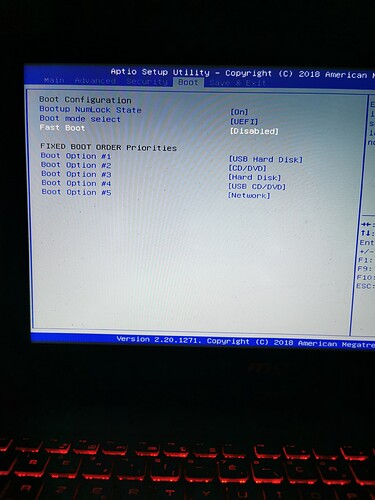Hello, I reinstalled manjaro several times. Every time, I do the mistake of updating everything. This time it’s because I read some tutorial with a command like pacman -Syu [package] I thought it would only update the package but it updated everything. Last install, I couldn’t use the wifi any longer ( Wifi and bluetooth no longer working with xfce ). Now it’s switching to nvidia that doesn’t work properly (black screen after switch & reboot). I hope someone can help me
On other threads I found advice to change OpenGL version, or switch to XRender but didn’t find out how to do any of that. There is topics about manipulating the ‘video-nvidia’ driver but for me it returns
config ‘video-nvidia’ is not installed
Even though as you can see below in my system informations, there is a driver for nvidia. You can also see I changed to an older Kernel to see if it would change anything, it did not.
System:
Kernel: 4.19.265-1-MANJARO arch: x86_64 bits: 64 compiler: gcc v: 12.2.0
parameters: BOOT_IMAGE=/boot/vmlinuz-4.19-x86_64
root=UUID=e73703d5-e68b-4266-aa62-17cb0ba55028 rw quiet apparmor=1
security=apparmor udev.log_priority=3
Desktop: Xfce v: 4.16.1 tk: Gtk v: 3.24.34 info: xfce4-panel wm: xfwm
v: 4.16.1 vt: 7 dm: LightDM v: 1.32.0 Distro: Manjaro Linux base: Arch Linux
Machine:
Type: Laptop System: Micro-Star product: GL63 8RC v: REV:1.0
serial: <superuser required> Chassis: type: 10 serial: <superuser required>
Mobo: Micro-Star model: MS-16P6 v: REV:1.0 serial: <superuser required>
UEFI: American Megatrends v: E16P6IMS.101 date: 02/28/2018
Battery:
ID-1: BAT1 charge: 35.3 Wh (91.5%) condition: 38.6/43.2 Wh (89.3%)
volts: 12.0 min: 10.8 model: MSI Corp. MS-16P6 type: Li-ion serial: N/A
status: N/A
Memory:
RAM: total: 7.64 GiB used: 2.29 GiB (30.0%)
RAM Report: permissions: Unable to run dmidecode. Root privileges required.
CPU:
Info: model: Intel Core i5-8300H bits: 64 type: MT MCP arch: Coffee Lake
gen: core 8 level: v3 note: check built: 2018 process: Intel 14nm family: 6
model-id: 0x9E (158) stepping: 0xA (10) microcode: 0xF0
Topology: cpus: 1x cores: 4 tpc: 2 threads: 8 smt: enabled cache:
L1: 256 KiB desc: d-4x32 KiB; i-4x32 KiB L2: 1024 KiB desc: 4x256 KiB
L3: 8 MiB desc: 1x8 MiB
Speed (MHz): avg: 900 high: 901 min/max: 800/4000 scaling:
driver: intel_pstate governor: powersave cores: 1: 900 2: 900 3: 901 4: 900
5: 900 6: 899 7: 900 8: 900 bogomips: 36864
Flags: 3dnowprefetch abm acpi adx aes aperfmperf apic arat
arch_capabilities arch_perfmon art avx avx2 bmi1 bmi2 bts clflush
clflushopt cmov constant_tsc cpuid cpuid_fault cx16 cx8 de ds_cpl dtes64
dtherm dts epb ept ept_ad erms est f16c flexpriority flush_l1d fma fpu
fsgsbase fxsr ht hwp hwp_act_window hwp_epp hwp_notify ibpb ibrs ida
intel_pt invpcid invpcid_single lahf_lm lm mca mce md_clear mmx monitor
movbe mpx msr mtrr nonstop_tsc nopl nx pae pat pbe pcid pclmulqdq pdcm
pdpe1gb pebs pge pln pni popcnt pse pse36 pti pts rdrand rdseed rdtscp
rep_good sdbg sep smap smep ss ssbd sse sse2 sse4_1 sse4_2 ssse3 stibp
syscall tm tm2 tpr_shadow tsc tsc_adjust tsc_deadline_timer tsc_known_freq
vme vmx vnmi vpid x2apic xgetbv1 xsave xsavec xsaveopt xsaves xtopology
xtpr
Vulnerabilities:
Type: itlb_multihit status: KVM: Split huge pages
Type: l1tf mitigation: PTE Inversion; VMX: conditional cache flushes, SMT
vulnerable
Type: mds mitigation: Clear CPU buffers; SMT vulnerable
Type: meltdown mitigation: PTI
Type: mmio_stale_data mitigation: Clear CPU buffers; SMT vulnerable
Type: spec_store_bypass mitigation: Speculative Store Bypass disabled via
prctl and seccomp
Type: spectre_v1 mitigation: usercopy/swapgs barriers and __user pointer
sanitization
Type: spectre_v2 mitigation: Retpolines, IBPB: conditional, IBRS_FW,
STIBP: conditional, RSB filling, PBRSB-eIBRS: Not affected
Type: srbds mitigation: Microcode
Type: tsx_async_abort status: Not affected
Graphics:
Device-1: Intel CoffeeLake-H GT2 [UHD Graphics 630] vendor: Micro-Star MSI
driver: i915 v: kernel arch: Gen-9.5 process: Intel 14nm built: 2016-20
ports: active: eDP-1 empty: DP-1,HDMI-A-1,HDMI-A-2 bus-ID: 00:02.0
chip-ID: 8086:3e9b class-ID: 0300
Device-2: NVIDIA GP107M [GeForce GTX 1050 Mobile] vendor: Micro-Star MSI
driver: nvidia v: 520.56.06 alternate: nouveau,nvidia_drm non-free: 520.xx+
status: current (as of 2022-10) arch: Pascal code: GP10x process: TSMC 16nm
built: 2016-21 pcie: gen: 1 speed: 2.5 GT/s lanes: 16 link-max: gen: 3
speed: 8 GT/s bus-ID: 01:00.0 chip-ID: 10de:1c8d class-ID: 0302