Hi, I’m fairly familiar with linux, but new to gaming on it. I have a odd problem and I don’t even know where to start fixing it.
Occasionally my screen goes black when I open a game (ex. CS:GO) and continues to stay black while the game is running (I can hear sound effects and even clicks on the buttons while I hover/click randomly).
The screen comes on (sometimes) by it’s own, for a short interval before going dark again.
Alt tabbing out of the game fixes it (although it comes on after a considerable delay), alt tabbing back into the game will result in a black screen again.
Note, this only happens when the game is in Full Screen mode, Windowed or FullScreen Windowed shows no problems. Tested this in 3 games LoL (lutris), CS:GO (steam) and Track Mania (lutris).
Another considerable problem I have is that sometimes CS:GO simply crashes, no error message or anything, and trying to turn the game on again will result in an instant crash, or if lucky it will turn on only to crash after trying to join a match. The only way I fix this , is by rebooting the PC.
Haven’t noted this problem in any other game, just CS:GO.
What I want help with, is to troubleshoot both (or any) of these problems, because as much as I love this distro and linux in general, if I can’t get it to work reliably we may part ways  .
.
So I need some tips on where to start looking. Went looking for logs in the steam folders, but couldnt find anything useful. Maybe I missed it.
As for the display problem, having to go windowed mode is not what I would consider a Solution.
Any help or pointers regarding this matter will be greatly appreciated.
Edit:
System Info:
Operating System: Manjaro Linux
KDE Plasma Version: 5.22.5
KDE Frameworks Version: 5.86.0
Qt Version: 5.15.2
Kernel Version: 5.13.19-2-MANJARO (64-bit)
Graphics Platform: X11
Processors: 8 × AMD Ryzen 3 3100 4-Core Processor
Memory: 15.5 GiB of RAM
Graphics Processor: NVIDIA GeForce GTX 1650 SUPER/PCIe/SSE2
System:
Kernel: 5.13.19-2-MANJARO x86_64 bits: 64 compiler: gcc v: 11.1.0
parameters: BOOT_IMAGE=/boot/vmlinuz-5.13-x86_64
root=UUID=f4cd7d11-eb6b-47f8-be58-9586d3348a2b rw quiet apparmor=1
security=apparmor resume=UUID=77b21125-1ca6-4683-86fb-4888298b67da
udev.log_priority=3
Desktop: KDE Plasma 5.22.5 tk: Qt 5.15.2 wm: kwin_x11 vt: 1 dm: SDDM
Distro: Manjaro Linux base: Arch Linux
Machine:
Type: Desktop System: ASUS product: N/A v: N/A serial: <filter>
Mobo: ASUSTeK model: TUF GAMING B550M-PLUS (WI-FI) v: Rev X.0x
serial: <filter> UEFI: American Megatrends v: 1202 date: 10/22/2020
Battery:
Device-1: hidpp_battery_0
model: Logitech G305 Lightspeed Wireless Gaming Mouse serial: <filter>
charge: 100% (should be ignored) rechargeable: yes status: Discharging
Memory:
RAM: total: 15.51 GiB used: 7.17 GiB (46.2%)
RAM Report: permissions: Unable to run dmidecode. Root privileges required.
CPU:
Info: Quad Core model: AMD Ryzen 3 3100 bits: 64 type: MT MCP arch: Zen 2
family: 17 (23) model-id: 71 (113) stepping: 0 microcode: 8701021 cache:
L2: 2 MiB bogomips: 60816
Speed: 3799 MHz min/max: 2200/3800 MHz boost: enabled Core speeds (MHz):
1: 3799 2: 3798 3: 3799 4: 3799 5: 3798 6: 3798 7: 3799 8: 3800
Flags: 3dnowprefetch abm adx aes aperfmperf apic arat avic avx avx2 bmi1
bmi2 bpext cat_l3 cdp_l3 clflush clflushopt clwb clzero cmov cmp_legacy
constant_tsc cpb cpuid cqm cqm_llc cqm_mbm_local cqm_mbm_total cqm_occup_llc
cr8_legacy cx16 cx8 de decodeassists extapic extd_apicid f16c flushbyasid
fma fpu fsgsbase fxsr fxsr_opt ht hw_pstate ibpb ibs irperf lahf_lm lbrv lm
mba mca mce misalignsse mmx mmxext monitor movbe msr mtrr mwaitx nonstop_tsc
nopl npt nrip_save nx osvw overflow_recov pae pat pausefilter pclmulqdq
pdpe1gb perfctr_core perfctr_llc perfctr_nb pfthreshold pge pni popcnt pse
pse36 rdpid rdpru rdrand rdseed rdt_a rdtscp rep_good sep sev sev_es sha_ni
skinit smap smca sme smep ssbd sse sse2 sse4_1 sse4_2 sse4a ssse3 stibp
succor svm svm_lock syscall tce topoext tsc tsc_scale umip v_spec_ctrl
v_vmsave_vmload vgif vmcb_clean vme vmmcall wbnoinvd wdt xgetbv1 xsave
xsavec xsaveerptr xsaveopt xsaves
Vulnerabilities: Type: itlb_multihit status: Not affected
Type: l1tf status: Not affected
Type: mds status: Not affected
Type: meltdown status: Not affected
Type: spec_store_bypass
mitigation: Speculative Store Bypass disabled via prctl and seccomp
Type: spectre_v1
mitigation: usercopy/swapgs barriers and __user pointer sanitization
Type: spectre_v2 mitigation: Full AMD retpoline, IBPB: conditional, STIBP:
conditional, RSB filling
Type: srbds status: Not affected
Type: tsx_async_abort status: Not affected
Graphics:
Device-1: NVIDIA TU116 [GeForce GTX 1650 SUPER] vendor: ASUSTeK
driver: nvidia v: 470.63.01 alternate: nouveau,nvidia_drm bus-ID: 07:00.0
chip-ID: 10de:2187 class-ID: 0300
Display: x11 server: X.Org 1.20.13 compositor: kwin_x11 driver:
loaded: nvidia display-ID: :0 screens: 1
Screen-1: 0 s-res: 1920x1080 s-dpi: 90 s-size: 542x301mm (21.3x11.9")
s-diag: 620mm (24.4")
Monitor-1: DP-0 res: 1920x1080 dpi: 90 size: 544x303mm (21.4x11.9")
diag: 623mm (24.5")
OpenGL: renderer: NVIDIA GeForce GTX 1650 SUPER/PCIe/SSE2
v: 4.6.0 NVIDIA 470.63.01 direct render: Yes
Audio:
Device-1: NVIDIA TU116 High Definition Audio vendor: ASUSTeK
driver: snd_hda_intel v: kernel bus-ID: 07:00.1 chip-ID: 10de:1aeb
class-ID: 0403
Device-2: AMD Starship/Matisse HD Audio vendor: ASUSTeK
driver: snd_hda_intel v: kernel bus-ID: 09:00.4 chip-ID: 1022:1487
class-ID: 0403
Sound Server-1: ALSA v: k5.13.19-2-MANJARO running: yes
Sound Server-2: JACK v: 1.9.19 running: no
Sound Server-3: PulseAudio v: 15.0 running: yes
Sound Server-4: PipeWire v: 0.3.37 running: yes
Network:
Device-1: Intel Wi-Fi 6 AX200 driver: iwlwifi v: kernel bus-ID: 05:00.0
chip-ID: 8086:2723 class-ID: 0280
IF: wlp5s0 state: up mac: <filter>
IP v4: <filter> type: dynamic noprefixroute scope: global
broadcast: <filter>
IP v6: <filter> type: noprefixroute scope: link
Device-2: Realtek RTL8125 2.5GbE vendor: ASUSTeK driver: r8169 v: kernel
port: f000 bus-ID: 06:00.0 chip-ID: 10ec:8125 class-ID: 0200
IF: enp6s0 state: down mac: <filter>
WAN IP: <filter>
Bluetooth:
Device-1: Intel AX200 Bluetooth type: USB driver: btusb v: 0.8 bus-ID: 1-5:2
chip-ID: 8087:0029 class-ID: e001
Report: rfkill ID: hci0 rfk-id: 1 state: up address: see --recommends
Logical:
Message: No logical block device data found.
RAID:
Message: No RAID data found.
Drives:
Local Storage: total: 1.21 TiB used: 334.97 GiB (27.0%)
SMART Message: Unable to run smartctl. Root privileges required.
ID-1: /dev/nvme0n1 maj-min: 259:0 vendor: A-Data model: SX6000PNP
size: 476.94 GiB block-size: physical: 512 B logical: 512 B speed: 31.6 Gb/s
lanes: 4 type: SSD serial: <filter> rev: V9002s09 temp: 37.9 C scheme: GPT
ID-2: /dev/sda maj-min: 8:0 vendor: Hitachi model: HTS725032A9A364
size: 298.09 GiB block-size: physical: 512 B logical: 512 B speed: 3.0 Gb/s
type: HDD rpm: 7200 serial: <filter> rev: C72E scheme: MBR
ID-3: /dev/sdb maj-min: 8:16 vendor: Samsung model: SSD 860 EVO M.2 500GB
size: 465.76 GiB block-size: physical: 512 B logical: 512 B speed: 6.0 Gb/s
type: SSD serial: <filter> rev: 2B6Q scheme: GPT
Message: No optical or floppy data found.
Partition:
ID-1: / raw-size: 459.58 GiB size: 451.29 GiB (98.20%)
used: 334.32 GiB (74.1%) fs: ext4 dev: /dev/nvme0n1p2 maj-min: 259:2
label: N/A uuid: f4cd7d11-eb6b-47f8-be58-9586d3348a2b
ID-2: /boot/efi raw-size: 300 MiB size: 299.4 MiB (99.80%)
used: 288 KiB (0.1%) fs: vfat dev: /dev/nvme0n1p1 maj-min: 259:1
label: NO_LABEL uuid: 8208-5A46
Swap:
Kernel: swappiness: 60 (default) cache-pressure: 100 (default)
ID-1: swap-1 type: partition size: 17.07 GiB used: 666.5 MiB (3.8%)
priority: -2 dev: /dev/nvme0n1p3 maj-min: 259:3 label: swap
uuid: 77b21125-1ca6-4683-86fb-4888298b67da
Unmounted:
ID-1: /dev/sda1 maj-min: 8:1 size: 350 MiB fs: ntfs
label: \xd0\x97\xd0\xb0\xd1\x80\xd0\xb5\xd0\xb7\xd0\xb5\xd1\x80\xd0\xb2\xd0\xb8\xd1\x80\xd0\xbe\xd0\xb2\xd0\xb0\xd0\xbd\xd0\xbe \xd1\x81\xd0\xb8\xd1\x81\xd1\x82\xd0\xb5\xd0\xbc\xd0\xbe\xd0\xb9
uuid: D85CDD4B5CDD24D2
ID-2: /dev/sda2 maj-min: 8:2 size: 96.38 GiB fs: ntfs label: N/A
uuid: FA908FB3908F7543
ID-3: /dev/sda3 maj-min: 8:3 size: 450 MiB fs: ntfs label: N/A
uuid: 041C874D1C8738A6
ID-4: /dev/sda4 maj-min: 8:4 size: 1 KiB fs: <superuser required> label: N/A
uuid: N/A
ID-5: /dev/sda5 maj-min: 8:5 size: 200.92 GiB fs: ntfs label: FILES
uuid: EEB411FFB411CACB
ID-6: /dev/sdb1 maj-min: 8:17 size: 465.76 GiB fs: ntfs label: N/A
uuid: 01D6F6903B2A26B0
USB:
Hub-1: 1-0:1 info: Full speed (or root) Hub ports: 10 rev: 2.0
speed: 480 Mb/s chip-ID: 1d6b:0002 class-ID: 0900
Device-1: 1-5:2 info: Intel AX200 Bluetooth type: Bluetooth driver: btusb
interfaces: 2 rev: 2.0 speed: 12 Mb/s power: 100mA chip-ID: 8087:0029
class-ID: e001
Device-2: 1-6:3 info: ASUSTek AURA LED Controller type: HID
driver: hid-generic,usbhid interfaces: 2 rev: 2.0 speed: 12 Mb/s power: 16mA
chip-ID: 0b05:1939 class-ID: 0300 serial: <filter>
Hub-2: 1-7:4 info: Genesys Logic Hub ports: 4 rev: 2.0 speed: 480 Mb/s
power: 100mA chip-ID: 05e3:0610 class-ID: 0900
Device-1: 1-8:5 info: Logitech USB Receiver type: Keyboard,Mouse,HID
driver: logitech-djreceiver,usbhid interfaces: 3 rev: 2.0 speed: 12 Mb/s
power: 98mA chip-ID: 046d:c53f class-ID: 0300
Device-2: 1-9:6 info: Kingston HyperX Alloy Origins Core type: Keyboard,HID
driver: hid-generic,usbhid interfaces: 3 rev: 2.0 speed: 12 Mb/s
power: 500mA chip-ID: 0951:16e6 class-ID: 0300
Hub-3: 2-0:1 info: Full speed (or root) Hub ports: 4 rev: 3.1 speed: 10 Gb/s
chip-ID: 1d6b:0003 class-ID: 0900
Hub-4: 3-0:1 info: Full speed (or root) Hub ports: 2 rev: 2.0
speed: 480 Mb/s chip-ID: 1d6b:0002 class-ID: 0900
Hub-5: 4-0:1 info: Full speed (or root) Hub ports: 4 rev: 3.1 speed: 10 Gb/s
chip-ID: 1d6b:0003 class-ID: 0900
Hub-6: 5-0:1 info: Full speed (or root) Hub ports: 4 rev: 2.0
speed: 480 Mb/s chip-ID: 1d6b:0002 class-ID: 0900
Hub-7: 6-0:1 info: Full speed (or root) Hub ports: 4 rev: 3.1 speed: 10 Gb/s
chip-ID: 1d6b:0003 class-ID: 0900
Sensors:
System Temperatures: cpu: 49.9 C mobo: N/A gpu: nvidia temp: 49 C
Fan Speeds (RPM): N/A gpu: nvidia fan: 34%
Info:
Processes: 338 Uptime: 4h 51m wakeups: 11 Init: systemd v: 249
tool: systemctl Compilers: gcc: 11.1.0 Packages: 1345 pacman: 1333 lib: 390
flatpak: 0 snap: 12 Shell: Zsh v: 5.8 default: Bash v: 5.1.8
running-in: konsole inxi: 3.3.06
And here are my Compositor Settings:
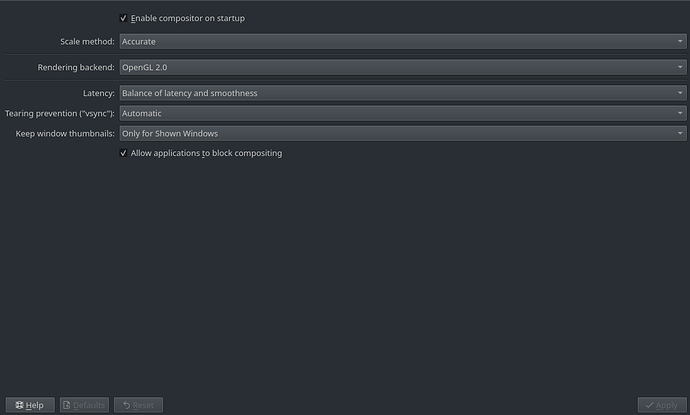
 Welcome to Manjaro!
Welcome to Manjaro!  to give us more information so we can see what’s really going on.
to give us more information so we can see what’s really going on.
 this message and I’ll come back and have another look.
this message and I’ll come back and have another look.

 . So yeah, “solved” one way or another.
. So yeah, “solved” one way or another.