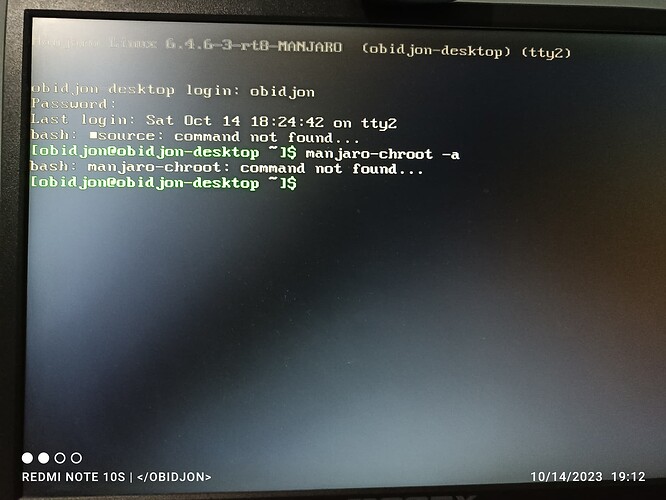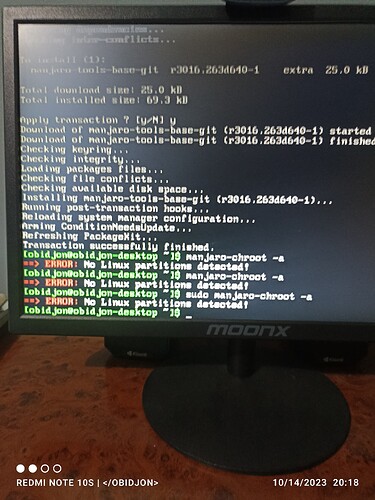Hello, I’ve recently updated my Manjaro system and then it appears after reboot. I don’t know why because it’s the first time. Can you people help me.
I’m afraid you will need to provide more information than that. Try again.
What should I do, I don’t know what to do
Moderator edit: Removed useless photo
Hi @Obidjon1, and welcome!
That’s what we try to do here.
I think you’d need to chroot into your system, and run the update again, this time copying the errors, as it can happen for many reasons.
How to chroot
-
Ensure you’ve got a relatively new ISO or at least one with a still supported LTS kernel.
-
Write/copy/
ddthe ISO to a USB thumb drive. -
When done, boot with the above mentioned USB thumb drive into the live environment.
-
Once booted, open a terminal and enter the following command to enter the
chrootencironment:
manjaro-chroot -a
- If you have more than one Linux installation, select the correct one to use from the list provided.
When done, you should now be in the chroot environment.
But, be careful, as you’re now in an actual root environment on your computer, so any changes you make will persist after a restart.
When you’ve successfully entered the chroot environment, run the following commands to sync/update the system again:
- First ensure the mirrors and package lists are up-to-date:
sudo pacman-mirrors --refresh && sudo pacman -Syy
- Run the sync again:
pamac upgrade --enable-downgrade --aur --devel
I believe you will benefit from the following tutorials;
Please read them, and understand them, to help us help you. Cheers
That’s not from a live environment:
…as described. The instructions from a non-Manjaro live environment are completely different and for that you’ll need to do it manually and I can’t help, sorry. But here’s more info:
Under Manual chroot
You did not follow the instructions. Read them again, and when you’re finished, boot into a recent ‘Live ISO’ as instructed. Then use manjaro-chroot -a from the terminal of the ‘Live Environment’.
I really suggest you also read those linked Tutorials, carefully, as you will be needing that information later.
@Mirdarthos – This one’s yours.
Thanks. I don’t know what for, but thanks.
Anyway, @Obidjon1, if you want help, then help us help you. Do your part. Those exact instructions have been followed successfully many times, so if it doesn’t work, you’re doing something wrong, whether by accident or on purpose doesn’t matter. The result will be the same: frustration.
It states Transaction completed successfully. so why are you trying to chroot again, not to mention from within a chroot environment?
Sorry, but I really don’t understand you. I don’t know what to do now
try exit and then reboot.
Try following the instructions in this HowTo. ![]()