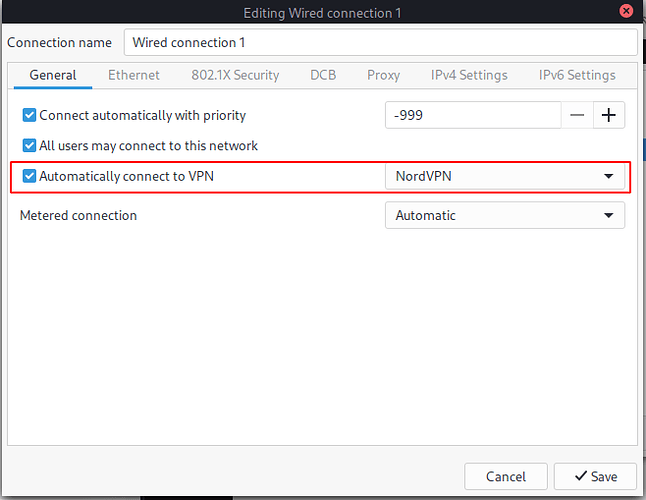Hi all, All replies are greatly appreciated… I’m new to Manjaro and arch based distros in general… And i was curious if anyone knew if there was a way to make it so my Ethernet wired connection automatically connects to my VPN i installed via a .ovpn file i got from NordVPN… Usually on my other distros (for GNOME or Budgie at least) you can just find a button you click in the ethernet/vpn editing settings and select for it to auto connect to your VPN on the launch of your OS but I’ve dug a bunch even done research online and can’t seem to find anything… If anyone knows any tips or ways to do this preferably via settings that’d be great but if it can only be done manually or through some other method I’m cool with that too… As mentioned above all replies are greatly appreciated, Thank you a bunch.
You can set this up in NetworkManager.
Open the network connections manager: nm-connection-editor
Import your VPN settings and then edit the settings of your Ethernet connection:
1 Like
Works like a absolute charm i knew i was missing it somewhere… Thank you so much. 
1 Like
This is a handy little gui for nordvpn, it has always on and quick connect/kill as well
1 Like
This topic was automatically closed 15 days after the last reply. New replies are no longer allowed.