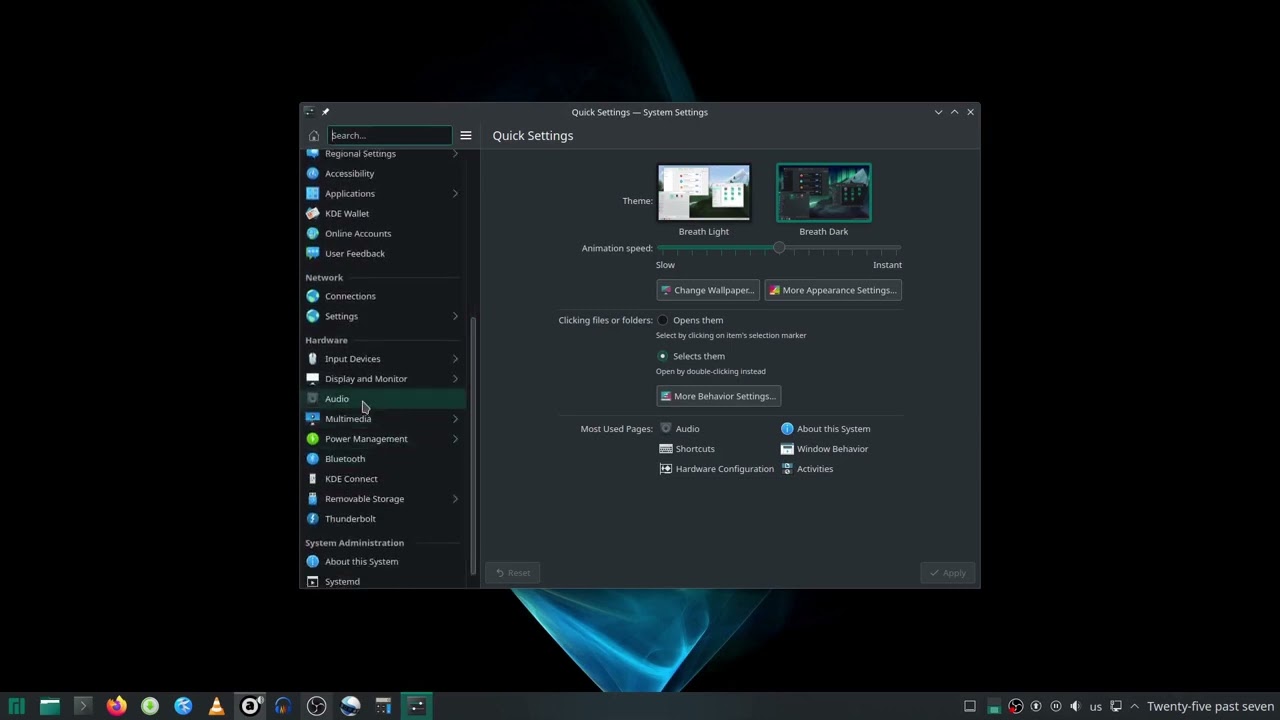I installed Audacious from the repo, and when I try to play music, I get the error
error opening output stream
But if I go to Audacious/Settings/Audio/Output settings/Output plugin
and I choose PulseAudio output
The playback works correctly.
I tested the Audacious beta version offered on AUR, and it’s no better.
inxi -F 22 ✘
System:
Host: manjaro Kernel: 6.5.11-1-MANJARO arch: x86_64 bits: 64
Desktop: KDE Plasma v: 5.27.9 Distro: Manjaro Linux
Machine:
Type: Desktop Mobo: ASUSTeK model: PRIME B365M-A v: Rev X.0x
serial: <superuser required> UEFI: American Megatrends v: 2208
date: 07/09/2021
Battery:
ID-1: hidpp_battery_0 charge: 64% condition: N/A
CPU:
Info: 8-core model: Intel Core i7-9700 bits: 64 type: MCP cache: L2: 2 MiB
Speed (MHz): avg: 800 min/max: 800/4700 cores: 1: 800 2: 800 3: 800 4: 800
5: 800 6: 800 7: 800 8: 800
Graphics:
Device-1: Intel CoffeeLake-S GT2 [UHD Graphics 630] driver: i915 v: kernel
Device-2: USB C Video Adaptor driver: N/A type: USB
Device-3: Microdia USB Live camera driver: snd-usb-audio,uvcvideo
type: USB
Display: x11 server: X.Org v: 21.1.9 driver: X: loaded: modesetting
dri: iris gpu: i915 s-res: 3840x1080 resolution: 1: 2560x1440 2: 1920x1080
API: EGL v: 1.5 drivers: iris,swrast platforms: x11,surfaceless,device
API: OpenGL v: 4.6 compat-v: 4.5 vendor: intel mesa v: 23.1.9-manjaro1.1
renderer: Mesa Intel UHD Graphics 630 (CFL GT2)
API: Vulkan v: 1.3.269 drivers: intel surfaces: xcb,xlib
Audio:
Device-1: Intel 200 Series PCH HD Audio driver: snd_hda_intel
Device-2: Microdia USB Live camera driver: snd-usb-audio,uvcvideo
type: USB
API: ALSA v: k6.5.11-1-MANJARO status: kernel-api
Server-1: PulseAudio v: 16.1 status: active
Network:
Device-1: Realtek RTL8111/8168/8411 PCI Express Gigabit Ethernet
driver: r8169
IF: enp3s0 state: up speed: 1000 Mbps duplex: full mac: a8:5e:45:e2:87:3c
Device-2: Realtek RTL8153 Gigabit Ethernet Adapter driver: r8152 type: USB
IF: enp0s20f0u3u1 state: down mac: 00:e0:4c:68:51:92
Bluetooth:
Device-1: Cambridge Silicon Radio Bluetooth Dongle (HCI mode) driver: btusb
type: USB
Report: rfkill ID: hci0 state: up address: see --recommends
Drives:
Local Storage: total: 2.26 TiB used: 785.99 GiB (34.0%)
ID-1: /dev/sda vendor: Kingston model: SA400S37480G size: 447.13 GiB
ID-2: /dev/sdb vendor: Toshiba model: HDWD120 size: 1.82 TiB
Partition:
ID-1: / size: 99.1 GiB used: 27.21 GiB (27.5%) fs: ext4 dev: /dev/sda4
ID-2: /boot/efi size: 96 MiB used: 31.5 MiB (32.8%) fs: vfat
dev: /dev/sda1
Swap:
Alert: No swap data was found.
Sensors:
System Temperatures: cpu: 30.0 C mobo: N/A
Fan Speeds (rpm): N/A
Info:
Processes: 301 Uptime: 51m Memory: total: 16 GiB available: 15.49 GiB
used: 4.93 GiB (31.9%) Shell: Zsh inxi: 3.3.31
It looks like this poster had the same problem as me: