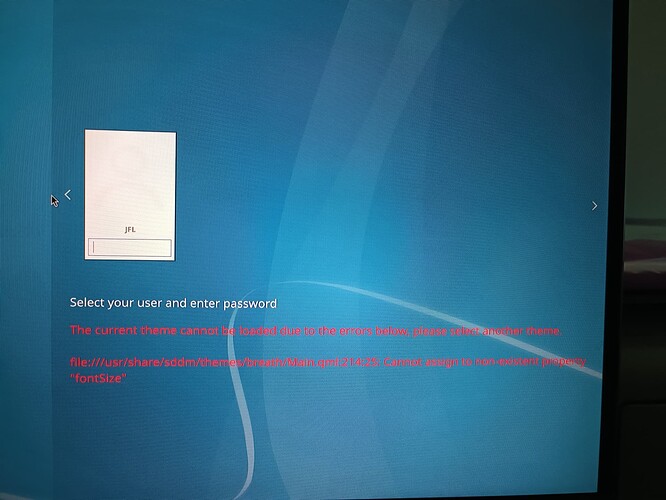Hi,
Nice to see an unstable update, thanks to the dev’s, keep the good work :-)
Odroid c2 && Odroid c4 && Odroid m1 && Odroid n2 tested on unstable branch, the devices are working well on wayland && x11
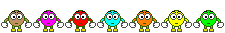
I built an unstable image for the Odroid c4
sudo getarmprofiles -f sudo buildarmimg -d oc4 -e kde-plasma -v 2024.09.15 -b unstable n- I flashed the image (on emmec module) with an old balenaetcher software => balenaEtcher-1.18.11-x64.AppImage, the newer balenaetcher software don’t flash the images, error during the flash proces…
- The Odroid c4 boot, no issue during the setting and install process
Only issue, the keyboard I setted during the install process is not present after the install
Odroid c4 details :
[nls@c4 ~]$ fastfetch
██████████████████ ████████ nls@c4
██████████████████ ████████ ------
██████████████████ ████████ OS: Manjaro ARM Linux aarch64
██████████████████ ████████ Host: Hardkernel ODROID-C4
████████ ████████ Kernel: Linux 6.9.3-3-MANJARO-ARM
████████ ████████ ████████ Uptime: 1 min
████████ ████████ ████████ Packages: 796 (pacman)[arm-unstable]
████████ ████████ ████████ Shell: bash 5.2.32
████████ ████████ ████████ Display (RTK FHD): 1920x1080 @ 60 Hz in 24″ [External]
████████ ████████ ████████ DE: KDE Plasma 6.1.5
████████ ████████ ████████ WM: KWin (X11)
████████ ████████ ████████ WM Theme: plastik
████████ ████████ ████████ Theme: Breeze (Light) [Qt], Breeze [GTK2/3/4]
████████ ████████ ████████ Icons: breeze [Qt], breeze [GTK2/3/4]
Font: Noto Sans (10pt) [Qt], Noto Sans (10pt) [GTK2/3/4]
Cursor: Breeze_Light (24px)
Terminal: konsole 24.8.0
CPU: Cortex-A55*4 (4) @ 1.91 GHz
GPU: Mali-G31 (Panfrost)
Memory: 790.93 MiB / 3.58 GiB (22%)
Swap: 0 B / 5.37 GiB (0%)
Disk (/): 4.90 GiB / 56.79 GiB (9%) - ext4
Local IP (eth0): 192.168.1.16/24
Locale: en_GB.UTF-8
[nls@c4 ~]$ date -u
dim. 15 sept. 2024 08:48:42 UTC
[nls@c4 ~]$ uname -a
Linux c4 6.9.3-3-MANJARO-ARM #1 SMP PREEMPT Sun Jun 9 20:36:00 UTC 2024 aarch64 GNU/Linux
[nls@c4 ~]$
Right now I test the Odroid c2 ! Report as soon as possible !
I built an unstable image for the Odroid c2
sudo buildarmimg -d oc2 -e kde-plasma -v 2024.09.15 -b unstable n- I flashed the image (on emmec module) with the Raspberry Pi Imager
- The Odroid c2 boot, no issue during the setting and install process
Only issue, the keyboard I setted during the install process is not present after the install
Odroid c2 details :
[nls@c2 ~]$ fastfetch
██████████████████ ████████ nls@c2
██████████████████ ████████ ------
██████████████████ ████████ OS: Manjaro ARM Linux aarch64
██████████████████ ████████ Host: Hardkernel ODROID-C2
████████ ████████ Kernel: Linux 6.4.3-1-MANJARO-ARM-ODROID
████████ ████████ ████████ Uptime: 48 seconds
████████ ████████ ████████ Packages: 796 (pacman)[arm-unstable]
████████ ████████ ████████ Shell: bash 5.2.32
████████ ████████ ████████ Display (RTK FHD): 1920x1080 @ 60 Hz in 24″ [External]
████████ ████████ ████████ DE: KDE Plasma 6.1.5
████████ ████████ ████████ WM: KWin (X11)
████████ ████████ ████████ WM Theme: plastik
████████ ████████ ████████ Theme: Breeze (Light) [Qt], Breeze [GTK2/3/4]
████████ ████████ ████████ Icons: breeze [Qt], breeze [GTK2/3/4]
Font: Noto Sans (10pt) [Qt], Noto Sans (10pt) [GTK2/3/4]
Cursor: Breeze_Light (24px)
Terminal: konsole 24.8.0
CPU: Cortex-A53*4 (4)
GPU: Mali450
Memory: 764.09 MiB / 1.88 GiB (40%)
Swap: 0 B / 2.81 GiB (0%)
Disk (/): 4.76 GiB / 56.78 GiB (8%) - ext4
Local IP (end0): 192.168.1.40/24
Locale: en_GB.UTF-8
[nls@c2 ~]$ date -u
dim. 15 sept. 2024 09:20:27 UTC
[nls@c2 ~]$ uname -a
Linux c2 6.4.3-1-MANJARO-ARM-ODROID #1 SMP PREEMPT Wed Aug 30 20:04:07 UTC 2023 aarch64 GNU/Linux
[nls@c2 ~]$
I built an unstable image for the Odroid m1
sudo buildarmimg -d om1 -e kde-plasma -v 2024.09.15 -b unstable n- I flashed the image (on emmc module && ssd disc && nvme disc) with the Raspberry Pi Imager
- The Odroid m1 boot, no issue during the setting and install process
Only issue, the keyboard I setted during the install process is not present after the install
Odroid m1 details :
[nls@m1s ~]$ fastfetch
██████████████████ ████████ nls@m1s
██████████████████ ████████ -------
██████████████████ ████████ OS: Manjaro ARM Linux aarch64
██████████████████ ████████ Host: Hardkernel ODROID-M1
████████ ████████ Kernel: Linux 6.9.3-3-MANJARO-ARM
████████ ████████ ████████ Uptime: 5 mins
████████ ████████ ████████ Packages: 947 (pacman)[arm-unstable]
████████ ████████ ████████ Shell: bash 5.2.32
████████ ████████ ████████ Display (RTK FHD): 1920x1080 @ 60 Hz in 24″ [External]
████████ ████████ ████████ DE: KDE Plasma 6.1.5
████████ ████████ ████████ WM: KWin (Wayland)
████████ ████████ ████████ WM Theme: plastik
████████ ████████ ████████ Theme: Breeze (Classic) [Qt], Breeze [GTK2/3/4]
████████ ████████ ████████ Icons: breeze [Qt], breeze [GTK2/3/4]
Font: Noto Sans (10pt) [Qt], Noto Sans (10pt) [GTK2/3/4]
Cursor: Breeze_Light (24px)
Terminal: konsole 24.8.0
CPU: Cortex-A55*4 (4) @ 1.99 GHz
GPU: Mali-G52 r1 (Panfrost)
Memory: 1.16 GiB / 7.27 GiB (16%)
Swap: 0 B / 10.91 GiB (0%)
Disk (/): 7.11 GiB / 457.91 GiB (2%) - ext4
Local IP (end0): 192.168.1.7/24
Locale: en_GB.UTF-8
[nls@m1s ~]$ uname -a
Linux m1s 6.9.3-3-MANJARO-ARM #1 SMP PREEMPT Sun Jun 9 20:36:00 UTC 2024 aarch64 GNU/Linux
[nls@m1s ~]$ date -u
dim. 15 sept. 2024 13:08:22 UTC
[nls@m1s ~]$
I built an image for the Odroid n2, test report as soon as possible !
I built an unstable image for the Odroid n2
sudo buildarmimg -d on2 -e kde-plasma -v 2024.09.17 -b unstable n- I flashed the image (on emmc module) with the Raspberry Pi Imager
- The Odroid n2 boot, no issue during the setting and install process
issue :
- The keyboard I setted during the install process is not present after the install
- I set the device with auto login at boot, but no auto login after the first boot, have to set it in the system settings.
Odroid n2 details :
[nls@n2 ~]$ date -u
mer. 18 sept. 2024 08:02:58 UTC
[nls@n2 ~]$ fastfetch
██████████████████ ████████ nls@n2
██████████████████ ████████ ------
██████████████████ ████████ OS: Manjaro ARM Linux aarch64
██████████████████ ████████ Host: Hardkernel ODROID-N2
████████ ████████ Kernel: Linux 6.9.3-3-MANJARO-ARM
████████ ████████ ████████ Uptime: 54 seconds
████████ ████████ ████████ Packages: 924 (pacman)[arm-unstable]
████████ ████████ ████████ Shell: bash 5.2.32
████████ ████████ ████████ Display (RTK FHD): 1920x1080 @ 60 Hz in 24″ [External]
████████ ████████ ████████ DE: KDE Plasma 6.1.5
████████ ████████ ████████ WM: KWin (X11)
████████ ████████ ████████ WM Theme: plastik
████████ ████████ ████████ Theme: Breeze (Classic) [Qt], Breeze [GTK2/3/4]
████████ ████████ ████████ Icons: breeze [Qt], breeze [GTK2/3/4]
Font: Noto Sans (10pt) [Qt], Noto Sans (10pt) [GTK2/3/4]
Cursor: Breeze_Light (24px)
Terminal: konsole 24.8.0
CPU: Cortex-A53*2 + Cortex-A73*4 (6) @ 1.99 GHz
GPU: Mali-G52 (Panfrost)
Memory: 771.18 MiB / 3.58 GiB (21%)
Swap: 0 B / 5.37 GiB (0%)
Disk (/): 6.93 GiB / 56.77 GiB (12%) - ext4
Local IP (eth0): 192.168.1.50/24
Locale: en_GB.UTF-8
[nls@n2 ~]$ uname -a
Linux n2 6.9.3-3-MANJARO-ARM #1 SMP PREEMPT Sun Jun 9 20:36:00 UTC 2024 aarch64 GNU/Linux
[nls@n2 ~]$
![]() You will need to rebuild any AUR Python packages that install files to site-packages or link to
You will need to rebuild any AUR Python packages that install files to site-packages or link to ![]()
![]() AUR (Arch User Repository) packages are neither supported by Arch nor Manjaro. Posts about them in Announcements topics are off-topic and will be flagged, moved or removed without warning.
AUR (Arch User Repository) packages are neither supported by Arch nor Manjaro. Posts about them in Announcements topics are off-topic and will be flagged, moved or removed without warning.