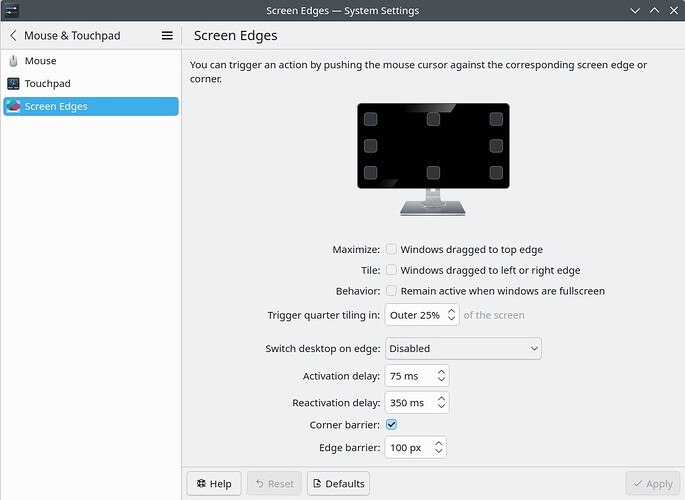Hello ARM community.
here is another update. This time of 1.186 packages to our testing branch. It is recommended to check the troubleshoots from x86-64 and tips and tricks people gave there.
To been able to push packages further to stable branch we need more maintainers and testers for Manjaro ARM. So if you own ARM SBCs or devices like Pine64 Pinebooks or Phones you can contact us. Only together we can ensure that the set of packages is stable enough for wider usage.
Update Announcement
Some highlights:
- Kernels
- note: we dropped Apple Silicon support for now
- pacman 7.0
- pamac 11.7.0
- including updates to libpamac and pamac-cli
- Plasma 6.2.3
- Bluez 5.79
- Firefox 132.0.1
- Gstreamer 1.24.9
- LibreOffice 24.2.7
- Thunderbird 128.4.0
- Mesa 24.2.6
Tips And Tricks
Error about missing openssl 1.1 library
Since the update to the new OpenSSL 3.0, some applications might still be looking for version 1.1 og openssl.
Fortunately Arch Linux created a compatability package for such events called openssl-1.1.
So if you encounter any such errors, please install the above mentioned package.
Applications currently known to specifically look for 1.1 is silver. We have not been able to rebuild it yet. So if you are on our Gnome or Sway editions, please install openssl-1.1 as part of this update.
How to get Waydroid working
If you follow these steps, you should have Waydroid working fine.
Remember, Waydroid only works on wayland!
- Install
waydroid-imageand all it’s dependencies. - Run
pkexec setup-waydroid. - You should now be able to launch Waydroid. The first launch takes a while.
How to use Kodi RPI on Manjaro ARM
If anyone wants to test kodi on the rpi, install these packages:
sudo pacman -S kodi-rpi kodi-rpi-dev kodi-rpi-eventclients kodi-rpi-tools-texturepacker libcec-rpi linux-rpi4 xf86-video-fbdev
Have it set up is to boot straight in to kodi
This means the kodi.service file need to replace whatever login manager you have installled. In my case I would:
sudo systemctl disable lightdm.service
sudo systemctl enable kodi.service
They recommend removing custom configs in config.txt. We ran into an issue if a value was set with gpu_mem=.
My config.txt with a bit of overclocking:
over_voltage=5
arm_freq=2000
#gpu_mem=64 #disable this
initramfs initramfs-linux.img followkernel
kernel=kernel8.img
arm_64bit=1
disable_overscan=1
#enable sound
dtparam=audio=on
hdmi_drive=2
#enable vc4
dtoverlay=vc4-kms-v3d,cma-512
#max_framebuffers=2 #disable cause kodi uses more
disable_fw_kms_setup=1
Some notes:
The default user will be kodi
kodi home directory will be /var/lib/kodi
So put test video in /var/lib/kodi/Videos so you can get to it
after setting up the video directory in kodi.
Upstream Notifications:
Older notifications
The PHP package has been updated to 8.2. If you still need 8.1, use php-legacy packages.
Arch Linux - News: PHP 8.2 update and introduction of legacy branch
If you used the Manjaro ARM Installer or is using PinePhone or PineTab, you need to redo your passwords, because of an update to libxcrypt:
Arch Linux - News: Sorting out old password hashes
The ghostpcl and ghostxps requires manual intervention (if you have these installed):
Arch Linux - News: ghostpcl>=9.53.2-2 and ghostxps>=9.53.2-2 updates require manual intervention
The nss package requires manual intervention:
Arch Linux - News: nss>=3.51.1-1 and lib32-nss>=3.51.1-1 updates require manual intervention
The packages hplip and firewalld requires manual intervention:
Arch Linux - News: hplip 3.20.3-2 update requires manual intervention
Arch Linux - News: firewalld>=0.8.1-2 update requires manual intervention
Package Changes (Fri Nov 8 04:42:18 CET 2024)
- arm-testing core aarch64: 40 new and 45 removed package(s)
- arm-testing extra aarch64: 1168 new and 1141 removed package(s)
A detailed list of packages can be found here.
Testers needed on arm-testing branch
We are in need of testers for our arm-testing and arm-unstable branches.
So if you are adventurous and want newer software quicker, we would love for you to help us test out the new packages in arm-testing branch.
All you have to do to switch to this branch is:
- Run this command to switch branch:
sudo pacman-mirrors -aS testing && sudo pacman -Syyu. This will generate a new mirrorlist for you, sync your databases with the new mirror and update your system using the arm-testing branch.
We would then love for you to give feedback in our update posts in Testing Updates. That way we can better find and fix bugs, before they hit arm-stable branch. Thank you!
- No issue, everything went smoothly
- Yes there was an issue. I was able to resolve it myself. (Please post your solution)
- Yes i am currently experiencing an issue due to the update. (Please post about it)
Check if your mirror has already synced:
Donate
Manjaro, like many other open-source projects, relies on the generosity of its community through donations and corporate sponsorships to support its growth and development. These donations are essential in covering the various expenses incurred in the operations of the project such as server costs, software development tools, infrastructure expenses, training, flying people to events or conferences and the salaries of key developers. With the help of these donations, Manjaro is able to secure the necessary financial stability that allows the project to continuously improve and remain active. If you love Manjaro, consider to donate!