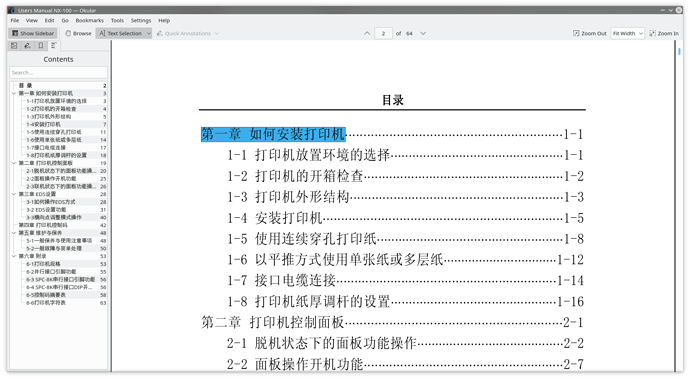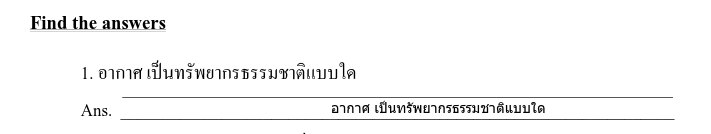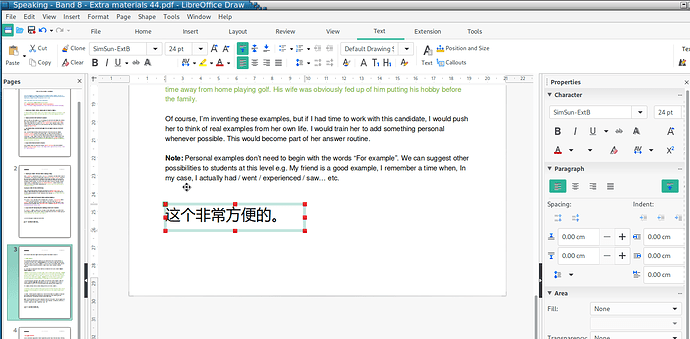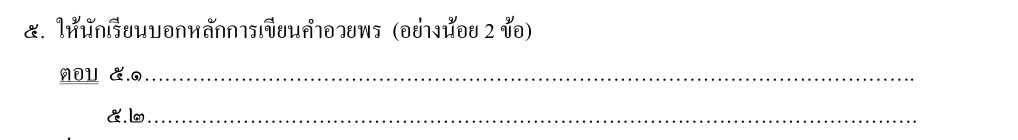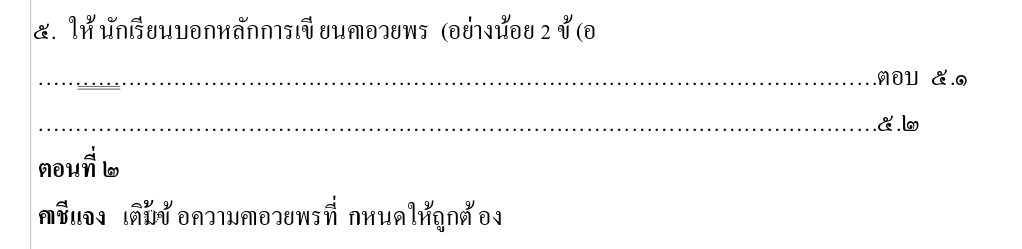On Windows, Adobe Acrobat DC and Drawboard PDF are awesome. Okular is good but it does not support Chinese and it cannot edit PDF.
For reading i use okular in kde.
For editing i open pdf in libreoffice, edit and export as pdf.
I just can’t seem to get over zathura as a reader.
But for what you are looking maybe masterpdf or foxit pdf reader might be better.
Xournalpp if I want to draw or add signatures to pdf. If it’s filling forms… I don’t actually remember what I use for that, probably Firefox?
你不能加中文的注释
You cannot add Chinese side-remarks.
Not only Chinese - I get PDF’s in Thai and have a hard time trying to copy/paste text into another document to edit, and Thai text doesn’t work (though I can type/paste it in there).
LIbreOffice is always listed as number 1. but I find that it sucks quite a bit in opening documents not created in Libre - I can edit inline, but the documents don’t display properly and when exported they’re corrupted (probably because they aren’t read properly).
From chaotic-aur there is masterpdfeditor (older version 5.7.08-1) as the releases on their website is at 5.7.10 - it’s proprietory and seems a good alternative if you can’t run Adobe Acrobat.
I found with masterpdfeditor I could select Thai script and paste it in Translate without it being corrupt, but it seems you have to register (trying to enter text it says you can’t in the free version) and that was too expensive for my tastes.
Finally I managed to install sejda-desktop which is limited, but gave me the ability to copy text which pasted without corruption, also to enter text in PDF’s sent by Thai school… so it’s today’s winner for some basic PDF editing.
The problem I have now is that the question 1. translates to ‘What kinds of resource is the air’? which is completely meaningless in translation. Thai’s just think weird… they rely on memorised answers to be elicited from questions (like what makes the generator turn? with no context… the answer being ‘wind’ because they are thinking about wind turbines when they wrote that question - despite the lesson being about many kinds of electricity (and both Hydroelectric and Sea barriers, as well as coal/nuclear/gas stations all use turbines with generators)… :laugh:
For displaying and reading PDFs, I can recommend atril.
For editing PDFs, there are Master PDF Editor and Qoppa PDF Studio. Unfortunately, both are not free.
As activation codes for Master PDF Editor expire on each new version released, it has to be purchased again on each update.
llpp is lightning fast as a viewer - faster than opening a small jpeg… but given the news that Master PDF Editor is not only expensive, but suffers from recurring payments I’d suggest you have llpp and sejda-desktop is brilliant for text.
llpp is indeed lightning-fast as a reader for quickly having a look at a PDF, at the cost of having no additional functionality, such as being able to print a PDF.
sejda-desktop does not look bad either, but similar to the other editors, it’s not free, and it also does not support scanning to PDF (at least, I was not able to find that feature there).
Yes, though Okular fills one gap and I’m sure that I can scan to PDF with Sane - haven’t done that for ages.
Sejda isn’t badly crippled for me, 3 tasks per day is fine - up to 50MB/200 pages is also fine, OCR up to 10 pages etc… and for a project I guess an $8 ‘week’ pass isn’t too bad though I’d be more likely to try to get around it.
You can edit PDFs in Libre Office Draw (EDIT: and Libre Office Writer). It allows Chinese text, too. I’m not sure how accurate it is because I don’t edit PDFs. Here it is with my not so good Chinese:
I’m using the AUR package masterpdfeditor-free (v4) for all my editing.
Not sure what differs from the paid version (v5) but I havn’t missed anything yet.
I looked at masterpdf, but iwas a much more confusing interface - possibly better for more advanced editing, but to go in and play with text a much steeper learning curve I imagine.
I also failed to copy text and paste it into a text field…
Sedja:
Hovering
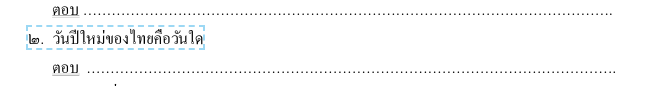
Right click
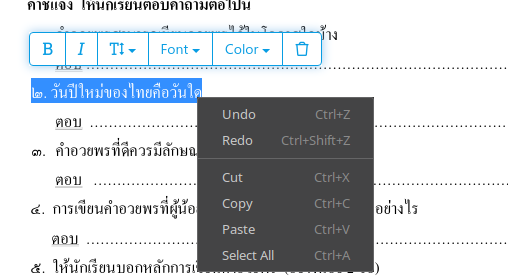
Select the line to paste and ctrl-V - edit font

Master:
Failed to paste the text after working out how to make a text box - could type English, but ctrl+V and clicking from clipboard failed. Font selection was more awkward; eventually succeeded with strangely spaced text (there were no spaces).
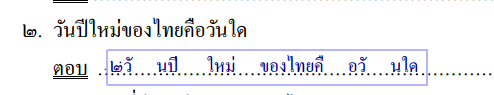
LibreOffice Draw was an instant fail - it just can’t display properly in the first instance…
Original: (as displayed in llpp, Master, Sedja, Okular)
In Libre:
Apart from corrupting documents, I do like Libre…
You highlighted the text.
If I even right click after highlighting, I see options to copy/paste…
But then it says ‘search’ and I see the text there is already corrupted with spaces etc. Copying and pasting here we’ll also see this:
Here’s number 2.
From Okular: ๒. วั นปี ใหม่ของไทยคือวั นใด
From Sedja: ๒. วันปีใหม่ของไทยคือวันใด
So I guess the conclusion is a little inconclusive. PDF tools are notoriously expensive. Thankfully most of us can create documents and export to PDF.
I’d rate Sedja #1 for languages/manipulating text (as it’s mostly a text editor)
Next up, Master works but is hard to learn (like Inkscape, I doubt I’ll get into it)
Okular is stellar in English.
This is where xournalpp fills the gap. It is very simple to use. However, it’s primarily a note taking or drawing app and only secondarily a pdf editor, so it’s not ideal for advanced use cases. But if you just need to add a little text or image (like a signature) to pdf, it’s the easiest app to use for that.
Looks great for adding text - and it can paste Thai, but you can’t copy text from a PDF - sorry. It’d be great if you had a graphic pen.
I am a mathematician by training so I still read some research papers. Was using qpdfviewer which was just functional as a screen reader only for me. Highlighting was clunky and I’m monolingual so I can’t comment on functionality with various different languages and alphabets or writing systems.
Downloaded masterPDF free from AUR and very excited. The ability to write annotations is extremely critical for me and I’m happy masterPDF has this because it definitely was a huge lacuna in qpdfviewer for me
atril can also display .epub files.
However, displaying the contents of the .epub file (body text) is disabled by default. For security reasons, atril only displays the bookmarks and the Table of Contents.
If you want the entire contents of .epub files to be displayed, you will have to delete the file ~/.local/share/mime/mime.cache.