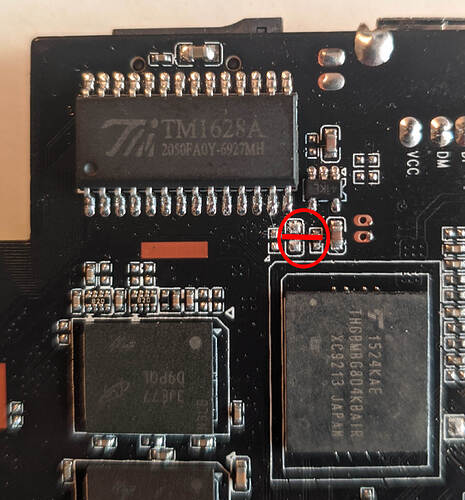Great ! It’s good news ! I wanted to know, what does the dtb am6b+ present in the latest version 22.12 bring as a change ?
For Chewit’s interest, maybe he will find a solution for the spdif/optical output in any case I hope ![]()
![]()
![]()
Thanks
No change yet.
try linux-aml from unstable for now, I have only used updated dts and it does not bring any major change instead it used default dts of w400 devices.
I think that is already working isnt it ? Try linux-aml it should work only after you insert a optic-cable.
Already here. I know have an sdpif to test so I will test it in few hours.
Hi, I’ll try that too (unfortunately linux-aml doesn’t support my wqhd natvive resolution), but, more worrying, with the latest android version, I only have 1.90 gb of memory available while with version 0.4. 2 I had about 3.5 gb…
So it does boot fine with latest firmware now ?
Yes, but i only tested with sd card, no eMMC.
So just a little question.
I don’t really need the vfd display, how can I disable it instead of burning it with the word “boot”?
“And sorry if this is not the right place to ask this but I really don’t know where else I could ask that”.
Does it power up? …if it work then you might have to disable it from device tree aka dts/dtb or need to find a way from userspace to make it stop working if its using any python script to make it display aome content.
Hello @spikerguy, I saw that the am6b+ box used this emmc 5.1 chip which is interfaced in hs400 according to the samsung site ( KLMBG2JETD-B041(eMMC 5.1) | eMMC | Samsung Semiconductor Global /). Do you know if the s922x can handle the hs400?
another thing, have you had conclusive results concerning the spdif output?
THANKS
Will be trying this on radxa device first then later on am6.
Regarding spdif, we just need the right audio routing.
I have not looked into that yet.
I do not have permission to upload images to the wiki. I would like to transfer an image from this forum (an image I created) and upload it to the Manjaro wiki.
Can you upload images to the wiki @spikerguy ?
I don’t have wiki account or maybe I forgot.
@admins Can you look into this?
No response?
I submitted a change to fix a broken command on the Amlogic TV box page about week ago but its still not been approved.
I think I tagged wrong @
Can someone look into this ? I don’t really look into wiki stuff, so please help.
The wiki does not have a maintainer at the moment, At some point I will take over and check what needs to be done, it might take a while.
Hi @codesardine
Have you tried uploading an image to the wiki? It looks like its an option but I haven’t been able to get that to work.
Here’s another image I want to add to the Amlogic TV box wiki page. This shows the maskrom contacts to use to reflash the X96 Max+ 2T. I’ll stick it here for the moment for safe keeping until I can add it to the wiki.
Thank you for this tip @spikerguy!
I have a Sunvell T95U Pro S912 Android box (2Gb RAM, 16Gb storage) and I had to use the AM6 version along with the dtb for VIM2 in order for this box to boot Armbrian off of the SD card.
The big problem I’m facing now is no internet, not via Ethernet or wifi.
Am I out of luck or is there some way to get this working?
I tried using the Manjaro version recommended for S912 version but it would not even boot.
When I used the Manjaro version for AM6 and the dtb for S912, it would get stuck in an endless loop error.
The only way to get it to boot into Armbian was to use the Manjar version for AM6 and the dtb for VIM2.
I didn’t see a Manjaro version for GTKingpro.
If someone could kindly point me to this, then I could try that next.
This Android box isn’t of much use to me without internet access, I can’t use it as a htpc or for pihole.
Any help that you could provide will be greatly appreciated!
A post was split to a new topic: Problems booting Manjaro ARM Xfce on TV box