Hello,
I bought Lenovo IdeaPad Gaming 3 15ARH05 (82EY006RCK) which boasts AMD Renoir graphics stack & also dGPU nVidia GeForce GTX 1650 4GB. My goal is to get this laptop working with my external 27" Dell monitor via HDMI, so that I can use both display (internal & external) at the same time “as usual”, meaning extending one desktop to the other and vice versa.
I tried to follow pre-existing tutorials such as this one:
… but it only leads to the state when now I have only external Dell’s display working, there is no output on Laptop’s screen whatsoever. It is not even recognized as screen via Display Configuration dialogue, there is only Dell listed and nothing else.
I also tried to follow tutorials here in Manjaro forums recommending using strange stuff such as optimus-manager, nvidia-prime and other tips such as evdi, but it only lead to my system not booting at all and I did not even get to partial functioning, as it really seems that this combination is not supported properly at the moment.
Please, is there anyone who actually understands this terrible mess and is able to navigate me so that I can eventually write down some truly easy-to-follow step-by-step guide on what exactly needs to be done after fresh Manjaro install using this strange combination of hardware? At this moment I have proprietary nVidia drivers installed and only external display working, I ran out of ideas how to get the internal laptop’s one to work as it is simply black and it doesn’t seem to be recognized by Manjaro at all.
To give you the best idea on how things exactly look right now, please see following outputs (of course my system is fully up-to-date with latest stable packages):
[tom@tom-ntb-main ~]$ uname -a
Linux tom-ntb-main 5.11.1-1-MANJARO #1 SMP PREEMPT Tue Feb 23 14:26:47 UTC 2021 x86_64 GNU/Linux
[tom@tom-ntb-main ~]$ inxi -G
Graphics:
Device-1: NVIDIA TU117M driver: nvidia v: 460.39
Device-2: AMD Renoir driver: amdgpu v: kernel
Device-3: IMC Networks Integrated Camera type: USB
driver: uvcvideo
Display: x11 server: X.Org 1.20.10 driver: loaded: nvidia
resolution: 2560x1440
OpenGL: renderer: GeForce GTX 1650/PCIe/SSE2
v: 4.6.0 NVIDIA 460.39
[tom@tom-ntb-main ~]$ glxinfo | egrep "OpenGL vendor|OpenGL renderer"
OpenGL vendor string: NVIDIA Corporation
OpenGL renderer string: GeForce GTX 1650/PCIe/SSE2
[tom@tom-ntb-main ~]$ cd /etc/X11/xorg.conf.d && ls -la
total 8
drwxr-xr-x 2 root root 74 2. bře 14.40 .
drwxr-xr-x 5 root root 52 3. led 09.56 ..
-rw-r--r-- 1 root root 232 1. bře 22.16 00-keyboard.conf
-rw-r--r-- 1 root root 131 3. led 09.58 30-touchpad.conf
lrwxrwxrwx 1 root root 27 2. bře 14.40 90-mhwd.conf -> /etc/X11/mhwd.d/nvidia.conf
[tom@tom-ntb-main ~]$ cat /etc/X11/mhwd.d/nvidia.conf
# nvidia-xconfig: X configuration file generated by nvidia-xconfig
# nvidia-xconfig: version 460.39
Section "ServerLayout"
Identifier "Layout0"
Screen 0 "Screen0"
InputDevice "Keyboard0" "CoreKeyboard"
InputDevice "Mouse0" "CorePointer"
Option "PrimaryGPU" "yes"
EndSection
Section "Files"
EndSection
Section "InputDevice"
# generated from default
Identifier "Mouse0"
Driver "mouse"
Option "Protocol" "auto"
Option "Device" "/dev/psaux"
Option "Emulate3Buttons" "no"
Option "ZAxisMapping" "4 5"
EndSection
Section "InputDevice"
# generated from default
Identifier "Keyboard0"
Driver "kbd"
EndSection
Section "Monitor"
Identifier "Monitor0"
VendorName "Unknown"
ModelName "Unknown"
Option "DPMS"
EndSection
Section "Device"
Identifier "Device0"
Driver "nvidia"
VendorName "NVIDIA Corporation"
Option "NoLogo" "1"
EndSection
Section "Screen"
Identifier "Screen0"
Device "Device0"
Monitor "Monitor0"
DefaultDepth 24
SubSection "Display"
Depth 24
EndSubSection
EndSection
Section "Extensions"
Option "COMPOSITE" "Enable"
EndSection
Section "InputClass"
Identifier "Keyboard Defaults"
MatchIsKeyboard "yes"
Option "XkbOptions" "terminate:ctrl_alt_bksp"
EndSection
[tom@tom-ntb-main ~]$ sudo mhwd -li
> Installed PCI configs:
--------------------------------------------------------------------------------
NAME VERSION FREEDRIVER TYPE
--------------------------------------------------------------------------------
video-linux 2018.05.04 true PCI
video-nvidia 2020.11.30 false PCI
Warning: No installed USB configs!
Once again apologies for being probably too dumb to get this one to work properly, but I really “only” need to be able to use both displays at once while utilizing nVidia’s dGPU, because I need to have NVENC HW feature available in OBS.
If we can get this to work, be sure to send me DM with your PP account, I will send you some beer/coffee/tea money & then I will write down everything here in forums so that others struggling will have go-to instructions ready to follow. I thought I will get this done by myself, but I spent 3 days struggling with this and all I have is non-booting laptop or only external display working, which is simply not good as I desperately need both screens running & working.
Thank you very much in advance for advice on how to proceed now, let me know if you need any more info about current configuration of my Manjaro KDE!
-Tom
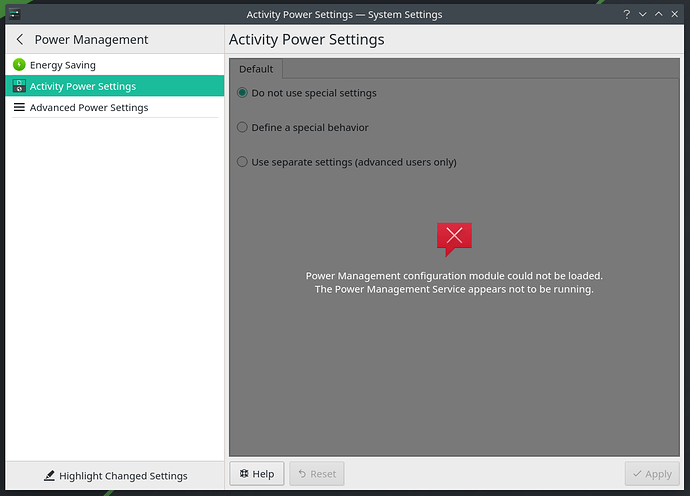
 Thanks a lot in advance!
Thanks a lot in advance!