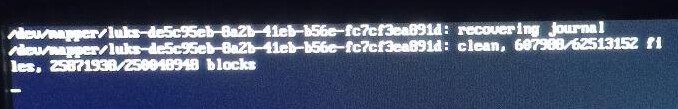after looking at some logs it looks like there is some problem with starting lightdm.service
journalctl --boot=-1 --priority=3 --catalog
Feb 27 03:37:24 mrk-81ll kernel: x86/cpu: SGX disabled by BIOS.
Feb 27 03:37:24 mrk-81ll kernel: ACPI BIOS Error (bug): Failure creating named object [\_SB.PCI0.XHC.RHUB.HS01._UPC], AE_ALREADY_EXISTS (20210730/dswload2-326)
Feb 27 03:37:24 mrk-81ll kernel: ACPI Error: AE_ALREADY_EXISTS, During name lookup/catalog (20210730/psobject-220)
Feb 27 03:37:24 mrk-81ll kernel: ACPI BIOS Error (bug): Failure creating named object [\_SB.PCI0.XHC.RHUB.HS01._PLD], AE_ALREADY_EXISTS (20210730/dswload2-326)
Feb 27 03:37:24 mrk-81ll kernel: ACPI Error: AE_ALREADY_EXISTS, During name lookup/catalog (20210730/psobject-220)
Feb 27 03:37:24 mrk-81ll kernel: ACPI BIOS Error (bug): Failure creating named object [\_SB.PCI0.XHC.RHUB.HS02._UPC], AE_ALREADY_EXISTS (20210730/dswload2-326)
Feb 27 03:37:24 mrk-81ll kernel: ACPI Error: AE_ALREADY_EXISTS, During name lookup/catalog (20210730/psobject-220)
Feb 27 03:37:24 mrk-81ll kernel: ACPI BIOS Error (bug): Failure creating named object [\_SB.PCI0.XHC.RHUB.HS02._PLD], AE_ALREADY_EXISTS (20210730/dswload2-326)
Feb 27 03:37:24 mrk-81ll kernel: ACPI Error: AE_ALREADY_EXISTS, During name lookup/catalog (20210730/psobject-220)
Feb 27 03:37:24 mrk-81ll kernel: ACPI BIOS Error (bug): Failure creating named object [\_SB.PCI0.XHC.RHUB.HS03._UPC], AE_ALREADY_EXISTS (20210730/dswload2-326)
Feb 27 03:37:24 mrk-81ll kernel: ACPI Error: AE_ALREADY_EXISTS, During name lookup/catalog (20210730/psobject-220)
Feb 27 03:37:24 mrk-81ll kernel: ACPI BIOS Error (bug): Failure creating named object [\_SB.PCI0.XHC.RHUB.HS03._PLD], AE_ALREADY_EXISTS (20210730/dswload2-326)
Feb 27 03:37:24 mrk-81ll kernel: ACPI Error: AE_ALREADY_EXISTS, During name lookup/catalog (20210730/psobject-220)
Feb 27 03:37:24 mrk-81ll kernel: ACPI BIOS Error (bug): Failure creating named object [\_SB.PCI0.XHC.RHUB.HS04._UPC], AE_ALREADY_EXISTS (20210730/dswload2-326)
Feb 27 03:37:24 mrk-81ll kernel: ACPI Error: AE_ALREADY_EXISTS, During name lookup/catalog (20210730/psobject-220)
Feb 27 03:37:24 mrk-81ll kernel: ACPI BIOS Error (bug): Failure creating named object [\_SB.PCI0.XHC.RHUB.HS05._UPC], AE_ALREADY_EXISTS (20210730/dswload2-326)
Feb 27 03:37:24 mrk-81ll kernel: ACPI Error: AE_ALREADY_EXISTS, During name lookup/catalog (20210730/psobject-220)
Feb 27 03:37:24 mrk-81ll kernel: ACPI BIOS Error (bug): Failure creating named object [\_SB.PCI0.XHC.RHUB.HS06._UPC], AE_ALREADY_EXISTS (20210730/dswload2-326)
Feb 27 03:37:24 mrk-81ll kernel: ACPI Error: AE_ALREADY_EXISTS, During name lookup/catalog (20210730/psobject-220)
Feb 27 03:37:24 mrk-81ll kernel: ACPI BIOS Error (bug): Failure creating named object [\_SB.PCI0.XHC.RHUB.HS07._UPC], AE_ALREADY_EXISTS (20210730/dswload2-326)
Feb 27 03:37:24 mrk-81ll kernel: ACPI Error: AE_ALREADY_EXISTS, During name lookup/catalog (20210730/psobject-220)
Feb 27 03:37:24 mrk-81ll kernel: ACPI BIOS Error (bug): Failure creating named object [\_SB.PCI0.XHC.RHUB.HS08._UPC], AE_ALREADY_EXISTS (20210730/dswload2-326)
Feb 27 03:37:24 mrk-81ll kernel: ACPI Error: AE_ALREADY_EXISTS, During name lookup/catalog (20210730/psobject-220)
Feb 27 03:37:24 mrk-81ll kernel: ACPI BIOS Error (bug): Failure creating named object [\_SB.PCI0.XHC.RHUB.HS08._PLD], AE_ALREADY_EXISTS (20210730/dswload2-326)
Feb 27 03:37:24 mrk-81ll kernel: ACPI Error: AE_ALREADY_EXISTS, During name lookup/catalog (20210730/psobject-220)
Feb 27 03:37:24 mrk-81ll kernel: ACPI BIOS Error (bug): Failure creating named object [\_SB.PCI0.XHC.RHUB.HS09._UPC], AE_ALREADY_EXISTS (20210730/dswload2-326)
Feb 27 03:37:24 mrk-81ll kernel: ACPI Error: AE_ALREADY_EXISTS, During name lookup/catalog (20210730/psobject-220)
Feb 27 03:37:24 mrk-81ll kernel: ACPI BIOS Error (bug): Failure creating named object [\_SB.PCI0.XHC.RHUB.HS10._UPC], AE_ALREADY_EXISTS (20210730/dswload2-326)
Feb 27 03:37:24 mrk-81ll kernel: ACPI Error: AE_ALREADY_EXISTS, During name lookup/catalog (20210730/psobject-220)
Feb 27 03:37:24 mrk-81ll kernel: ACPI BIOS Error (bug): Failure creating named object [\_SB.PCI0.XHC.RHUB.HS11._UPC], AE_ALREADY_EXISTS (20210730/dswload2-326)
Feb 27 03:37:24 mrk-81ll kernel: ACPI Error: AE_ALREADY_EXISTS, During name lookup/catalog (20210730/psobject-220)
Feb 27 03:37:24 mrk-81ll kernel: ACPI BIOS Error (bug): Failure creating named object [\_SB.PCI0.XHC.RHUB.HS12._UPC], AE_ALREADY_EXISTS (20210730/dswload2-326)
Feb 27 03:37:24 mrk-81ll kernel: ACPI Error: AE_ALREADY_EXISTS, During name lookup/catalog (20210730/psobject-220)
Feb 27 03:37:24 mrk-81ll kernel: ACPI BIOS Error (bug): Failure creating named object [\_SB.PCI0.XHC.RHUB.HS13._UPC], AE_ALREADY_EXISTS (20210730/dswload2-326)
Feb 27 03:37:24 mrk-81ll kernel: ACPI Error: AE_ALREADY_EXISTS, During name lookup/catalog (20210730/psobject-220)
Feb 27 03:37:24 mrk-81ll kernel: ACPI BIOS Error (bug): Failure creating named object [\_SB.PCI0.XHC.RHUB.HS14._UPC], AE_ALREADY_EXISTS (20210730/dswload2-326)
Feb 27 03:37:24 mrk-81ll kernel: ACPI Error: AE_ALREADY_EXISTS, During name lookup/catalog (20210730/psobject-220)
Feb 27 03:37:24 mrk-81ll kernel: ACPI BIOS Error (bug): Failure creating named object [\_SB.PCI0.XHC.RHUB.HS14._PLD], AE_ALREADY_EXISTS (20210730/dswload2-326)
Feb 27 03:37:24 mrk-81ll kernel: ACPI Error: AE_ALREADY_EXISTS, During name lookup/catalog (20210730/psobject-220)
Feb 27 03:37:24 mrk-81ll kernel: ACPI BIOS Error (bug): Could not resolve symbol [\_SB.PCI0.XHC.RHUB.USR1], AE_NOT_FOUND (20210730/dswload2-162)
Feb 27 03:37:24 mrk-81ll kernel: ACPI Error: AE_NOT_FOUND, During name lookup/catalog (20210730/psobject-220)
Feb 27 03:37:24 mrk-81ll kernel: ACPI BIOS Error (bug): Could not resolve symbol [\_SB.PCI0.XHC.RHUB.USR2], AE_NOT_FOUND (20210730/dswload2-162)
Feb 27 03:37:24 mrk-81ll kernel: ACPI Error: AE_NOT_FOUND, During name lookup/catalog (20210730/psobject-220)
Feb 27 03:37:24 mrk-81ll kernel: ACPI BIOS Error (bug): Failure creating named object [\_SB.PCI0.XHC.RHUB.SS01._UPC], AE_ALREADY_EXISTS (20210730/dswload2-326)
Feb 27 03:37:24 mrk-81ll kernel: ACPI Error: AE_ALREADY_EXISTS, During name lookup/catalog (20210730/psobject-220)
Feb 27 03:37:24 mrk-81ll kernel: ACPI BIOS Error (bug): Failure creating named object [\_SB.PCI0.XHC.RHUB.SS01._PLD], AE_ALREADY_EXISTS (20210730/dswload2-326)
Feb 27 03:37:24 mrk-81ll kernel: ACPI Error: AE_ALREADY_EXISTS, During name lookup/catalog (20210730/psobject-220)
Feb 27 03:37:24 mrk-81ll kernel: ACPI BIOS Error (bug): Failure creating named object [\_SB.PCI0.XHC.RHUB.SS02._UPC], AE_ALREADY_EXISTS (20210730/dswload2-326)
Feb 27 03:37:24 mrk-81ll kernel: ACPI Error: AE_ALREADY_EXISTS, During name lookup/catalog (20210730/psobject-220)
Feb 27 03:37:24 mrk-81ll kernel: ACPI BIOS Error (bug): Failure creating named object [\_SB.PCI0.XHC.RHUB.SS02._PLD], AE_ALREADY_EXISTS (20210730/dswload2-326)
Feb 27 03:37:24 mrk-81ll kernel: ACPI Error: AE_ALREADY_EXISTS, During name lookup/catalog (20210730/psobject-220)
Feb 27 03:37:24 mrk-81ll kernel: ACPI BIOS Error (bug): Failure creating named object [\_SB.PCI0.XHC.RHUB.SS03._UPC], AE_ALREADY_EXISTS (20210730/dswload2-326)
Feb 27 03:37:24 mrk-81ll kernel: ACPI Error: AE_ALREADY_EXISTS, During name lookup/catalog (20210730/psobject-220)
Feb 27 03:37:24 mrk-81ll kernel: ACPI BIOS Error (bug): Failure creating named object [\_SB.PCI0.XHC.RHUB.SS03._PLD], AE_ALREADY_EXISTS (20210730/dswload2-326)
Feb 27 03:37:24 mrk-81ll kernel: ACPI Error: AE_ALREADY_EXISTS, During name lookup/catalog (20210730/psobject-220)
Feb 27 03:37:24 mrk-81ll kernel: ACPI BIOS Error (bug): Failure creating named object [\_SB.PCI0.XHC.RHUB.SS04._UPC], AE_ALREADY_EXISTS (20210730/dswload2-326)
Feb 27 03:37:24 mrk-81ll kernel: ACPI Error: AE_ALREADY_EXISTS, During name lookup/catalog (20210730/psobject-220)
Feb 27 03:37:24 mrk-81ll kernel: ACPI BIOS Error (bug): Failure creating named object [\_SB.PCI0.XHC.RHUB.SS04._PLD], AE_ALREADY_EXISTS (20210730/dswload2-326)
Feb 27 03:37:24 mrk-81ll kernel: ACPI Error: AE_ALREADY_EXISTS, During name lookup/catalog (20210730/psobject-220)
Feb 27 03:37:24 mrk-81ll kernel: ACPI BIOS Error (bug): Failure creating named object [\_SB.PCI0.XHC.RHUB.SS05._UPC], AE_ALREADY_EXISTS (20210730/dswload2-326)
Feb 27 03:37:24 mrk-81ll kernel: ACPI Error: AE_ALREADY_EXISTS, During name lookup/catalog (20210730/psobject-220)
Feb 27 03:37:24 mrk-81ll kernel: ACPI BIOS Error (bug): Failure creating named object [\_SB.PCI0.XHC.RHUB.SS06._UPC], AE_ALREADY_EXISTS (20210730/dswload2-326)
Feb 27 03:37:24 mrk-81ll kernel: ACPI Error: AE_ALREADY_EXISTS, During name lookup/catalog (20210730/psobject-220)
Feb 27 03:37:24 mrk-81ll kernel: ACPI BIOS Error (bug): Failure creating named object [\_SB.PCI0.XHC.RHUB.SS07._UPC], AE_ALREADY_EXISTS (20210730/dswload2-326)
Feb 27 03:37:24 mrk-81ll kernel: ACPI Error: AE_ALREADY_EXISTS, During name lookup/catalog (20210730/psobject-220)
Feb 27 03:37:24 mrk-81ll kernel: ACPI BIOS Error (bug): Failure creating named object [\_SB.PCI0.XHC.RHUB.SS08._UPC], AE_ALREADY_EXISTS (20210730/dswload2-326)
Feb 27 03:37:24 mrk-81ll kernel: ACPI Error: AE_ALREADY_EXISTS, During name lookup/catalog (20210730/psobject-220)
Feb 27 03:37:24 mrk-81ll kernel: ACPI BIOS Error (bug): Failure creating named object [\_SB.PCI0.XHC.RHUB.SS09._UPC], AE_ALREADY_EXISTS (20210730/dswload2-326)
Feb 27 03:37:24 mrk-81ll kernel: ACPI Error: AE_ALREADY_EXISTS, During name lookup/catalog (20210730/psobject-220)
Feb 27 03:37:24 mrk-81ll kernel: ACPI BIOS Error (bug): Failure creating named object [\_SB.PCI0.XHC.RHUB.SS10._UPC], AE_ALREADY_EXISTS (20210730/dswload2-326)
Feb 27 03:37:24 mrk-81ll kernel: ACPI Error: AE_ALREADY_EXISTS, During name lookup/catalog (20210730/psobject-220)
Feb 27 03:37:24 mrk-81ll kernel: ACPI BIOS Error (bug): Could not resolve symbol [\_SB.PCI0.I2C2.TPD0], AE_NOT_FOUND (20210730/dswload2-162)
Feb 27 03:37:24 mrk-81ll kernel: ACPI Error: AE_NOT_FOUND, During name lookup/catalog (20210730/psobject-220)
Feb 27 03:37:24 mrk-81ll kernel: ACPI BIOS Error (bug): Could not resolve symbol [\_SB.PCI0.I2C3.TPL1], AE_NOT_FOUND (20210730/dswload2-162)
Feb 27 03:37:24 mrk-81ll kernel: ACPI Error: AE_NOT_FOUND, During name lookup/catalog (20210730/psobject-220)
Feb 27 03:37:29 mrk-81ll systemd[1]: Failed to start Light Display Manager.
-- Subject: A start job for unit lightdm.service has failed
-- Defined-By: systemd
-- Support: https://forum.manjaro.org/c/support
--
-- A start job for unit lightdm.service has finished with a failure.
--
-- The job identifier is 1141 and the job result is failed.
lightdm --test-mode -d
[+0.00s] DEBUG: Logging to /var/log/lightdm/lightdm.log
[+0.00s] DEBUG: Starting Light Display Manager 1.30.0, UID=0 PID=15
[+0.00s] DEBUG: Loading configuration dirs from /usr/share/lightdm/lightdm.conf.d
[+0.00s] DEBUG: Loading configuration dirs from /var/lib/snapd/desktop/lightdm/lightdm.conf.d
[+0.00s] DEBUG: Loading configuration dirs from /usr/share/lightdm/lightdm.conf.d
[+0.00s] DEBUG: Loading configuration dirs from /usr/local/share/lightdm/lightdm.conf.d
[+0.00s] DEBUG: Loading configuration dirs from /var/lib/flatpak/exports/share/lightdm/lightdm.conf.d
[+0.00s] DEBUG: Loading configuration dirs from /home/manjaro/.local/share/flatpak/exports/share/lightdm/lightdm.conf.d
[+0.00s] DEBUG: Loading configuration dirs from /etc/xdg/lightdm/lightdm.conf.d
[+0.00s] DEBUG: Loading configuration from /etc/lightdm/lightdm.conf
[+0.00s] DEBUG: Using Xephyr for X servers
[+0.00s] DEBUG: Registered seat module local
[+0.00s] DEBUG: Registered seat module xremote
[+0.00s] DEBUG: Using D-Bus name org.freedesktop.DisplayManager
[+0.00s] DEBUG: _g_io_module_get_default: Found default implementation local (GLocalVfs) for ?gio-vfs?
[+0.00s] WARNING: Failed to get system bus: Could not connect: No such file or directory
[+0.00s] DEBUG: Adding default seat
[+0.00s] DEBUG: Seat seat0: Loading properties from config section Seat:*
[+0.00s] DEBUG: Seat seat0: Starting
[+0.00s] DEBUG: Seat seat0: Creating greeter session
[+0.00s] DEBUG: Seat seat0: Creating display server of type x
[+0.00s] DEBUG: Could not run plymouth --ping: Failed to execute child process ?plymouth? (No such file or directory)
[+0.00s] DEBUG: Using VT 7
[+0.00s] DEBUG: Seat seat0: Starting local X display on VT 7
[+0.00s] DEBUG: XServer 0: Logging to /var/log/lightdm/x-0.log
[+0.00s] DEBUG: XServer 0: Can't launch X server Xephyr, not found in path
[+0.00s] DEBUG: XServer 0: X server stopped
[+0.00s] DEBUG: Releasing VT 7
[+0.00s] DEBUG: Seat seat0: Display server stopped
[+0.00s] DEBUG: Seat seat0: Can't create display server for greeter
[+0.00s] DEBUG: Seat seat0: Session stopped
[+0.00s] DEBUG: Seat seat0: Stopping display server, no sessions require it
[+0.00s] DEBUG: Seat seat0: Stopping
[+0.00s] DEBUG: Seat seat0: Stopped
Althou I dont really know what to do with this…